
CourseCure Add-ons provide in-depth LMS functionality, while Gamification Add-ons provide game-like elements and rewards.
CourseCure and Gamification Add-ons can be enabled or disabled depending on which options you want to use and which WishList Member plan you own.
The Add-ons can also be used with each other. For example, you could add quizzes to your courses and require members to earn a specific score. You could also award points or badges to members when a quiz is passed.
Members could redeem points for a variety of different rewards you set on your site. These are just a few examples of the many options that can be offered to your members with CourseCure.
More details are available for each Add-on below.
CourseCure Add-ons:
Courses – Courses can include multiple modules and lessons. Users can work their way through a course and see their progress along the way.
Quizzes – Questions and answers for a quiz can be created and triggers can be set up based on quiz results. Using quizzes with the other available add-ons open up more possibilities as well.
Gamification Add-ons:
Points – Users can earn and redeem points based on the rules set by the site owner. Points can be awarded based on actions like commenting on the site, logging into the site, joining a level, completing a quiz, etc. There are many options for earning and redeeming points.
Badges – Similar to Points, member can also earn Badges based on actions. These include options like first comment on the site, completing a lesson, passing a quiz, etc.
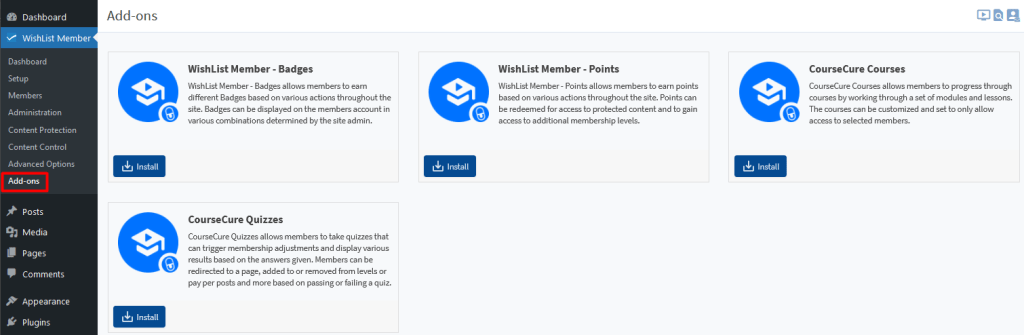
—
Related: Installing WishList Member Add-ons
WishList Member Quick Start Guide Series
- WishList Member Quick Start Guide
- Installing WishList Member
- WishList Member Dashboard
- WishList Member Setup Wizard
- Membership Success Checklist
- Create a Membership Level
- Create a Welcome Page – After Registration
- Create a Member Dashboard Page – After Login
- Create Membership Content
- Create a Sales / Offer Page
- Member Login Options
- Courses, Quizzes, Points and Badges
- Manage Members
