Education today demands more than just providing learning materials; it requires engaging students in a manner that encourages self-teaching and enhances their educational journey.
Contents
As education shifts towards student-centered models, we've seen how giving students the wheel to drive their own progress really keeps them locked in and eager.
Speaking of driving one's own progress, let's talk about self-monitoring tools – they're more than just nifty gadgets in our tech toolkit. They genuinely empower students to own their learning paths, giving them the clarity to spot both their wins and their hurdles.
In addition to supporting students to take responsibility for their learning, they also enhance their ability to assess their own progress and challenges.
In today's blog, we'll explore how educators and course creators use self-monitoring tools within their platforms.
By the end of this post, you'll understand how these tools empower learners and boost engagement and course completion rates. Let's get started.
The Benefits of Student Self-Tracking

Here’s the scoop: students who monitor their own progress tend to absorb information better and enjoy the learning process more. This satisfaction can lead to a virtuous cycle where happy students are more dedicated, driving them to complete their courses at a higher rate.
When students can see their progress in real-time, their motivation skyrockets. As a result, the learning process is far more rewarding and effective because they're setting the pace and meeting their goals.
Let's unpack why letting students track their own progress really changes the game in learning.
1. Boosts Engagement and Motivation
When students keep tabs on their own progress, it sparks a significant boost in their engagement. Rather than just going through the motions, they're actively participating and pushing themselves forward.
It's about making each student feel like they’re steering their own ship – a surefire way to keep their motivation high.
2. Enhances Learning Outcomes and Satisfaction
Self-monitoring also plays a big role in improving how well students grasp and retain what they're learning. It gives them a chance to reflect on what they've learned, identify gaps, and take control of their education.
The result? They don't just learn better – they feel better about their learning experiences, too.
3. Increases Engagement
Engaging with the course material becomes more interactive and dynamic. Instead of being passive recipients of information, they're actively engaging with their learning journey, which can lead to deeper understanding and retention of material.
Incorporate quizzes that your students can use to test their understanding as they progress. To really kick engagement up a gear, you might also include incorporating gamification features like points and badges.
4. Fosters Independence
By tracking their own progress, students learn to take responsibility for their learning. This self-management skill is critical both academically and, perhaps more significantly, in personal and professional areas of life.
To promote self-directed learning, provide students with resources, such as video content, supplemental readings, and external research sites, for resource navigation.
5. Improves Time Management
Students can better manage their time by knowing exactly what they have accomplished and what they need to focus on next. This helps prevent cramming and last-minute stress, promoting a more balanced approach to studying.
Break the course into clearly defined milestones with estimated times for completion and schedule periodic self-check-ins for students to review their progress and adjust their study habits and schedules as necessary.
6. Reduces Anxiety
Knowing where they stand in their coursework can reduce anxiety and uncertainty for students, giving them a clearer focus and a more structured learning path.
Use clear and consistent indicators that show students their progress in real-time. This might include progress bars, completion percentages, or a checklist of tasks.
7. Driving Higher Course Completion Rates
And here’s something every educator loves to see: higher completion rates. When students monitor their progress, they can see the finish line, making it all the more reachable.
Each completed step builds momentum, keeping them on track and moving towards their goal.
These benefits collectively contribute to a more fulfilling and effective educational experience, enabling students to maximize their potential and achieve better outcomes.
How to Leverage WishList Member Courses' Tracking Features
WishList Member Courses has a standout component that enables students to get a clear idea of their completion rate –The User Tracks Progress feature.
The User Tracks Progress feature in WishList Member Courses is at the heart of this functionality. It allows students to mark lessons or entire courses as complete, giving them a satisfying visual cue of their achievements as they move through the material.
Visual Clues: WishList Member provides a dashboard that’s both informative and encouraging. It displays completed sections with clear markers and shows upcoming lessons, helping students easily see where they've been and where they're headed next.
Here's the module progress bar that students that's visible to students as they're completing a lesson:

And here's the course progress bar that lets students track how much of the course they've completed overall:
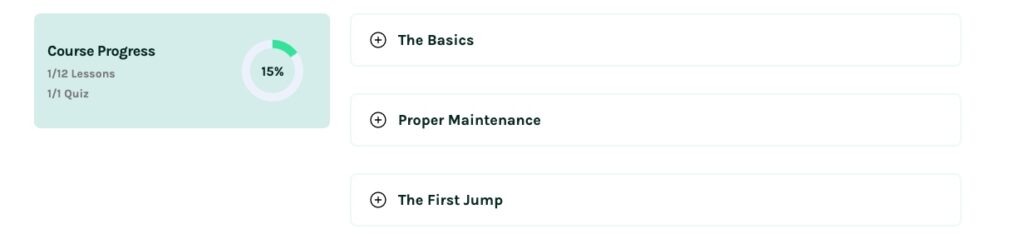
With straightforward indicators and progress bars, students can quickly see the percentage of content they’ve completed. This real-time feedback is crucial for motivating students to keep going, especially in self-paced courses where direct teacher encouragement might be sporadic.
By incorporating these visual elements, WishList Member Courses makes the learning process both engaging and transparent. Students can gauge their progress at a glance, making learning more intuitive and less of a chore. This visibility is key in motivating students to keep pushing forward, knowing exactly how much they have achieved and what lies ahead.
How to Set Up Student Progress Tracking for Your Online Course
Integrating the WishList Member Courses WordPress LMS plugin into your educational setup is all about creating a seamless experience for you and your students.
Here’s how you can get started and help your students make the most of the progress tracking features.
- Set Up Your Course: First, ensure your course content is uploaded and organized in WishList Member Courses. Define your modules, lessons, and any assessments or checkpoints.
- Enable Progress Tracking: Make sure the User Tracks Progress feature is enabled. This can typically be done in the course settings, where you can specify what counts as progress – be it completing a lesson, passing a quiz, or contributing to a forum.
This will allow students to manually mark each lesson or module as complete, giving them a clear pathway and milestones. - Educate Your Students: Show your students how to use the progress tracking feature. A quick tutorial at the beginning of the course explaining how to mark lessons as complete can make a big difference. Consider creating a simple video or a visual guide that walks them through the process.
- Monitoring and Support: Keep an eye on student progress through the admin panel. This enables you to offer support and encouragement at key points in their learning journey, particularly where you notice a student may be struggling or stalling.
How Students Can Mark and Track Their Progress
Students can actively engage with their learning journey by marking each completed lesson or module. Here's how it typically works:
- Marking Completion: After finishing a lesson, students can click a “Mark as Complete” button at the bottom of the page. Once this button has been checked it will show as “Complete”.
- Viewing Progress: Students can view their overall progress on their course dashboard. This area usually shows a progress bar or a percentage that updates in real time as they complete parts of the course.
- Reflecting on Learning: Encourage students to regularly check their progress dashboard. It’s a good practice not just for tracking how much they’ve done, but also for reflecting on what they’ve learned and planning what to tackle next.
Module Progress
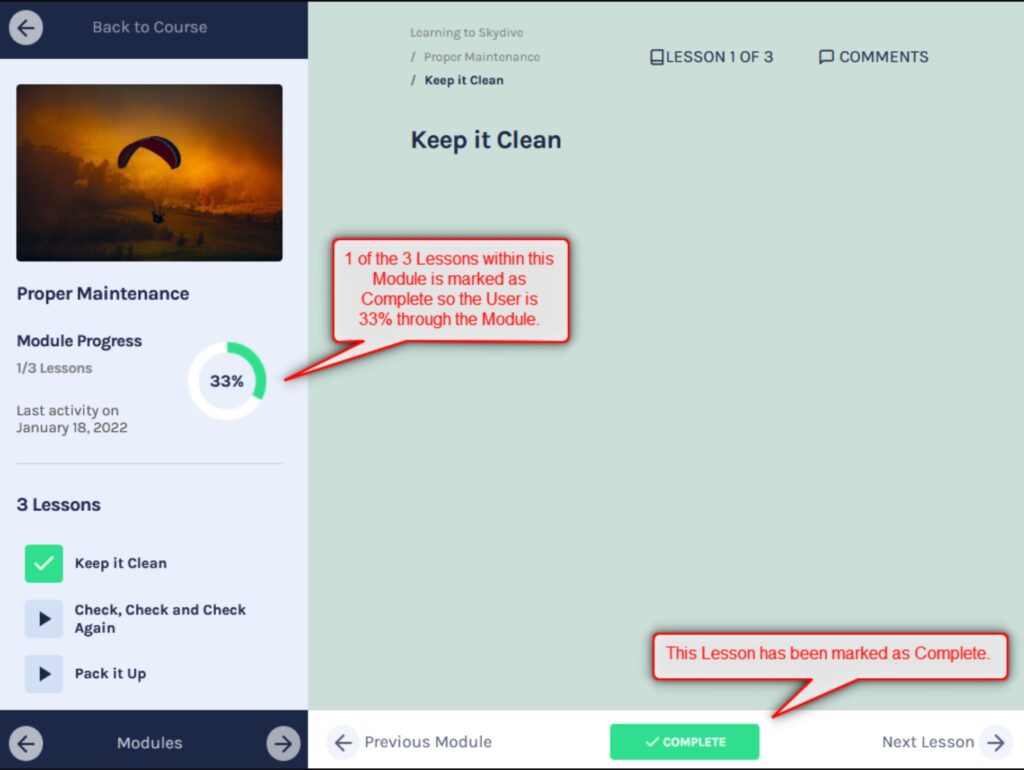
Tracking progress at the module level is key to giving students a clear sense of achievement as they advance through your course.
In WishList Member Courses, each module is set up to visually display completed tasks. As students finish each lesson within a module, they manually mark it as complete.
The system then calculates the percentage of the module completed based on these inputs. This allows students to easily see how much of the module they've covered and how much remains, encouraging them to keep pushing forward.
Course Progress
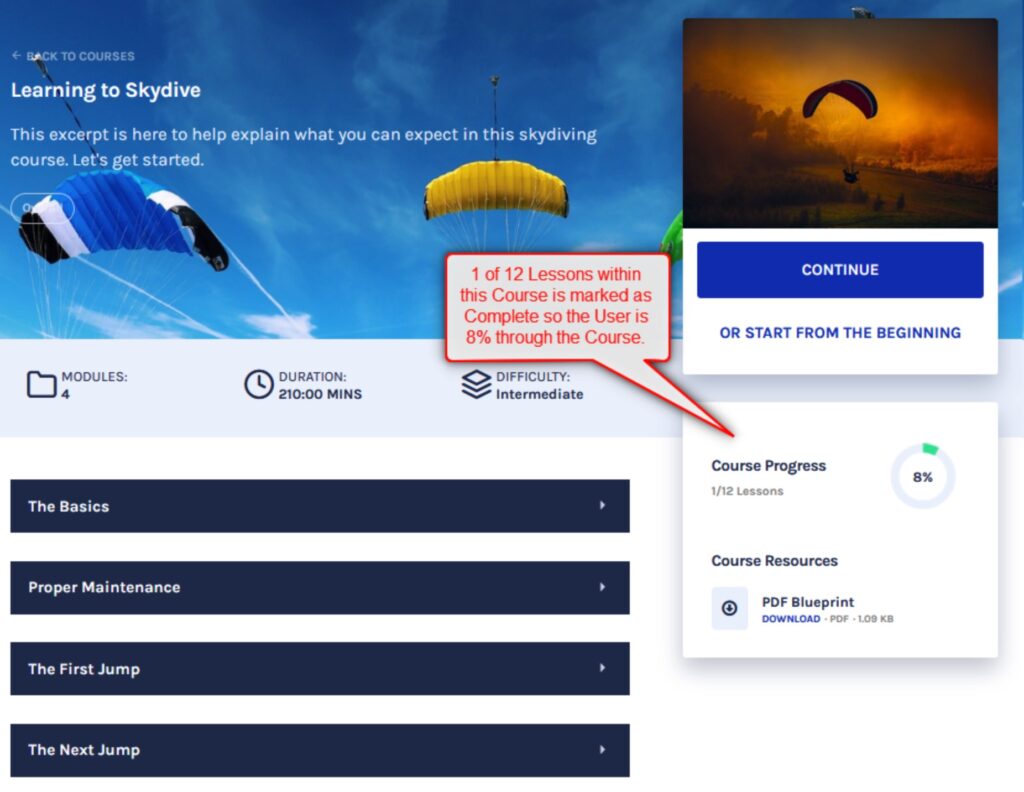
Course progress tracking operates on a broader scale, providing a bird's-eye view of a student’s journey through the entire course. It aggregates the completion data from each module to give an overall progress percentage.
For instance, if a course has five modules and a student completes two out of five, the course progress will show 40% complete. This overall view helps students set long-term goals and understand their progress in relation to the entire course.
How to Keep Students On Your Course Through Effective Progress Tracking
Keeping students engaged is crucial, and effective progress tracking is a great tool to help make this happen. Here are some practical tips and strategies to encourage students to regularly check and update their progress, and to get actively involved in their own learning journey.
Tips for Regular Progress Checks
- Scheduled Reminders: Set up automatic reminders that prompt students to check their progress at regular intervals. Whether it’s a quick email or a notification from your learning management system, a little nudge can go a long way.
- Visible Progress Bars: Make sure progress tracking is highly visible and accessible within the course interface. A progress bar at the top of the course dashboard can give students a quick snapshot of where they stand.
- Celebrate Milestones: Recognize and celebrate when students reach key points in their coursework. This could be through digital badges, certificates, or even public acknowledgment in online forums.
Strategies to Involve Students Actively
- Self-Reflection Prompts: Incorporate prompts for self-reflection at the end of each module. Ask students what they learned, what they found challenging, and how they plan to apply their new knowledge. This can help integrate progress tracking with deeper learning.
- Peer Discussions: Encourage students to discuss their progress with peers in discussion groups or study forums. This peer interaction can foster a sense of community and motivate students to keep up with their coursework.
- Goal Adjustment Sessions: Offer opportunities for students to adjust their learning goals based on their progress reports. This could be done through one-on-one coaching sessions or during regular class reviews.
In addition to tracking students' progress, these tips and strategies can help them engage deeply with their learning, making their educational experience more rewarding and efficient.
Conclusion: Empower Students, Transform Learning
As we've seen, empowering students to track their own progress is more than a nice-to-have – it's a powerful tool that enhances motivation, improves learning outcomes, and reduces anxiety. By letting students see their journey, we help them manage their education more effectively and foster a growing learning environment that values independence and personal development.
Why it Matters: When students take charge of tracking their own progress, they're more engaged and invested in the learning process. This autonomy leads to higher satisfaction and better overall results, from increased course completion rates to deeper understanding and retention of the course material.
Encouragement for Educators
If you're an educator or course creator, integrating progress tracking tools like those provided by WishList Member Courses can significantly impact your students' learning experiences. These tools are designed to make learning visible and manageable, encouraging students to stay committed and enthusiastic about their studies.
Interested in taking your course offerings to the next level? Dive into WishList Member Courses, a robust WordPress LMS Plugin that brings these benefits to your educational programs. Implementing this tool can transform how you teach and how your students learn.
Explore WishList Member today and see how your educational offerings can thrive with the right tools in place.
Enjoyed this article? Follow us on Twitter, Facebook, YouTube, and LinkedIn. Plus, get notified about feature updates, upgrades, and more when you subscribe to our newsletter!













