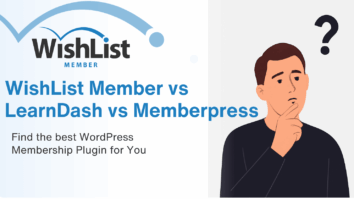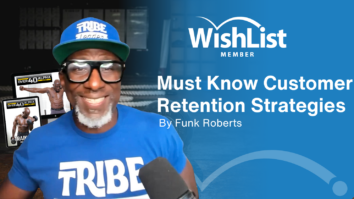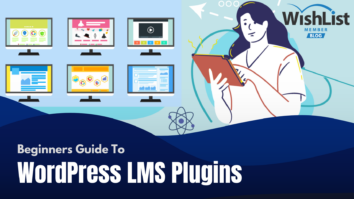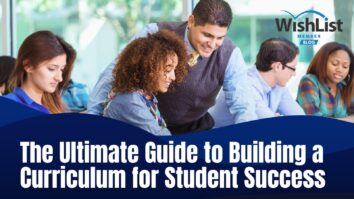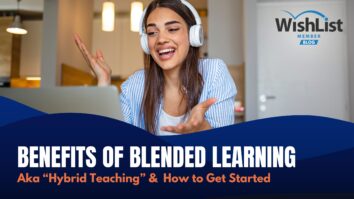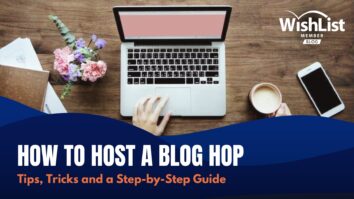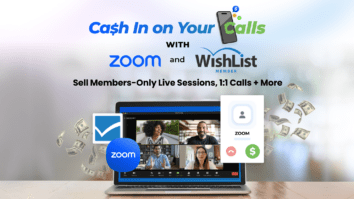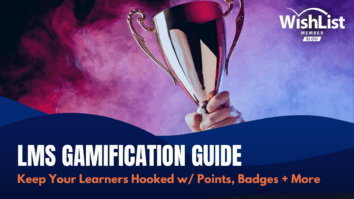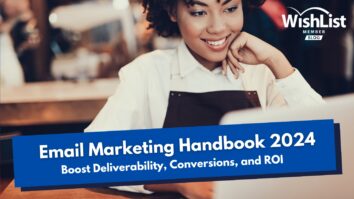Discover essential strategies for marketing your membership site in 2024. Learn how to engage members, leverage social media, and use tools like WishList Member for growth and revenue.
Contents
2024 is in full swing and if you're planning on elevating your membership site this year, you're in the right place!
Operating a membership site comes with its own challenges, doesn't it? From creating intriguing content that keeps your members coming back to engaging them in an increasingly crowded marketplace, it’s no small task.
But don’t let this overwhelm you. In this article, we’re going to roll up our sleeves and explore some hands-on marketing strategies that are just the right fit for your membership site.
We've crunched the latest data, studied market trends, and compiled some forward-thinking, actionable marketing strategies to help your membership site shine brighter than a Vegas marquee! So, buckle up and get ready.
Let's walk this journey together, exploring innovative tools and techniques designed to give you that edge in the marketplace.
Member Engagement Strategies for 2024

When it comes to building a successful membership site, one-size-fits-all marketing strategies could fall short. Your site deserves a unique approach, tailored specifically to your target audience. So, where do you start?
Here are some key factors to consider in 2024:
Optimize the Power of Personalization with AI
In a world swamped with content, standing out is more important – and difficult – than ever. One key way to cut through the noise is through personalization.
We're not talking about the “Hi, [Your Name]” in an email. No, it's knowing your members, their preferences and the challenges they face.
Powered by Artificial Intelligence (AI), smart algorithms can help deliver a personalized user experience that builds loyalty and keeps members coming back for more.

Isn't it intriguing that algorithms can enhance your member's journey on your platform? AI is not a lofty, abstract concept relegated to tech wizards alone. You, as a small business owner or creator, can tap into its benefits and potentials too.
Here's how you can implement each strategy to add that personal touch:
Tailored Content Recommendations
Use AI and data analytics tools to analyze each member's interaction history, like the articles they read or videos they watched. Based on this data, set up a system that automatically suggests similar or related content. This could be through a ‘Recommended for You' section on your site or personalized emails.
You can use something like WooCommerce Analytics, which boasts nine fresh reports, sophisticated tools for filtering and segmentation, CSV data export capabilities, and a tailored dashboard that keeps all your crucial metrics in sight.
The good news? WooCommerce has seamless WishList Member integration, so setting up shouldn't be a hassle.
Pro-Tip: Regularly update your recommendation algorithm based on user feedback and changing trends. This keeps the suggestions fresh and relevant, maintaining member interest.
Customized Communication
When sending emails or push notifications, use a system that inserts the member’s name and references their recent activities or preferences. For instance, if a member recently joined a specific course, follow up with an email saying, “Hi [Name], hope you're enjoying [Course Name]! You might also like [Similar Course].”
Email integration also allows you the convenience of automatically sending messages based on specific actions that your members take throughout various points in their customer journey.
Pro-Tip: Use A/B testing for your emails and notifications to see which formats and messages get the best engagement. This helps in fine-tuning your communication strategy.
Individualized Learning Paths
If your site offers educational content, allow members to take a quiz or fill out a survey about their interests and learning goals. Use this information to suggest specific courses or resources that align with their individual needs and goals.
Pro-Tip: Offer periodic reviews or consultations where members can discuss their learning progress and adjust their paths if needed, adding a personal touch to their educational journey.
Member Milestones
Keep track of each member's sign-up date, course progress, or participation in community events. Celebrate these milestones with personalized messages or badges. For example, send a congratulatory email or display a special badge on their profile when they complete a year of membership or finish a major course.
One effective way to keep your members engaged and to keep them on site is to include gamification strategies. You'd be happy to know that WishList Member has gamification features (as add-ons) which allow you to do the following:
- Set up leaderboards to display the top members based on their earned points.
- Allow members to use their earned points to purchase or redeem other add-ons on the site (i.e. use points to buy Badges, Courses on CourseCure, Membership Levels, Pay Per Post, etc.)
- Have members flex and show off earned badges on their profiles.
Pro-Tip: Create social media shoutouts or feature members in your newsletter when they hit major milestones. This public recognition can boost member morale and engagement
Responsive Surveys and Polls
Regularly conduct surveys or polls to gather feedback. Use an easy-to-navigate format and ensure these are short and respectful of the member’s time. Analyze the responses to make improvements and follow up with members, showing how their feedback is being implemented.
Pro-Tip: Implement changes based on survey feedback and update your members about these changes. This demonstrates that their opinions directly impact the community.

Dynamic Homepage
Use cookies or similar technologies to track user behavior on your site. Then, customize the homepage layout to display content that aligns with their interests or recent activities. For instance, if a member frequently views photography tutorials, the homepage could feature new photography courses or articles.
Pro-Tip: Regularly update the homepage design and featured content based on seasonal events, trending topics, or member milestones, keeping the experience fresh and engaging.
Special Offers and Rewards
Analyze the content that each member frequently engages with and offer them discounts or rewards related to that content. For example, if someone often participates in fitness challenges, offer them a discount on your upcoming fitness-related workshop or merchandise.
Pro-Tip: Create a tiered rewards system where members unlock higher levels of rewards based on their engagement, adding an element of gamification to the membership experience.
We recommend connecting an ad display plugin like OptinMonster with WishListMember via Uncanny Automator to automatically display special offers when someone signs up to a membership level.
Personalized Challenges and Competitions
Host a variety of challenges or competitions across different interest areas. Use member data to invite them to participate in challenges that align with their interests. For example, invite photography enthusiasts to a photo contest and cooking buffs to a recipe challenge.
Pro-Tip: Allow members to propose and vote on challenge ideas. This gives them ownership of the activities and increases their investment in participating.
Dedicated Support
Set up a support system where members can get help tailored to their history on the site. This could be through a helpdesk or chat support, where the support staff has access to the member’s activity log to provide more context-specific assistance.
Pro-Tip: Provide regular training to your support staff about new features and common member queries. This ensures they are well-equipped to offer efficient and personalized assistance.
Remember, the goal of personalization is to make each member feel like your site is their own special corner on the internet. These will help boost engagement and build a loyal community that feels connected to your brand and to each other.
Leverage Community Building Tools

Creating a vibrant community on your membership site is all about giving your members a space to interact, share, and feel connected. Here’s how you can use various tools to foster this sense of community:
Interactive Forums and Discussion Boards
- How to use: Set up different forums or discussion boards for various topics related to your site’s theme. Encourage discussions by posting regular prompts or questions. Make sure to moderate these spaces to maintain a respectful and supportive environment.
Pro- Tip: Regularly engage in these forums yourself. Highlight interesting or popular discussions in your newsletters or on other parts of your site to increase visibility and participation.
Live Streaming and Webinars

- How to use: Schedule regular live streaming sessions or webinars where members can join in real-time. Use these sessions for Q&A, sharing insights, or guest interviews. Promote these events in advance to ensure maximum participation.
Pro- Tip: Record these sessions and make them available for members who couldn’t attend live. Encourage interaction during these events through live polls, chat boxes, or Q&A sessions.
Member-Driven Content
- How to use: Create a platform within your site where members can submit their own content. It could be a blog, a photo gallery, or a video page. Set guidelines to ensure the content aligns with your community values.
You can install a WordPress plugin such as User Submitted Posts, which allows both guests and registered users to post content and upload images directly from your site's front-end.
Pro- Tip: Regularly feature member-created content on your main page or in your newsletters. Offer rewards or recognition for popular or high-quality contributions.
Social Media Integration
- How to use: Link your membership site to your social media profiles. Encourage members to share their experiences or content on social media with specific hashtags.
Pro- Tip: Create social media groups or pages where members can connect. Host social media-exclusive events or challenges to foster a sense of belonging across platforms.
Member Profiles and Directories
- How to use: Enable members to create detailed profiles on your site. Include features like interests, location, and a bio. Create a directory where members can search for others with similar interests.
Pro- Tip: Encourage members to update their profiles regularly. Feature member profiles in your community updates or newsletters to help members get to know each other.
Group Projects and Collaborations
- How to use: Facilitate group projects by setting up collaborative tools or spaces on your site. These can be themed around specific interests or goals.
Pro- Tip: Highlight successful collaborations or projects. Offer support or resources to groups working on projects to ensure their success.
Regular Community Updates
- How to use: Send out regular updates about the community. This could be through a newsletter, a dedicated section on your site, or even a community blog.
Pro- Tip: Include member contributions, upcoming events, and recaps of recent activities in your updates. Encourage members to contribute to these updates.
Feedback and Suggestion Boxes
- How to use: Set up a system where members can easily provide feedback or suggestions about the community. This can be an online form, an email address, or a forum thread.
Pro- Tip: Actively respond to feedback and implement feasible suggestions. Regularly share how member feedback is shaping the community.
By using these tools, your membership site can transform into a thriving hub where members feel at home, engaged, and valued. The key is not just to provide the tools but also to actively facilitate and encourage interaction, ensuring that every member finds their place in your community.
How to Maximize Membership Site Revenue in 2024
1. Effective Upselling and Cross-Selling Techniques

Mastering the art of upselling and cross-selling can significantly boost your revenue while providing additional value to your members. Here's how you can effectively implement each strategy:
Bundle Offers
- How to use: Package related products or services together at a discounted rate. For instance, combine a course with relevant ebooks and a personal consultation session.
Pro Tip: Regularly rotate your bundle offers based on seasonal themes or popular trends to keep the offerings fresh and appealing.
Exclusive Deals for Members
- How to use: Create special deals or discounts that are only available to your members. This could be early access to new products, members-only discounts, or special packages.
With WishList Member's mergecodes and shortcodes, you can easily customize your site to greet members by name on the welcome page or display their membership levels on their dashboard.
Pro Tip: Highlight the exclusivity and value of these deals in your marketing. Make sure your members feel they are getting a special treatment that’s not available to the general public.
Timed Offers
- How to use: Launch offers that are available for a limited period. This could be a discount, a bonus product, or access to exclusive content.
Pro Tip: Use countdown timers on your website and reminders in your communications to create a sense of urgency and encourage immediate action.
Upgrade Prompts
- How to use: When a member’s subscription is nearing its end or they’re about to max out the benefits of their current tier, prompt them to upgrade to a higher level.
Pro Tip: Offer a trial period for the upgraded service or a one-time discount on the upgrade to entice members to make the leap.
Showcase Member Success Stories
- How to use: Share testimonials or case studies of members who have benefited from an upsell or cross-sell. This could be through your newsletter, blog, or social media.
Pro Tip: Use authentic stories that resonate with your members' aspirations. Video testimonials or detailed case studies can be particularly effective.
Educational Content about Products/Services
- How to use: Create blog posts, videos, or webinars that explain your additional products or services and how they can benefit the members.
Pro Tip: Link this educational content to the relevant products or services on your site. Make it easy for members to purchase or subscribe to them right from the content page.
Remember, the key is to focus on how these additional products or services can enhance the member’s experience or solve their problems, rather than just pushing for a sale.
2. SEO Strategies for Membership Sites

Search engine optimization (SEO), is like leaving breadcrumbs for search engines to find your site. SEO has been around for a while now, but it's as important as ever for boosting your site's visibility and driving the right kind of traffic to your site.
Let's break down each strategy with pro tips on how to use them effectively:
Use Relevant Keywords
- How to use: Research and identify keywords that are most relevant to your content and audience.
Use something like Google Keyword Planner or SEMRush‘s Keyword Magic Tool for this. Then, incorporate these keywords naturally in your site’s content, titles, meta descriptions, and URLs.
Pro Tip: Focus on long-tail keywords, which are more specific and less competitive. This can help you rank higher for niche topics relevant to your audience.
Quality Content is Still King

- How to use: Consistently publish high-quality, original content that provides value to your audience. This could be blog posts, videos, infographics, or podcasts.
Pro Tip: Engage with your audience through comments and feedback on your content. This interaction can provide insights into what content resonates with your audience and can improve SEO through increased engagement.
Fast Loading Speed
- How to use: Optimize your website’s loading speed by compressing images, minimizing the use of heavy scripts, and using a reliable hosting service.
Pro Tip: Regularly test your website’s loading speed with tools like Google PageSpeed Insights and make necessary adjustments to maintain a fast loading time.
Build Quality Backlinks
- How to use: Reach out to bloggers, influencers, and other reputable websites for backlink opportunities. Offer to write guest posts or collaborate on content that includes a link back to your site.
Pro Tip: Focus on building relationships with industry leaders and content creators. Authentic and natural backlinks from these relationships are more valuable than forced or artificial ones.
Use Social Media
- How to use: Actively share your content on various social media platforms. Engage with your audience on these platforms to encourage sharing of your content.
Pro Tip: Tailor your content for each social media platform. What works on Instagram might not work on LinkedIn. Understand the nuances of each platform and adjust your content accordingly.
Optimize Your Images
- How to use: Use high-quality images that are compressed for the web. Include descriptive file names and use alt text with relevant keywords for your images.
Pro Tip: Regularly update your images and alt text to keep them relevant and fresh. This can help improve your site’s ranking in image searches.
Regularly Update Your Content
- How to use: Periodically update your older content to keep it current. This could involve updating statistics, adding recent information, or improving SEO.
Pro Tip: Set a schedule for revisiting old posts. Updating and republishing old content with current information can boost SEO and bring in new traffic.
Use Analytics
- How to use: Use tools like Google Analytics to track your site’s performance. Analyze where your traffic is coming from, which pages are popular, and where improvements are needed.
Pro Tip: Set specific, measurable goals in your analytics tool and regularly check these metrics to track your progress and adjust strategies accordingly.
Remember, SEO is a continuous process that requires regular attention and adjustment. By following these strategies and tips, you can improve your site’s visibility, attract more traffic, and grow your membership base.
Email Marketing and Lead Magnets

Now, let’s look at email marketing and lead magnets. These are crucial tools for drawing in and keeping members engaged with your site.
These strategies are like sending out invitations to a party and then making sure everyone has such a good time, they want to come back.
Email Marketing
Email marketing is a powerful way to connect with your audience, share valuable content, and keep them updated on what’s new with your site. Here are some tips to make the most of it:
- Personalized Emails: Send emails that address members by their names and reference their interests. It shows that you’re paying attention to them as individuals.
Instead of blasting identical marketing emails to everyone, separate your contacts into different lists so you can deliver more relevant content to varied segments of your audience.
This approach is invaluable for businesses catering to diverse customer bases with multiple products or services.
Using tags enhances this strategy by enabling further classification of your contacts, enriching your database with detailed insights for ultra-targeted communication. - Regular Newsletters: Keep your members informed and engaged with regular newsletters. Share updates, new content, or insider tips. It’s like a regular catch-up session with friends.
- Exclusive Offers and Updates: Use email to give your members first dibs on special offers, new courses, or exclusive content. It makes them feel like part of an exclusive club.
- Engaging and Relevant Content: Make sure the content of your emails is interesting and relevant to your audience. No one likes a boring or irrelevant email.
- Clear Call-to-Actions: Every email should have a clear purpose and a call-to-action, whether it’s to check out a new post, sign up for a webinar, or take advantage of a special offer.
Email marketing platforms like ActiveCampaign, ConvertKit and GetResponse are some great options to look into.
Lead Magnets

Lead magnets is essentially a freebie you give to website visitors in return for their contact details, like email addresses.
Why do lead magnets matter? The ultimate goal of a lead magnet is to flip those casual site surfers into promising leads you can woo into becoming your loyal customers. Leveraging lead magnets is a savvy move to hook in fresh leads without having to splash out a fortune on advertising.
Here are some ways for you to use them effectively
- Ebooks, Guides, or Reports: Offer free downloadable content in exchange for email addresses. Make sure it’s valuable and relevant to your audience’s interests.
- Free Courses or Webinars: Offering a free mini-course or a webinar can be a great way to attract people to your site. It’s an opportunity for them to learn something new and see the value of becoming a member.
- Quizzes or Assessments: Interactive content like quizzes can be a fun way for people to engage with your site. Offer them personalized results or insights in exchange for their email.
- Discounts or Special Offers: Encourage sign-ups by offering a discount on your subscription or products. It’s like giving a little nudge to those who are on the fence about joining.
- Exclusive Content Access: Offer a sneak peek or exclusive access to certain content when people sign up. It’s like a VIP pass to the cool stuff your site offers.
The key is to offer real value and keep the communication open and engaging. Think of it as building and nurturing relationships – it takes time, effort, and genuine care, but it’s incredibly rewarding in the long run.
The Power of Social Media for Growth and Engagement

Social media is like the town square for your membership site – it's where you can meet people, share ideas, and grow your community.
And if you're ever doubting social media's relevance in 2024, here are some facts and figures to munch on:
- Globally, a staggering 4.95 billion people are plugged into social media, making up 61% of the world's population who are active on various platforms.
- In 2024, Statista forecasts a whopping 5.17 billion folks will be mingling on social media. And get this, the club is apparently expanding by about 300 million new users every single year!
- In North America alone, 76% of the population are social media users. Heading into 2024, it's expected that the U.S. will be home to over 313 million folks hooked on social media.
Here are some strategies to maximize your social media presence, along with pro tips for each:
Being Where Your Audience Is
- How to use: There's no use shouting into a void! Though it may seem obvious, it's only worth your time and effort to create social media content if your audience is going to see it.
Conduct research to identify which social media platforms your potential and current members use most frequently. Focus your marketing efforts on these platforms.
Pro Tip: Use social media analytics tools to understand your audience's behavior and preferences on each platform. This data will help tailor your content and interactions more effectively.
Engaging with Your Audience
- How to use: Actively participate in conversations with your audience. Respond to comments, join discussions, and create posts that invite interaction, such as polls or questions.
Check out our case study on UK fashion brand, Popsy Clothing to discover just how effective active participation in your community can be.
Pro Tip: Set aside specific times each day to engage with your audience. Prompt and personal responses can build a stronger connection with your community.
Running Contests and Giveaways
- How to use: Organize contests or giveaways that encourage participation and sharing. Use tools like RafflePress for your website or Easypromos for social media to manage these events effectively.
Pro Tip: Link your contests or giveaways to actions that benefit your site, like signing up for a newsletter, sharing your content, or tagging friends.
Collaborating with Influencers and Affiliates
- How to use: Partner with influencers whose audience aligns with your target members. Collaborate on content creation or promotions to tap into their follower base.
Pro Tip: Choose influencers and affiliate partners who genuinely resonate with your brand values and have an engaged audience, rather than just a large follower count.
WishList Member integrates with Easy Affiliate – the all-in-one WordPress plugin that makes setting up and running your own affiliate program a breeze, with no third-party fees.

Using Hashtags Wisely
- How to use: Incorporate relevant and popular hashtags in your posts to increase visibility. Research which hashtags are most effective in your niche.
Pro Tip: Create a unique branded hashtag for your membership site and encourage your members to use it when posting related content.
Showcasing Member Stories
- How to use: Share testimonials, success stories, or experiences from your members on your social media platforms. This adds a personal touch and shows the real-life value of your site.
Pro Tip: Use a mix of formats like video testimonials, written stories, or photo features to keep the content dynamic and engaging.
Regular Updates
- How to use: Maintain a consistent posting schedule on your social media platforms. Regular updates keep your audience engaged and informed about your site.
Pro Tip: Use scheduling tools to plan and automate your posts, ensuring a steady stream of content even on busy days.
Using Social Media for Feedback
- How to use: Use social media platforms to gather feedback from your audience. Post questions, conduct polls, or start discussions about what your members want to see on your site.
Pro Tip: Acknowledge and respond to the feedback you receive. Show your audience that their opinions are valued and considered in your decision-making process.
By implementing these strategies, you can effectively use social media to enhance your membership site's presence, attract new members, and keep current ones engaged.
Remember, the role of social media extends beyond just sharing information; it serves as a highly valuable platform to cultivate a community around your brand.
Parting Words

Before you dive into the comments, let's not forget the goldmine of marketing strategies we've unpacked in this blog. They're your blueprint for keeping your membership site dynamic, engaging, and ahead of the curve in 2024 and beyond.
The strategies discussed here provide a roadmap to do just that, setting your membership site up for lasting success in 2024 and beyond.
Stay agile, stay connected with your members, and keep exploring new ways to enhance their experience. Your membership site is not just a platform but a community, and its success is a testament to the value and experience you provide.
Amplify Your Marketing Strategy with WishList Member
WishList Member is designed to seamlessly integrate with your existing WordPress site, transforming it into a fully-functional membership platform. It offers a wide array of features that cater to the diverse needs of your members while simplifying your administrative tasks.
WishList Member is an invaluable asset for any membership site, offering seamless integration with WordPress and a host of features to boost your marketing and revenue:
- Easy Membership Management: Create multiple levels, manage access, and automate registrations, upgrades, and cancellations.
- Personalized Content Delivery: Tailor experiences based on member interactions, crucial for engagement.
- Supports Diverse Revenue Streams: Sell digital products and subscription-based content with secure payment gateway integration.
- Community Building Tools: Create private forums and track member activities, enhancing social engagement and upselling opportunities.
- Email Integrations: Easily connect with popular email service providers and CRMs for smooth communication with your audience.
In essence, WishList Member equips you with the flexibility, control, and efficiency to adapt to changing trends, deeply connect with your community, and deliver consistent value, aligning perfectly with the strategies for a successful, dynamic membership site.
Thinking about starting a subscription business but not quite sure where to begin? Got an idea you're itching to share? Drop us a line in the comments – we'd love to hear from you!
If you found this post helpful, don't forget to connect with us on Twitter, Facebook, YouTube, and LinkedIn. We've got loads more tips and tricks to help you get your subscription business off the ground.