Are you tired of sifting through endless lists of WordPress plugins, feeling overwhelmed and uncertain which ones are truly essential for your online course or membership site? Well, you're not alone.
Contents
Every WordPress site owner knows that having the right tools is like having a Swiss Army knife. But with thousands of options, picking those must-have plugins can feel like finding a needle in a haystack.
So we're sharing our list to give you only the best of the best. The correct plugins can improve your site’s speed, bolster security, and make everything smoother for your users.
We’re here to walk you through each one, showing you exactly why they’re worth including in your set of digital tools.
So, are you ready to elevate your WordPress site with some top-notch enhancements? Keep reading to find out which plugins are non-negotiable for your online success.
1. WishList Member
At #1, of course, is your membership platform. This is the plugin that's going to do all the membership grunt work for you.
Things like protecting your posts and pages, connecting with your payment provider, adding members to your mailing list, adding, moving, and removing members to and from membership levels… all the stuff you need to actually HAVE a membership site.
Of course, I'm biased and think WishList Member is far and away the best plugin to do this…But, let me run through a few criteria you should check off when picking a membership plugin:
- Stable. Your entire membership business will be based on this plugin, so you want to go with something that's been around, is stable, and has a team of developers actively working on it.
- Capable. In terms of your membership platform, more capability almost directly means more potential revenue… because you're able to actually implement all the marketing ideas you have without having to hire a team of your own developers to do it.
- Easy-To-Use. None of the rest matters if you can't actually use the software. So, you need something that's user-friendly and just works.
Of course, as I said, my biased self thinks WishList Member meets all those criteria the best, but that's up to you to decide.
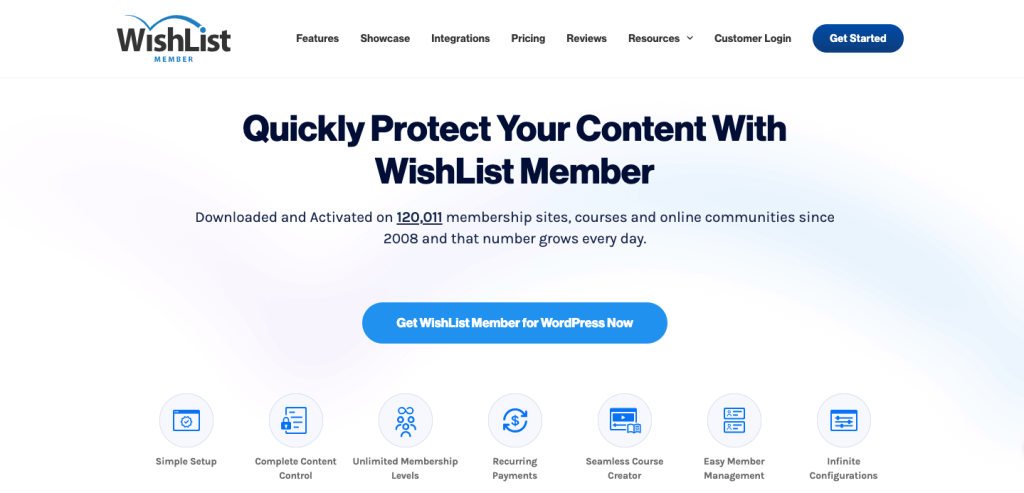
If you plan on running an online course on your membership site, WishList Member also has its CourseCure add-on, available on all plans.
CourseCure is an LMS (Learning Management System) feature that integrates seamlessly with your membership site. It allows you to create and manage unlimited courses, complete with lessons, topics, and quizzes.
With CourseCure, you can easily track student progress and provide certificates of completion. This adds tremendous value to your membership site by offering an engaging learning experience for your members.
WishList Member, combined with CourseCure, offers a powerful solution for anyone looking to build and manage a membership site or online course.
It's about making your site more secure, organized, and engaging for your members. So, if you're serious about creating a thriving online community or educational platform, WishList Member should definitely be on your radar.
2. Elementor
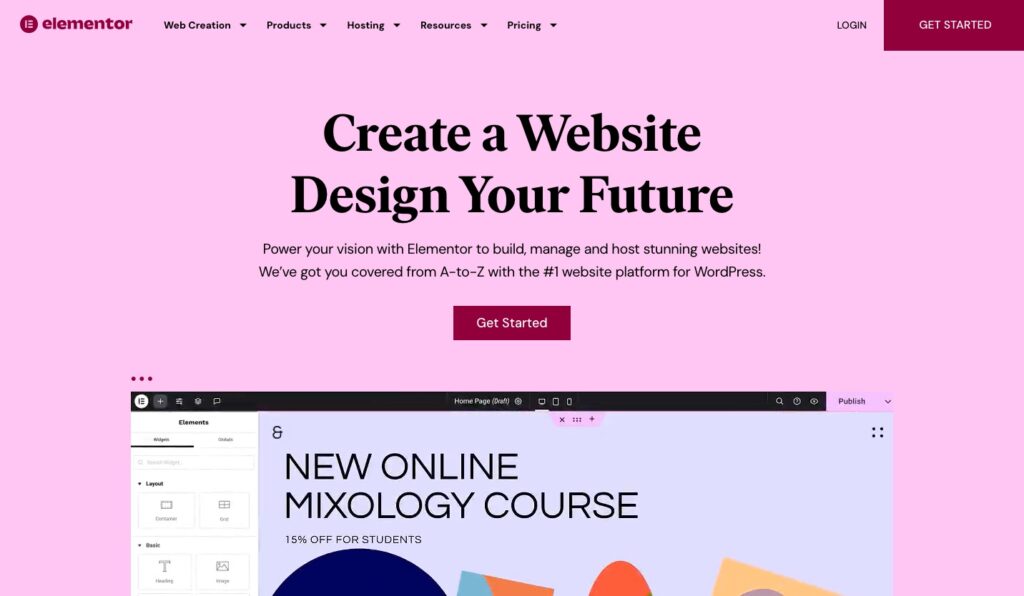
Next, let's discuss the importance of a page builder for your site. While it's not an absolute necessity, using a page builder can significantly ease the process of constructing and customizing your WordPress pages.
If you aren’t a coding wizard, you don’t have a developer on your team, or you just want to make editing your site more accessible for your team, a site builder plugin is the way to go.
Tools like Elementor, Divi, and Beaver Builder offer a simple drag-and-drop interface that eliminates the need for coding.
Though WordPress' own editor, Gutenberg, has improved over time, these page builders provide enhanced capabilities and flexibility.
Elementor, in particular, stands out due to its user-friendly approach and compatibility with various themes and plugins.
I personally prefer Elementor because it aligns well with my design style and workflow. However, Divi and Beaver Builder are also excellent options with their own unique features and benefits.
For those who decide to use Elementor, I highly recommend considering the Pro version. Elementor Pro offers additional functionality that can greatly simplify the site-building process.
This includes more widgets, higher design flexibility, and access to premium templates that can elevate the appearance and functionality of your site.
3. ChurnBuster
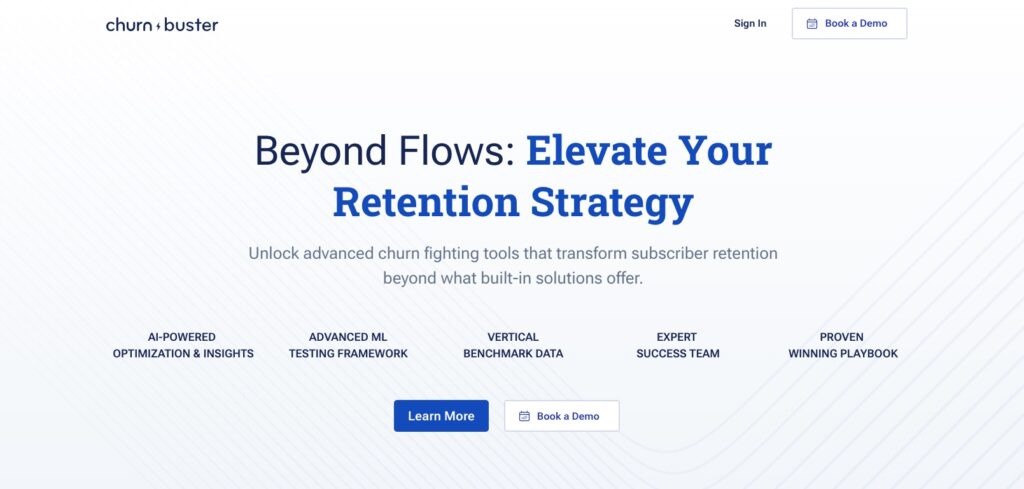
Did you know that on average, membership sites can experience churn rates anywhere from 5% to 10% monthly? That means if you have 100 members at the start of the month, you could be down to 90 by the end of it without new sign-ups.
If you want to avoid that scenario, ChurnBuster your go-to plugin. It’s a tool specifically designed to tackle one of the biggest headaches for membership site owners: member churn.
Here’s a straightforward breakdown of how ChurnBuster helps:
Monitoring Payment Processes
- Actively watches over your payment systems.
- Identifies any issues like failed payments immediately.
Engaging Members
- Sends personalized emails to members with payment issues.
- Offers clear instructions to update payment details, making it hassle-free.
Seamless Integration
- Easy to set up and integrates smoothly with your existing systems.
- Works in the background, so there's less for you to worry about.
Reducing Member Departure
- Significantly lowers the chances of members leaving due to payment problems.
- Demonstrates to members that you value their presence and are proactive about solving issues.
Using ChurnBuster can dramatically impact your retention rates. Instead of losing members over something fixable like a payment hiccup, ChurnBuster gives them a nudge to resolve the issue, which can help keep your community vibrant and growing.
Remember, a small effort in addressing payment issues can lead to a significant decrease in member churn, keeping your revenue more stable and predictable.
So if you’re keen on maintaining a healthy, thriving membership site or online course, consider how ChurnBuster could be a game-changer for you and your members.
4. WordFence

Let’s talk about keeping your site safe because, let's face it, security is non-negotiable. This is especially true for membership sites where you want to safeguard everything from your content to your member’s information.
Here's where WordFence steps up to the plate. It's a security plugin crafted for WordPress sites, filled to the brim with features designed to keep your digital world secure.
Personally, I love WordFence for its:
- Endpoint Firewall: Acts as a barrier to block harmful traffic.
- Malware Scanner: Searches your site for harmful software and removes it.
- Live Traffic Monitoring: Sends “Intrustion alerts” for real-time attempts to access your site.
- Cleanup: Expert help to fix your site if it's been compromised.
- Plugin/Theme Vulnerability Monitoring: Fixes found in your WordPress site before they become a problem.
While their free plan covers the main bases for basic WordPress security, it’s worth looking into their paid plans, Premium, Care, and Response for full peace of mind.
For example, with the Care and Response packages you get hands-on support if any malware is found. That means that if things go south and your site faces the dreaded hack, you’ll get full support in mitigating risk and getting everything back to normal.
Plus, WordFence is always on the lookout for new vulnerabilities, acting swiftly to patch them up. This proactive approach keeps your site safe even before many realize there's a threat.
5. Easy Affiliate

Affiliate marketing is one of the most popular, effective methods to spread the word about your membership site. With Easy Affiliate you can set up your very own affiliate marketing program on your site.
Connect with affiliates and influencers within your target market, and set a commission to reward them for marketing your product for you! As you're starting out, this is a great way to outsource your sales and marketing. Plus, it's risk free and fully scalable – you only pay out once your affiliates make a sale!
Here are some of the reasons Easy Affiliate makes the cut of my top 8 plugins:
- Zero Transaction Fees: Unlike joining a third-party affiliate program, you don't need to pay any transaction fees and you get full control over the Ts and Cs of your program.
- Flexible Commission Rules: With Easy Affiliate you can get strategic with your commissions to encourage affiliates to promote specific products/memberships – it's all in your hands.
- Easy Integrations: Easy Affiliates integrates with multiple ecommerce plugins including WishList Member and WooCommerce so it can fit neatly into your ecommerce stack.
- Fraud Detection: Easy Affiliate gives you the option to flag suspicious activity so you can detect fraud before you pay out.
- Once Click Payouts: Paying approved commissions is pain free with Easy Affiliate's built in integration with PayPal 1-Click.
All-in -all, Easy Affiliate is the most comprehensive, feature-rich, easy-to-use affiliate program plugin out there. So
6. Strive Content Calendar

Content creators know the struggle of managing new posts on their website. Especially if you’re managing a team of creators, collaborating with third-party creators, or simply scheduling your own posts in advance.
We’ve waxed lyrical on this plugin in more detail in a previous blog all about content scheduling, but here’s the lowdown in a nutshell:
This nifty plugin lets you plan your content on a neat, visual calendar right inside your WordPress dashboard. This means you can see at a glance what’s coming up, making it easier to stay ahead and keep things consistent.
Here's why Strive is one of our favorites:
- Visual Planning: See your entire content schedule at a glance.
- Drag-and-Drop: Move posts around to balance your content mix without breaking a sweat.
- Drafts at Your Fingertips: Start new posts right from the calendar, no need to navigate away.
But it’s not just about putting dates on a calendar. Strive helps ensure your content actually serves your members. By planning ahead, you can align your posts with upcoming events, course materials, or member milestones. This relevance keeps members engaged and looking forward to what’s next.
Strive also tackles one of the big challenges of running a site: consistency. Regular, valuable posts are key to keeping members happy and attracting new ones. With Strive, you can set up a consistent publishing schedule that keeps your site fresh and members informed.
In short, if keeping your content organized feels like herding cats, Strive Content Calendar might just be the solution you need. It’s about making your life easier and your content better. So, if you're aiming to keep your site's content on track and appealing to your members, giving Strive a go could be a smart move.
7. OptinMonster

OptinMonster stands out as a powerful tool designed to help grow your membership by capturing leads and converting visitors into members. This platform specializes in creating targeted campaigns tailored to the needs and behaviors of your site visitors, making it an invaluable asset for anyone looking to increase their membership numbers.
Lead Generation and Conversion:
- Offers a variety of customizable forms to capture visitor information.
- Uses exit-intent technology to engage visitors before they leave your site.
- Allows for the creation of targeted campaigns that speak directly to different audience segments.
Retention and Engagement:
- Provides options for personalized follow-up messages to keep members engaged.
- Helps create special offers or content access that can be used as incentives for member retention.
- Uses page-level targeting to show relevant campaigns to users based on their site activity.
Analytics and Optimization:
- Includes detailed analytics to track the performance of your campaigns.
- Allows A/B testing of different messages and designs to see what works best.
- Offers insights into user behavior to help refine and improve campaign strategies.
Integration and Automation:
- Easily integrates with WordPress and a variety of email marketing services.
- Automates the process of lead capture and follow-up, saving time and effort.
- Syncs with other tools and platforms used for managing your membership site.
Whether you're offering exclusive courses, resources, or community access, OptinMonster provides the tools you need to grow your membership base effectively.
8. Monster Insights
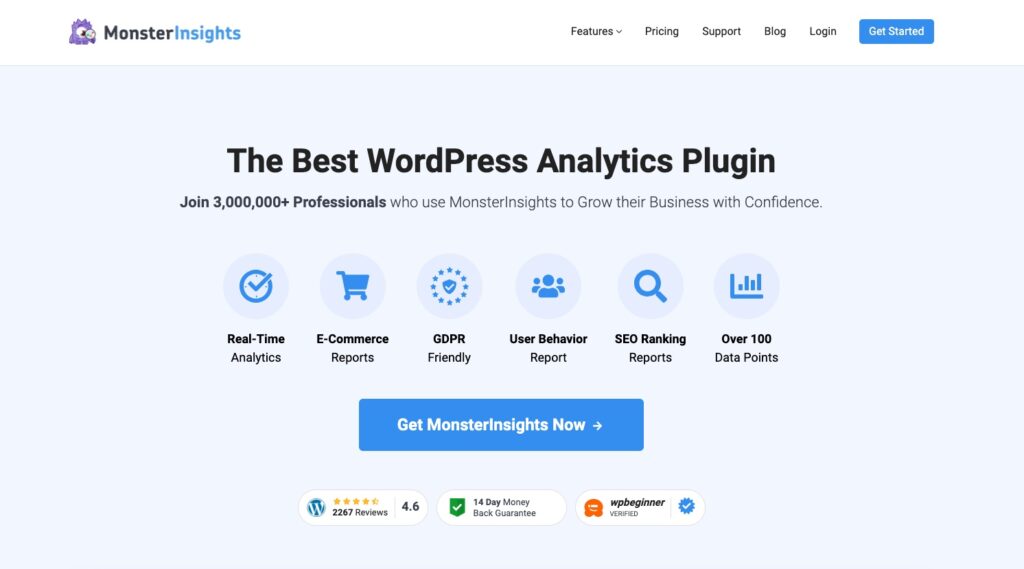
Make room for another monster in your WordPress dashboard, because here comes Monster Insights. This plugin allows you to get stats about visitor interactions with your site right within your dashboard.
It condenses relevant information from Google Analytics into an intuitive dashboard right within WordPress.
So if (like me) Google Analytics’ recent GA4 update has left you a little confounded, and you just can’t face relearning it all, Monster Insights is a much easier, beginner-friendly ride.
Not only do you get all the basic traffic metrics, but also more sophisticated insights such as eCommerce, and events.
It even integrates with WishList Member so you can view data related to sales, recurring payments, and refund transactions for the supported payment provider integrations with WishList Member.
Best of all, it’s easy to set up and configure, with no code necessary.
In Conclusion
And, that's it. Those are the 8 plugins I install on every membership site I build. You might not need them all or may choose a different option, but you'll want to have something for each of these seven categories:
- Membership Platform
- Page Builder
- LMS (optional)
- Security
- Site Speed
- Growth
- Visitor Stats
That'll cover your bases and ensure you have a stable platform to build and grow your online business.
What are your go-to plugins? Which of your favorites would you add to this list? Let us know in the comments section below!




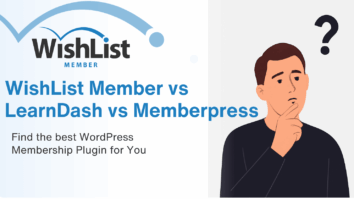




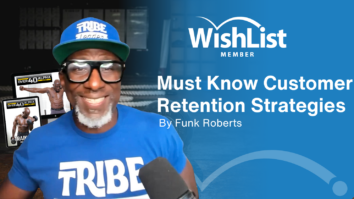



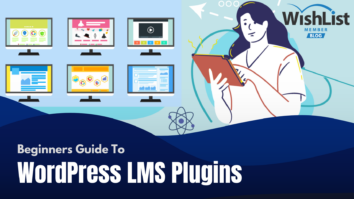

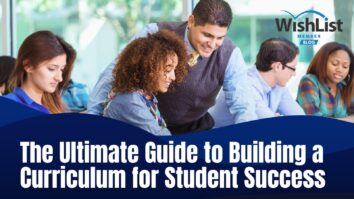



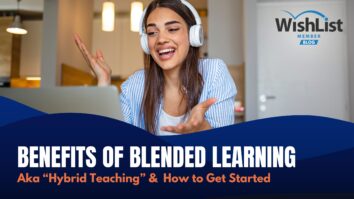
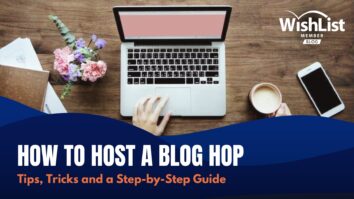

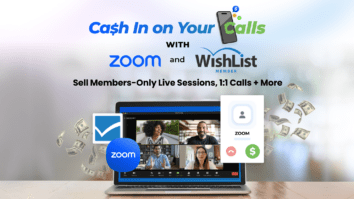


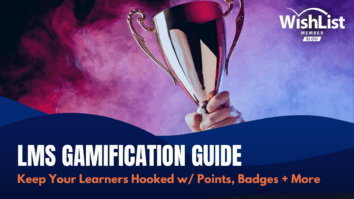


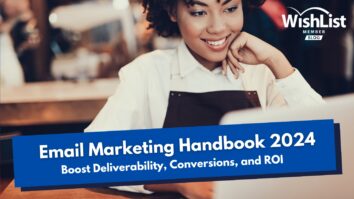






This Post Has 2 Comments
Hi, does anybody recommend any application that can convert a recorded sound file from my phone or ideally YouTube and convert it into text and also let the user give the user a way to query the transcribed text? Thanks in advance!
Hi Gretta, have you tried Descript?