
It is a satisfying feeling when you see someone has bought a membership to your site. They have made the decision to purchase access to what you are offering.
You can accept payment for your membership by setting up a WishList Member payment provider integration. This is because WishList Member can be integrated with a wide variety of online payment providers.
This means you could charge a one time payment to gain access to a specific membership level or you could create a recurring payment and require a subscription to retain access to your site. These are just a couple examples when integrating with a payment provider.
There are three types of integration methods for payment providers.
These methods depend on a few factors including the type of information that can be passed between the particular payment provider and WishList Member. Each method is explained in more detail below.
—
Full Integration
A full integration method is a term used for the payment providers displayed in the Setup > Integrations > Payment Providers section of WishList Member.
Each of these payment providers handle the processing of payment in their own way and an integration between each one and WishList Member has been created.
This means there is some variation when setting up an integration, but the main process is similar.
There are two main points related to a full integration method.
- The registration link form is protected from anyone who has not paid. Basically, only users who pay can register for access. The registration link/form is protected and cannot be passed around to those who have not paid when using a full integration option
- A member can cancel their access to the site by cancelling their payment. If a member cancels their payment in the online payment provider, automation will occur to communicate with WishList Member and automatically cancel the corresponding access for that member.
—
The available full integration options can be viewed and configured in the Setup > Integrations > Payment Providers section in WishList Member.
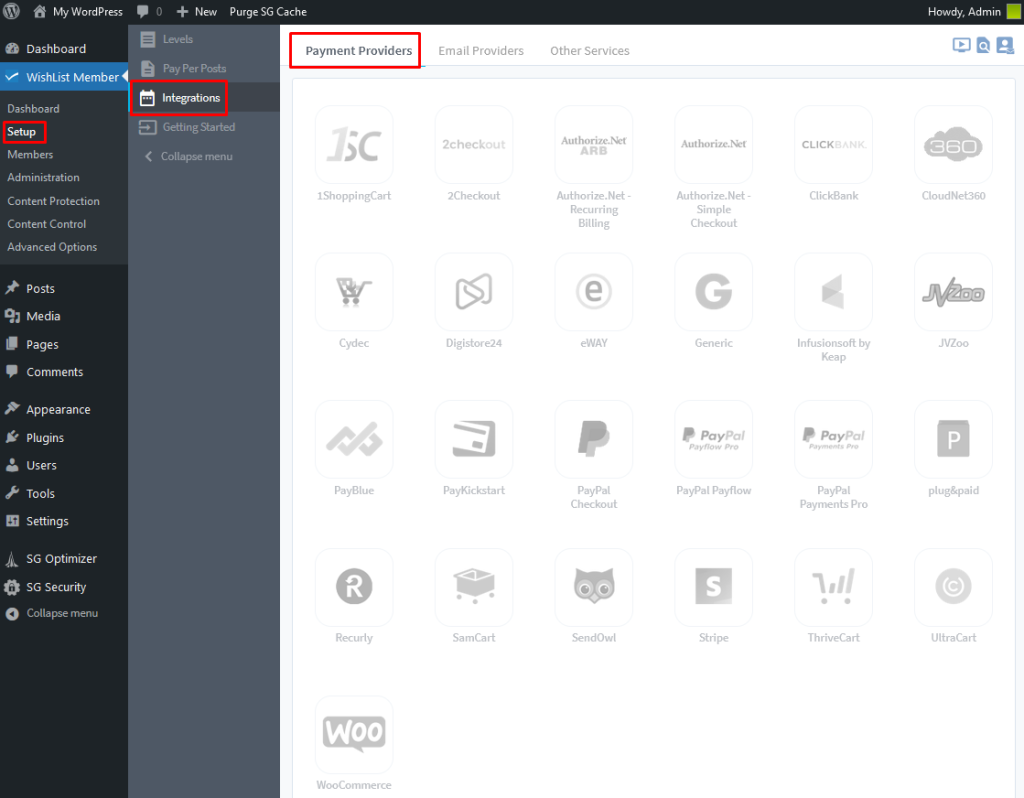
—
Below is a list of the WishList Member full integration options for payment providers with links to corresponding documentation / tutorials.
(In alphabetical order)
- 1ShoppingCart
- 2Checkout
- Authorize.net Recurring Billing
- Authorize.net Simple Checkout
- ClickBank
- CloudNet360
- Cydec
- Digistore24
- eWAY
- Infusionsoft by Keap
- JVZoo
- PayBlue
- PayKickstart
- PayPal Checkout
- PayPal Payflow
- PayPal Payments Pro
- plug&paid
- Recurly
- SamCart
- SendOwl
- Stripe
- ThriveCart
- UltraCart
- WooCommerce
—
Custom Registration Forms and Integrated Payment Providers
WishList Member includes a Custom Registration Form option that can be used if you integrate a payment provider with a membership level. The user would pay and would then fill in the custom registration form you created.
Typical Member Purchase and Registration Process
Below is a description of a typical member purchase and registration process when a full integration payment provider has been integrated with WishList Member.
Although, there are some Payment Providers that handle things a bit differently.
- User clicks payment button/link to purchase access
- User is directed to and pays through integrated payment provider site
- User is redirected to a registration page on the WishList Member powered site where they select their username and password
- User is now a member with the corresponding membership level(s) and is automatically logged into the WishList Member powered site
- New Member Registration email is sent to member after successful registration.
As noted, some payment providers are a bit different and include functionality that allows payments to be processed on the membership site. Examples of these types of payment providers are Stripe and PayPal Pro. These integrations allow the user registering to stay on the membership site while they pay. This is due to how certain payment providers function and process information.
More details on the member payment and registration process is available right here.
—
That being said, we also provide an integration with WooCommerce and WooCommerce allows for the use of a number of payment providers a well.
So, if your preferred payment provider is not included in the integrations section and it will work with WooCommerce, you can use our integration with WooCommerce to use your preferred payment provider.
—
Generic Integration
If you want to integrate a payment provider with WishList Member using the full integration method (and it doesn't appear in the Setup > Integrations > Payment Providers section of WishList Member), we recommend considering the generic integration option.
The generic integration option allows you to set up an integration between your site and an online payment provider.
This opens up the playing field and allows site owners to create a gateway themselves by working directly with the payment provider of their choice and using the door we open to send information back and forth between their site and the payment provider.
Instructions for the generic integration can be found in WishList Member in the Integrations section.
We have included a link to the generic integration technical documentation.
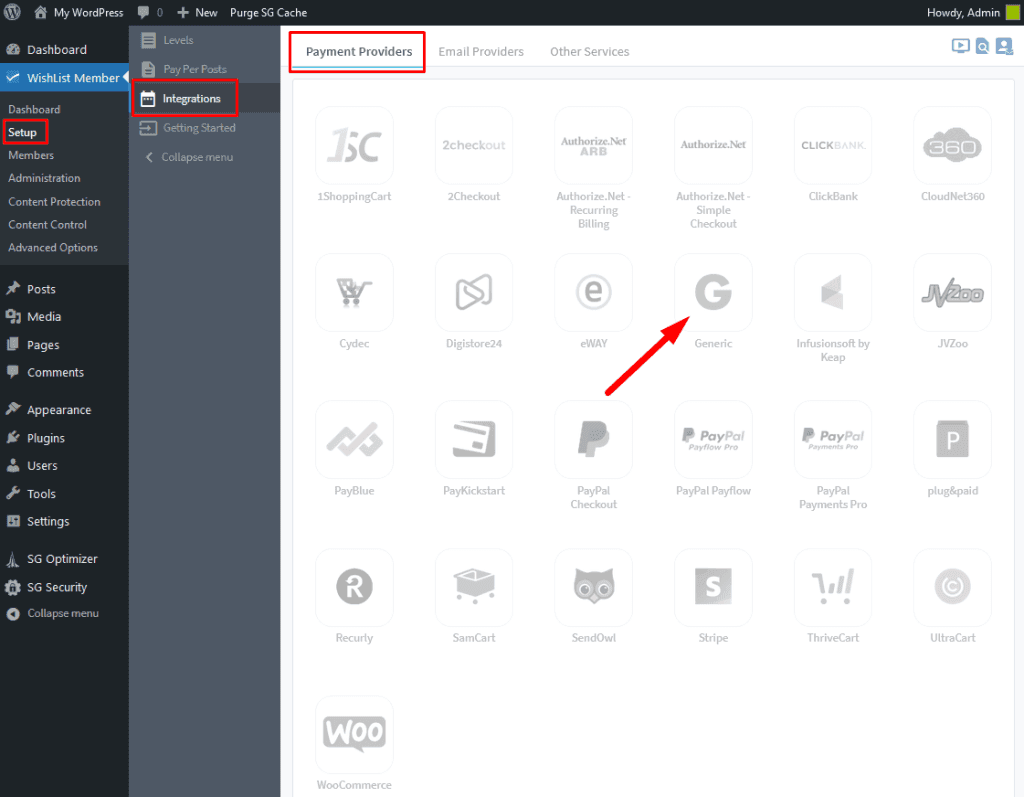
—
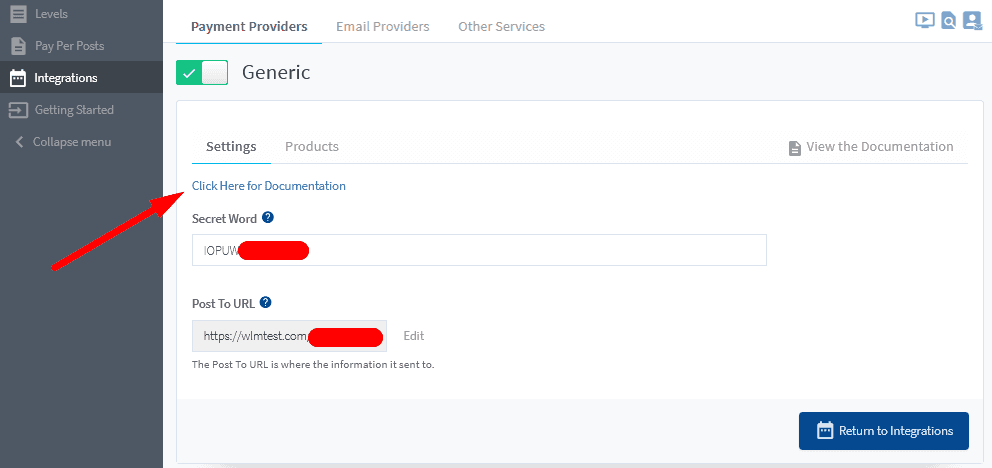
—
You have the option of using the technical documentation to work with the payment provider in order to set up a generic integration.
—
Simple Integration
A simple integration method is the term used for payment providers not displayed in the Setup > Integrations > Payment Providers section of WishList Member and not set up using the generic integration method.
An integration with these payment providers can be setup using the generic or simple integration methods.
As noted, when using a full integration option, if a member cancels their payment in the online payment provider, it will communicate with WishList Member and automatically cancel the corresponding access for that member. That is not the case with a simple integration option.
With a simple integration, the link / form used to register will not be protected from being shared as it is with a full integration. The Registration URL is used for a simple registration so it is possible that URL could be shared with others. If you use a simple registration, it is recommended to periodically check the payment provider account to ensure members have paid.
If a member cancels payment or doesn't pay for some reason, their access would need to be manually cancelled within WishList Member when using a simple integration option.
The Simple Registration URL for a membership level can be found in the Setup > Levels > *click to edit a Level* > Registrations section in WishList Member. The screenshot example below shows how to get the Simple Registration URL for the Gold membership level.
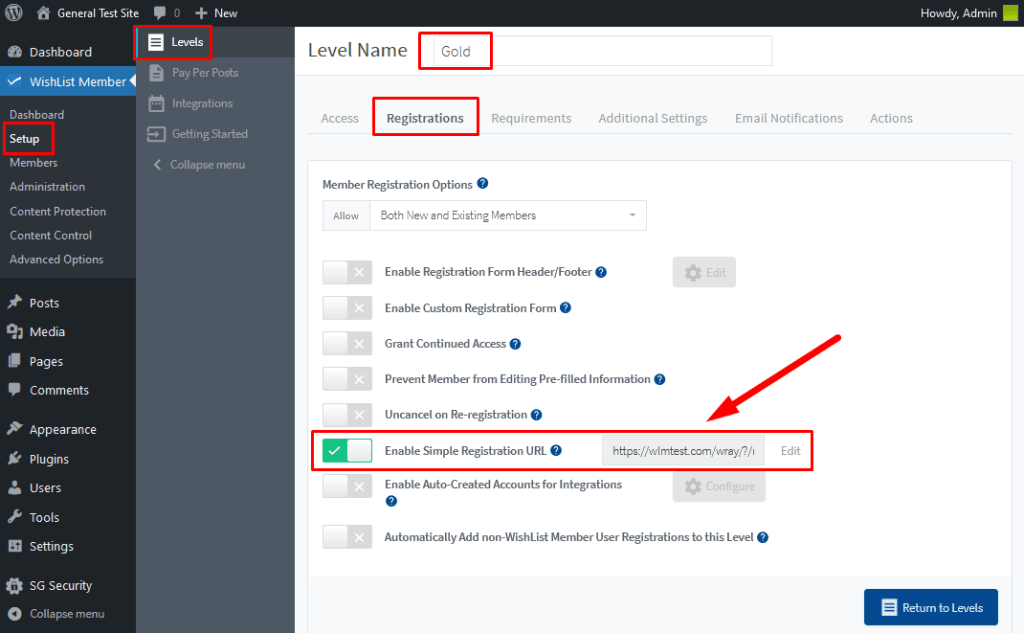
—
Below is a description of a typical member payment and registration process for a simple integration.
- User clicks payment link / button on the membership site to begin the purchase process.
- User is directed to the payment provider site and makes the payment.
- User is redirected by using the Registration URL from WishList Member as the “Thank You URL” in the online payment provider.
- User sets their username and password using the form that appears based on the Registration URL.
- User is now a member and is automatically logged into the membership site.
- A welcome email (the New Member Registration email) is sent to the member.
—
You can use any available integration method to integration with any payment provider. That being said, the full or generic integration methods are the recommended methods of integrating with a payment provider as they provide the most options and flexibility.
