You can customize the appearance of a registration page for a membership level in WishList Member by adding HTML above and/or below the form. This provides you with the ability to include any additional info before or after the form on a registration page.
These options can be accessed in the Setup > Levels *Click on Level Name* > Registrations section of WishList Member. The “Enable Registration Form Header/Footer” toggle option can be Enabled and the blue Edit button can be clicked.
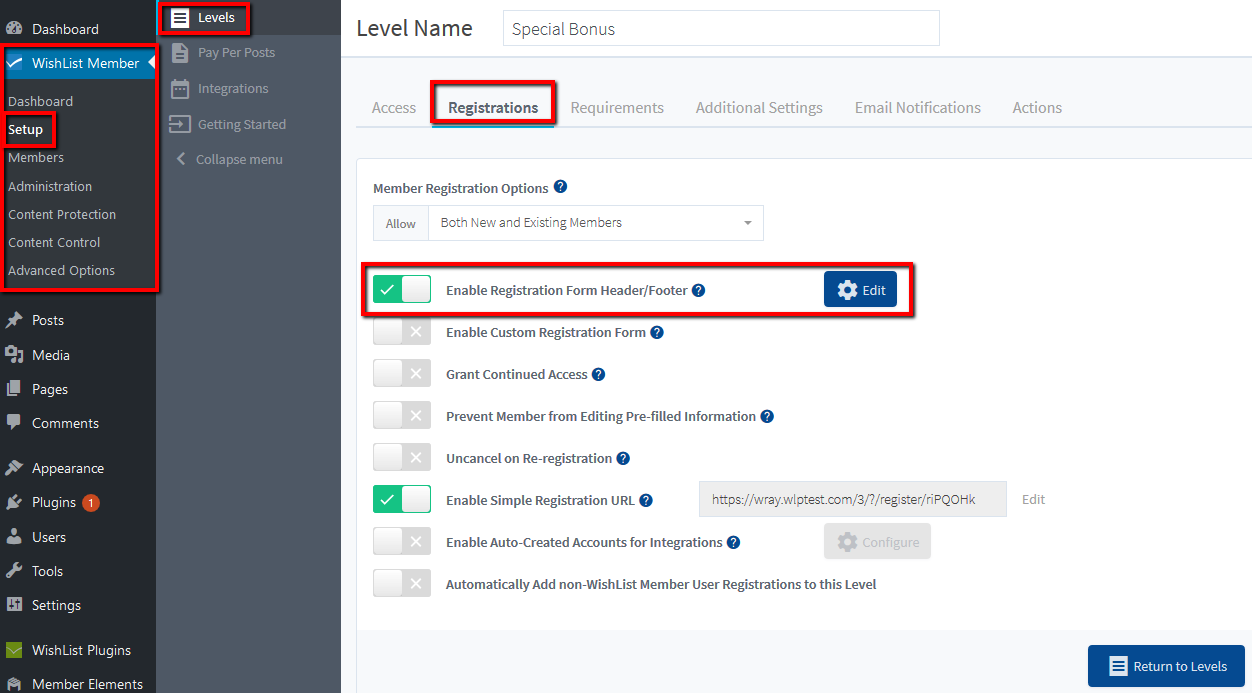
—
The Header/Footer popup will appear and you can add your HTML code in the appropriate box. The code you apply will be reflected on the registration page on your live site.
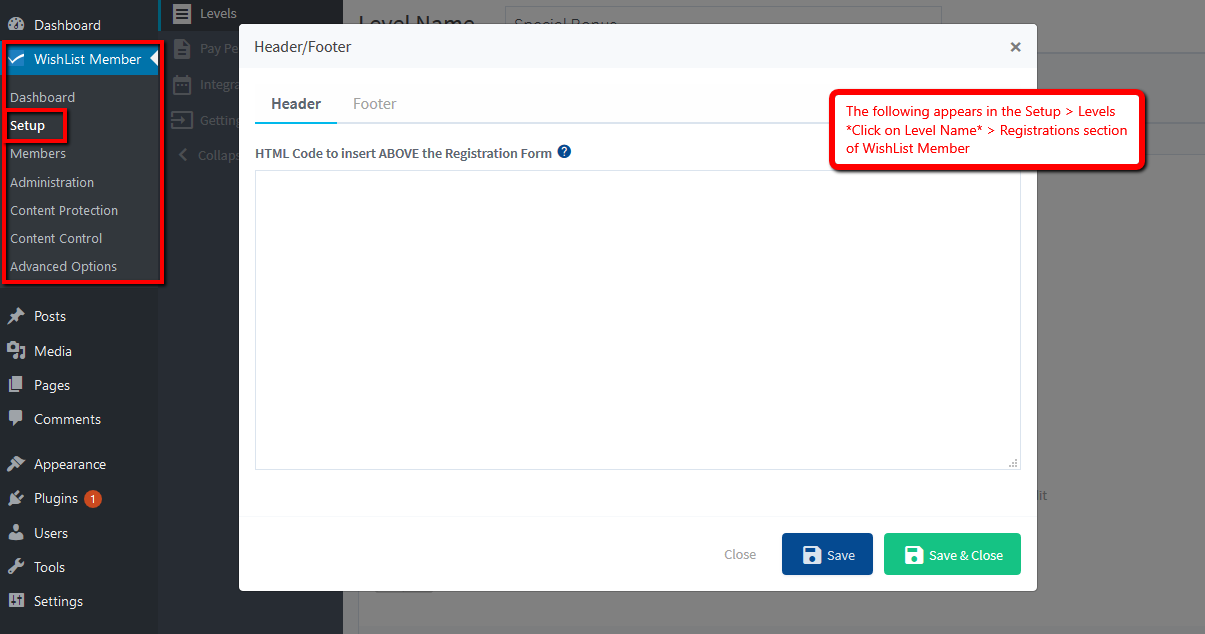
—
