
You are going to have people who want to join your membership (and that's a really good thing). So you'll want a page they can use to quickly and easily join. WishList Member can certainly help with this.
Both “quick” and “easy” are key terms when someone is registering online. If the process is tricky or difficult, it can result in abandoned registrations. So let's keep it as simple as possible.
In this case, we are looking into how you can provide a registration page for a FREE membership level. This means anyone can sign up for access at no cost. As a quick note, if you're interested in creating a registration page for paid users, you can get details on that right here.
Using the WishList Member Registration Shortcode
A quick way to create a registration page for a free membership level is by using the registration shortcode provided by WishList Member.
You can insert the registration shortcode for the desired membership level onto your registration page for free users and it will automatically display a registration form on that page.
As an example, lets say you had a membership level named Platinum and wanted to allow users to register to that level for free.
The shortcode would be the following:
[wlm_register “Platinum”]
You'll notice the name of the membership level appears within the shortcode. The screenshot below shows the shortcode inserted into a page.
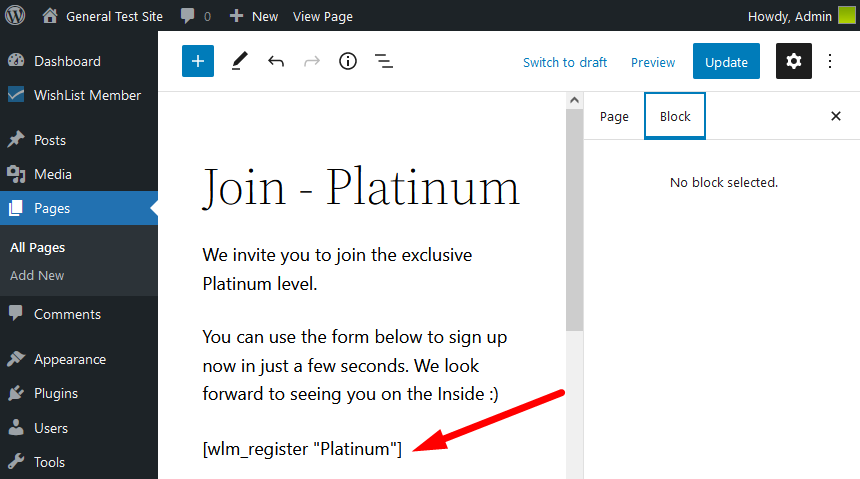
—
You can replace that level name with the name of a different level if you wanted to display a registration form for another level. (More details on registration form shortcodes can be found right here).
Users Can Register on the Live Site
Once you have inserted the registration shortcode, the registration form will appear on the page on the live site. A user simply needs to fill in the fields on the registration form and they will become a member with corresponding access once they click the submit button.
The screenshot below shows the registration form appearing on the page on the live site.
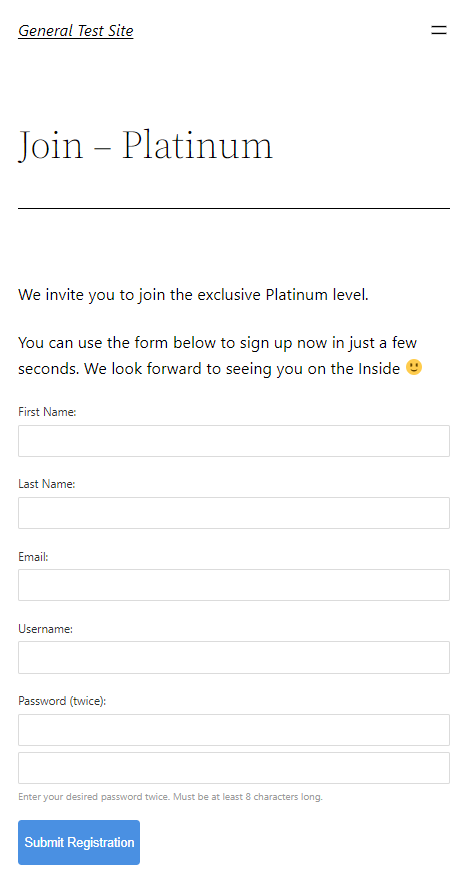
—
That is all there is to it. You can allow anyone to sign up for a membership level for free using the registration shortcode. Your members will be able to join your membership with ease.
