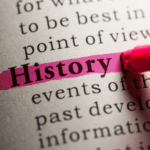
Membership levels are an effective and popular method of providing access to your members. You can use WishList Member to grant access to content by adding a particular level to a member account. You can also revoke access by cancelling the level for a member. If a level is scheduled to expire after a set period of time, you can control exactly when that member can no longer view corresponding content within that level. These are just a few examples of the different level statuses and these available options mean a member can have a history of various level statuses over the course of their membership.
Have you ever had a case where you weren't sure which level (or levels) a member could access in the past? Perhaps the member joined a level and then decided to cancel but then chose to return by registering for a different level. These types of level status changes are automatically tracked by WishList Member and you can easily view the Level History for any member in your site.
View a Member's Level History
You can click the username or the Edit icon that appears upon mouse over for a member in the Members > Manage section in WishList Member.
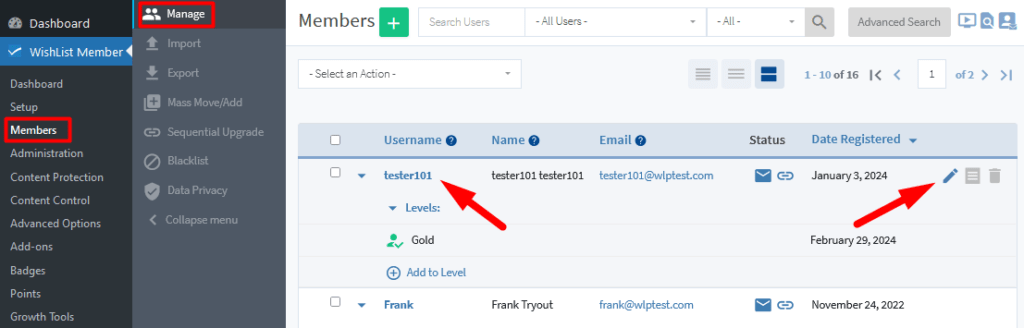
—
The Edit Member popup will appear and you will see the Level History for that member in the Levels > History section. This allows you to view any levels a member has been added to, removed from, expired from, etc. at a glance.
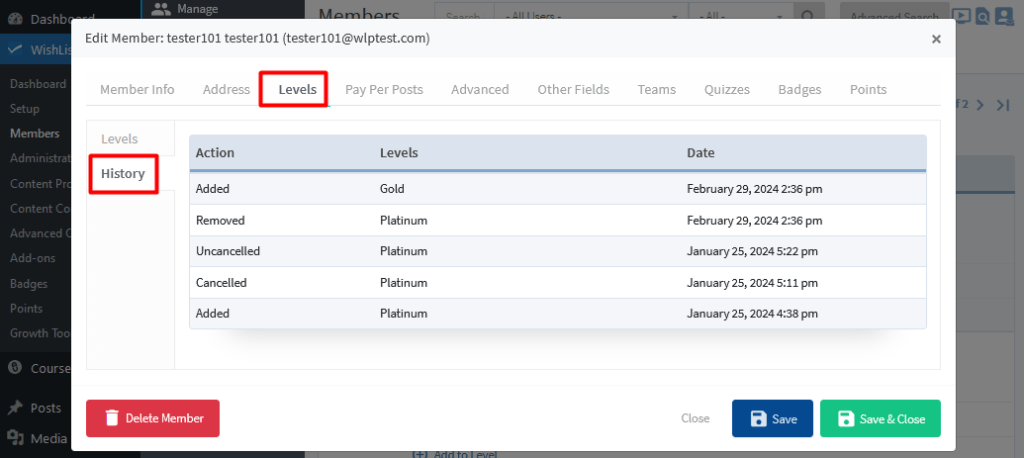
—
The screenshot example below shows a member named tester101 who has the following Level History:
- Added to the Platinum level on January 25th at 4:38pm
- Cancelled from the Platinum level on January 25th at 5:11pm
- Uncancelled from the Platinum level on January 25th at 5:22pm
- Removed from the Platinum level on February 29th at 2:36pm
- Added to the Gold level on February 29th at 2:36pm
This means the tester101 member had multiple level status changes for the Platinum level on January 25th and was moved out of the Platinum level and into the Gold level on February 29th.
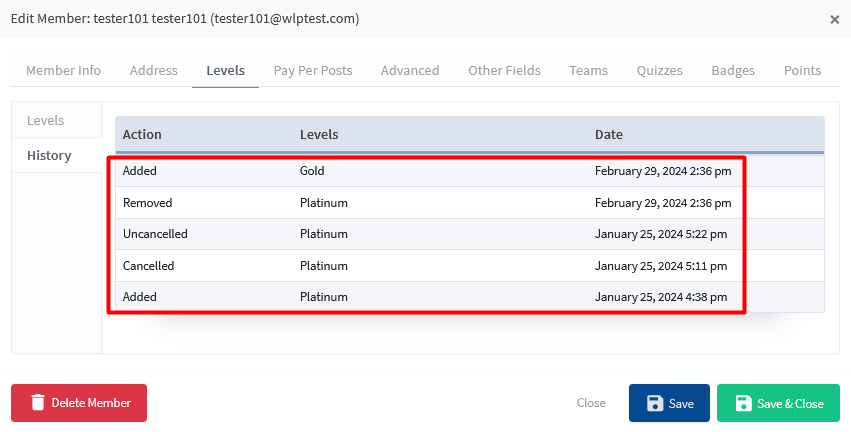
—
Being able to check and review level status history is helpful if you have a member trying to regain access or if there is any question regarding a member's previous access to exclusive protected content. You can easily see when or if a member was able to access content within WishList Member based on their Level History.
