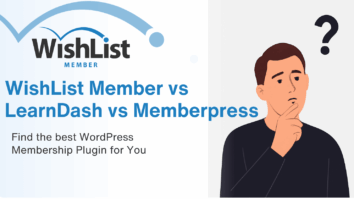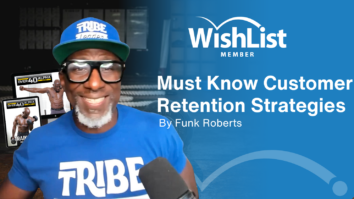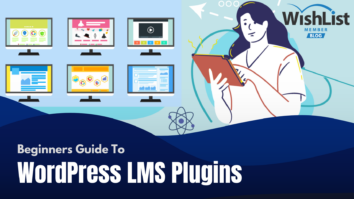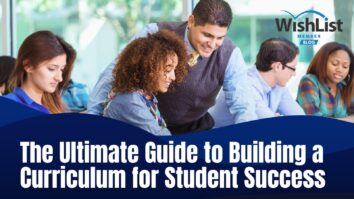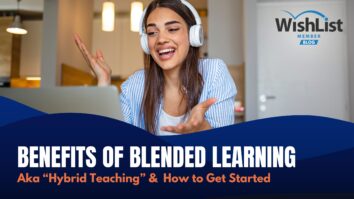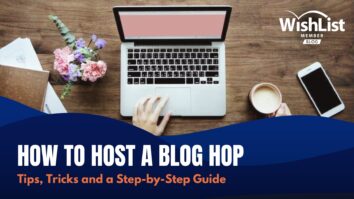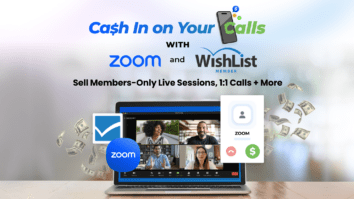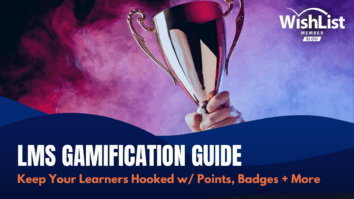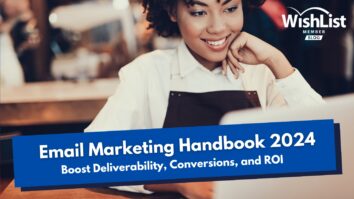Can you create a membership site with Wix? Yes, you can create a membership site on Wix. They have this feature.
Contents
However, before you create your membership site on Wix you should consider the following.
- Do I want to commit to Wix forever?
- How can I move away from Wix without losing my content and subscribers?
- Does Wix offer the level of customizability I need?
- Will I get charged more and more as my membership site and business grows?
Now, I’m completely biased since I’m the CMO at a WordPress Membership plugin company – that is usually a lot cheaper than Wix.
In fact, we’ve begun doing case studies with some of our most successful customers who have said they started on platforms like Wix and others but eventually had to move due to some limitation.
In that process, they ended up losing subscribers because it’s nearly impossible to move credit card data these days and they couldn’t get everyone to resubscribe. Let alone the confusion of having two sites for a period of time.
Needless to say, everyone we’ve spoken to says they wished they started on the right platform for them.
What Functionality Does Your Membership Site Need?
The first thing you need to do is sit down and list out all of the functionality that you want/need for your membership website. For example, here are some features our customers use:
- Payment integration with Stripe, PayPal, or Authorize.net
- Drip content delivery so members get access to new content over time
- Membership tiers with different content or access levels
- Access to exclusive forums or groups
- Downloadable resources like PDFs, eBooks, etc.
- Integration with other applications like MailChimp, Zapier, Google Analytics, etc.
Once you know all of the features you need, you can begin to research which platform will be the best fit. Wix does have some membership functionality, but it may not be as robust as you need.
For example, Wix has limited payment providers and limited storage.
So, if you need to offer a lot of content or have many members, Wix may not be the best option.
Additionally, Wix is not as flexible when it comes to customizations. So, if you need to really customize the look and feel of your membership site, Wix may not be the best platform.
How Much Do You Have to Invest Upfront in Your Membership Site?
Another important consideration is how much you have to invest upfront in your membership site. Wix does have a free plan, but it has limited storage bandwidth, and most importantly it puts ads on your website.
The free plan simply doesn't make sense.
This means you'll need to spend at least some amount of money in order to get a website without ads and with unlimited bandwidth.
Wix advertises their pricing at the annual price. Meaning, the $39/m VIP plan is actually $47/m paid month-to-month. Just a point of consideration that to get savings, you might have to pay upfront for an entire year.
Additionally, as your membership site grows you will need to upgrade your Wix plan in order to accommodate more subscribers and more content. So, there's a potential that your costs could go up over time as your membership site grows.
That however isn't any different with running a WordPress based membership site with a robust system like WishList Member. Now, we don't have “confusing” pricing like Wix (author's opinion only), but you will have to purchase web hosting which can range from $2/month to $100+/month.
Starting out, you can go with cheaper shared hosting from a company like Siteground.
The bottom line is that it's important to consider how much you have to spend upfront as well as ongoing costs when choosing a platform for your membership website.
Do You Plan to Grow Your Membership Site?
Another important consideration is whether or not you plan to grow your membership site. If you're just starting out, it's hard to know exactly how successful your membership site will be.
However, if you have big plans for your membership site, then you need to make sure the platform you choose can accommodate that growth.
A very real fact is that you may only want this to be a side source of income. Not replace your full-time income. If that's the case, having an advanced system like WishList Member may NOT be the right fit.
There's nothing wrong with that.
We don't want you to overspend on features you're not using or plan on using any time soon. That would be a waste of your money.
On the other hand, if you do have big plans and dreams for your membership site, then choosing a platform like WishList Member is probably best to start on from day 1 versus migrating down the road and potentially losing subscribers/members.
Wix vs. WishList Member
So, which platform should you choose for your membership website? Wix or WishList Member?
To answer that question, it really depends on what you need and want for your membership site.
Wix is an all-in-one platform that makes it easy to get started immediately at the cost of customizability and complete control. It is probably costlier in the long-run. Finally, it's “Online Program” feature which lets you sell courses is pretty cookie-cutter.
WishList Member on the other hand has a higher learning-curve. Lets you customize everything you want. Has recently been made easier to use in v3.0. Is a WordPress plugin which means it integrates with a lot of other WordPress plugins and can be extended.
Additionally, with WishList Member you can not only sell courses but also create a true membership site experience where people login and can access a variety of items included in the membership such as courses, live calls, recordings, downloads, forums, etc.
So, it really just depends on what is important to you for your membership website.
Related Questions:
Do membership sites make money?
Yes, membership sites can make money. In order to make money with a membership site, you will need to charge people for access to your content.
There are several ways you can do this such as charging a monthly fee, yearly fee, or per content item (such as a video, course, or PDF).
What makes a good membership site?
A good membership site is one that provides consistent, long-term value to its members and is easy to use. Additionally, a good membership site will have a mix of content types (such as video, audio, and written) to appeal to different learning styles.
How can I create my first membership site?
The best way to create your first membership site is to start with a platform like WishList Member which will give you the flexibility and control you need to build the exact site you want.
We've put together a full guide which you can check out here for step-by-step details.