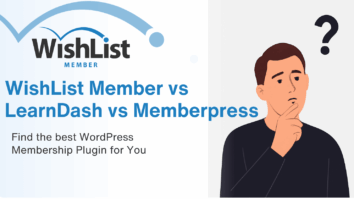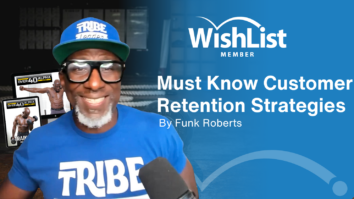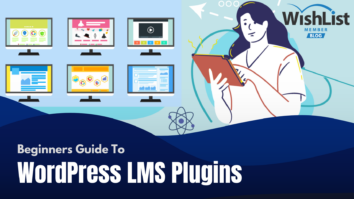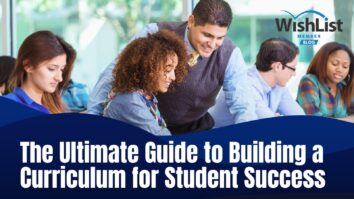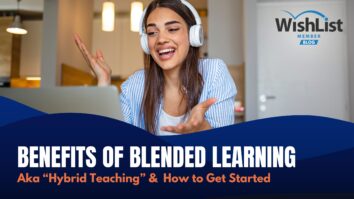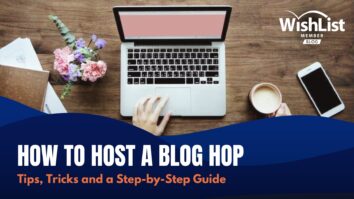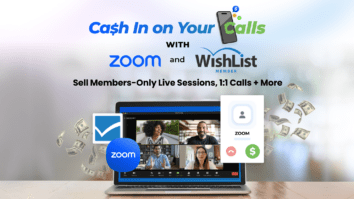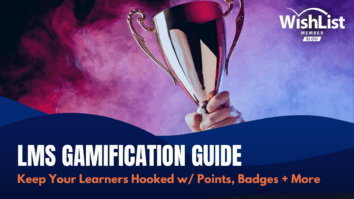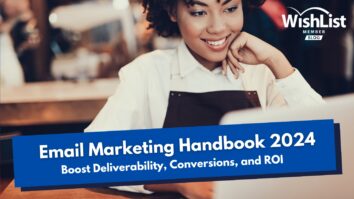Contents
The difference between creating an engaging membership experience and getting tangled in a web of technical woes boils down to one key decision: choosing the right plugin. Let's demystify the world of WordPress membership plugins and guide you to your perfect match.
Choose the right WordPress membership plugin for you, and creating a membership site with all the functionalities you need is a breeze. That said, some membership plugins don’t seem to make things all that simple and easy on you, with steep learning curves and involved setup processes.
We’re here to change that as we share some tips to find how you can find the best WordPress membership plugin.
Below are some of the things we’ll cover in today’s article:

Why It's Important To Research Your Membership Plugin
Choosing the best WordPress membership plugin for your site might seem daunting. After all, your chosen plugin will power your membership site for years to come.
Not to mention that switching from one plugin to another can lead to a bigger headache and can consume a lot of resources. So making the right choice when starting out can save you both time and effort.
In our interview with Shelly Agam from RevitPros, she explained how difficult it was for her to switch from one WordPress plugin to another. She ultimately decided to use WishList Member for its robust functionality and easy customization.
By the end of this blog, you should feel much more confident about the decision-making process. We'll cover everything you need to consider before selecting your membership plugin.
Can You Create a Membership Site on Wix?

Before we delve into choosing the right plugin for your WordPress site, you might be wondering, can't I just use Wix to build my membership site?
This is one of the most-asked and searched questions online these days, and understandably so, as not everyone uses WordPress and some might actually prefer Wix.
The short answer is yes, you can create a membership site on Wix.
However, while Wix is a popular platform, it may not offer the same level of functionality, flexibility, and integration capabilities as WordPress.
We go more in-depth through the pros and cons of using Wix compared to using WordPress in this post.
With that in mind, let's explore how to optimize your WordPress site with the best membership plugins available.
Best WordPress Membership Plugins: Find The Right Fit For You
Here is a checklist of things to consider while researching your options.
Define What You Want Your Membership Site to Do

There are many reasons why you might want to use a membership plugin on your WordPress site. Here are just a few:
-
- Run Online Courses: Design, manage, and monetize e-learning platforms.
-
- Create an Employee Hub: Create a centralized space for company resources, updates, and internal communications.
-
- Build an Online Community: Foster a dedicated space for like-minded individuals to discuss, share, and collaborate.
-
- Offer Subscription Content: Offer exclusive articles, videos, or podcasts to paying subscribers.
-
- Sell Digital Products: Sell e-books, software, or other digital downloads to registered members.
-
- Manage Events: Organize, promote, and manage events, workshops, or webinars.
-
- Create Networking Platforms: Allow professionals to connect, share portfolios, and collaborate on projects.
-
- Offer Private Forums: Offer a space for members to ask questions, share experiences, and provide support.
Of course, your website can incorporate more than one of these functionalities. For example, you might want to release exclusive content and have a forum for your users to discuss it.
You might also research similar sites that you admire to inspire you.
Have a clear understanding of what you want to be able to do with your website and it'll make the next step (deciding what features you need) a lot easier.
With the right plugin, you can get all the functionality you need to help build your ideal WordPress membership site.
Write a Checklist of Features and Functionalities
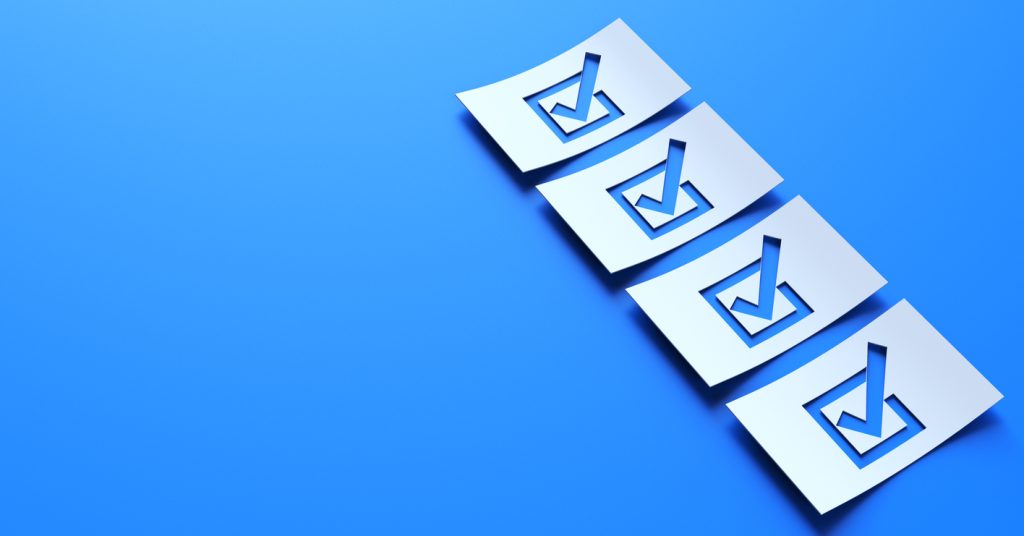
Most membership plugins have the following features as standard
-
- Membership Tiers: Offering different levels of membership, each with its own set of benefits and pricing.
-
- Content Protection: Safeguarding premium content, ensuring it's accessible only to authorized members.
But depending on what you want your membership site to do, you might also want more specific or advanced features like:
-
- An Easy-To-Use Course Builder: This feature allows you to design and structure your online courses with ease, incorporating multimedia elements, quizzes, and assignments without needing advanced technical knowledge.
-
- Gamification Elements: These are interactive components, such as badges, points, and leaderboards, that motivate and engage users by turning learning or participation into a game-like experience.
-
- Drip and Schedule Content: This functionality lets you release content to your members over time, rather than all at once. It's especially useful for online courses where you want students to progress at a certain pace.
-
- CRM Integrations: With this feature, you can seamlessly connect your membership site to Customer Relationship Management tools. This helps in tracking member interactions, segmenting users for targeted communications, and automating certain tasks like email notifications.
-
- Email Integrations: With email integrations, you can automatically add new members to mailing lists, segment users based on their membership levels or activity, and automate communication processes like welcome emails, reminders, and newsletters.It simplifies the task of managing member communications and ensures that you can deliver personalized content directly to their inboxes.
-
- Unlimited Membership Levels: This feature allows you to create as many membership tiers as you need, catering to different user needs and price points.Whether you want to offer basic, premium, or VIP memberships, or even more nuanced levels, you have the flexibility to customize your offerings without any restrictions.
Shop Around and Compare Plugins

So you've got your list of desired features and functionalities, it's time to research your options!
If you're struggling to find a list of features for a plugin, head to the pricing page of their website. There you'll find a bulleted list of key features for each of their pricing plans.
When looking at this list, remember that more isn't necessarily better. Why pay a premium for a site with lots of features that you'll never touch? However, it's also important to consider your future.
If your business rapidly scales, you need to make sure you chose a plugin with unlimited memberships and the right functionalities to support your growth.
Of course, features aren't the only things to consider. Here are a few other points to keep in mind when browsing around for a WordPress membership plugin:
-
- Ease of Use: Can you easily get done what you need to do?
-
- Integrations With Your Other Tools and Software: We've mentioned integrations as a feature, but does the memership plugin integrate with tools you already use? That's the cherry on the top!
-
- Pricing That Fits Your Budget: Do you get value for the price you are paying?
-
- Great User Experience on the Back-End and Front-End: Is it a positive experience for you and your members?
-
- Customizability: Are you able to make changes and tailor it to fit your needs?
-
- Security Features for You and Your Members: Is your information and your member information safe and secure?
- Security Features for You and Your Members: Is your information and your member information safe and secure?
-
- Support Docs: Does the plugin have extensive and easy-to-follow step-by-step support documents?
Naturally, your priorities for each of these points will differ based on what you need for your membership site and your level of experience. But it’s important to have a general idea of what you should look for before making a purchase.
Many options offer a money-back guarantee, and it is highly recommended to try the plugin first to see if you like the experience.
That will give you a general overview of what the plugin looks like from the backend, and if it’s easy enough to use. You will also find out pretty quickly if it provides all the features you need.
Make Sure the Support Team Has Your Back

No matter how great a membership plugin is, a time will likely come when you need help. That's why when shopping around for your WordPress membership plugin, it's just as important to check into the available support options as it is to look into their features.
Some plugins offer email support, chat support, and phone support options. Others even go that extra mile to provide additional support through online Q and A sessions. An online knowledge base is also a popular method to provide support.
Try contacting the support team and asking some questions. This allows you to get more information about the plugin and also experience how their support team provides assistance.
Ideally, you will want to choose a membership plugin with a great customer support team that truly cares for you and your site. The key is having a team that shows they are willing to assist you and support you.
Take a Look at the Integrations

A membership plugin isn’t always the only thing you’ll need to create a successful membership site when using WordPress. You might also need different tools, apps, plugins, and software to complement your membership plugin.
This is part of what makes WordPress such an effective starting point when building a membership site. It has been developed to work with a wide variety of other systems.
These include email providers, payment providers, CRMs, and more. So you will want a membership plugin that seamlessly and almost effortlessly connects to whatever other tools you’re using. Quick and easy integrations save you so much time and effort when setting everything up.
When shopping around for the best WordPress membership plugin, make sure to look at all the integrations they offer. Make a list of the tools you need and check if your chosen membership plugin can integrate with them.
Make Sure Your Chosen Plugin Works Best for Your Skills

Every membership plugin advertises itself as the “best,” the “easiest,” and the “most powerful” solution. But the reality is that no matter what they’re advertising, if it’s not the right fit for your skills, it's not a good match.
That is another reason why refund periods are important, as they allow you to use the plugin firsthand. If the membership plugin you’re interested in doesn’t offer a grace period, you can look at their tutorial videos and their knowledge base articles to get a feel for how it works.
Sure, there are plugins out there made for beginners, but do they provide all the advanced features and functionality you need? Or you may find one that seems like the best plugin for you with all the options you’re looking for, but is cumbersome and difficult to set up and manage.
It’s all about finding the right fit for you. Or, if you’re hiring a web developer to help manage or run your site, make sure the plugin you choose lines up with their skill set.
Find the Right Plugin with the Best User Experience
Your needs aside for a moment, you also want to consider which membership plugin will provide your members with the best experience.
Granted, part of their user experience and how your website will look on the front end will depend on your WordPress theme and how you design the site. But your chosen plugin should still make it easy for you to handle the membership aspects of your site.
This includes how simple it should be for members to log in and access protected content. You want a membership site that provides a smooth experience for members at all times.
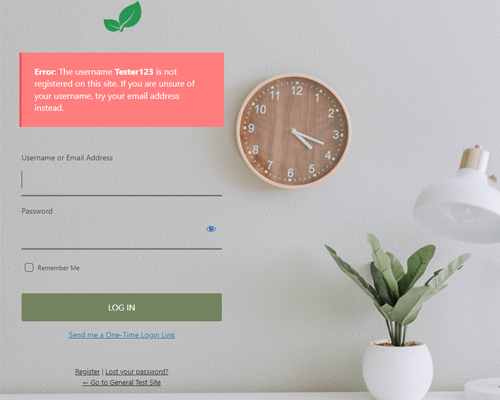
This includes a quick registration process and a well laid-out members area. Members want to feel comfortable when they visit your site. That feeling can also contribute to encouraging members to return. Comfortable members tend to come back.
How Do I Set up a Membership Site on WordPress?
Once you have chosen and installed your ideal plugin, it is time to begin configuring your WordPress site and putting the appropriate content in place.
Create Paid and Non-Paid Content
Use WordPress to generate your content, and then define which portions of the site and content should be protected using your membership plugin.
Don't make the mistake of thinking that your protected content is more important and requires more time and investment than your public-facing content.
The main area of your website and the member section will each play an important part in your overall success:
-
- The area that is visible to the public must be intriguing and interesting enough to pique people's curiosity and encourage them to sign up.
-
- The members-only, restricted content must provide enough value to warrant the membership fee if it’s a paid membership.
These two areas work hand in hand to both generate interest in what you’re offering and then deliver on that offer once members decide to join.
Choose a WordPress Theme
The WordPress theme you choose is also an important decision. There are plenty of choices out there, so you’ll have your pick from the wide selection available.
It's important to choose a design that is clean and clear, especially on the sales page. A simple theme helps members navigate the site, a major factor in the overall user experience. You might want to consider a WordPress theme that is tailored specifically for membership sites.
If you use a theme that offers different templates or designs, it can be useful to use different templates that complement one another. You can use one template for your public content, and another template for members-only content. This helps create a visual separation between protected and public content.
If you want complete design control, Divi by Elegant Themes is a theme that functions as a page builder.

Alternatively you can install the Elementor plugin to customize any WordPress theme. But be advised, Elementor takes a little time to learn and get used to, so only use it if design control is important to you.
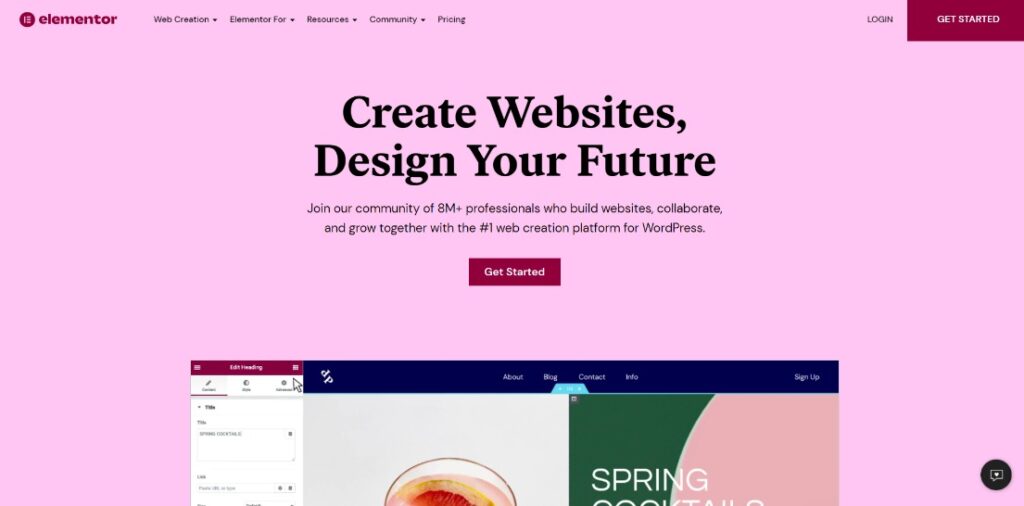
Learn how you can make a WordPress page visible only to paying users here.
So, Which Membership Plugin is the Best for You?
There are plenty of different options to choose from when it comes to finding the best WordPress membership plugins. So, which one is right for you?
The answer will ultimately come down to what you need, what your budget is, and what you want to achieve. Your membership plugin is out there and ready for you.
Consider the tips we mentioned above to make an informed buying decision and you will find your ideal membership plugin. One that fits your needs and provides the best user experience for you and your members.
Good luck on finding your perfect match, and we hope this helps!
If you have questions, reach out to our support team here.