If you're planning to start:
– a membership site
– an online course
– or teach online in any form
From figuring out membership levels and course content to making your teaching more engaging, you have a lot on your plate. It’s easy to feel overwhelmed trying to find the one that checks all the boxes when so many membership tools are available online. That’s why choosing the right platform is important.
To help you find a solution that meets all your needs, we’ve handpicked and compared three of the best tools available so you can confidently choose the right one. Let's check them out.
Contents
Finding the Best WordPress Membership Plugins – Features Comparison
If you are in a hurry, here is a quick table highlighting the key features of WishList Member, LearnDash, and MemberPress:
| Feature | WishList Member | LearnDash | MemberPress |
| Best For | Membership sites, subscription-based content, online communities | Structured e-learning courses, academic training, corporate education | All-in-one membership and monetization platform for WordPress |
| Content Protection | Advanced content restriction, membership levels, drip content | Limited content access control, mainly for courses | Robust access control with rules for protecting pages, posts, and files |
| Course & Learning Tools | Works with LMS plugins for course delivery | Built-in LMS with structured course creation, quizzes, and assessments | Offers Courses and CoachKit add-ons for online learning |
| Drip Content | Schedule posts to members at the exact date you want. | Drip content available with lesson progression control | Supports drip content with flexible scheduling options |
| Quizzes & Certifications | Advanced quizzes, progress tracking, and certifications | Advanced quizzes, progress tracking, and certifications | Advanced quizzes, progress tracking, and certifications |
| Integrations | Works with CRMs, email marketing tools, payment gateways, and automation tools | Supports third-party integrations for memberships, e-commerce, and automation | Works with popular tools like AWeber, Mailchimp, Uncanny Automator, AWS, and BuddyBoss |
| Payment Processing | Works with Stripe, PayPal, Authorize.net, and many more. | Requires external integration for payment collection | Supports Stripe, PayPal, and other gateways with built-in recurring billing |
| Customization | Highly flexible, integrates with WordPress themes and plugins | Moderate customization, but requires additional plugins for full membership capabilities | Customizable with WordPress themes and compatible page builders |
| Pricing | Starts at $149.50/yr | LearnDash LMS starts at $199/yr | Starts at $179.50/yr |
| Transaction Fees | None | None | None |
| Support & Community | Knowledge base, live chat, email support, community forums | Email ticket support, documentation, and online groups | Extensive documentation, ticket-based support, and a large user community. |
WishList Member vs LearnDash vs MemberPress: Features Comparison
When choosing a membership or course platform, features matter. Whether you're building a full-scale membership site, an e-learning platform, or a coaching business, the right tool should fit your needs. Let's check out the tools that might be able to transform your business for you.
WishList Member: Built for Ultimate Membership Flexibility
WishList Member is a highly customizable membership plugin for WordPress. It’s designed to help you protect content, manage memberships, and integrate with popular tools to create a seamless user experience.
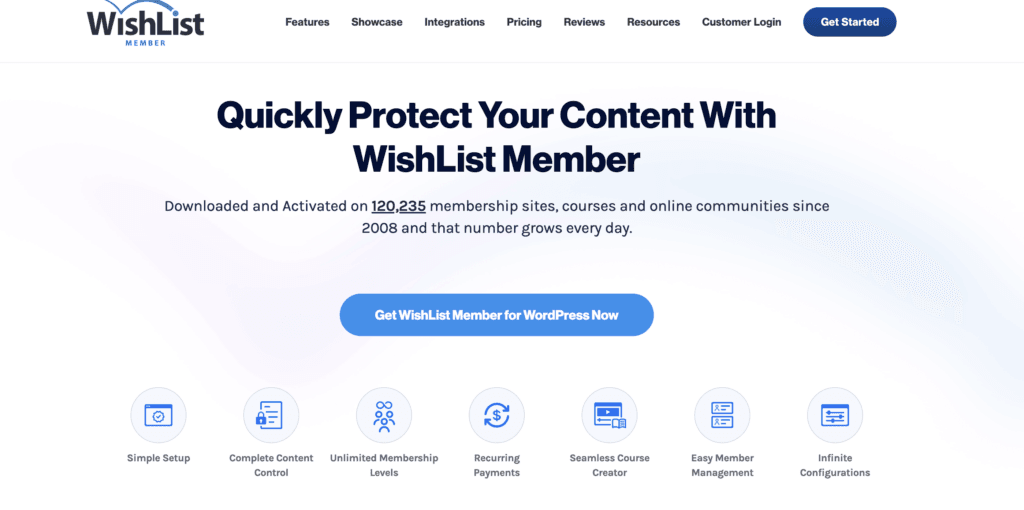
Some of the key features of WishList member that the users love:
- Various integration options – Works with payment gateways, email marketing services, CRMs, and other essential business tools.
- Advanced content protection – Restrict content by membership level, time-based access (drip), or custom rules.
- Flexible membership management – You can offer free, paid, or trial memberships with multiple tiers and access levels.
- Drip content delivery – Schedule content releases over time to keep members engaged.
- Supports any type of membership site – This tool adapts to your business, whether it’s a community, subscription site, or coaching program.
LearnDash: The Structured Learning Powerhouse
LearnDash is an LMS plugin built for structured course delivery with quizzes, certifications, and progress tracking. It also offers a complete hosted solution for those who want to skip the technical setup.
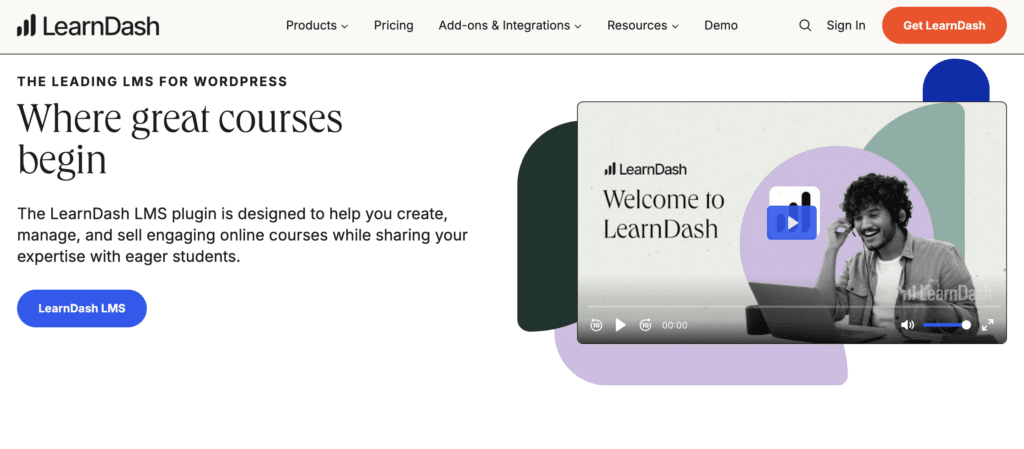
Some of the key features of LearnDash are:
- Powerful course creation tools – Build lessons, modules, and topics with a drag-and-drop course builder.
- Advanced quizzes and assessments – Includes multiple question types, timers, and certification options.
- Progress tracking – Keep students engaged with badges, certificates, and progress reports.
- Membership-like access control – You can sell courses as one-time purchases or subscriptions, though it’s not a true membership platform.
- Great for educational setups – Ideal for schools, training programs, and corporate e-learning.
MemberPress: A Complete Membership & Monetization Solution
MemberPress is the all-in-one membership plugin for WordPress that helps entrepreneurs, creators, and educators monetize their websites with ease. It empowers users to build and manage membership sites, sell online courses, and create recurring revenue streams — all from one powerful, user-friendly platform.
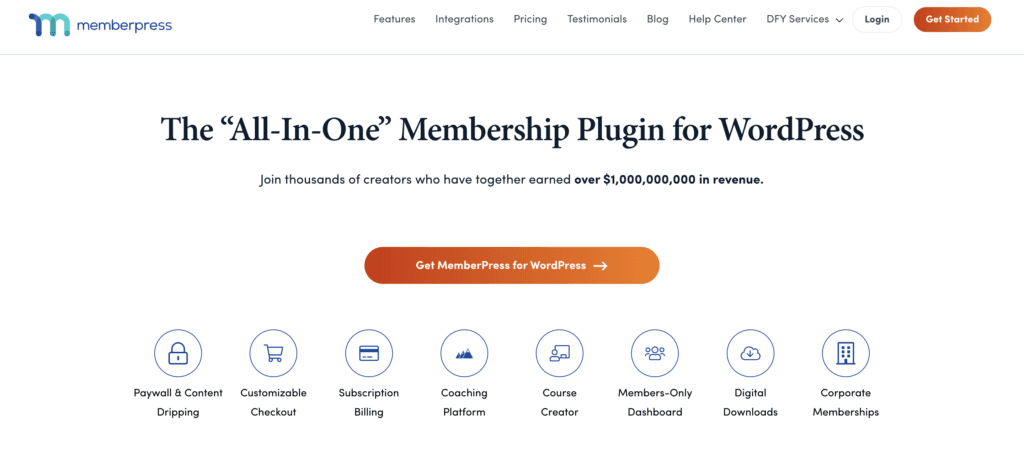
Some of the key features of MemberPress are:
- All-in-one membership management – Set up and manage different membership tiers with built-in payment processing.
- Built-in course platform (Courses & CoachKit Add-ons) – No need for an external LMS, as MemberPress supports online learning.
- Drip content & access control – Schedule content releases based on membership levels or time-based access.
- Recurring and one-time payments – Easily collect subscriptions and one-time fees with Stripe, PayPal, and other payment gateways.
- Seamless integrations – Works with AWeber, Mailchimp, AWS, Uncanny Automator, Blubrry, and BuddyBoss for an enhanced membership experience.
Price Breakdown of the Best WordPress Membership Plugins
Regardless of the needs, the tool budget often determines which tool to use. To determine which of the WordPress membership plugins is right for you, you must consider long-term expenses, hidden fees, and the value each platform offers.
Below is a breakdown of how WishList Member, LearnDash, and MemberPress compare in terms of pricing and overall value.
WishList Member: Affordable and Scalable for Any Membership Site
WishList Member offers a one-time annual payment instead of monthly fees, making it a cost-effective option for long-term membership site owners. With no per-user charges, it’s an excellent choice for those expecting consistent growth without additional expenses.
Pricing Plans:
- $149.50 per year – Perfect for beginners and solopreneurs
- $249.50 per year – For dedicated course creators
- $349.50 per year – The ultimate membership package
Key Cost Considerations:
- No transaction fees or revenue-sharing.
- You get full control over payments as it integrates with external payment processors, avoiding platform-imposed fees.
- No hidden costs
WishList Member is ideal for entrepreneurs and businesses wanting full platform ownership without ongoing monthly costs.
LearnDash: a One-Time Payment for a Course-Focused LMS
LearnDash follows a one-time annual pricing model, similar to WishList Members'. However, since it’s an LMS plugin and not a full membership solution, users may need additional tools (such as membership plugins or payment gateways) to maximize its potential.
Pricing Plans:
- $199 per year – One site license.
- $399 per year – Up to 10 sites.
- $799 per year – Unlimited sites
Key Cost Considerations:
- Requires a separate membership plugin (like WishList Member) for subscription-based memberships.
- Payment gateways and additional e-commerce features often require third-party plugins.
- Some advanced features (like certificates and quizzes) are included, but integrations with automation tools may require extra add-ons.
If you need a structured course system with certifications and quizzes, LearnDash is a great investment. But, you may need to combine recurring memberships, community access, or tiered content delivery with other tools, increasing the total cost.
MemberPress: All-in-One Membership and Monetization
MemberPress is an all-in-one membership plugin with built-in subscription billing, access control, and digital product sales. Unlike LearnDash, it doesn’t require additional membership plugins but may have extra costs for integrations and advanced features.
Pricing Plans:
- $179.50 per year – Basic plan, for beginners who want access to basic LMS features
- $299.50 per year – Plus plan, includes advanced integrations.
- $399.50 per year – Pro plan, adds additional payment gateways and premium features.
Key Cost Considerations:
- No transaction fees. You get full control over payment processing.
- It has built-in payment support with Stripe, PayPal, and other gateways for seamless subscription management.
- Includes access control and content restriction, but advanced integrations (like CRMs and marketing tools) may require higher-tier plans.
MemberPress might be the best fit for you if you need a cost-effective, all-in-one membership that does not rely on extra plugins. Especially those who are just starting out, they can benefit from the DFY services MemberPress offers.
Which Platform Is the Easiest to Use
A membership or course platform should be easy to set up, manage, and scale. The learning curve, user interface, and available support can significantly affect how smoothly you run your site.
Here’s how WishList Member, LearnDash, and MemberPress compare in terms of usability, setup, and support resources.
WishList Member: Simple, Intuitive, and Built for WordPress
WishList Member is designed for WordPress users, making it a seamless addition for anyone familiar with the platform. The plugin integrates directly into the WordPress dashboard, with an easy-to-navigate interface that doesn’t require coding skills.
Ease of Setup:
- Simple installation and activation within WordPress.
- Step-by-step setup wizard to configure membership levels and access rules.
- Works with existing WordPress pages and posts, so you don’t have to learn a new system.
- An easy installation guide is available on the website.
User Interface:
- Clean and intuitive membership management dashboard.
- Drag-and-drop controls for setting up content access rules and drip schedules.
- Direct integration with WordPress menus, making navigation straightforward.
Support and Community:
- Extensive knowledge base with tutorials and FAQs.
- Live chat and ticket-based support are available for active customers.
- Community forums and Facebook groups for peer advice and discussions.
What Users Should Expect:
- An intuitive dashboard that is easy to manage multiple membership levels.
- A quick learning curve, especially for those familiar with WordPress.
- There may be a short adjustment period for configuring advanced access rules, but you'll have access to detailed documentation and a support team.
LearnDash: Feature-Rich but Requires More Setup
Since LearnDash is an LMS plugin, it offers powerful course-building features, but this can also make it a bit more complex than a standard membership plugin. While the course builder is intuitive, setting up full course structures takes more effort than simple membership platforms.
Ease of Setup:
- Installation and activation in WordPress is straightforward.
- Requires customization of course structures, quizzes, and progress tracking.
- Works best with a membership plugin (like WishList Member) for subscription-based courses.
User Interface:
- Drag-and-drop course builder makes lesson creation easier.
- Course settings and quiz options can be overwhelming for beginners.
- No built-in membership features, so additional plugins may be needed for content access control.
Support and Community:
- Help documentation and knowledge base are available.
- Email ticket support (no live chat).
- Facebook groups and forums for peer discussions.
What Users Should Expect:
- Many users may love the course-building tools but note that membership features require extra plugins.
- Some users may find the quiz and certification features slightly complex to configure.
- While it’s great for structured courses, it’s not as intuitive for non-course-based memberships.
MemberPress: Beginner-Friendly but Requires Some Configuration
MemberPress is a powerful membership plugin, but compared to WishList Member, it requires more setup to configure memberships, payments, and access rules. However, it is easy to use once set up and includes built-in course creation tools (Courses & CoachKit).
Ease of Setup:
- Standard WordPress installation.
- It requires the configuration of membership tiers, pricing, and access rules.
- Built-in course builder (with CoachKit add-on) makes it easier to set up online courses without third-party LMS plugins.
- Requires integration with Stripe, PayPal, or other payment processors for automated billing.
User Interface:
- Clean membership dashboard with detailed analytics and reporting.
- Rule-based access control, which can take time to configure but allows precise content restriction.
- Membership and subscription management system built directly into the plugin.
Support and Community:
- Extensive documentation and knowledge base.
- Ticket-based support, but no live chat for instant assistance.
- A large community of users, including Facebook groups for discussions.
What Users Should Expect:
- Users may love the built-in payment processing and subscription management features.
- Some may find the initial setup process more involved compared to simpler membership plugins.
- The built-in course creation tools are a big plus for those who want an all-in-one solution without needing LearnDash.
Which WordPress Membership Plugin Is Best for Your Membership Business?
After exploring the features, flexibility, pricing, ease of use, and support of WishList Member, LearnDash, and MemberPress, it's clear that these are among the best WordPress membership plugins available.
Now, the big question is: Which one is best for your membership business?
Each platform offers unique strengths tailored to different business needs. Whether you need advanced content protection, structured course management, or an all-in-one membership solution, this comparison has provided the insights to help you make an informed decision.
Well, here is our verdict:
- If you want complete control over your membership site, flexible content protection, and full WordPress integration, WishList Member is the best choice.
- If your focus is on structured online courses with student tracking and certification, LearnDash is a strong contender.
- MemberPress is a great option if you need an all-in-one membership and course platform with built-in billing and access control.
Each platform has its strengths, but for those looking for scalability, flexibility, and full ownership of their membership business, WishList Member offers the best balance of features and cost-effectiveness.
We’d love to hear from you! If you're using WishList Member for your business, let us know your experience in the comments. Share what you love about the plugin and how it has helped you manage your membership site. Your insights could be exactly what someone needs to make the right decision!
Enjoyed this article? Follow us on Twitter, Facebook, YouTube, and LinkedIn. Plus, get notified about feature updates, upgrades, and more when you subscribe to our newsletter!
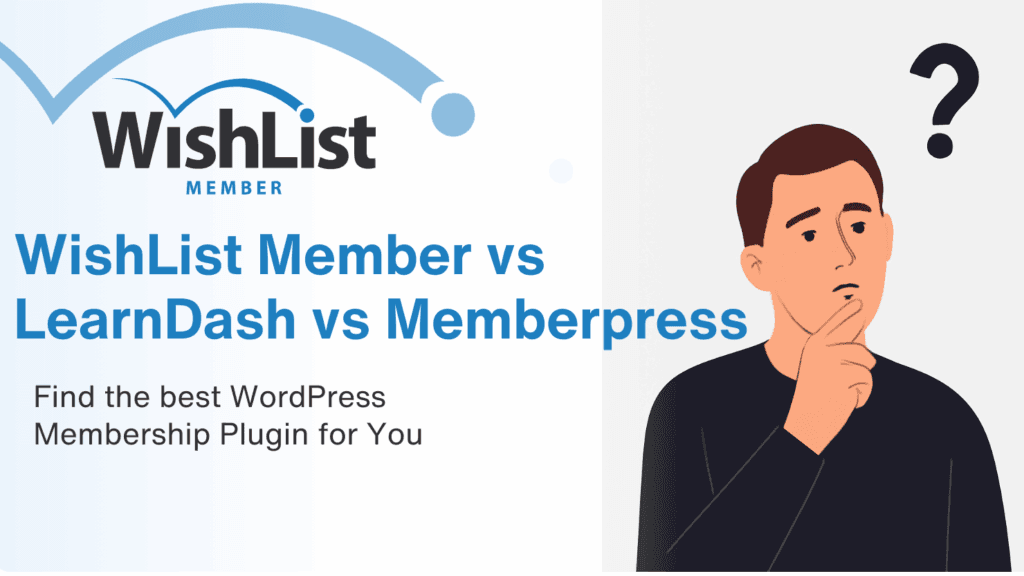












This Post Has One Comment
Certainly!