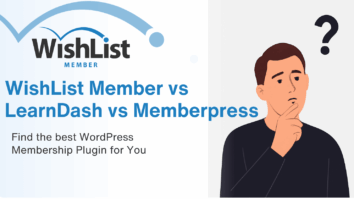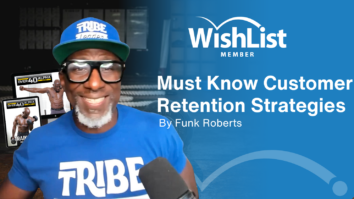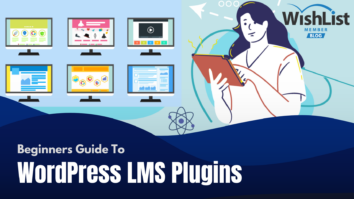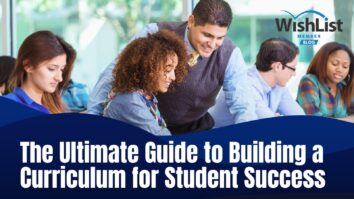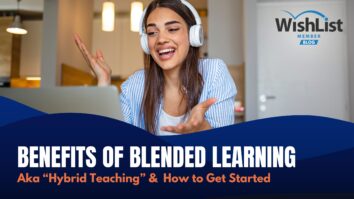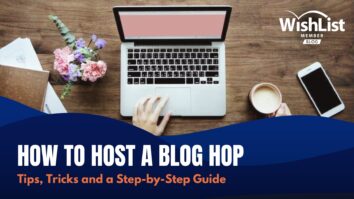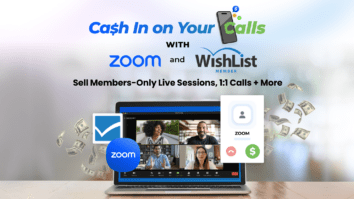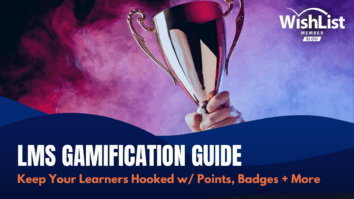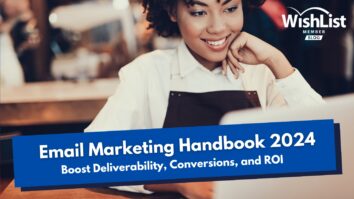Video Transcript
In this video, I'm going to show you how to integrate BuddyBoss and WishList Member.
Coming up.
Hello, everyone, and welcome. My name is Mak, and in today's video, it's all about BuddyBoss and WishList Member. So let's head over here and take a look at BuddyBoss. Now, if you don't know what BuddyBoss is, this is a software or a service that allows you to have a community on your membership website. I used it for my own website, and it's really, really good.
So let me show you how that works and how you can integrate the two. OK, so I already have an account with BuddyBoss. In fact, I have two accounts here. So with BuddyBoss, it also comes with a theme and also a child theme. So in most cases you may not need the theme or the child theme because you probably will be using that, say, Divi, Elementor or any of these other page builders. But I really like using this theme and the child theme as well, because it comes with very, very beautiful styling.
But in this example, we're just going to go for the Platform and the Platform Pro. So I'm going to come over here and download that two. OK, so with that downloaded now I need to go on to my website and install these two. So I want to come over here and head over straight to Plugin, click on “Add New” so I'm gonna click “Upload Plugin,” “Choose file.” And this file is going to be in my downloads folder.
So here it is on Click “Open,” “Install Now” and then “Activate.” oK, so I'm going to close that. So next while I'm here, I might as well install the other one, which is the Pro click, “Upload Plugin,” “Choose file.” And then “Open.” OK, so I'm going to “Activate” the Plugin. All right, great. So I know now that BuddyBoss is installed because we have this entry here which says BuddyBoss, which is great. So next thing is to add our license keys.
So I'm going to come over here to license keys. And as you can see, we can add it over here. But the easiest way to do this is to just connect to BuddyBoss. So this connects with the BuddyBoss service and automatically allows my registration to go through. So I'm gonna click “Allow.” Click “OK”, and now you can see my license and my email address has been added, so this is pretty cool. So I have everything that I need now.
So the next step now is to do the integration. So I want to come over here now to WishList Member, go to “Setup”, and then I'm going to click on “Integrations,” “Other Services”. So here you can see there is BuddyBoss. So if I go ahead and select this, I can now click here to activate it and now I can now connect BuddyBoss with my groups on my website. So let's talk quickly about the groups and how it works.
So the BuddyBoss groups pretty much works like Facebook groups. The only difference is the groups now are on your website and they also have extra features like you can do a Zoom call directly into that membership group. So how it would work is let's say you have a specific group that you've created in BuddyBoss. You can then say whoever signs up for a particular level will automatically go into that group and that group is also protected. So that's what going to be showing you in the next video.
But for this video, this is pretty much how you integrate and install BuddyBoss and then connected with WishList Member. All right, guys, see you in the next video.
Take Care.