Enhance your site's value and supercharge member engagement with a business directory right on your WordPress site. Our step-by-step guide walks you through selecting the perfect directory plugin, restricting access with a membership tool, and customizing it to fit your brand's unique style and needs.
Contents
Ready to give your business's online presence a boost? Consider adding a business directory to your membership site.
It's a clever strategy to get more eyes on your business, ramp up engagement and (most importantly) bring in more paying members.
Depending on the purpose of your membership site, your business directory can be tailored to feature the specific data your members value the most, such as industry-specific networks, experts, and service providers.
It's a straightforward idea that can bring about significant change, particularly when using a resource like WishList Member.
If you're using WordPress, integrating a business directory with WishList Member is easy and can help you unlock new money-making potential for your business.
So today, let's explore what a business directory is, learn about its potential benefits, consider the best practices for launch, and discover how you can set one up easily with WishList Member.
But First…What is a Business Directory?

A business directory is more than a list of companies. It's a hand-picked, collection of business listings, organized by sector, location, or service offerings.
It can also serve as an exclusive tool for members to connect with each other, generate business partnerships, or simply find solutions to their professional needs.
A business directory is also a way to showcase members or affiliates, providing them a platform to network and grow.
Think of it as a modern yellow pages, but with richer content and interactive features.
The World of WordPress Business Directory Plugins

WordPress's versatility and vast plugin options make building business directories a breeze
These plugins make it powerfully simple for any membership site owner to create and manage a business directory without extensive coding or technical knowledge.
WordPress directory plugins offer everything you need, from customizable templates to effective search functions and even integrated payment systems. No matter the niche or scale of your membership site, there's something on WordPress for you.
How Can a Business Directory Help Grow My Membership Site?

Understanding how to boost engagement and foster a strong sense of community among membership site users can be a complex task.
A business directory can be just the ticket, empowering member interactions and beneficial connections and resources.
Here are some of the ways business directories can add value to your membership site:
- Attracts New Members: Create value-rich business network and they will come. Business directories are lead magnets for your site, pulling in more visitors and giving your SEO a nice little boost.
It's a fantastic deal for everyone: the listed businesses get more eyes on them, and your site's popularity grows, climbing up those SEO rankings. It's all about sharing the spotlight and enjoying the benefits together! - Decreases Churn Rates: By increasing engagement and providing valuable resources and networking options, a business directory can reduce membership turnover.
- Drives Member Loyalty: A business directory can make members feel a more significant connection to the community.
What Makes a Great Business Directory Plugin (A Checklist)
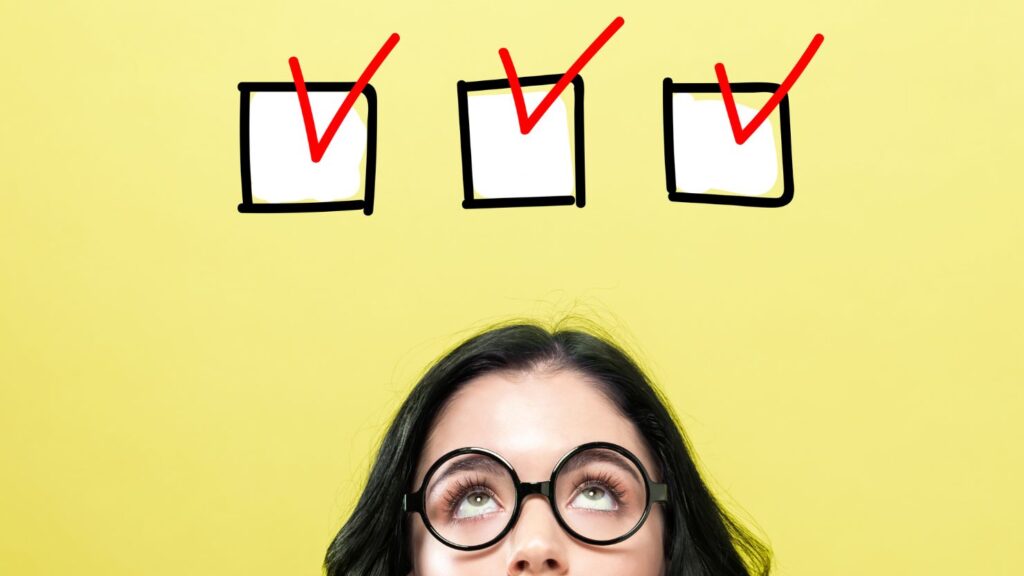
Here are some tips and insights to ensure your choice of plugin aligns perfectly with the needs of your members:
✅ Customization for Branding and Performance
- Customizable Listing Templates: Choose a plugin that offers a range of templates which can be further customized to echo your branding.
Matching the look of your directory with your organization's style really ties everything together. It keeps your brand looking sharp and professional! - Advanced Design Options: Look for plugins that allow for intricate design modifications. This could include the ability to incorporate brand colors, logos, and even custom CSS for those who wish to take design a step further.
✅ User Interaction and Experience
- Advanced Search Options and Filters: Make life easier for your members by choosing a plugin that allows them to search your directory with ease. With advanced search options and filters, your members can find exactly what they're looking for in a few clicks.
- Responsive and Mobile-Friendly: In today's mobile-first world, ensure the plugin you choose looks good on all devices. A responsive directory enhances user experience, making it accessible and user-friendly for executives on the go.
- Interactive Features: Consider plugins that offer interactive features like maps, clickable contact information, or social media links. These features not only make the directory more user-friendly but also encourage networking and connectivity among members.
✅ Member Participation and Engagement
- User-Submitted Listings: Opt for a plugin that allows members to submit or manage their own listings. This feature not only reduces the administrative burden but also empowers members to showcase their businesses accurately and update their information as needed.
- Rating and Review System: If appropriate for your corporate culture, include a rating or review system. This can foster a sense of community and trust within the directory, as members can share their experiences and recommendations.
✅ Seamless Integration and Hassle-Free Management
- Ease of Management: Look for plugins that offer intuitive back-end management. This includes easy-to-navigate dashboards, bulk import/export options for large directories, and efficient tools for moderating user-submitted listings. Cut the admin hours and spend more time growing your business!
- Analytics and Reporting: Advanced plugins may offer analytics capabilities, allowing you to track user engagement, popular listings, and search patterns. This data can be invaluable for understanding how your members use the directory and for making informed decisions about future enhancements or marketing strategies.
✅ Security and Data Protection
- Data Security: Choose a plugin that prioritizes security, especially important for corporate environments handling sensitive business information. Look for features like SSL compatibility, regular updates, and strong support for user data privacy.
- Backup and Recovery: Ensure that the plugin supports regular backups and easy data recovery. In a corporate setting, safeguarding your directory data against loss or corruption is essential.
Building Your Business Directory: What Details Should You Add, and Why?
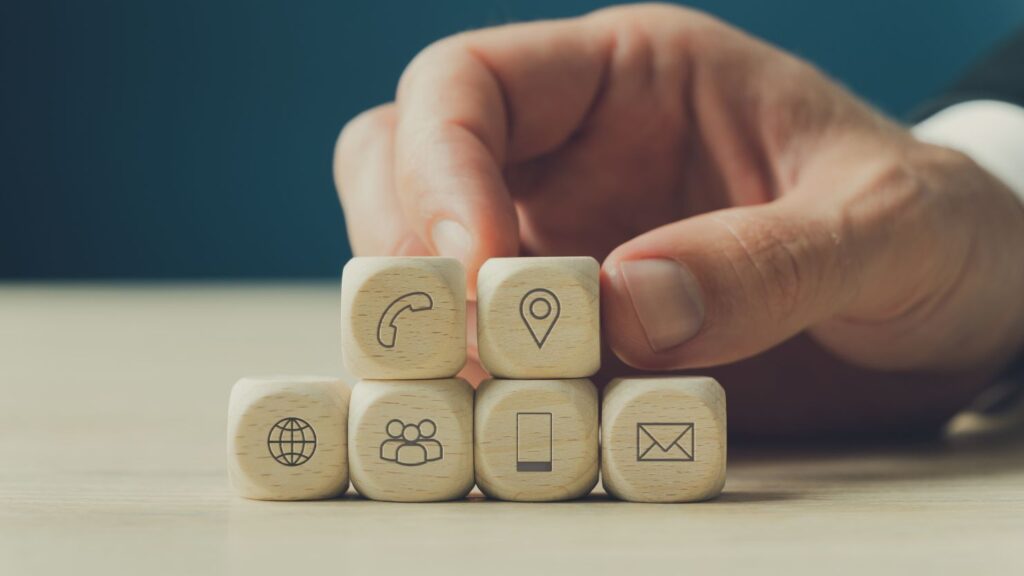
When choosing what information to include in your business directory, it's important to put your members' needs first.
Here are a few essential pieces of data to include:
- The name of the business: A simple yet relevant detail.
- Locational data: Where is the business based? This is instrumental in linking local clientele to their nearby services.
- How to get in touch: Open the door to all sorts of potential business chats and connections by including phone numbers and email addresses. Think of it like you're handing out a digital business card – you never know who might reach out!
- Services offered: Giving a brief on what the business does could attract the right customers to the right businesses.
…But Wait, There's More!
However, always remember that basics are just the starting point. The more thorough and specific your information gathered, the better the business directory will be useful for your members.
Consider adding some of these advanced details to further enrich the user experience:
- Operational hours: This information aids in letting customers know when they can reach out.
- Photos or Logo: Visual information is a powerful tool for recognition. Including photos related to the business or its logo can create a more personable and engaging user experience.
- Social media linkage: These can act as additional resources where users can learn more about the businesses in the directory.
- Customer reviews and ratings: These not only assist new customers in assessing the quality of services or products, but they also serve as powerful social proof, reinforcing trust and credibility.
Social proof is a psychological and social phenomenon where people copy the actions of others in an attempt to undertake behavior in a given situation. It's based on the assumption that if many people are doing something, it must be the correct behavior.
This feedback mechanism leverages the experiences of previous customers, offering real-world validation and often influencing the decision-making process of potential new customers.
How to Set Up a Business Directory Plugin in WordPress with WishList Member

Follow these step-by-step instructions to integrate a business directory plugin with your WordPress site using WishList Member:
Step 1: Select Your Business Directory Plugin
Research and choose a WordPress business directory plugin that aligns with your organization's needs. Consider factors like customization options, search functionalities, and compatibility with WishList Member.
Step 2: Install and Activate the Plugin
- Log in to your WordPress dashboard.
- Go to Plugins and click Add New.
- Search for your chosen business directory plugin, then click Install Now.
- Once installed, click Activate.
Step 3: Configure Plugin Settings
Navigate to the settings page of the business directory plugin.
Adjust the settings to suit your website's structure. This may include setting up categories, defining listing fields, and configuring payment options if applicable.
Step 4: Integrate with WishList Member
- Go to WishList Member settings in your WordPress dashboard.
- Ensure that the directory pages are protected by WishList Member. Set up protection based on membership levels or access rights.
- In the Content Protection section of WishList Member, select your business directory's main page and any other relevant pages to restrict or allow access based on membership levels.
Restrict Access to Your Business Directory
With WishList Member’s advanced access control, you can restrict access to your business directory as per your membership levels or promotional offers.
This can add an exclusive feel to the directory, making it a significant value proposition for potential and existing members.
Additionally, WishList Member allows you to control the visibility of specific sections within your business directory, enabling you to strategically reveal or withhold information to align with your business goals.
Step 5: Customize Directory Design
Use the design options provided by the business directory plugin to align with your branding. This might include customizing templates, colors, and layout.
Ensure the directory's design is responsive and user-friendly.
Step 6: Test the Directory
Create a test listing in your directory to ensure all functionalities are working as expected.
Check the directory's appearance and functionality on different devices to ensure a responsive design.
Verify that access restrictions set through WishList Member are working correctly.
Step 7: Populate the Directory
Start populating the directory with listings. This can be done manually, through user submissions, or by importing data if your plugin supports bulk import.
Step 8: Continuous Monitoring and Updating
Regularly check the directory for any issues or updates needed. Encourage user feedback to improve the directory over time.
By following these steps, you can successfully set up a business directory on your WordPress site integrated with WishList Member.
You are closer than ever to creating a valuable resource for your members and enhancing the overall functionality and appeal of your membership site.
Business Directory Plugins We Love

Choosing the right WordPress business directory plugins that integrate with your WishList Member membership site is crucial. Here are our top recommendations:
1. Business Directory Plugin
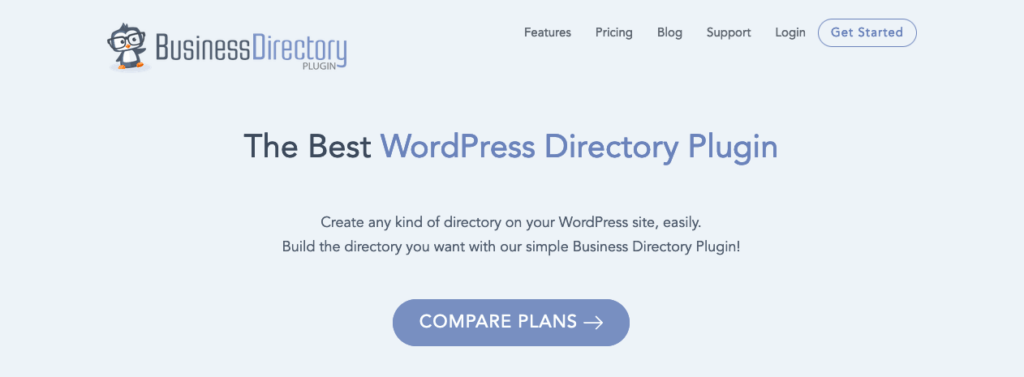
- Why It's Great for You: This plugin is highly versatile and customizable, which is essential for large organizations with specific needs. It offers excellent features like customizable form fields, image support, and payment options for premium listings.
2. GeoDirectory
- Why It's Great for You: GeoDirectory is powerful for organizations that need a scalable, location-based directory. Its ability to handle massive amounts of data without compromising performance is a big plus for large companies.
3. Connections Business Directory

- Why It's Great for You: This plugin is known for its simplicity and ease of use, which is crucial for businesses that prioritize user experience. It offers a straightforward way to manage listings and includes templates that are both clean and professional.
4. Sabai Directory
- Why It's Great for You: Sabai Directory is ideal for businesses looking for a feature-rich, highly customizable directory plugin. It supports interactive maps, multi-criteria ratings, and has a responsive design for mobile users.
5. Directory Pro
- Why It's Great for You: Directory Pro offers a blend of aesthetic appeal and functionality. It comes with features like PayPal and Stripe integration, email notifications, and a fully responsive layout. It's particularly well-suited for businesses that need a sleek, professional-looking directory.
Last Words
We've journeyed through selecting the right directory plugin that aligns with your needs, understanding the importance of customization, and ensuring seamless integration with WishList Member.
When skillfully crafted with the appropriate tools, a business directory transforms into a dynamic engine that:
- Fosters and nurtures community growth;
- Serves as a central hub for networking and information sharing; and
- Acts as a catalyst for business advancement…
…all in one package.
Are you ready to launch a business directory on your membership site? We're eager to hear about your journey – feel free to share your plans or experiences in the comments!














This Post Has One Comment
Hi, just a question: How do I create compelling content that also ranks well in search engines?