Discover everything you need to know about email marketing best practices in 2024. Follow these actionable steps to boost deliverability and conversions and stay out of the dreaded spam folder.
Contents
The strategies and best practices you’ll learn will be divided up into 6 main categories:
- The Technical Side Of Email
- List Management Principles
- Crafting Great Copy & Content
- Email Performance Metrics
- Deliverability & Placement
- Deadly Email Sins To Avoid
This is an in-depth guide. So take your time reading through it. It might also be helpful to bookmark it for future reference as you implement the strategies you’ll learn today.
Ready to turn your emails into your most profitable marketing channel?
Let's go
First – Set The Right Technical Foundation
If you want your email marketing efforts to succeed in 2024, it's vital to understand how to set the correct technical foundation for your emails.
In the past, the following steps were optional – although recommended. However, due to Google (and Yahoo's) new sender guidelines for 2024, everything I'll share with you in this section is mandatory.
If you fail to comply with these new rules, you risk having your emails land in the spam folder or worse – not being delivered at all.
Whether you're just getting started with email marketing or already have an established strategy do not skip these steps. You'd be surprised how many businesses are still not fully compliant with these new requirements.
Make sure you are so you can stay a few steps ahead of your competitors.
1. Authenticate Your Emails With DKIM, SPF, & DMARC
Don't worry if you've never seen these acronyms before. I'll break each one down so you know what they are, what they do, and why they are so important.
To start, DKIM, SPF, and DMARC are DNS records that authenticate your emails and the tools you use to send them. Basically, it's a secure way to tell the inboxes that you are the one sending your emails, not some spammer trying to spoof your domain.
SPF stands for Sender Policy Framework. This record is the “lock” of email.
In this record, you authorize all the different tools you use to send emails. This tells the inboxes which tools are allowed to send emails from your domain.
For example, you can include lines in your SPF record that authenticate all the tools you use to send email, like Google, ActiveCampaign, SendGrid, and HelpScout, etc.
DKIM stands for DomainKeys Identified Mail. If your SPF record is the “lock” – your DKIM record is the “key.”
This DNS record tells the inboxes that your specific ConvertKit or HubSpot account is authorized to send email from your domain.
Your ESP will generate an encrypted code that's unique to your specific account. Then, you add the record to your domain so that the inboxes know emails sent from your account are validated.
DMARC stands for Domain-based Message Authentication, Reporting & Conformance. If SPF is the “lock” and DKIM is the “key,” your DMARC record is the “alarm system” of email.
This is how you tell the inboxes what to do with messages that fail SPF and/or DKIM. DMARC records can get complicated fast.
To keep things simple, you have three main options when setting your DMARC enforcement policy:
– None – this tells the inboxes to do nothing when an email fails authentication
– Quarantine – this tells the inboxes to send emails that fail authentication to spam
– Reject – this tells the inboxes to not even deliver any messages that fail authentication
As I mentioned earlier, setting up these three DNS records was optional in the past. You could simply “ride” off the records of your ESP. But with Google and Yahoo's new sender guidelines, you need to set up these records – or face the consequences.
2. Set Up A DMARC Reporting Address
Next, let's take a look at one more thing about your DMARC record.
What's great about DMARC is that you can add a reporting address. When you do, you'll start getting reports from all the inboxes about your emails. These reports will tell you if your emails pass or fail SPF, DKIM, and DMARC authentication.
Pro Tip: If you set up a DMARC reporting address, I highly recommend signing up for a DMARC reporting tool as well. If you simply use your personal or business address, your inbox will soon be flooded by hundreds or thousands of unintelligible emails.
My favorite DMARC reporting tool is DMARC Digests. It's only $10 per month, per domain. Its user interface is extremely clear and easy to use. It's so helpful to have a DMARC reporting address – especially at the beginning – so you can ensure you've properly authenticated all the tools you use to send email.
3. Configure & Monitor Google Postmaster Tools
If you do nothing else from this article, please do this ASAP:
Set up Google Postmaster Tools
Google Postmaster Tools is a “must have” item in your email marketing tech stack if you want your emails to perform at their best. Plus, if you use Google Workspace, Postmaster Tools is already included in your subscription.
Just like your SPF, DKIM, and DMARC records, you set up Google Postmaster Tools with a DNS record. It's very easy and only takes a minute.
Once you have it set up, it'll start giving you key reports you can use to guide and refine your email marketing efforts. Out of all the reports, these three are the most important:
- Domain Reputation
- IP Reputation
- Spam Complaint Percentage
These three metrics reveal vital information about how Google views you as a sender. If you're having email performance problems, this is where I'd start looking for answers.
4. Use A “Blue Chip” Email Service Provider
There are hundreds – if not thousands – of email service providers out there. Some are good, some are bad, and others are just plain ugly.
The tools you use to send email have a big impact on how they perform. This is why it is so important to choose an established, reputable email service provider.
This is by no means an exhaustive list, but here are a few “blue chip” ESP recommendations (that incidentally integrate with WishList Member) to kickstart your research:
- ActiveCampaign
- ConvertKit
- Drip
- Ontraport
- HubSpot
Check out our full list of integrations with email service providers.
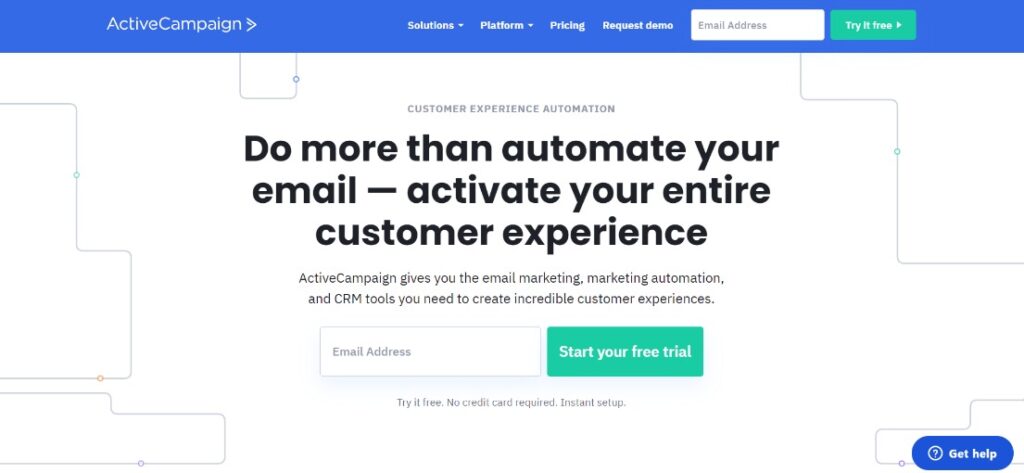
Pro Tip: As you look for the right ESP for your business, don't look for the “best” one. Look for the one who has the features you need and you actually enjoy using. Most ESPs offer a free trial. Take them up on it and try all the ones you think will work for your business.
Don’t Underestimate The Importance Of List Management & Hygiene
Now that we've covered the “tech stuff,” let's look at the next set of email marketing best practices for 2024: list management & hygiene.
The systems and strategies you use to manage and organize your list play a HUGE role in your email marketing performance. It might be tempting to gloss over the following strategies and figure them out later.
But in my experience, “later” almost never comes.
And your future self will thank you for taking a bit of time to think through each of the following items. By doing so, you can save yourself days, weeks, or even months of headaches down the road.
Let's start with the basics:
1. Strategically Plan Your Lists
Every ESP is different, but most allow you to create different lists for your contacts. If you don't have a plan for your list structure, you can wind up with dozens of lists – with duplicate subscribers, hundreds of crossed wires, and never ending chaos.
Let's avoid that, yeah?
Instead of creating new lists for all your segments, I recommend creating a minimal set of core lists. You can then achieve deeper segmentation using tags and custom fields.
Here's an example of how this could look:
- Master Contact List – Your main list with all active subscribers
- Customer List – A list that includes all existing customers
- Seed & Testing List – An isolated list for testing purposes (more on that later)
Then, you can use tags and custom fields to create unique segments within these lists.
For example, if someone bought your product during a specific launch, you could add them to your Master & Customer lists with a tag like:
- BUYER: Membership A – Spring 2024 Launch
Can you see how this would keep things much simpler and more organized than creating a new list for each product or segment?
2. Create A Tagging System – And Stick To It!
Just like lists, tags can get out of control quickly. This can make it incredibly difficult to properly organize and segment your subscribers.
That's why I highly advise you to create a consistent tagging system and stick to it. I like to use a 3-part tagging system to keep things simple and organized.
Here's how it works:
- *CATEGORY: IDENTIFIER – CONTEXT*
That may seems abstract, so here's how it looks in practice:
- INTEREST: Membership B – Fall 2023 Launch
In this example, the category of this tag is an “INTEREST” tag. The identifier is “Membership B.” And the context is the “Fall 2023 Launch.”
This tag could be applied to someone who clicks a link expressing interest in your Membership B product during your Fall 2023 launch window.
What's great about a tag like this, is it makes it incredibly easy to find all of your most engaged prospects AND connects them to a specific product and timeframe.
You don't have to do things exactly as I recommend. The most important thing is that you pick one tagging system and stick to it. It'll make your life so much easier in the future – trust me .
3. Capitalize On The Power Of Custom Fields
Custom fields are one of the best – and most overlooked – ways to organize and segment your list. Plus, most ESPs have this feature.
Custom fields are great because you can add extremely detailed information about your subscribers into their contact records.
Here are a few examples of the types of custom fields most ESPs have:
- Short-form text inputs
- Longform text inputs
- Date & time
- Dropdown selections
- Checkboxes
- Etc.
With custom fields, you can import text from a quiz or survey into a text field. Or, you can create date-based custom fields to record key events like opt-ins or purchases.
Once you begin collecting this data, you can use it for deeper segmentation and personalization.
For example, if you want to automatically send subscribers a special offer on their birthday, you can do this if you have their birthday in a custom field. Or, you could send an email to everyone who submitted the same response on a quiz or survey.
The possibilities are endless!
4. Create Engagement Monitoring Automations
Now that we've covered the basics with lists, tags, and custom fields, we can look at a more “advanced” email marketing best practice: creating engagement monitoring automations.
Most ESPs come with “out of the box” engagement monitoring features. These are a fine starting point. But they often aren't fine tuned for your specific business.
I recommend creating automations that tag your contacts based on their activity and inactivity. For extra credit, you can use these same automations to update date-based custom fields. This will give you precise data about the overall engagement of your list.
Depending on the specific features of your ESP, you can trigger these automations based on events like:
- Email opens
- Link Clicks
- Form submissions
- Page views
- Etc.
With a well designed engagement monitoring system, you'll have multiple data points you can use to “triangulate” the engagement of your subscribers.
5. Enforce A “Probation” Period For New Subscribers
If you want to maintain a high sender reputation, it's important to get new subscribers to engage with your emails from the moment they join your list.
Specifically, you want to make sure that all new subscribers open and click at least one email during their first 30 days on your list.
It's also critical to monitor the behavior of your new subscribers. Otherwise, you can end up with an influx of disengaged contacts who don't want to read your messages. These subscribers become “dead weight” on your list. They can bring down your sender reputation and jeopardize your ability to reach the people who actually want to hear from you.
To combat this, it's a good idea to create a “probation” automation where you monitor the activity of your contacts during their first 30 days on your list.
Pro Tip: To do this, simply set up an automation that checks to make sure they open and/or click at least one email during their first month subscribed. Everyone who does can exit that automation and “officially” join your list. Everyone who doesn't can be unsubscribed.
6. Segment Your Subscribers – The Smart Way
The next email marketing best practice for 2024 is segmentation.
When it comes to segmenting your subscribers, consider these categories:
1. Engagement & Activity – What have your subscribers done (or not done) recently? What links have they clicked? What pages have they visited? Etc.
2. Interests / Problems / Dreams – What do you know about your subscribers? What are their dreams and problems? How can you speak directly to them about these things.
3. Purchase History – When was the first time someone bought a product? The last time? Have they even ever bought a product? This can impact how you communicate with these people.
Just like lists, tags, and custom fields, segmentation can get overwhelming quickly. It can be tempting to want to get super granular and segment everything. At the beginning, it's best to keep things simple. My rule of thumb is to only create a new segment when you want to have a specific conversation that's not relevant to everyone on your list.
The goal of segmentation is not to divide up your list into as many chunks as possible. The goal is to meet your subscribers where they are and send them timely, specific, and relevant messages.
Pro Tip: Start by focusing on engagement-based segmentation. At the very least, you'll want to exclude your disengaged contacts from list-wide sends. This will help you maintain a pristine sender reputation.
7. Clean Your List At Least Once Per Year
Every single business owner should clean their email list at least once per year.
But if you have more than 25,000 active subscribers, it's a good idea to do a quarterly list clean.
Not only does this help keep your ESP costs down by removing inactive email addresses, it makes sure you don't have any bots, spam traps, or honey pots on your list as well.
For this email marketing best practice, I recommend using a list cleaning / email verification tool like Emailable.
These tools are simple and easy to use. Here's how they work:
1. You upload your active subscribers to a list verification tool
2. It scans and analyzes all of the emails on your list
3. It gives you a report about which emails are good, bad, and iffy
From there, you can decide what to do with that information. For example, you can unsubscribe all inactive email accounts, spam traps, honey pots, etc. This will help keep your list clean and sender reputation high.
Craft Your Copy & Content Like An Email Expert
Next up, it's finally time to create and send an email!
Here's an overview of the email marketing best practices for writing copy, crafting emails, and hitting send.
1. Use A Personal “From” Email Address
This one is so easy to overlook – especially if you have a big team.
While you might want to use a generic “catch-all” email address to send your emails, you'll get better long term results if you use a “personal” one.
Here's what I mean:
A “personal” email address would be something like:
A “catch-all” email address would be something like:
Personal “from” addresses perform better because email is first and foremost a 1:1 communication channel. The inboxes – especially Google – want to deliver personal conversations to the primary tab.
By using a personal “from” email address, you better align with the reason email exists in the first place. Plus, it can help you build a more personal relationship with your subscribers.
Pro Tip: A great way to establish and maintain a high sender reputation is to actually use your “from” email address to have 1:1 conversations with your subscribers. If possible, use that email address to reply to your contacts and answer support tickets. You want that email address to develop a “conversational” reputation – NOT a “promotional” reputation.
2. Write Engaging & Relevant Subject Lines (& Preview Text)
Next, be sure to spend a good amount of time crafting engaging subject lines and preview text.
The best subject line is the one that inspires your subscribers to open the email. Depending on the context of the message, a good subject line can be:
- Surprising
- Inspiring
- Informative
- Time-sensitive
- Emotionally charged
The goal is to open a loop in your reader's mind that can only be closed by opening and reading your email.
Preview text is secondary to your subject line – but still important. It should be used to add context to the subject line OR draw the eye of your reader to your message.
Pro Tip: A useful “trick” is to add a blank space to your preview text. This can help your message stand apart in the inbox – and capture the attention of your reader.
For a complete guide on writing excellent subject lines, I recommend this (old but relevant-as-ever) article from Copyhackers.
3. Be Careful With Images & Always Optimize Them
The great image debate. To include them or not?
Among email marketers, there is perhaps no topic that'll get people riled up quicker.
Some say that images in emails are wonderful! Use them freely, wherever and whenever you please.
On the opposite side are the text-only apologists. Images can kill deliverability and dampen the performance of a perfectly worded email.
Here's my $0.02 on the topic:
If you're going to use images in your email, make sure you test placement and performance before you send them. I'll cover this in detail later in this article.
The thing about images is that they can get your emails to land in the spam or promotions folders. But images alone aren't enough to banish your emails there.
When it comes to email placement, your sender reputation is everything. As long as the majority of your subscribers consistently engage with your emails, the inboxes will deliver them to the inbox.
Pro Tip: If you’re going to use images, make sure you optimize them and make them as small as possible. My personal rule of thumb is to keep images under 100kb. This has served me well so far. The last thing you want is to have 10mb worth of images in your email, creating a message that takes forever to load.
4. Use Links Strategically
Another area that can cause problems for your email performance is in your use of links.
Just like images, the number of links you can safely use in your emails seems to be directly tied to your sender reputation.
In an ideal world, you'd only include one link destination per email (excluding the unsubscribe link).
That said, this is not realistic for most people and businesses. You likely want to send out newsletters and “round up” style emails with links to your best content and products. This is fine, just be sure to test your emails before you send them.
Pro Tip: Unless you absolutely need people to visit your social profiles, I'd remove any footer links to your Instagram, Facebook, YouTube, etc. This is a great way to cut down on the total number of links in your emails.
5. Make It Easy & Effortless To Unsubscribe
This should be obvious, but I'll say it anyways:
In 2024, you need to make it as easy as possible for people to unsubscribe. In fact, Google's new sender guidelines require email marketers to include a 1-click unsubscribe link.
If you attempt to “bury” or “hide” your unsubscribe link, you could face harsh penalties. Plus, if your readers can't find a way to remove themselves from your mailing list, they'll be much more likely to report your email as spam. As you'll see later in this article, that's the LAST thing you want to have happen.
It may seem counterintuitive, but by making it easier for people to unsubscribe, you'll probably get less total unsubscribes. I've noticed when people feel like they have a sense of control over how, when, and why they hear from you, they're less likely to just pull an Irish goodbye and jump off your list.
6. Use Personalization When It Makes Sense
Using personalization in your emails can be a great way to increase engagement and conversions. Even doing something as simple as inserting your subscribers name into the email can be enough to draw them in.
That said, it can be easy to overdo it when it comes to personalizing your emails. Plus you don't want to come off as a creepy marketer by getting too personal in your emails. Otherwise, your subscribers might think you're stalking them around the internet.
Plus, the whole goal of personalization is to create a better experience for your reader. So, use personalization when it helps you send a more relevant message to your subscribers.
7. Send An Engaging Welcome Email Or Sequence
If you don't have an automated welcome email or sequence, it's time to create one!
The moment someone joins your list is a golden opportunity for you to make an awesome first impression. You don't have to create an ultra-complex automation, with 10 different pathways, and 30 individual emails. In fact, it's better to keep things simple.
Keep in mind, the goal of your welcome sequence will vary greatly depending on your specific business. Maybe you want to introduce yourself and start building “know, like, and trust.” Or maybe you want your reader to make their first purchase or start a free trial.
No matter what, try to keep each email focused on one single idea. This makes them easier to consume and digest. Not to mention, you don't want to overwhelm your new subscriber from the get go. Instead, you want to help them get into the habit of opening your emails, clicking your links, and responding to your calls-to-action.
Pro Tip: If you send out daily or weekly emails, consider excluding everyone who is in your welcome sequence from these messages.
Keep An Eye On Your Email Performance Metrics – But Don't Obsess
What do you do after you've sent an email? How do you know if your emails are performing their best?
Let's take a look at those best practices now:
1. Monitor Your Email Engagement Stats
The three most important email engagement stats are your:
- Open rates
- Click rates
- Conversion rates
Out of all of these three, your conversion rates are the most important. But that doesn't mean you should ignore your open and click rates either.
Open rates are notoriously inaccurate. In fact, many browsers, email clients, and mobile apps prevent the open tracking pixel from loading correctly. This is especially true if your readers use iOS 15+.
Fortunately, some ESPs – like ActiveCampaign and Klaviyo – have features that can filter out “true opens” from “false opens.” While this will never be 100% accurate, it's better than nothing.
Click rates, on the other hand, are much more accurate. Depending on the CTA in your specific email, your click rates can vary wildly. Aim for click rates between 5-10% in each email. But if your email doesn't have a strong click CTA, don't worry if you click rates are 1% or lower.
What's great about clicks is that most ESPs will correctly attribute an open if and when a link is clicked. Just another reason to aim to keep your click rates as high as possible.
Still, the most important metric to measure is your email conversion rate. This doesn't just apply to sales either. Your email conversion rate is the percentage of people who complete the action you ask them to do in the email.
This could be:
- Completing a quiz or survey
- Replying to your email
- Booking a call with your team
- Registering for a workshop
- Joining a waitlist
- Expressing their interest in a new product
- Etc.
Every email should have a call to action. As long as the number of people you want and need to complete that action do it, you know your emails are working.
2. Keep Your Spam Rates As Low As Possible
It's always been a good idea to keep your spam rates as low as possible.
But ever since Google and Yahoo introduced their new sender guidelines for 2024, it's mandatory.
Google now requires senders to keep spam complaint percentages below 0.1% and never exceeding 0.3%.
Yahoo requires senders to keep spam complaint percentages below 0.2%.
Fun Fact: Spam complaint percentages are calculated by dividing the number of inbox delivered emails by the total number of complaints.
That means for every 1,000 emails you send, you should not exceed 1 spam complaint.
But here's the kicker:
Google does not report spam complaints back to your ESP. They use a proprietary tool called Google Postmaster Tools to record this data.
Remember earlier when I talked about how important it is to set up Google Postmaster? This is why. The only way to monitor your spam complaint percentages from Gmail and Google Workspace users is through Google Postmaster Tools.
If you haven't set it up yet, now is the time to do it!
3. Regularly Check To See If You're In Meaningful Blocklists
Here's another email marketing best practice that flies under the radar: checking blocklists.
There are two ways you can end up in a blocklist. Through your domain or your email IP.
If your domain ends up in a blocklist, you'll need to take steps to get it delisted.
But if your IP ends up in a blocklist, you have less control over getting it delisted.
This is because your ESP manages the IPs it uses to send your emails (unless you have a dedicated IP). Most ESPs use pools with hundreds or thousands of IPs that are assigned to you based on things like your list size, engagement history, sending practices, etc.
Fortunately, all of the reputable ESPs have dedicated deliverability teams who proactively work to keep their IPs clean. But if you notice any of you IPs are in blocklists, it wouldn't hurt to reach out to their support to let them know. Sometimes they can even move you over to a better set of IPs while they remedy the situation.
A note about blocklists:
Not all blocklists are created equal. There are dozens of meaningless blocklists that are little more than cash grabbing scams. That said, Google and the other inboxes do reference some blocklists when determining whether or not to deliver your email.
Here's a helpful resource about blocklists if you'd like more information.
A Look At Email Deliverability Best Practices
When it comes to building a powerful and profitable email marketing system, you simply cannot overlook the importance of your email deliverability and placement.
Especially since Google and Yahoo's new sender guidelines went live on 2/1/2024.
While it's true that your ESP will handle a lot of the technical requirements to ensure your emails make it to the inbox, it is 100% your responsibility to monitor your placement and maintain a high reputation as a sender.
Here's the best way to do that:
Routinely Test Your Deliverability & Placement
The most accurate way to test your deliverability and placement is to use a tool like GlockApps. These tools work by giving you a seed list of test contacts. These seed lists include contacts from all the major inboxes, like Gmail, Yahoo, Outlook, Zoho, AOL, etc.
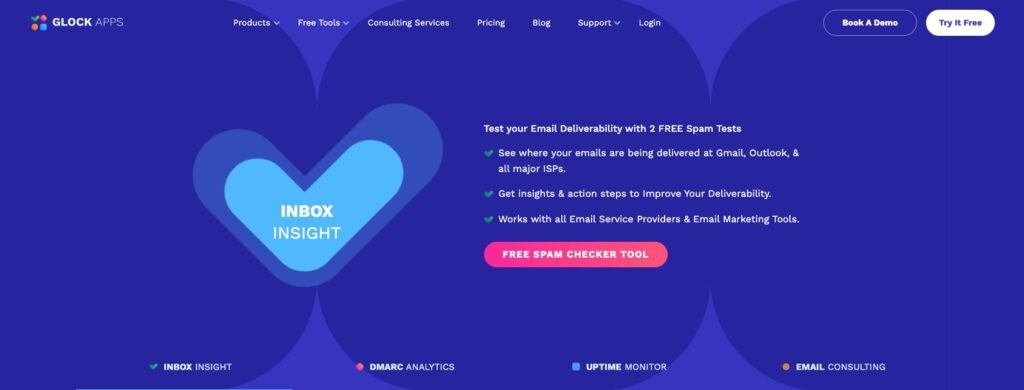
From there, you can send test versions of your emails to these seed lists. GlockApps will give you a detailed deliverability report – including precise data about where your emails landed.
Did they make it to the primary tab? Or did they get stuck in the promotions, newsletter, or spam folder?
If this is a new strategy to you, I recommend testing at least one email per week. It can also be helpful to test a variety of types of emails – like newsletters, sales emails, and content delivery emails.
This way, you can ensure your emails are making it into the inboxes of your subscribers.
Avoid These 3 “Deadly Sins” Of Email Marketing:
Before we wrap up this guide about email marketing best practices for 2024, let's take a look at three strategies you should avoid like the plague:
1. Thou Shall Not Use Link Shorteners In Emails
Using a link shortener for your email links is one of the fastest ways to land in spam.
The reason for this is because the inboxes view this as a potentially deceptive practice where the true destination of an email link is “cloaked” by the shortener.
Plus, this is an actual tactic that spammers use – another reason you should avoid it.
2. Thou Shall Not Buy Lists
Sure, there may be certain business cases where it makes sense to buy an email list. Especially if you have a sophisticated cold outreach strategy. This typically involves using multiple domains and addresses to send your emails. This spreads out the “risk” involved with this strategy.
But for most businesses, buying and mailing lists is not a good idea. Especially if you plan to mail from your main marketing domain.
When you buy lists, you have no idea how these leads were gathered. Yes, there are reputable list brokers out there. But there are also plenty of shady ones who just scrape the internet for email addresses.
Mailing bought lists can lead to huge spam spikes. As we've learned, this can do major damage to your reputation as a sender – and often take months to repair the damage.
Pro Tip: If you want to reach a broader audience, it's a better idea to partner with other businesses on joint venture deals. They can mail their opt-in lists about your offer. Then, those who are interested can join your list by opting-in or buying your product.
3. Thou Shall Not Send Send Cold Email From Your Marketing Domain
I'm not hating on cold email outreach. This can be an incredibly effective strategy, especially if you're a service provider.
That said, the rules of cold email outreach are very different than traditional opt-in email marketing.
This typically involves using data scrapers or email search tools to compile a list of prospects in your target market.
From there, you verify those addresses and load them into a cold email outreach tool like LemList. Then, your cold emails get dripped out at a very slow and steady tempo.
Because of the spam complaint risks associated with this strategy, if you email too many people too fast, you can actually get shut down completely by inboxes like Google.
This is why you never want to implement a cold email strategy on your primary marketing domain. You need to keep your sender reputation sky high so you can continue to reach the people who actually want to hear from you.
If you're going to implement a cold email strategy, make sure you use (and warm up) a new domain for quarantined sending.
Wrapping Up
There you have it!
I hope this guide about email marketing best practices has been helpful to you.
We covered a lot in this article, so I recommend bookmarking it so you can refer back to it when needed.
To summarize, you learned email marketing best practices for each of the following categories:
- The Technical Side Of Email
- List Management & Hygiene Strategies
- Crafting Great Copy & Content
- Email Performance Metrics
- Deliverability & Placement
- Deadly Email Sins To Avoid
If you have any questions or comments about anything I shared in this article, please leave a comment for me below. I’ll be actively monitoring this article, and look forward to hearing from you.
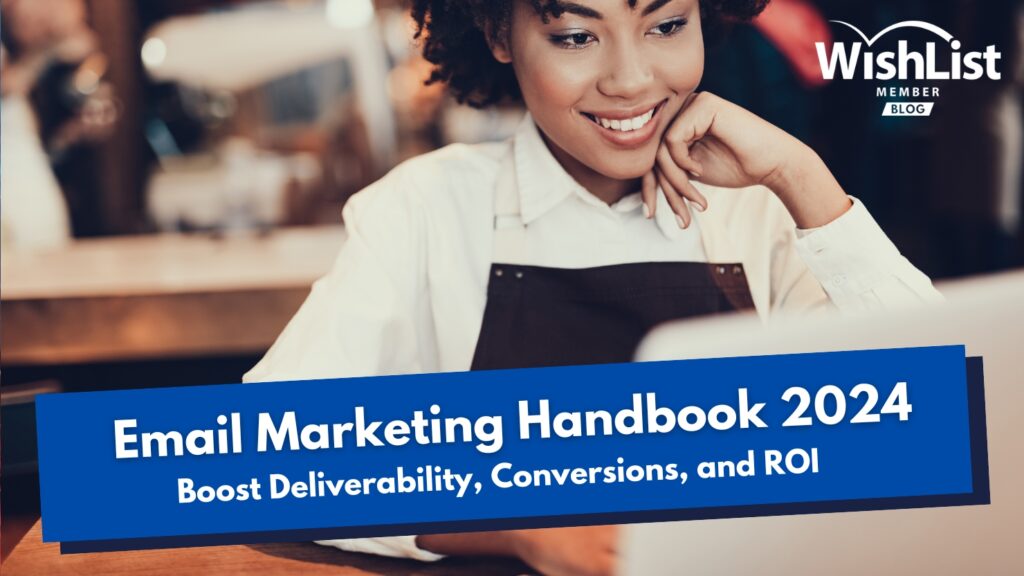












This Post Has One Comment
Fantastic breakdown of best practices for improving email campaigns. Clear and concise!