
Communicating with members is an important element to a membership site. Combining your membership site with an email provider is an easy way to keep that line of communication open.
A steady and consistent campaign of emails is a tried and tested method to share info with all your members. So when someone joins your membership site, it is very beneficial to also add them to an email list in your chosen email provider. This would be ever better if the process was automatic.
We have good news for you. You can integrate WishList Member with your email provider so members will be added to a set email list when they register for your site.
There are two types of integration methods for email providers.
These methods depend on a few factors including the type of information that can be passed between the particular email provider and WishList Member. Both methods are explained in more detail below.
–
Standard Integration
A standard integration method is a term used for the email providers displayed in the Setup > Integrations > Email Providers section of WishList Member.
Each of these email providers handle the sending emails and managing contacts in their own way and an integration between each one and WishList Member has been created.
This means there is some variation when setting up an integration, but the main process is similar.
—
The available standard integration options can be viewed and configured in the Setup > Integrations > Payment Providers section in WishList Member.
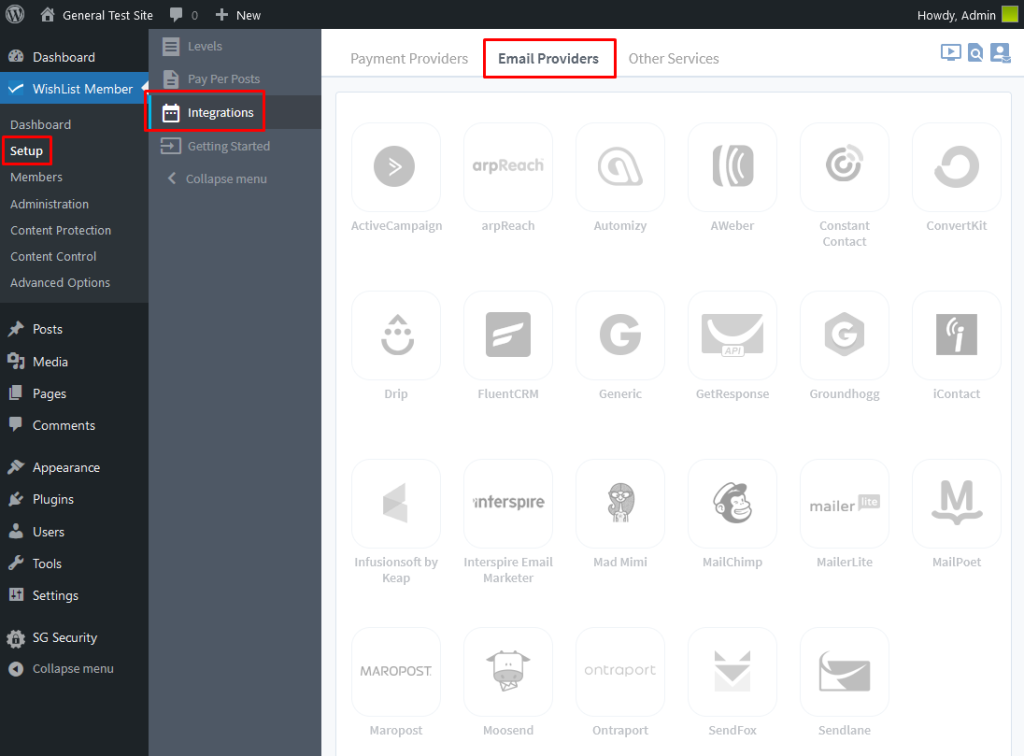
—
Below is a list of the WishList Member standard integration options for email providers with links to corresponding documentation / tutorials.
(In alphabetical order)
- ActiveCampaign
- arpReach
- Automizy
- AWeber
- Constant Contact
- ConvertKit
- Drip
- FluentCRM
- Generic
- GetResponse
- GroundHogg
- iContact
- Infusionsoft by Keap
- Interspire Email Marketer
- Mad Mimi
- MailChimp
- MailerLite
- MailPoet
- Maropost
- Moosend
- Ontraport
- SendFox
- Sendlane
—
Contact Added to Email List – Typical Process
Below is a description of the typical process of a contact being added to an email list when a standard integration email provider has been integrated with WishList Member.
- User registers for the membership level.
- User is now a member with the corresponding membership level and is automatically logged into the membership site.
- User is added to the corresponding list in the email provider.
- User confirms opt-in to email list If required by the email provider.
Some email providers are a bit different but the above is the typical process.
—
Generic Integration
If you want to integrate an email provider with WishList Member with an email provider (and it doesn’t appear in the Setup > Integrations > Email Providers section of WishList Member), we recommend considering the generic integration option.
The generic integration option allows you to set up an integration between your site and an online email provider.
This opens up the playing field and allows site owners to create a gateway themselves by working directly with the email provider of their choice and using the door we open to send information back and forth between their site and the email provider.
Instructions for the generic integration can be found in WishList Member in the Integrations section.
We have also included a link here to the generic integration technical documentation.
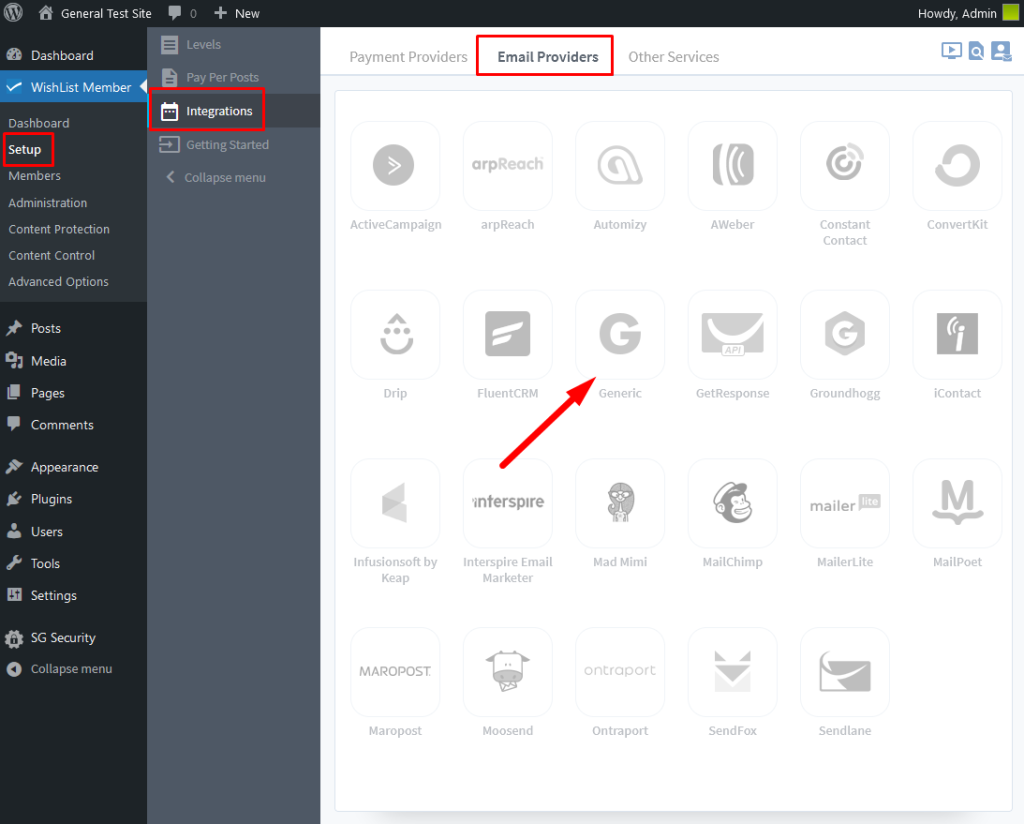
—
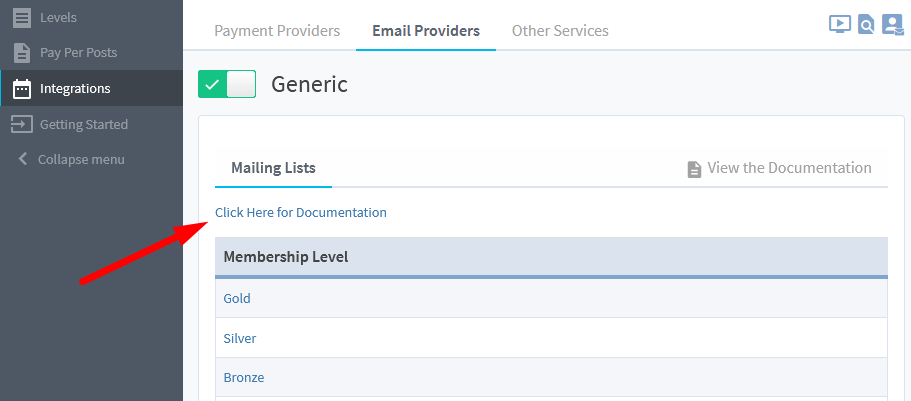
—
You can use the technical documentation to work with the email provider in order to set up a generic integration.
