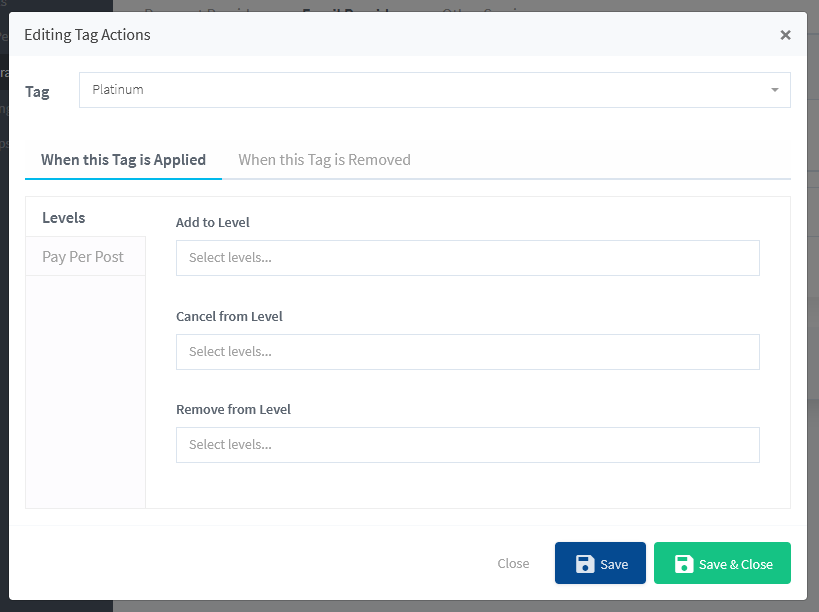WishList Member includes an integration with FluentCRM. You can set specific automation to occur based on rules you set up.
This can include adding Members to a new Email List when they join a new Membership Level. Or removing them from an Email List if they cancel their access. Tag Actions can also be applied. These are just a couple examples. More details are explained below (including a Tutorial Video).
—
The first step is installing the FluentCRM plugin. This can be done by searching for the FluentCRM plugin in the Plugins > Add New section of WordPress.
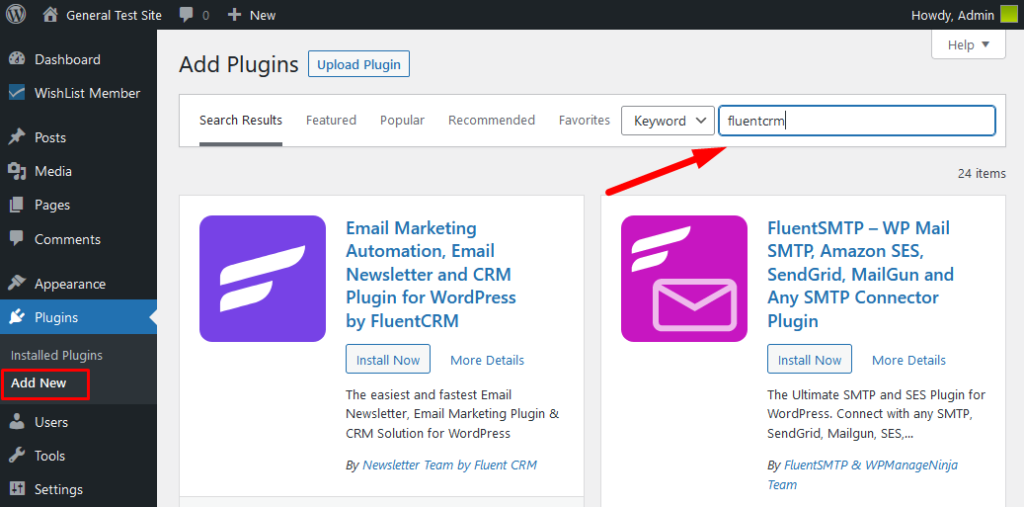
—
Click the Install Now button and then click the Activate button when it appears.
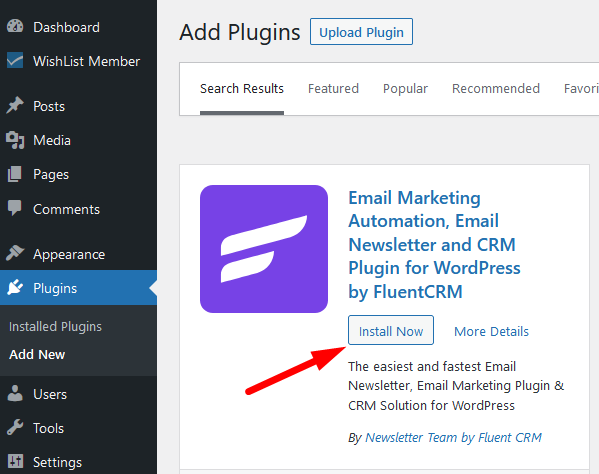
—
The plugin is now installed and activated.
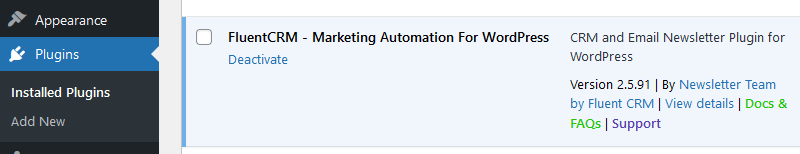
—
Enable FluentCRM Integration
Next, you can select and enable the FluentCRM option in the Integrations > Email Provides section of WishList Member.
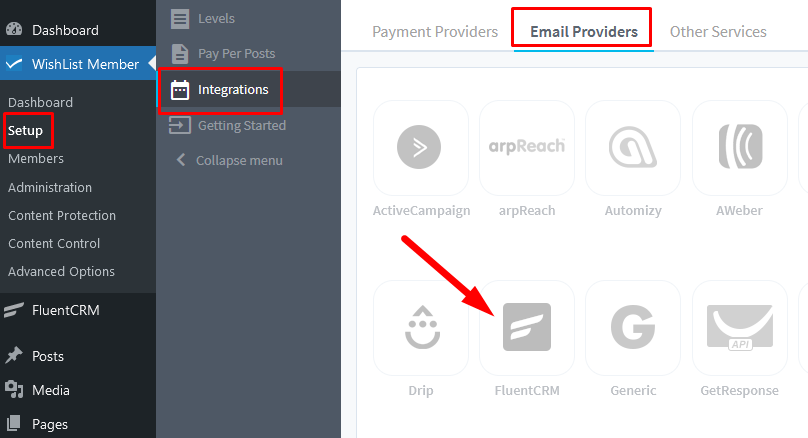
—
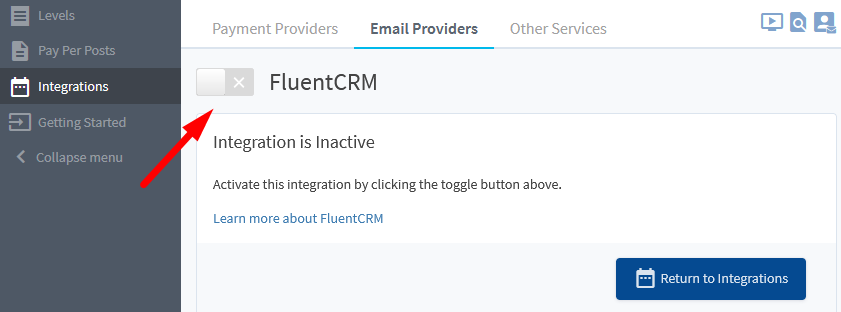
—
Once enabled, the Membership Levels Actions section will appear and display the Membership Levels from WishList Member.
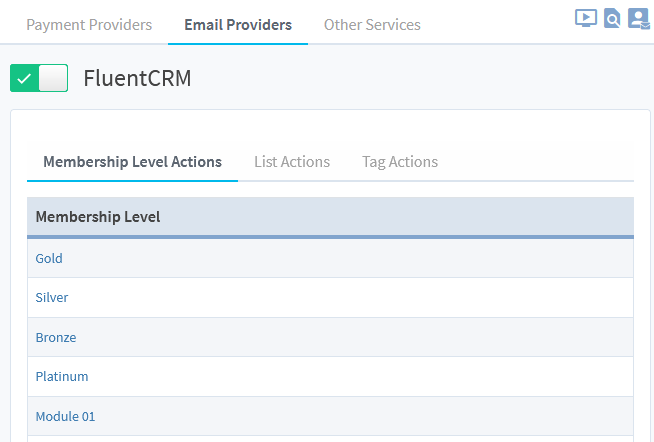
—
The process of connecting the WishList Member plugin and FluentCRM plugin is explained in more detail in the Tutorial Video below.
It also walks through the Next Steps in the process of adding Members to Email Lists in FluentCRM based on actions like Added to a Level, Removed from a Level, Cancelled from a Level, etc. It also shows how to use Tag Actions to add Members to Levels, Remove from Levels, etc. when Tags are applied in FluentCRM.
—
Video Tutorial
—
For Reference
The following is explained in the Tutorial Video above and is included here for quick reference.
Apply a Tag When
You can set if Members should have a Tag Added or have a Tag Removed if any of the following happens:
Added: Set if a Member should have a Tag Added or have a Tag Removed when they are Added to this Membership Level.
Removed: Set if a Member should have a Tag Added or have a Tag Removed when they are Removed from this Membership Level.
Cancelled: Set if a Member should have a Tag Added or have a Tag Removed when they are Cancelled from this Membership Level.
Uncancelled: Set if a Member should have a Tag Added or have a Tag Removed when they are Uncancelled from this Membership Level.
Note: The same can be set for Lists
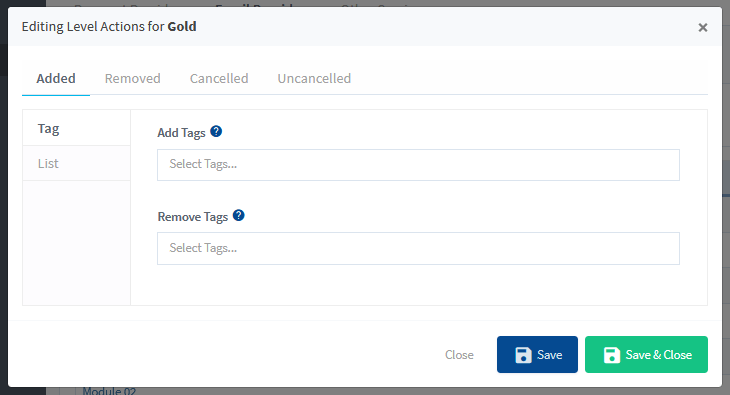
—
Apply a Membership Level When (List Actions)
You can set if Members should be Added to a Level or Cancelled from a Level or Removed from a Level if any of the following happens:
When Added to this List: Set if a Member should Added to a Level or Cancelled from a Level or Removed from a Level when Added to the List.
When Removed from this List: Set if a Member should Added to a Level or Cancelled from a Level or Removed from a Level when Removed from the List.
Note: The same can be set for Pay Per Posts.
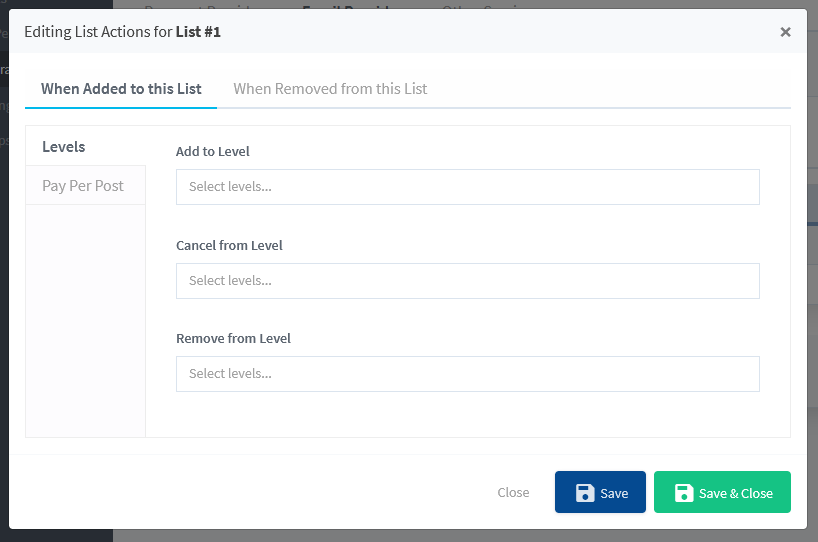
—
Apply a Membership Level When (Tag Actions)
You can set if Members should be Added to a Level or Cancelled from a Level or Removed from a Level if any of the following happens:
When this Tag is Applied: Set if a Member should Added to a Level or Cancelled from a Level or Removed from a Level when the Tag is Applied.
When this Tag is Removed: Set if a Member should Added to a Level or Cancelled from a Level or Removed from a Level when the Tag is Removed.
Note: The same can be set for Pay Per Posts.