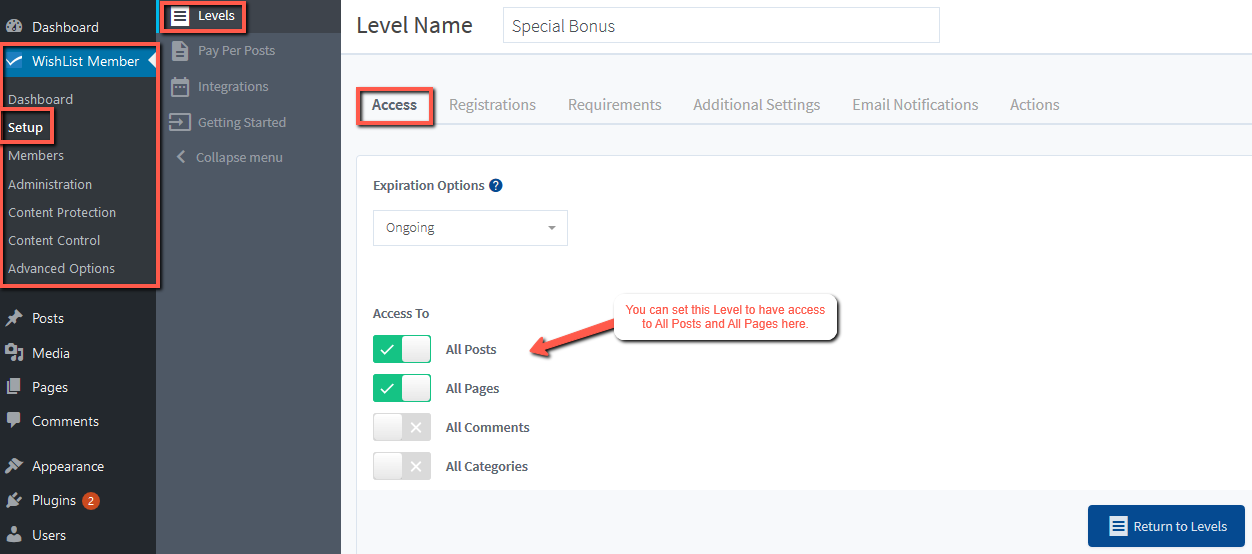If you want to set a Level to have access to ALL protected Posts and Pages on your site, you can set that in the Setup > Levels > *Click on Level Name* > Access section.
- Home
- Knowledge Base
- Setup
- Provide Level with Access to ALL Posts, Pages etc.
- Home
- Knowledge Base
- Levels
- Provide Level with Access to ALL Posts, Pages etc.
Provide Level with Access to ALL Posts, Pages etc.
Related Articles
- Member History – View the Level Status History of a Member
- How to Fix a PCLZIP_ERR_BAD_FORMAT (-10) Error when Updating WishList Member
- Team Accounts – Accept Payment for Access
- “Access To” Setting – Level with Access to All Pages / Posts
- Each Membership Level Includes a Level ID Number
- Team Accounts – Team Admins Can Manage Team Plans and Team Members