
There will be times when a member decides they want to cancel their membership. This could be due to a number of reasons ranging from financial to personal. Whatever the case may be, you have different options available to allow members to cancel when using WishList Member to power your membership site. Some options result in immediate cancellation while other options allow you to check and confirm with members before the cancellation is processed.
Cancel Membership By Cancelling Payment
A member can cancel their membership by stopping the payment/subscription within the online payment provider if you have integrated fully with one of the WishList Member Full Integration methods.
As an example, if you have integrated with PayPal in the Setup > Integrations > Payment Providers section in WishList Member, this means a member can cancel their subscription in PayPal and it will automatically cancel their access to the level in WishList Member.
This option is available for any payment provider you may have integrated with in that Integrations section in WishList Member. If you use one of these Full Integrations and a member stops their payment, their membership level will automatically be cancelled.
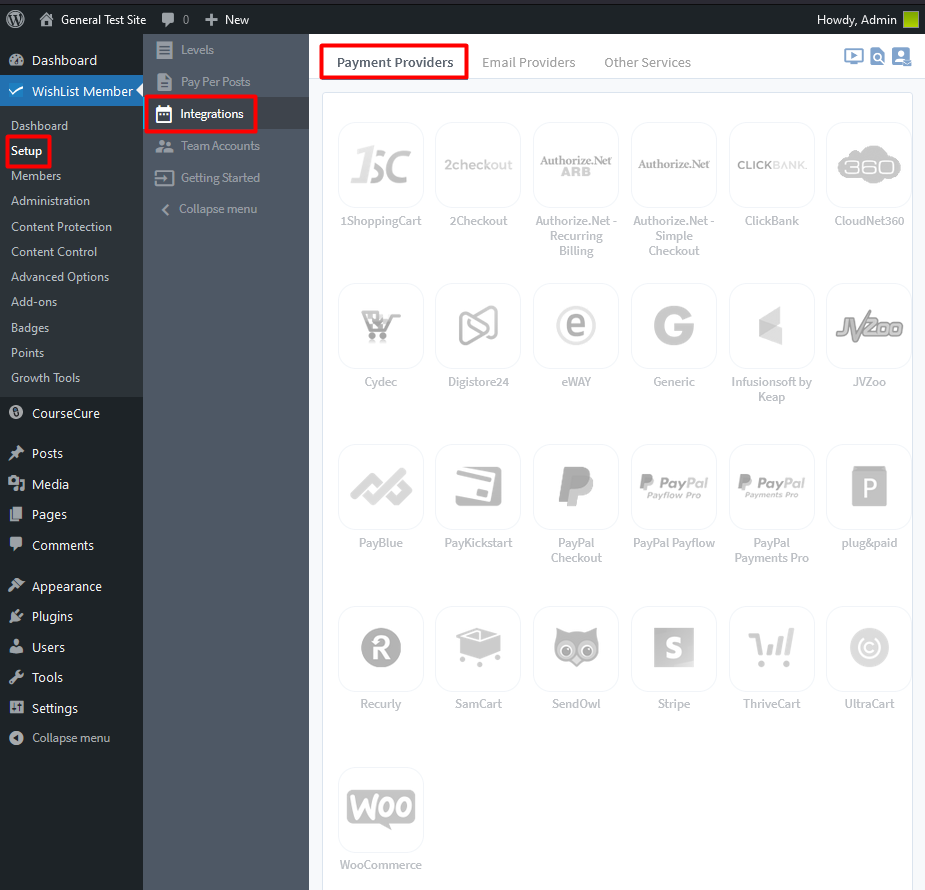
—
Stripe Profile Page Shortcode
The Stripe integration with WishList Member includes a Profile Page shortcode that can be used to add a profile page to the site for members. This specific profile page includes the option for members to cancel their membership when logged into your site.
This allows members to click to cancel directly on your site and it will cancel their payment and access to the membership.
Below is an example of how the profile page can appear to members of the site. Members can click to update their payment information or use the provided button to cancel.
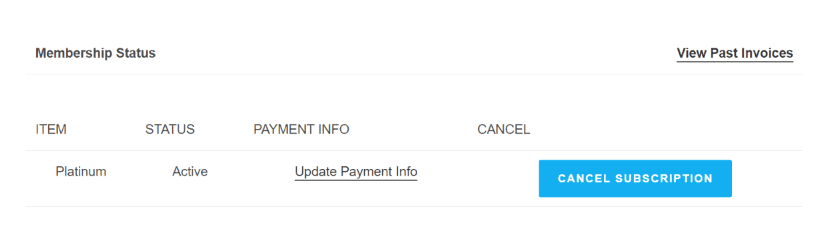
—
The Stripe Profile Page shortcode is explained in more detail (including screenshots and examples) in this Knowledge Base entry.
—
Cancellation Request / Save the Cancellation
An effective way to potentially save a cancellation is to explain and remind a member what they will be losing if they decide to proceed with the cancellation. Some members may not remember all that is included in their membership and this can be especially true if they are paying an annual subscription. We all tend to have multiple subscriptions at once for various services and it can sometimes be a challenge to keep track of them all. A common initial reaction to a seemingly unexpected subscription charge may be to cancel that plan only to discover later you actually wanted to keep that plan active all along.
You can provide an email address or contact form members can use to request a cancellation. This allows you to respond and ask why the member is considering cancellation and you can address their questions in the hopes they remain a member. Of course, if the member ultimately decides to cancel, you can process that right away for them. This method isn't intended to completely prevent member cancellation, but instead to provide members with the opportunity to remain members who might be unsure what they would be giving up.
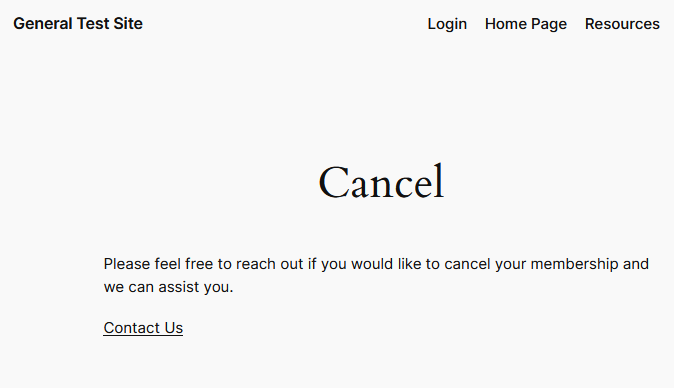
—
This cancellation option can be managed a couple different ways.
Create an Unsubscribe/Cancel Page with Email Address
You can include an Unsubscribe/Cancel page and that page can include an email address members can use to request cancellation. You can then monitor that inbox and communicate with the members who reach out that way.
Create an Unsubscribe/Cancel Page with Web Form
A web form can be created and added to an Unsubscribe/Cancel page on your site that allows a member to fill in the form to request cancellation. This form can include fields like Name, Membership Level, etc.
—
In either case, you can keep track of the inbox or web form and respond to any members who reach out and you can cancel any member who decides to go that route.
You can cancel the level(s) for any members in the Members section of WishList Member.
—
WishList Member provides different ways you can allow your members to cancel or request cancellation. You can allow members to cancel right away or engage in conversation to determine if they want to possibly remain a member. The available options provide you with a choice on how you present cancellation to your members.
