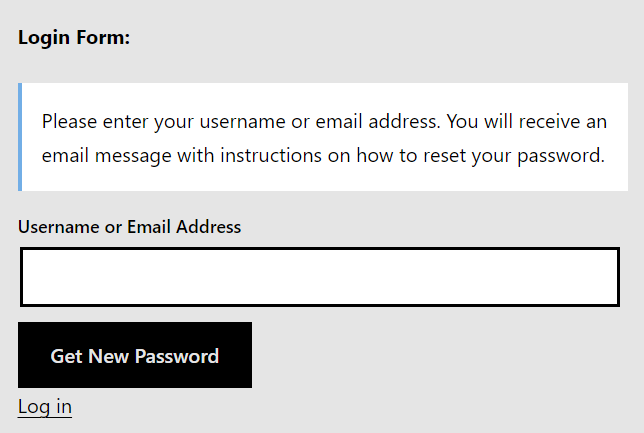WishList Member includes an option that will keep the user on the same login page if their login attempt fails.
Users can now remain on the same page and be shown the error message above the form if the Login Form Mergecode with Ajax error message option is used.
The Login Form Mergecode is available in two formats:
- Standard Login Form Mergecode:
[wlm_loginform] - Login Form Mergecode with Ajax error message option:
[wlm_loginform ajax_login=1]
Either format will display the same login form on the site.
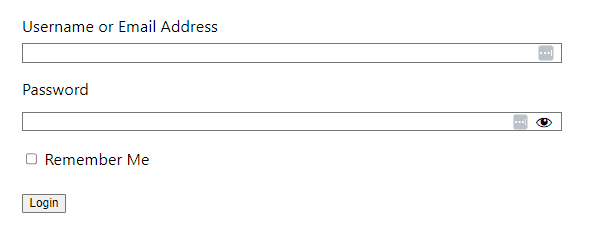
—
But the error message/redirect that occurs when a failed login attempt happens is different for the two Login Mergecode formats.
[wlm_loginform] If the standard Login Form Mergecode option is used, the user will be redirected to the WordPress login page if their login attempt fails.
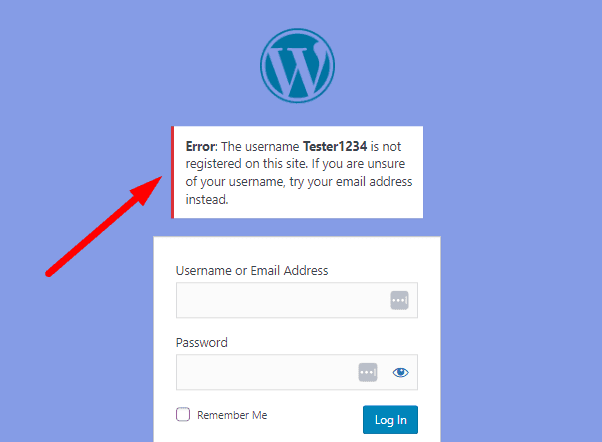
—
[wlm_loginform ajax_login=1] If the Login Form Mergecode with Ajax error message option is used, the user will remain on the same login page and will see the error message above the form if their login attempt fails.
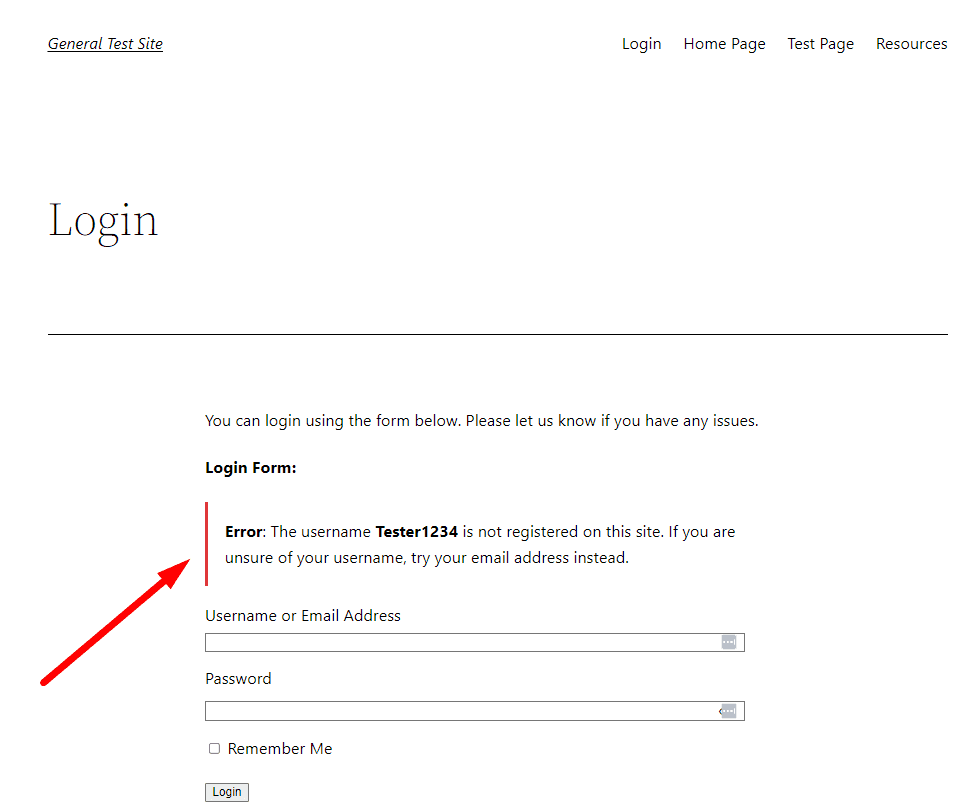
—
More details on inserting the mergecode can be found in the Inserting the Login Form Mergecode article.
One Time Login Link and Lost Password
Theufunctionality to display the error message on the same page has been applied to the One Time Login Link and Lost your Password link that appear when using the WishList Member Login Form Mergecode. The User will be able to remain on the same page when using either of these links.
Below is an example screenshot of a user who entered incorrect info when using the One Time Login Link. The error message appears above the login form.
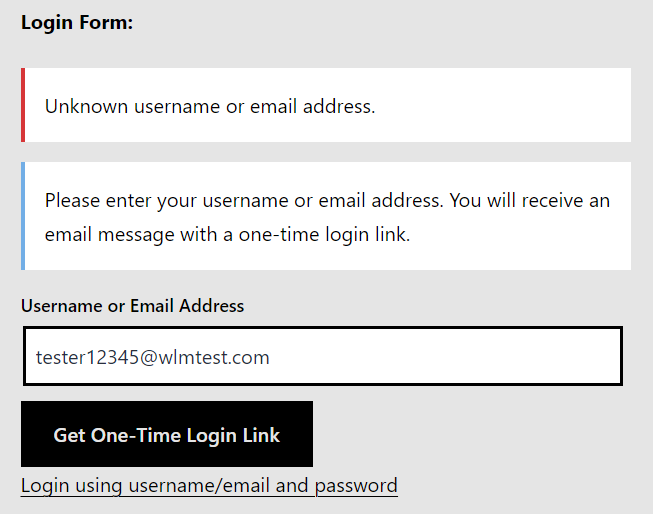
—
Below is an example screenshot of a user who clicked the Lost your Password link. The instructions appear above the login form.