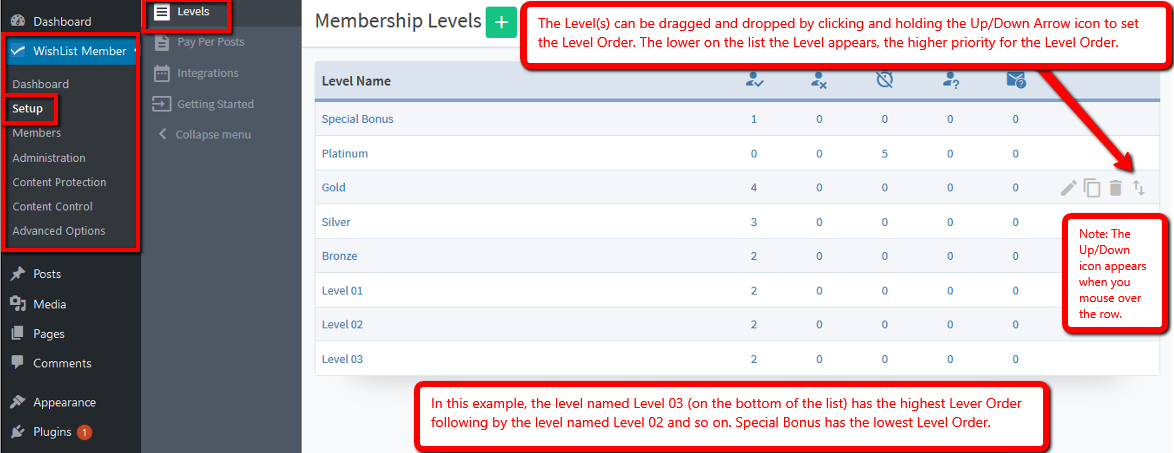There is a Level Order for each Level and this can be used to change the order in which the Levels are ranked in ascending order.
The lower the Level appears on the list of Levels in the Setup > Levels section of WishList Member, the higher the Level will rank.
This will affect which After Login page will appear to Members who are part of multiple Levels. If a Member is a part of multiple Levels, they will see the After Login page tied to the lowest Level on the list of Levels.
—
A site Admin can go the Setup > Levels section of WishList Member and mouse over the Row of the Level to see the Up/Down Arrow icon. The Up/Down Arrow icon can be used to drag and drop the Level.
Please Note: There is an option to display more or less Levels on the list. This can help if you aren't seeing all Levels on the list.
You can click on the pagination option to display more or less Levels on the list.