
If it seems WishList Member emails are not being sent from your site, there are a few typical solutions that will often resolve email deliverability issues. These types of emails can include the New Member Registration email or the Require Member to Confirm email. It is important for these emails to reach their destination so this article runs through a few common causes that can prevent emails from being delivered (and solutions).
—
Test if WordPress is Sending Emails
An effective first step if you suspect an issue with WishList Member emails not being sent is to test if WordPress is sending emails. WishList Member uses the default wp_mail function in WordPress to send emails. This means if WordPress isn't (or cannot) send emails, neither will WishList Member.
There are a few different reasons that could possibly prevent emails from being sent using your WordPress site. This could range from plugin conflicts to server related issues. An easy way to test if your WordPress site is sending emails is by using the built in “Lost your password” feature located on the standard WordPress login page.
You can add /wp-login.php or wp-admin to the end of the site URL to view the WordPress Login page and will see the “Lost your password” link below the form.
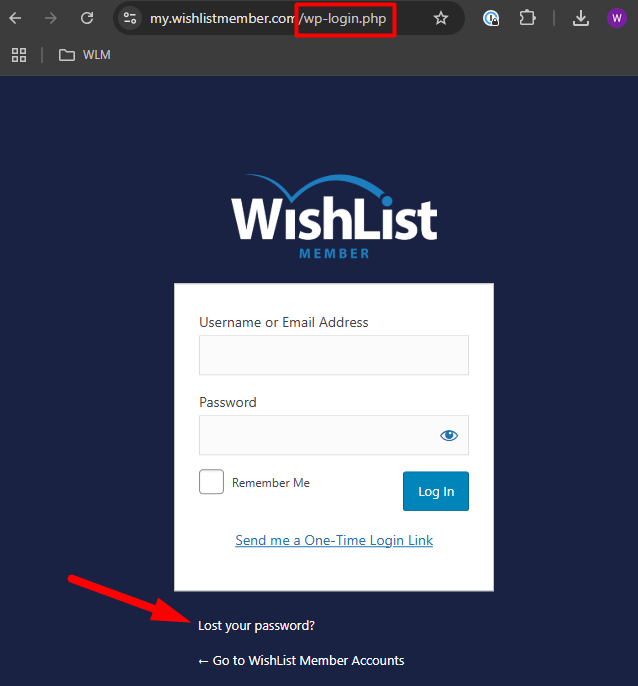
—
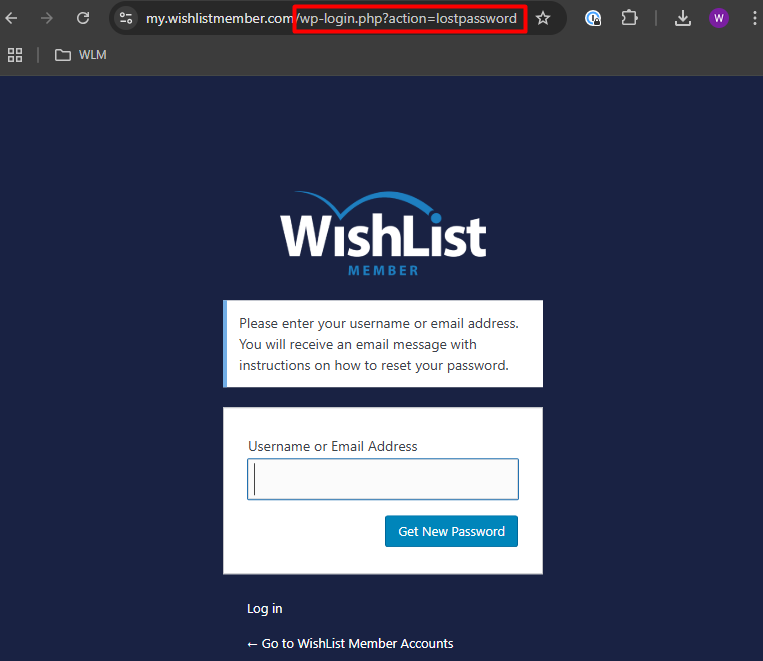
—
If you use the “Lost your password” feature and do not receive an email yourself, this typically means that your WordPress is having issues sending emails and you can contact your hosting provider to ask why emails are not being sent or you can use an SMTP Plugin to help with email deliverability. Using an SMTP plugin is recommended and more details on using an SMTP plugin are included below.
—
Check the WishList Member Sender Email
A potential quick fix for emails not being sent is to check the Sender Email set in the Advanced Options > Global Defaults > Email section of WishList Member.
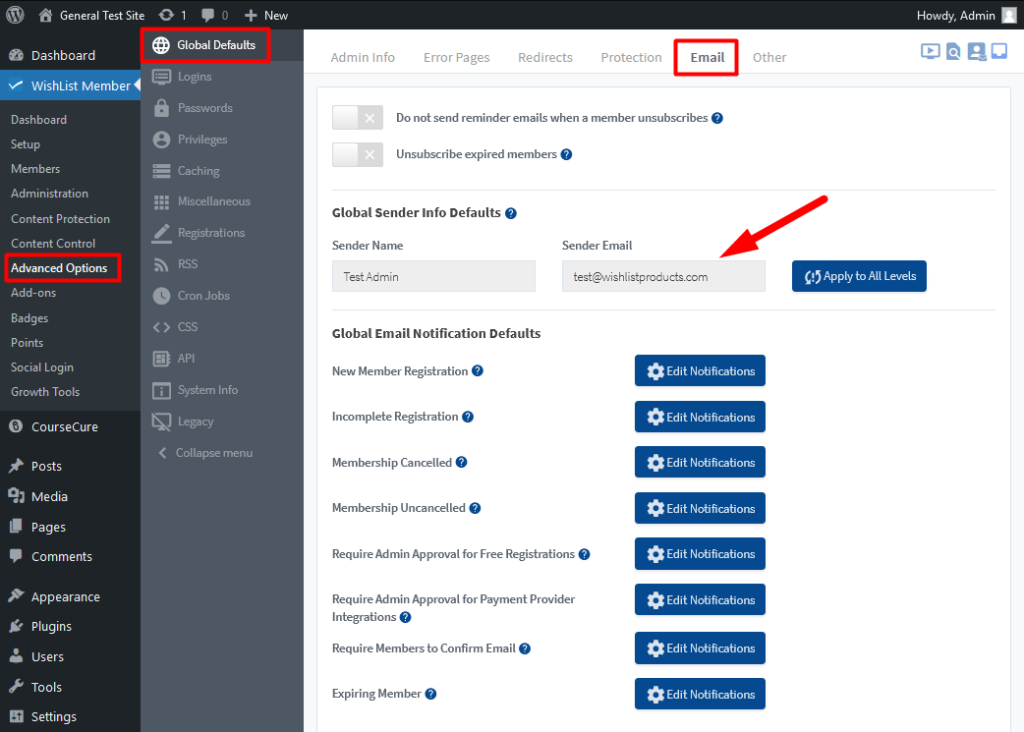
—
Check to ensure the email address in the Sender Email field is a valid email address and based on the site domain name.
As an example, if the site URL is wlptest.com, the sender email is typically something like the following:
example@wlptest.com
Using an email address with the same URL as the site is not necessary, but is recommended.
—
Check Email Subject Line
Check if the subject line of the email(s) being sent includes Re:
This is something worth checking as some servers will view emails that contain Re: in the subject line as potential spam and will not deliver those emails.
—
Use an SMTP Plugin
WordPress uses the PHP mail function to send email notifications by default so WishList Member uses the same function. But this function may not work as expected in some cases due to some common reasons:
- Many WordPress hosting providers will restrict the usage of this function to prevent the possibility of abuse and spam.
- Spam filters in place on popular email service providers check incoming emails to monitor if they are sent from an authentic mail server. The default WordPress emails can fail this check and sometimes may not even reach the spam folder.
These types of issues can typically be resolved by using a WordPress SMTP plugin to assist in the sending of those emails. An SMTP plugin allows your site to send emails using an external service instead of relying on your website's server. This helps to provide a higher deliverability rate than the default function used to send email on a WordPress site.
The “WP Mail SMTP” plugin is a popular option to consider and there are a selection of other SMTP plugins available. You can do a quick search for “SMTP” in the WordPress plugins directory to find one that fits your needs.
Using an SMTP plugin will often resolve any email sending issues you experience on your WordPress site. We recommend installing and configuring a WordPress SMTP Plugin on your site and then testing the email sending again. The use of an SMTP plugin will usually resolve any issues with WordPress not sending emails.
—
The sending of emails to members is an important aspect of a membership site. Ensuring your members receive the information they need can be done by addressing any potential email deliverability issues if they arise. A quick settings check or interaction with your hosting provider or the installation of an SMTP plugin can lead to more emails reaching more of your members.
