
A WordPress.com hosted site can provide the option for users to login with a WordPress.com account on the WordPress login page. This is not the case for all standard WordPress sites, but if the site is a WordPress.com hosted site, it can display the two login options on the WordPress Login page.
The WordPress Login page appears when adding /wp-admin or /wp-login.php to the end of a site URL.
—
A button to login with a WordPress.com account or a link to login using a username and password for the site can appear on the WordPress Login form on a WordPress.com hosted site.
The screenshot example below shows the option to login with either a WordPress.com account or with a username and password for the specific site.
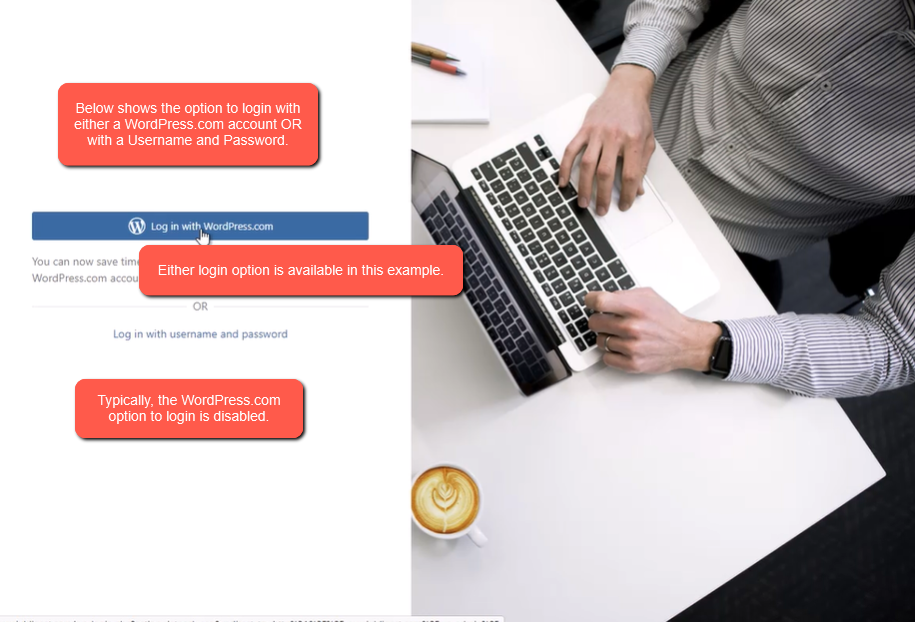
—
Typically, the WordPress.com option to login is disabled. This allows your members to login with the username and password they set (or were assigned) when they registered or were added to your site.
When the WordPress.com option to login is disabled, a standard login form appears requesting username and password to gain access. This is fairly standard login form with two fields and is recognized by most users.
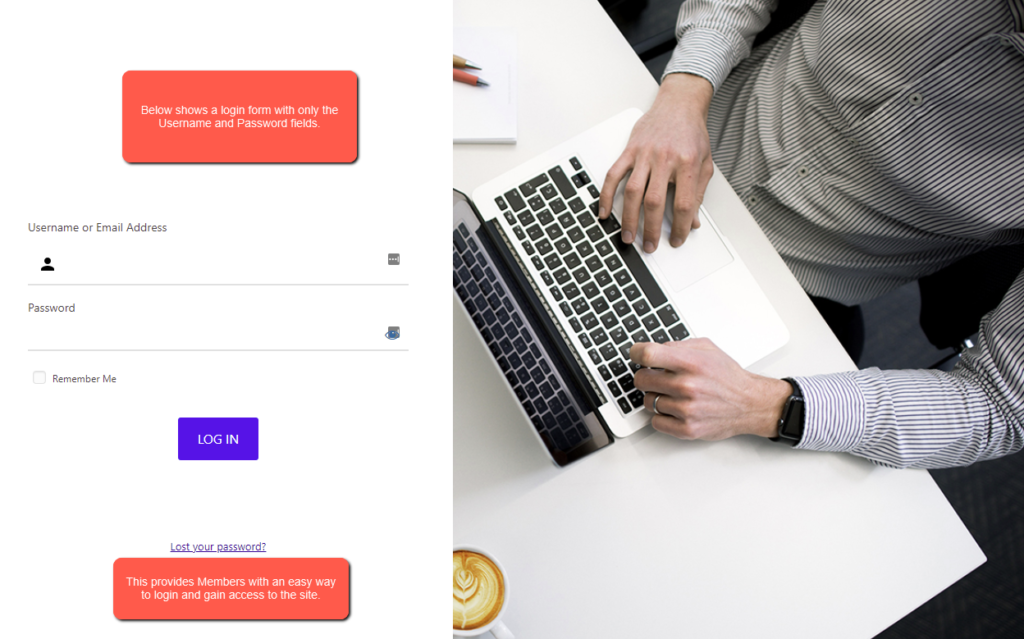
—
Disable the WordPress.com Option for Login
The WordPress.com option to login can be disabled in the Jetpack > Settings > Security section of WordPress.
Disable: Allow users to log into the site using WordPress.com accounts
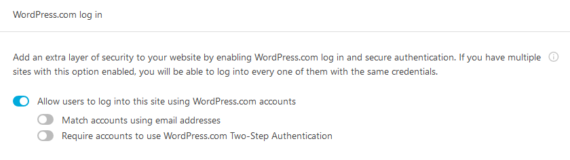
—
WishList Member Social Login – Allow Members to Login Using WordPress.com Account (and Other Social Accounts)
Another option to allow users to login with a WordPress.com account is through the WishList Member Social Login Add-on. That add-on can be used to allow members to connect their site account with their social account and login using their social account moving forward.
One of the available social providers in WishList Member Social Login is WordPress.com (along with Facebook, X (formerly Twitter), and Google). This means members can connect their site account to a WordPress.com account in order to login with their WordPress.com account.
More details on WishList Member Social Login (including full setup instructions, examples, a video tutorial, etc.) are available in the WishList Member Social Login Knowledge Base entry.
