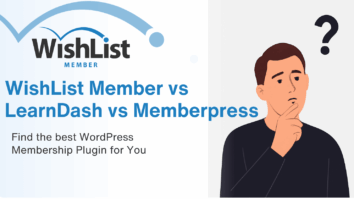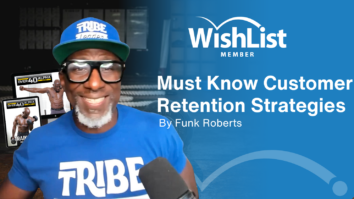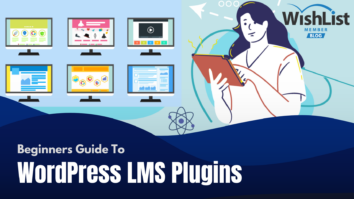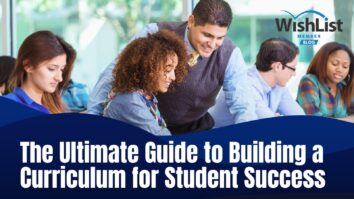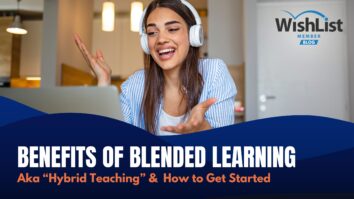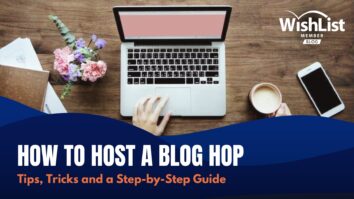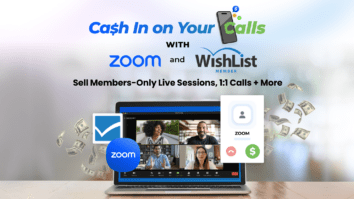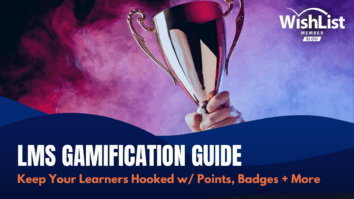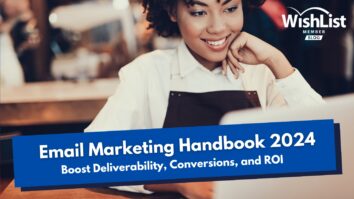Offer access in a snap! Add social logins to your WordPress site with WishList Member and reap the benefits of improved user experience and hassle-free admin.
Contents
You know your members' frustration because you've experienced it yourself. You go to log in to a site and realize you've completely forgotten your password.
Even worse, you're logging in on a new device so you can't use your password manager. And besides, why did you need to create a 12-character password for your coffee subscription anyway?
These micro frustrations can mean the difference between a successful log in and a user opting out entirely. And that can spell disaster for your bottom line.
Fortunately, there's a simple and increasingly popular solution to this common problem, and now it's available for all WishList Member Pro and Elite users: social login.
Designed to streamline the sign-in process, this feature enhances user experience, which in turn boosts member engagement and loyalty.
Let's look at exactly how the social login feature can benefit your business and how to easily set it up in WishList Member.
What is Social Login?
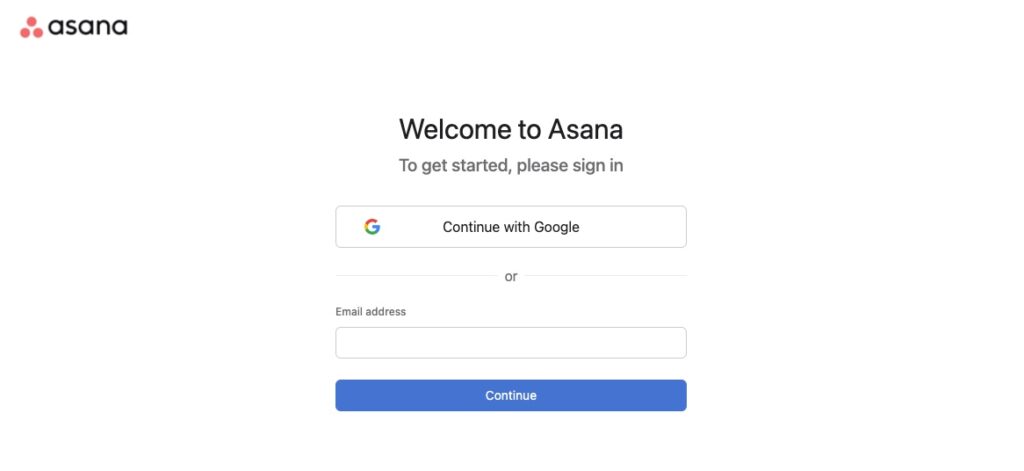
Social login is a user authentication method that allows individuals to sign into a website using their existing social media accounts, such as Google, Facebook, or Twitter.
Instead of remembering yet another username and password, users can simply use their social media credentials to access their existing accounts.
For WordPress sites, integrating social login means providing a seamless, user-friendly experience. Members can access their accounts quickly, reducing the friction that often leads to abandoned logins and lost engagement.
No more forgotten passwords or complicated recovery processes. Just a smooth, hassle-free login experience that keeps them coming back.
Benefits of Offering Social Login on Your WordPress Site
It might seem like a small adjustment, but adding social login to your site can have a surprisingly big impact on your bottom line. There are multiple benefits that all add up – making it a no-brainer for your business.
1. Keep Members Happy with Streamlined User Experience
We're neck deep in the age of convenience. From 5G internet to Amazon Prime, the average consumer expects everything to arrive yesterday.
For better or worse, people are increasingly intolerant of any kind of friction when it comes to making purchases and accessing services.
For membership sites that rely on repeat visits, a suboptimal user experience (UX) just isn't an option.
If you want your business to stay afloat, let alone thrive, you need to put every effort into making it as easy as possible for your members to get around your site.
Fewer clicks, less frustration, that's the key – and it all starts with the login.
Social login means that your members don't have to exert any kind of mental energy trying to retrieve their unique username and password from their brain banks. Instead, all it takes is a couple of clicks and they're in! It doesn't get any smoother than that.
2. #Hassle-Free Admin
Let’s face it – no one enjoys dealing with password resets or the dreaded account recovery process. By cutting down on these issues, social login simultaneously reduces the strain on your support team and keeps your users happy and engaged.
In short, social login can cut down on operational headaches that cost your team time and money.
3. Increased Member Confidence – Trust in the Trend
Social logins lend a sense of reliability and trust to your site – users experience less friction when something feels familiar and secure.
When users see options like Google, Facebook, or Twitter, they recognize these platforms' strong security measures and feel more confident about logging in.
This familiarity helps in reducing hesitation and builds immediate trust in your site.
Not to mention, social logins are now in common use on popular apps and online services.
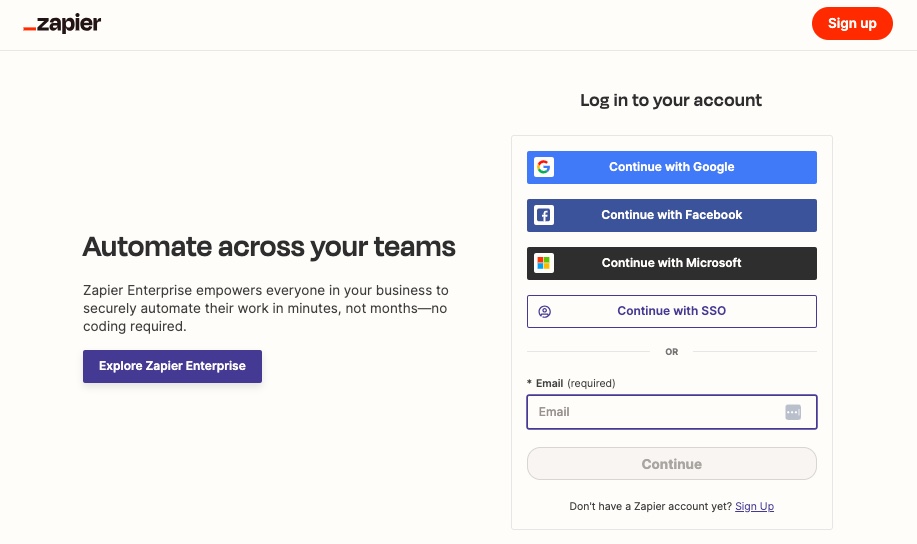
4. Enhanced Retention Rates – Keep Reeling Them In
Ease of access plays a huge role in member retention.
By allowing users to re-enter your site with just a few clicks via their favorite social media accounts, you're making it even easier for them to engage and connect with your content.
Plus, social login reduces the risk of customer churn if they forget their password.
In a poll by Blue Research, 92% of respondents claimed that they had decided to leave a site rather than reset or recover login information, and 31% said they frequently do this.
By offering social logins, you minimize these instances and provide a positive ongoing experience that encourages users to associate your site with ease and reliability.
The result: members who are more willing to stay engaged and connected to your content and services.
With social login, you increase your chances of turning fleeting visitors into long-term members.
5. Improved Data Security
Every time a user has to create a memorable password, there's an opportunity for security risks to creep in.
Most people reuse the same passwords across multiple sites, which can turn one security breach into a domino effect of compromised accounts.
With social login, you're tapping into the advanced security networks of giants like Facebook and Google, handing off the heavy lifting of password management to those who do it best.
This means you’re less likely to face the nightmares of data breaches or security lapses that keep you up at night. Yet another reason to switch on this feature today.
How Social Login Can Increase Your Revenue
Here's the point of the matter: adding the option of social login to your WordPress membership site just makes good business sense.
All of the benefits above will have a cumulative effect on your bottom line. Let's summarize and break it down:
Enhanced Engagement = More Sales Opportunities
Social logins reduce barriers and encourage more frequent member interactions.
Easier access means users can quickly connect and engage with your content, meaning more opportunities to upsell your membership levels or cross-selling other products.
Less Churn = Higher Customer Lifetime Value
The longer you can keep members happy, engaged and coming back for more, the more money you stand to gain. With the recurring revenue model, the benefit of less churn cumulates month on month as your subscribers pay out.
Less Admin = More Value Creation
By minimizing the need for admin/support intervention, you have more time and resources to spend creating value for your members.
How to Add Social Logins To Your WordPress Site
Now you know all the reasons to set up social login on your WordPress site, it's time to show you how to add it with WishList Member.
To use this feature you will first need to purchase a WishList Member Pro or Elite plan and install and activate it on your site.
1. Install the Social Login Add-On
From your WordPress dashboard, head to WishList Member > Add-ons. Locate the Social Login add-on and hit Install.
2. Enable and Configure Your Chosen Social Providers
Once the add-on is installed, you will see a Social Login option in the WishList Member menu. Click on it, and then choose a social provider you'd like your users to connect to your site with.
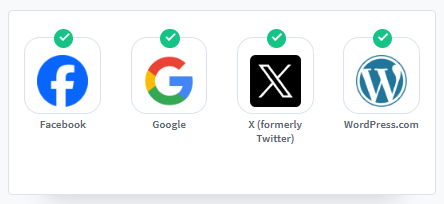
Once you click on a provider, select the Enable Provider checkbox, and click the View Documentation link for a full step-by-step guide on how to connect your chosen social provider.
You can find the documentation for each social provider linked below:
And voila! You're all set up.
Repeat with as many social providers as you wish and when your customers login they'll see something like this:
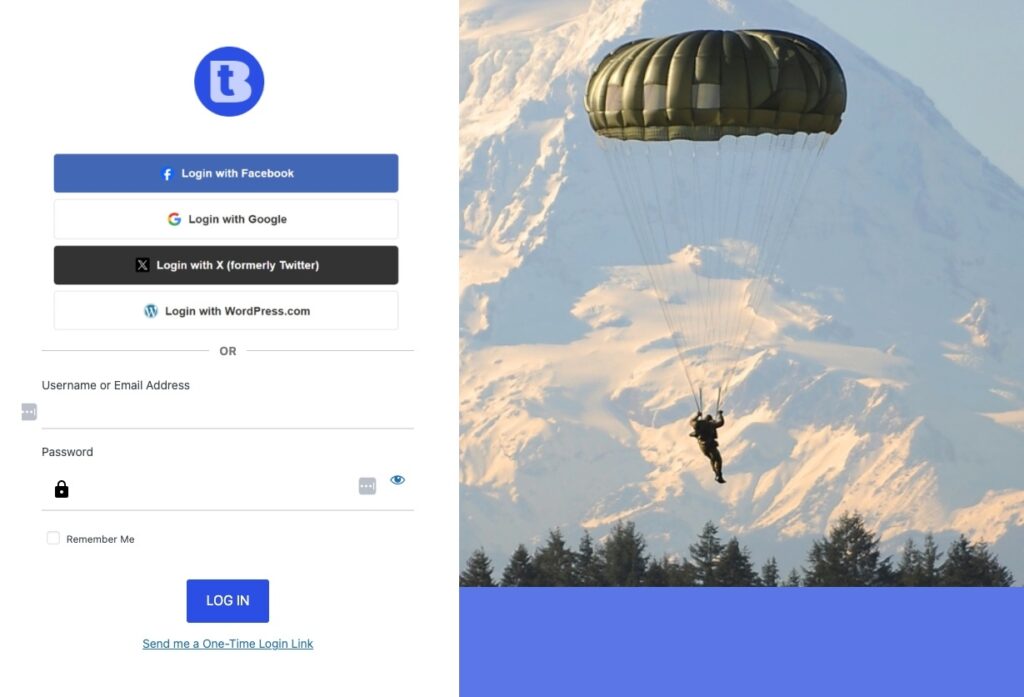
3. Give Users The Option to Manually Connect
If the email your members use for their social login matches the email they used to register on your site, their social login will connect automatically.
However, if their emails are different, or if they want to connect via X, you'll need to provide an option for members to connect their social accounts manually once they're logged in.
WishList Member simplifies this process with easy-to-use shortcodes.
[wishlist_member_social_connect_disconnect]Use this shortcode to add social Connect/Disconnect Buttons on any page on your site. We recommend adding it to your member dashboard page for an intuitive user experience.
The shortcode generates buttons and a description for each of the social providers configured on your site:
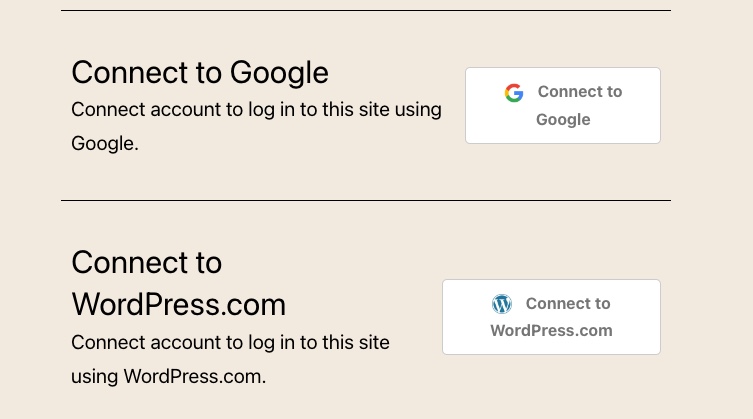
Now your users will have a quick and easy way to connect their social accounts and log in more quickly on their next visit!
You can read the full documentation for the WishList Member Social Login add-on here.
Get Access in a Snap with The WishList Member Social Login Add-On Today
Offering a social login on your WordPress site directly enhances the user experience and benefits your bottom line.
By allowing members to log in using their existing social media accounts, you streamline the sign-in process, reduce frustration, and build trust.
This results in higher engagement and retention rates, as members can access their accounts effortlessly and consistently.
For you as a membership site owner, these advantages translate into increased revenue opportunities. Easier access means more frequent interactions with your content, leading to more upselling and cross-selling possibilities.
Additionally, reducing password-related support issues allows your team to focus on creating value for your members, further boosting satisfaction and loyalty.
By offering a social login option, you enhance the user experience, creating a more efficient and ultimately more profitable membership site – which is our ultimate aim for you!
So now we've shown you how, it's over to you. Add social logins to your WordPress site with WishList Member and reap the rewards of improved engagement and retention for your online business.
Let us know how you plan to use the WishList Member Social Login add-on in the comments section below!