
WishList Member can be used with most available WordPress forum options. This is because forums use the WordPress user database for their users and WishList Member creates member accounts using the WordPress user database. So if you use a forum plugin that works for WordPress users, it will also work for members.
This opens up even more possibilities for online communities within your site. As an example, you could add a forum to a page and protect that page using WishList Member. In this case, non-members would not be able to access that page (or the forum on it). Only members assigned to the level(s) with access to the protected page containing the forum would be able to use the forum.
Setting Protection and Access for a Forum
You could create a different forum for different groups of your members. Maybe you want to allow all members to access the general forum but you want to also provide VIP members with an exclusive forum of their own. This can be done using WishList Member and a forum plugin.
The example screenshot below shows a bbPress forum named “Platinum Members Forum” and the WishList Member protection and access settings are configured so only members with the Platinum level can access that forum.
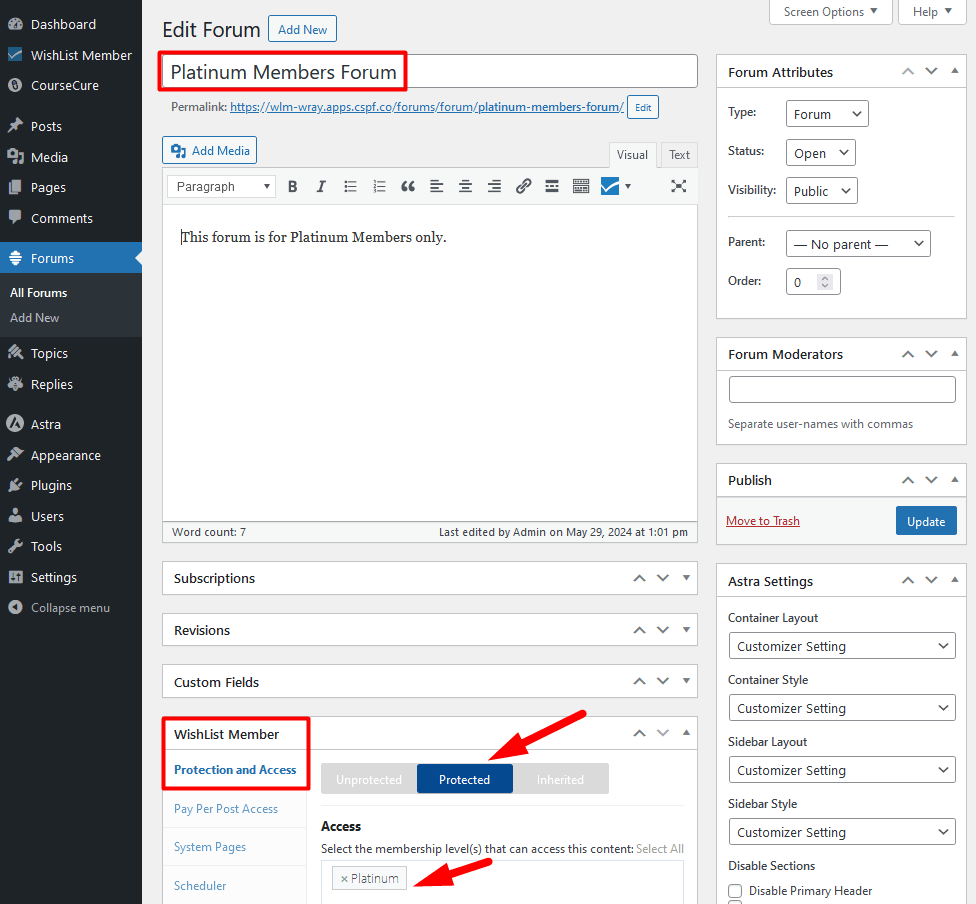
—
In this case, only logged in members with the Platinum level assigned to their account would be able to access and post in the “Platinum Members Forum” on the site.
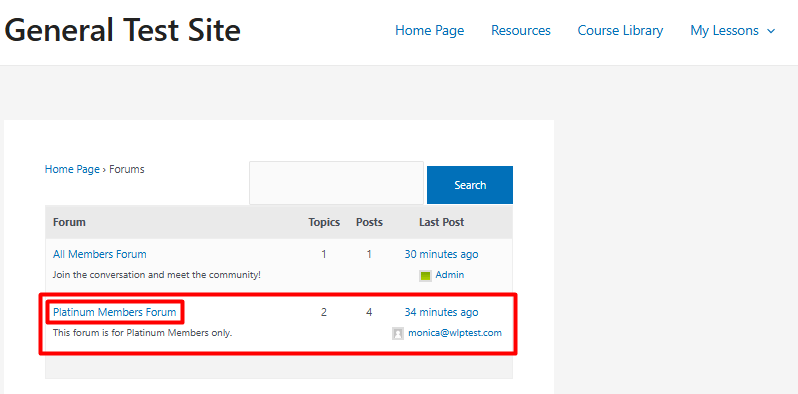
—
The screenshots below show a logged in member with the Platinum level assigned to their account. This member is able to view the topics, post topics, view the discussions, post to the discussions, etc. within the “Platinum Members Forum” because they have access to that forum based on their Platinum level status.
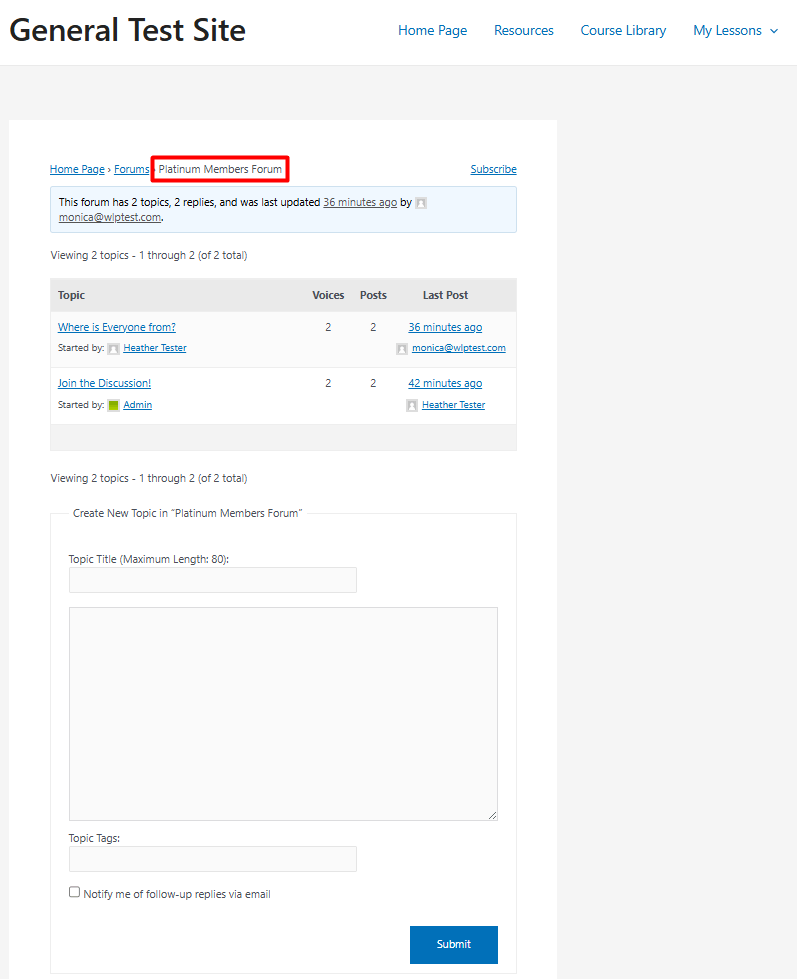
—
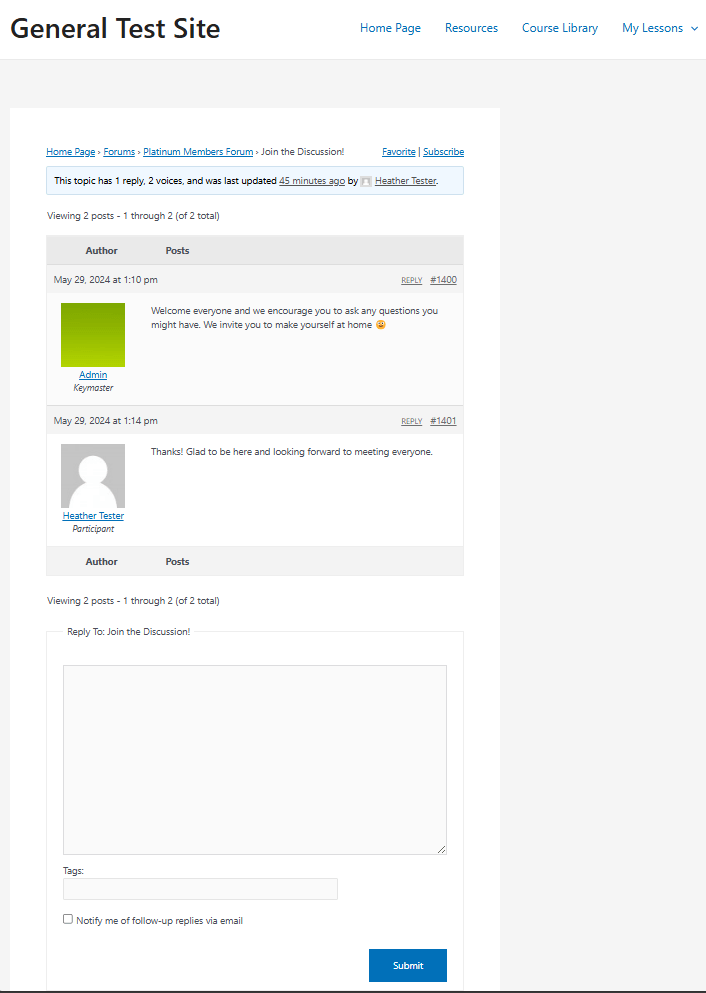
—
Use the Forum You Prefer
The above example mentions bbPress, but you can use any of the various WordPress forum options. This allows you to select the forum that fits the needs of you and your members.
Popular WordPress forum options include bbPress, BuddyBoss, Asgaros Forum, wpForo, Simple:Press, and more. You can use your preferred forum along with WishList Member to provide a “members only” section for your community to interact. Those interactions and conversation amongst members are happening on your site. You don't have to rely on another online service (in another online location) to provide this feature to your members. Also, you don't need to be concerned with any potential downtime or unexpected policy changes that might arise with services you don't control. You set the rules when you are running your forum.
