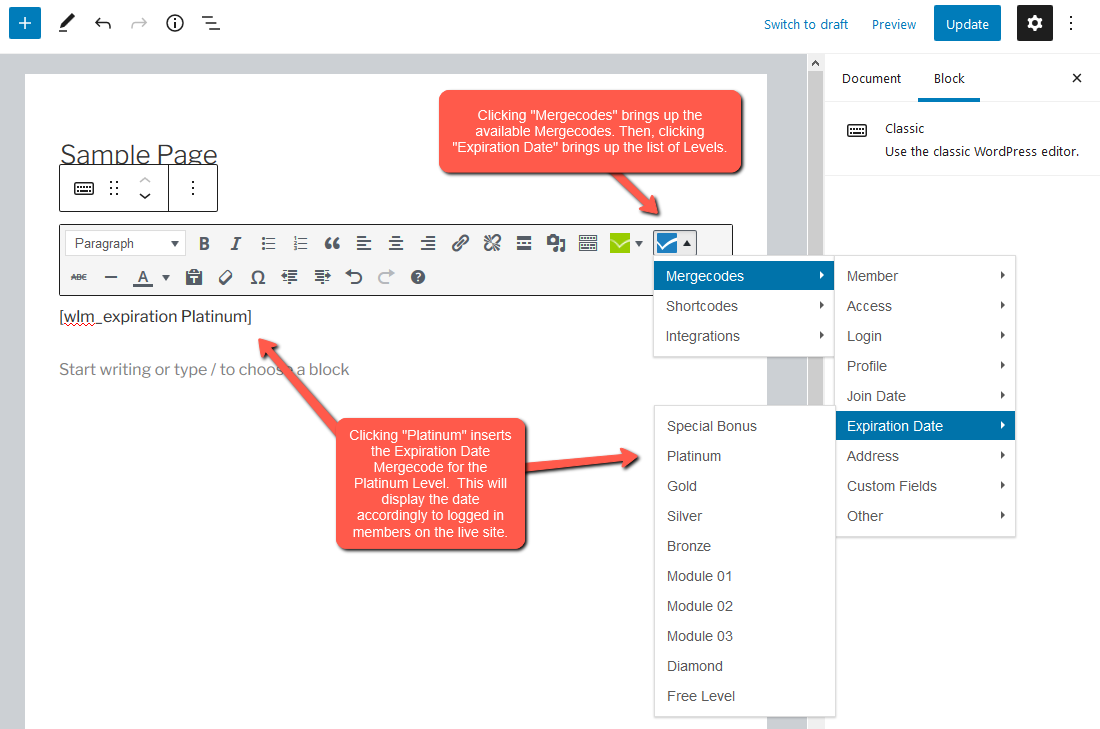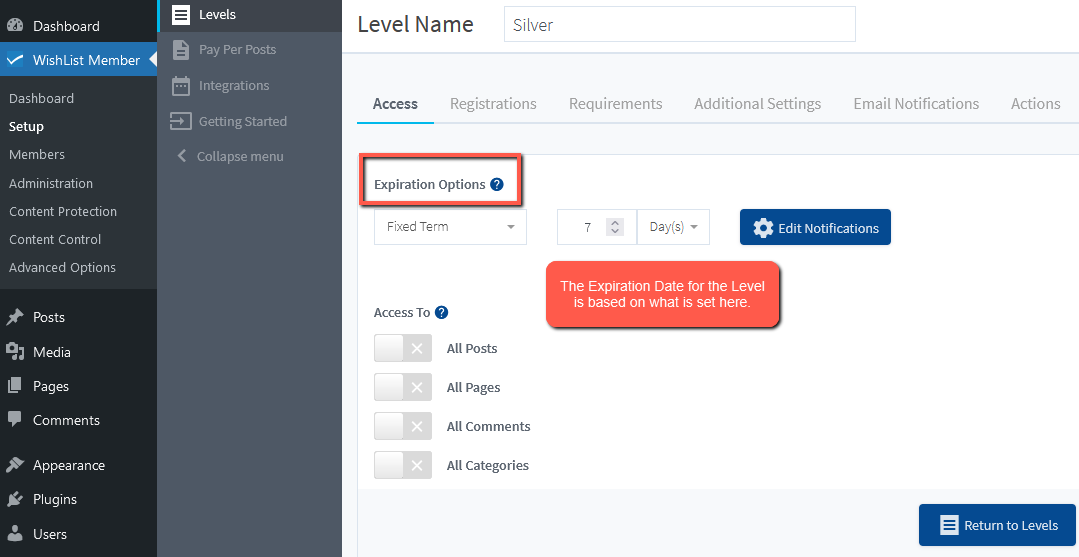There is an Expiration Date Mergecode that can be used to display the Level Expiration Date for the Member.
This Mergecode is specific to the Level and it can be inserted into any page or post in WordPress.
Example for a Level named Platinum:
[wlm_expiration Platinum]
—
Please Note: The expiration date in the Expiration Date Mergecode is based on the “Expiration Options” setting for the Level found in the Setup > Levels > *Click on Level Name* > Access section of WishList Member.
—
A Mergecode can be inserted into a page or post by using a Classic Block in the WordPress Gutenberg editor.
The blue WishList Member Mergecodes/Shortcodes inserter will appear in a Classic Block.
(Another option to generate and copy a shortcode or merge code is the Shortcode Creator found on the WishList Member Dashboard)