A well-planned schedule keeps your content ticking over effortlessly. There's no need to fork out for a fancy project management tool. You can create the perfect content calendar using a free tool you most likely already use – Google Sheets. Read on to see how it's done.
Contents
Welcome to the thrilling world of content marketing, where deadlines approach faster than a sprinting cheetah on an energy drink.
Imagine navigating this high-octane environment without a guide, a sense of direction, or even a vague idea of your end goal. Sounds daunting, doesn't it?
That's exactly what it feels like to curate and manage content without a content schedule.
A content schedule is a visual timeline detailing what you're going to post, where it's going to be posted, and the precise timeline for its release.
But it's more than just a sophisticated organizer. It's the heartbeat of your content strategy, ensuring your marketing objectives stay on course and your audience stays engaged.
Stay tuned as we share our top tips, and how to create a content schedule in Google Sheets, that’ll keep your team on task and on time!
Benefits of a Content Calendar
Here are some reasons why you should plan ahead with an organized schedule:
Streamline Your Team’s Process
A content schedule consolidates all crucial information for your creative team and any external contributors.
It outlines:
- What needs to be achieved,
- Deadlines,
- Other important details (such as references and keywords)
- And the person responsible for each task.
This clarity can significantly reduce confusion, last-minute rushes, and miscommunications.
With everyone crystal clear on their roles, they can concentrate on delivering their best work. Now, that's a perfect formula for efficiency!
Strategically Organized Content
With a content schedule, you're not just throwing content out there and hoping for the best. Every piece of content serves a purpose and contributes to your broader content strategy.
It ensures that your content has a purpose, sticks to themes, and is consistent to with your brand’s messaging. You can also ensure that each content type and topic gets its fair share of attention, ensuring nothing gets overlooked.
Schedule Content Ahead of Time

You're up late, the deadline is looming, and you're frantically trying to put together a blog post or come up with a clever caption for your social media post. If this sounds familiar, you need a content calendar!
With a content schedule, these stress-inducing situations can be avoided.
You can plan your content weeks or even months ahead, giving you ample time to gather resources, conduct research, and create more engaging, dynamic content.
Additionally, it allows you to coordinate content around important dates or events relevant to your business or industry.
Diversify Content
A content schedule provides a clear overview of your content landscape.
You can easily check if you're maintaining a good mix of different content types, whether it's blog posts, social media updates, podcasts, or videos. Colors are a great way to check this visually.

This ensures your content stays varied and engaging, so your audience doesn't get bored with repetitive content.
Those are just a few of the advantages of taking the time to schedule your content in advance.
Building an Efficient Content Schedule
Let’s break down a step-by-step guide to help you propel your strategy to success.
Step 1: Understand Your Content Marketing Goals
There’s no point in creating content just for the sake of it. If you truly want to maximize your content's potential, you need to identify your goals and the direction you're headed.
Identify “Why” and “Who”
Why?
What's the reason behind your content creation?
Are you trying to drive more traffic to your website? Maybe you're focusing on boosting brand awareness or building a stronger connection with your audience. Or perhaps you're primarily about promoting product sales or generating leads.

Who?
Once your goals are clear, it's time to get intimately familiar with another crucial player in your content game – your target audience.
These are the individuals you're aiming to connect with through your content. The more you understand their needs, interests, and challenges, the better your chances of creating content that genuinely resonates.
Use This Information Each Time You Create Content
Your content marketing goals and your target audience should be top of mind each time you conceive or create new content.
These elements will dictate the kind of content, the topics you'll tackle, and even which channels to distribute your content.
Step 2: Planning Your Content Strategy
Now that we've nailed down the foundations with your objectives and target audience, let's dive into the fun part: planning your content strategy.
This is where strategy and creativity merge, and where your content schedule begins to take shape. So, grab your favorite drink, put on your creative hat, and let's get started!
Generating Ideas for Content
Get brainstorming your content ideas. And when we say content, we mean all types of content.
- Blog posts,
- Social media posts,
- Newsletters,
- Targeted emails,
- Podcasts,
- Webinars,
- Videos,
- Infographics
- Quotes
- Customer testimonials
- Demos
Don’t hold back! Think about every media type your customers consume, and what motivates them to purchase.
For example, imagine you're an online learning platform targeting professionals seeking career advancement and your goal might be to empower them with new skills and knowledge despite their busy schedules.
Your content schedule could include quick tutorial videos, easy-to-follow learning guides, and inspiring success stories to be shared on platforms where career-focused individuals are most likely to engage, like LinkedIn and Twitter.
TIP I: Use ChatGPT for Content Ideas
Everyone is looking for ways to incorporate ChatGPT to streamline their processes, and this is a great example of how you can do just that.
Leveraging the power of ChatGPT is great for brainstorming ideas. As an AI language model, it's adept at providing diverse and creative suggestions that you might not think of.
Start by outlining the content goals and target audience (as you did in step 1), then engage with ChatGPT as if in a conversation.
Here is how to create the perfect prompt:
1. Explain your company and target audience
“We're a start-up specializing in organic skincare products targeting health-conscious consumers aged 20-35.
2. Explain your goal
We're launching a new line of vegan, cruelty-free face serums and our goal is to boost our online sales by promoting the unique benefits of our products.
3. Ask ChatGPT what content ideas you’d like it to produce
Can you help generate some persuasive content ideas or strategies to highlight the advantages of our serums and convince our target audience to make a purchase?.”
Here’s what GPT-4 generated with this prompt:
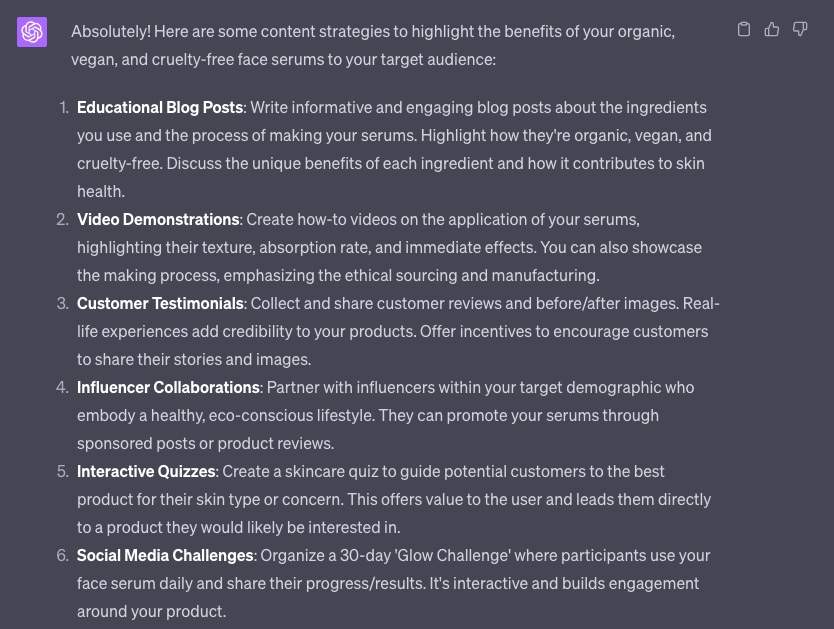
From there, you can ask it to give you blog title suggestions, blog outlines, or suggest questions for your interactive quizzes.
The key is interaction – the more specific your prompts, the more focused and useful the responses.
Tip II: Find Keywords for Search Engine Optimization (SEO)
Keywords are the actual key to SEO for online content. Including powerful keywords is the difference between getting lost in a sea of online content and appearing in the search results of your desired customers.
It’s also a neat insight into how your audience searches for products like yours online. With the help of keyword research, you have the power to create content that addresses their queries or meets their desires.
SEMrush or Google Keyword Planner are great tools for discovering these invaluable gems. Embed these keywords into your content to boost your SEO and push your pages further up the search engine results ladder.
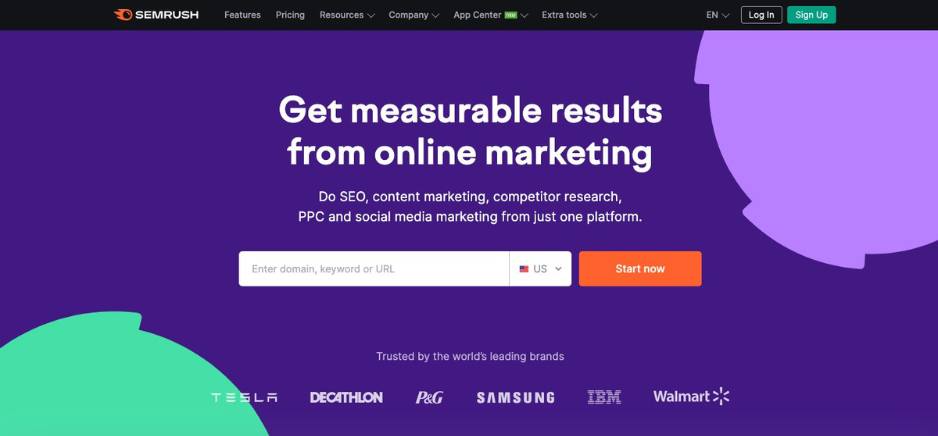
Step 3: Create a Master Content Calendar In Google Sheets
After you've got a clear idea of the kind of content you'll be delivering, the next step is figuring out when and where to unleash it.
Perhaps you've got a real-time video lined up for your website, an email newsletter queued up, a product presentation, and a social gathering all scheduled for the same month.
Not to mention, your regular blog posts and everyday social media engagements.
Your posting timeline is entirely up to you, but remember, consistency is key for each of your content channels to truly thrive.
That's when a master calendar becomes indispensable. The goal of a master calendar is to have a bird's eye view of your content strategy and establish a timeline for the publication of each bit of content.

And this it how to do it:
From your Google Drive account, click New towards the top left of your screen, then hover over the arrow next to Google Sheets, and click on From a template
Scroll down and select Annual Calendar. This will produce an annual calendar in the current year.
Click on the Customize your calendar tab to choose from different styles. Once you’re done, you can delete that tab to make more room for useful information.
Then click on the tab for the month you want to edit.
Enter the type of content you want to deliver on that day, and color code it to make it clear at a glance what type of content is scheduled for that day. This will ensure you have a healthy mix of content.
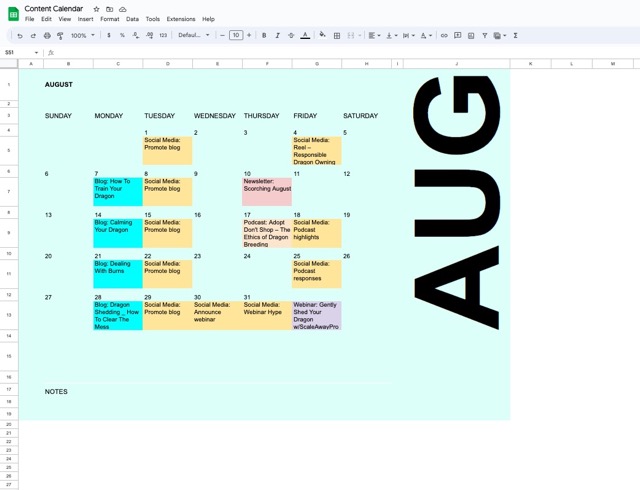
Individual Content Calendars
Once your overarching monthly schedule is established, it’s time so figure out the finer details:
Who's the author? How much lead time do you need to edit and format the post? Who's taking care of social media posts and what exactly will they be posting? No stress—we've got a schedule for these things as well!
First, a quick shout out to Strive Content Calendar, which is what we use at WishList Member to schedule our blogs. We’ve written at length about why we love using Strive for WordPress.
However, this is how to create a blog schedule in Google Sheets:
- Click the (+) icon at the bottom left of your Google Sheet to add a new tab.
- Drag the new tab next to the corresponding month.
- Create a Blog Schedule sections with columns for
- Publication Date
- Blog Post Topic/Title
- Writer
- Deadline (give yourself plenty of lead time to edit and format the blog post before the publication date)
- Keywords
- Additional information
- Depending on the style of your blog, you could introduce extra columns such as “Blog Category” (long-form, short, infographic, etc.).
- Copy and paste the information from your master calendar.
- Assign the task to another content writer by right-clicking on the cell and hitting Comment.
- @ tag the team member or write in the full email address of the assignee
- Ensure all contributors have access to the calendar.
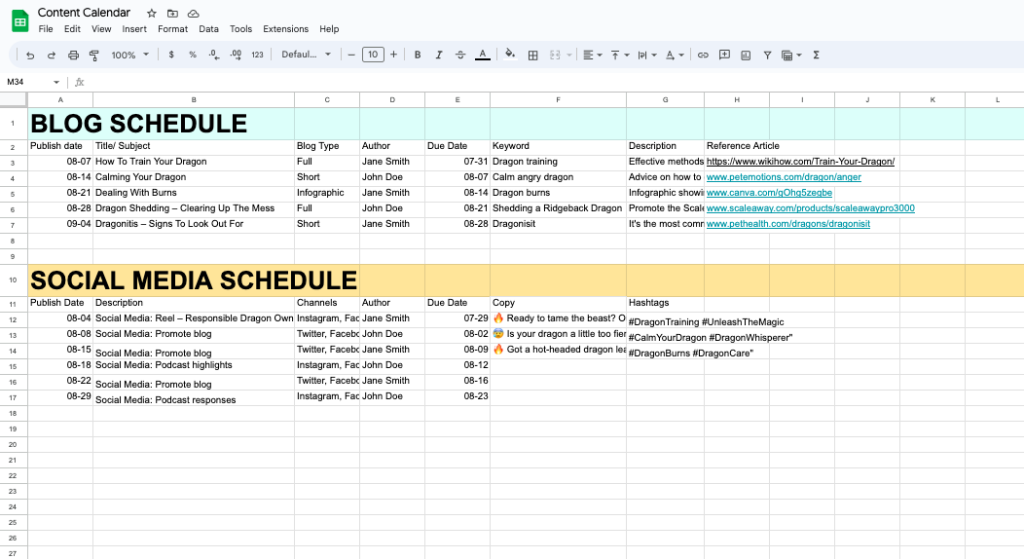
Now, onto social media schedules.
You can either create a new tab or, to keep things centralized, enter the information below your blog schedule.
For all social media schedules, you should include:
- Social Media Platform
- Post Time
- Day
- Content
For a more comprehensive schedule, consider incorporating relevant hashtags, links, images, photographs, and even the actual text for your post.
As with your blog schedule, you could also assign the author and have a column indicating if it's been queued up in your social media management tool (like Hootsuite or Buffer).
In Conclusion
From enabling you to map out your content strategy, to ensuring that all your marketing goals align, a content schedule serves as your trusty companion in the dynamic world of content marketing.
With Google Sheets as your platform, creating a content schedule is as easy as it is effective.
From master calendars to detailed blog and social media schedules, you've got all the tools at your fingertips to streamline your process, diversify your content, and stay on top of your game.
So why wait? Start harnessing the power of a well-planned content schedule today and watch your content marketing efforts thrive.
Remember, success in content marketing is not about who shouts the loudest, but who plans the smartest. And with your new content schedule, you're already on the right track. Now, let's get planning!












