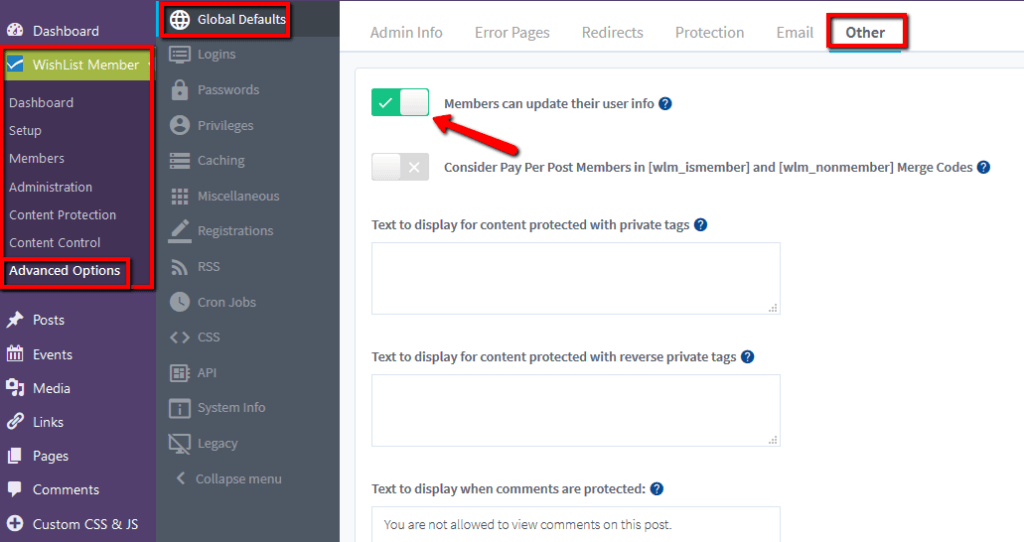The Membership Details link on the WishList Member Widget (also know as the Login Widget) allows members to edit their profile.
The Membership Details link directs a member to their profile so that they can edit their password, etc. if desired.
The title of this link can be edited for both logged in and logged out users using the WishList Member Widget located in the Appearance > Widgets section in WordPress.
Please Note: the example screenshots below are from a site running the WordPress Twenty Twenty-One theme. Your site might look different based on the theme you are using.
You will need to navigate to the Appearance > Widgets section in WordPress and click on the WishList Member Widget.
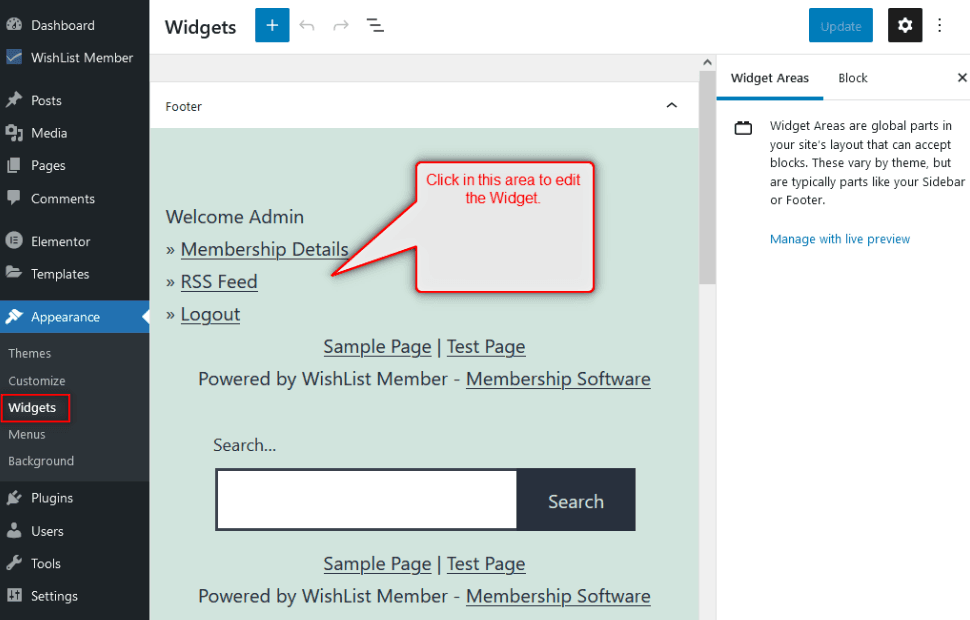
—
You can now edit the settings within the Widget.
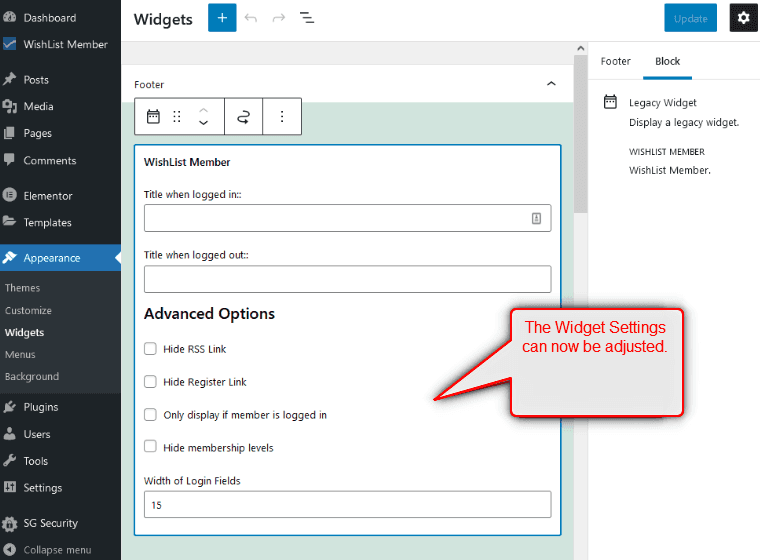
—
Remove Membership Details Link:
If you want to remove this link, you can do that in the Advanced Options > Global Defaults > Other section of WishList Member. You would need to Disable the “Members can update their user info” option.