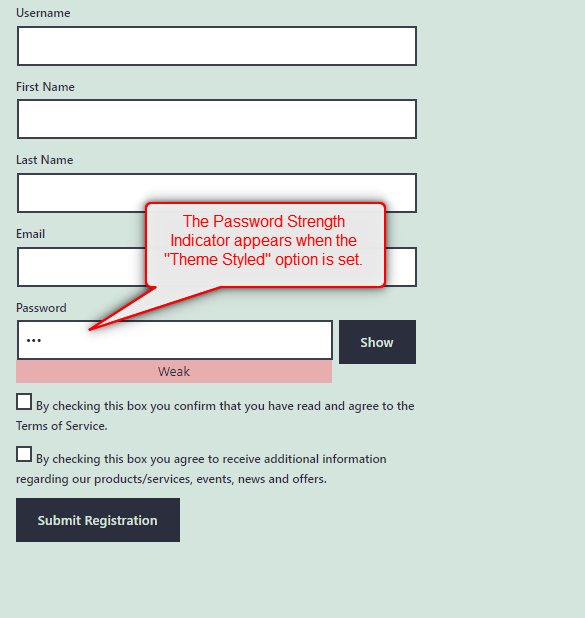A registration form can show two password fields if the “WishList Member Styled” option is set in the Advanced Options > Registrations > Registration Settings section of WishList Member.
Screenshot of Setting:
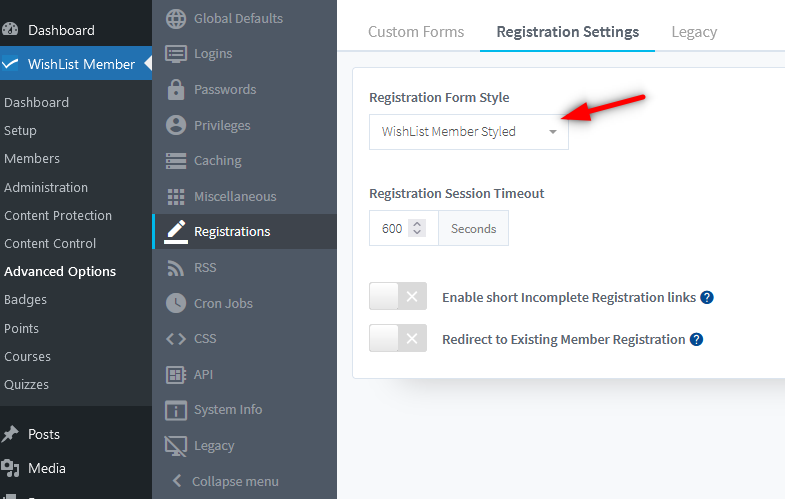
—
Screenshot of Registration Form:

—
Only one password field will appear on the registration form if the “Theme Styled” option is set.
Screenshot of Setting:
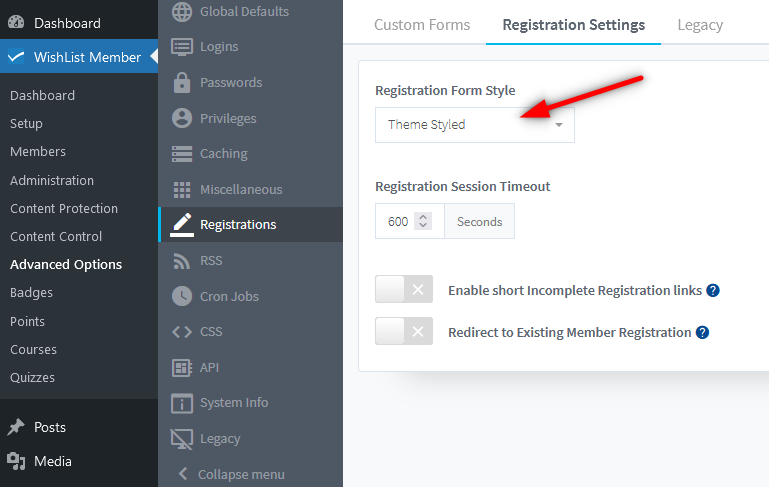
—
Screenshot of Registration Form:
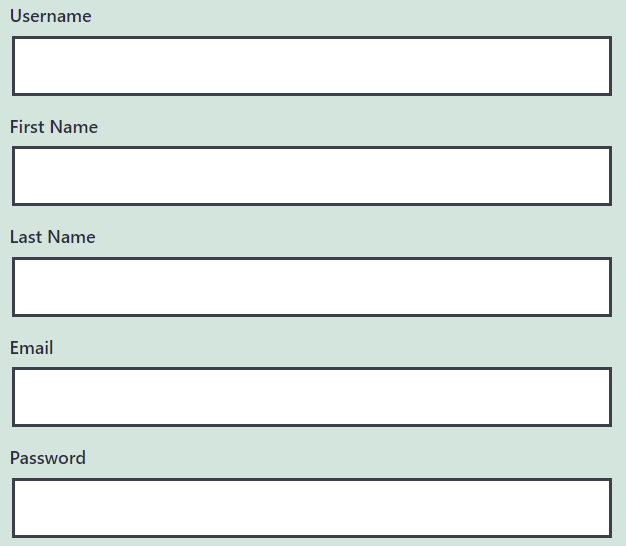
—
This means the password section will show one password field when using the “Theme Styled” option because of the Password Strength Indicator feature.