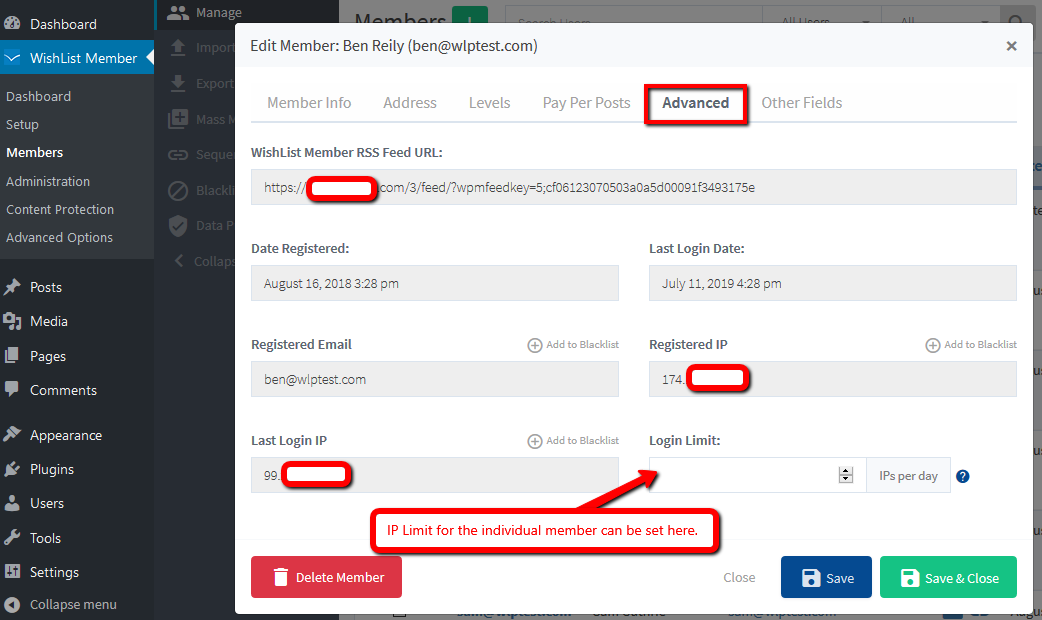You have the ability to control the number of IPs members can use per day by entering a number in the “Default Login Limit” section within the Advanced Options > Logins section of WishList Member.
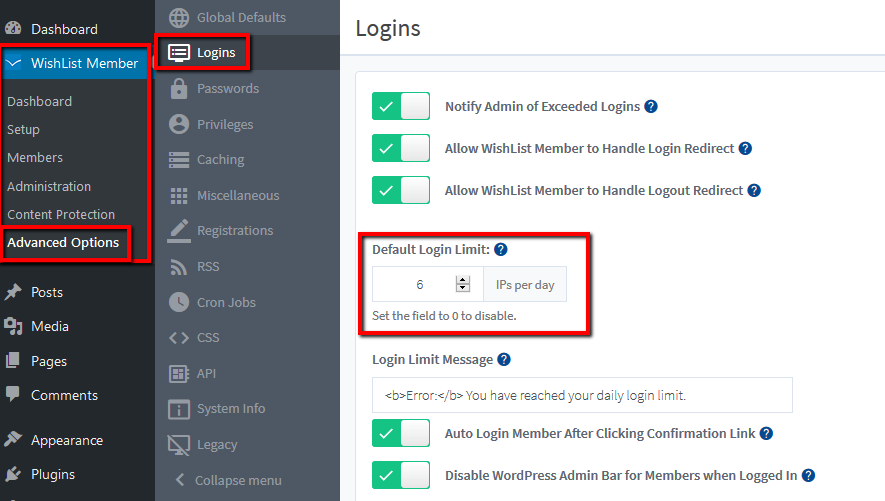
Example: Entering “6” means only 6 different IPs would be able to access the membership using the same Account.
If this was set to “3”, then only 3 IPs could access per day.
—
If you want to set an IP limit for an individual member, you can do that by clicking the Member's Username in the Members > Manage section of WishList Member. The IP Limit option is found in the Advanced tab. You can enter a number in the “IPs per day” field.