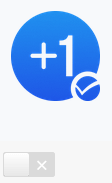
There are a variety of Add-ons within WishList Member and each one provides its own unique set of features and functionality. You can select the WishList Member plan that includes the Add-ons you want to use on your site. This includes options like a course building tool and a full system to allow users to earn badges and points (and redeem points for more exclusive access). You can even create your own quizzes for your users and award them badges or points (and more) based on their scores.
You can enable or disable any Add-ons you've installed on your site.
In this example, the green toggle is in the “Enabled” position for each of the Add-ons. This allows you to configure or edit any of their available features and settings.
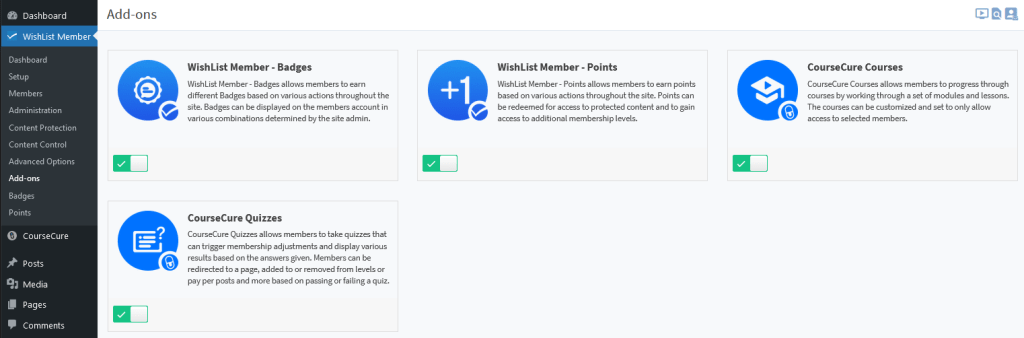
—
You can click a green toggle button to disable any Add-on on your site. The toggle color will turn gray and a message stating “Add-on disabled” will appear.
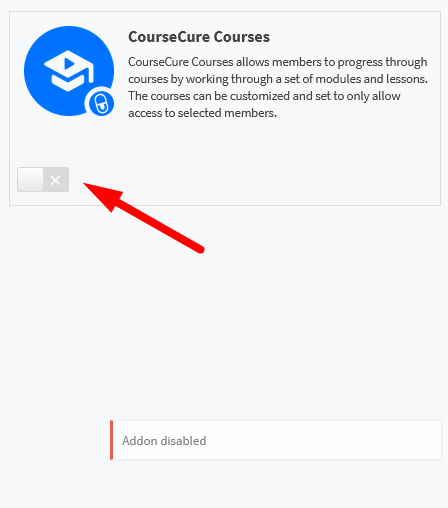
—
You can enable or disable any WishList Member Add-ons you have installed on your site. If you disable an Add-on, it will retain any settings you may have already configured within that Add-on. This means your configured settings are available if you enable the Add-on again.
—
Related Article: Installing WishList Member Add-ons
