
You can easily upgrade your existing WishList Member plan to a new plan if you are interested in one of the currently available WishList Member plans and all it includes. Your existing plan will be taken into account and a prorated price will be available to you (if applicable).
This means the prorated price takes the time between your original purchase and new purchase into account.
You can select the new WishList Member plan you would like to purchase and you can select the “Upgrade an Existing Plan” option from the Prorate Plan section of the Order Form. If you are eligible for a prorated purchase, that will provide you with the prorated price to upgrade your WishList Member plan.
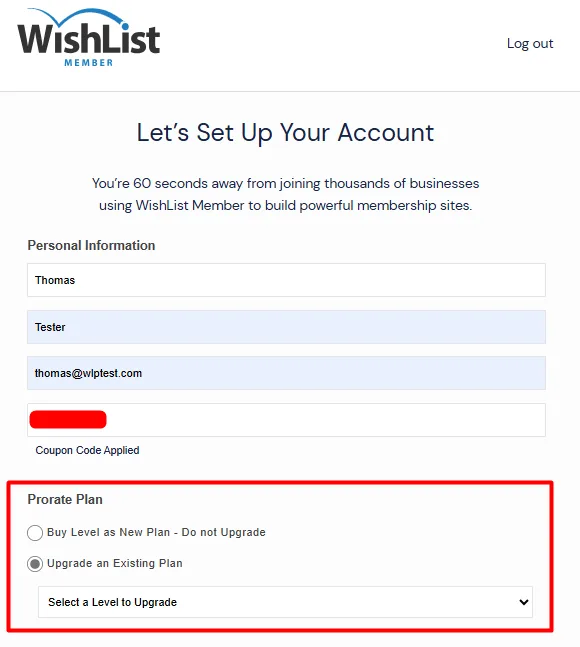
—
Upgrade an Existing WishList Member Plan
Once you click to purchase the new plan, you would select your existing plan from the “Upgrade an Existing Plan” option in the Prorate Plan section. The example screenshot below shows a logged in user with a WishList Member Basic plan. The user is able to select their existing plan (WishList Member Basic) from the “Upgrade an Existing Plan” section.
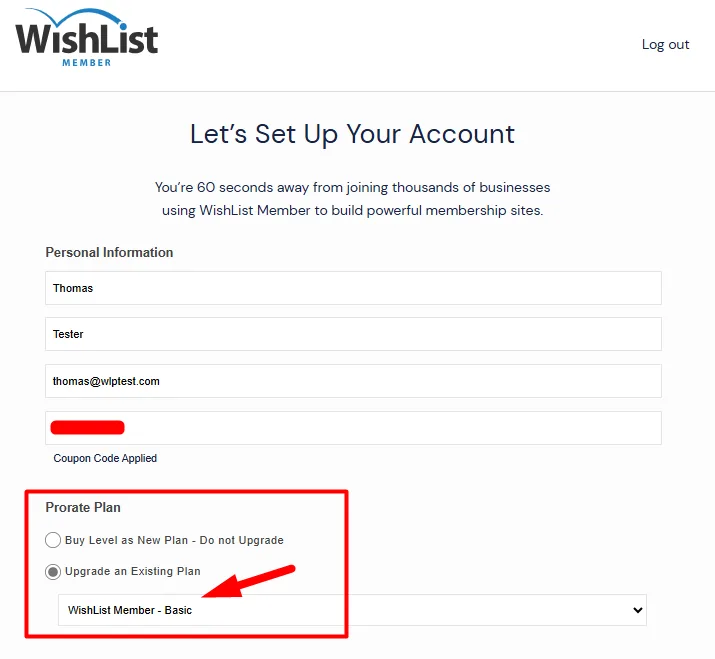
—
Once you select your existing WishList Member plan, you'll see the purchase price is updated to a prorated price based on your previous purchase (if applicable).
As an example, if you were to purchase an upgrade to a new WishList Member plan today, it would display a prorated purchase price. But, if you were to instead purchase an upgrade to that same new WishList Member plan a month later, the prorated purchase price would be different as it takes the specific time between the original purchase and the new purchase into account to calculate the prorated price.
—
You can select the new plan you would like to purchase on the WishList Member Pricing page.
Please feel free to reach out to the WishList Member Success team if you have any questions.
