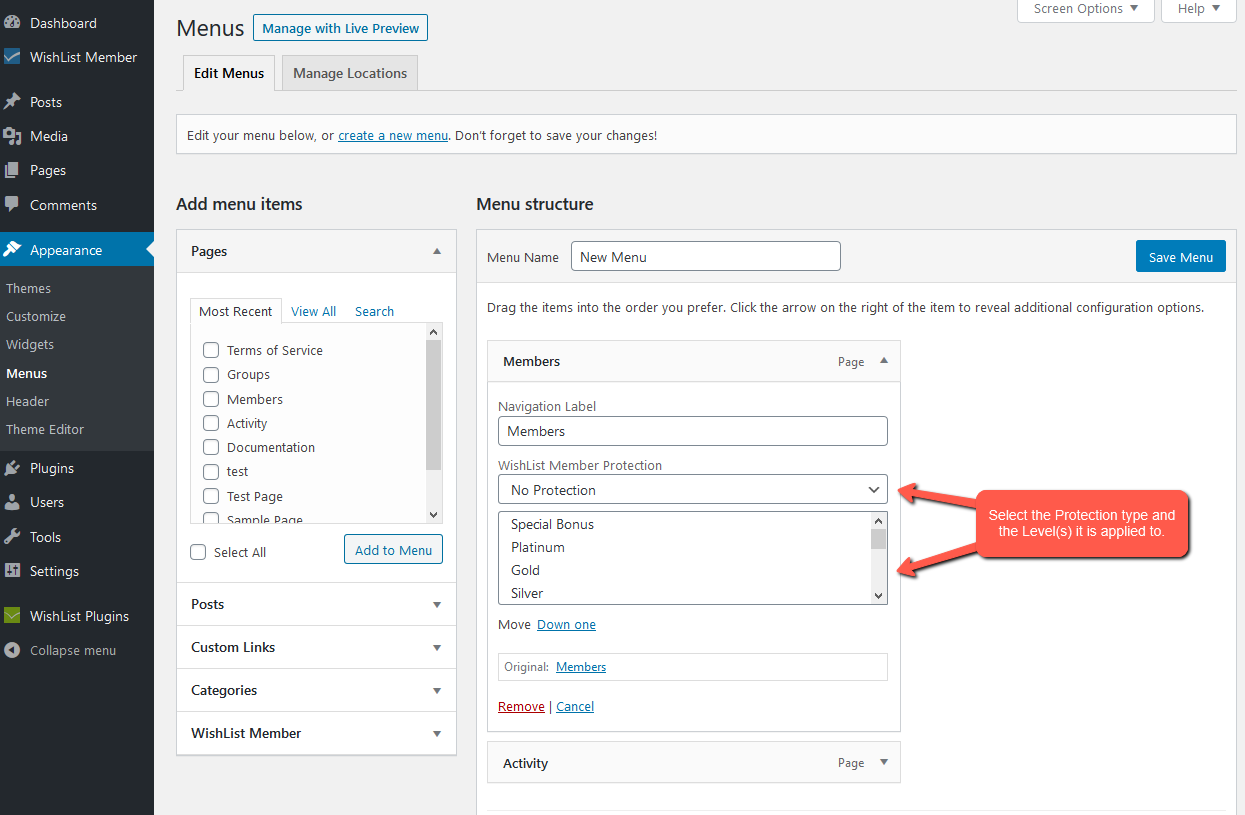WishList Member provides the option to set menu items in your site navigation which can only be viewed by the Level(s) you select.
This can be done in the Appearance > Menus section of WordPress.
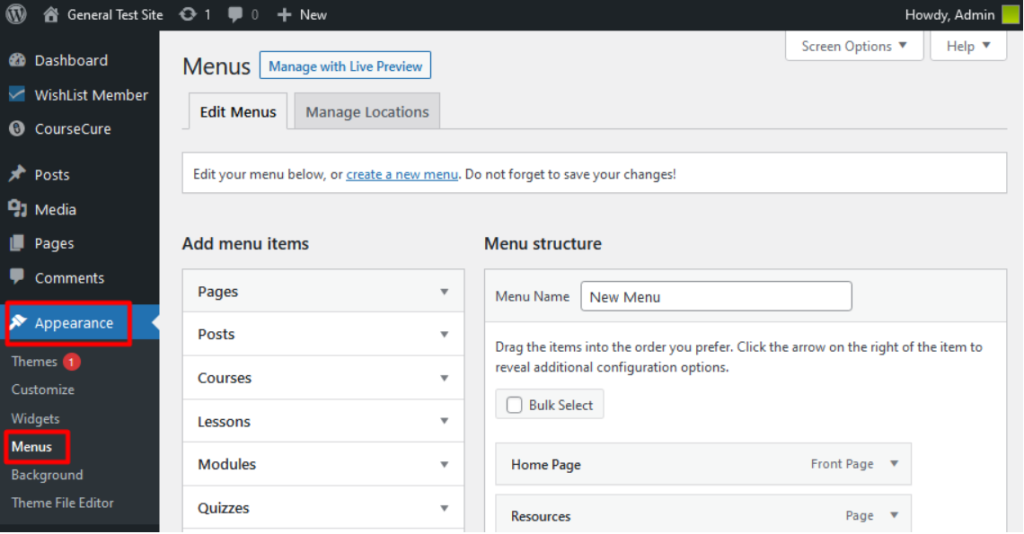
—
Protection for the Menu item can be set based on the following protection options:
- No Protection
- Logged-out Users
- Logged-in Users
- Logged-in and Member of any of the Selected Levels
- Logged-in and Non-Member of any Selected Levels
You can select which membership level(s) would be applied if you choose the “Logged-in and Member of any of the Selected Levels” or “Logged-in and Non-Member of any Selected Level” option.
—
The example below shows the “Logged-in and Member of any of the Selected Levels” option selected and the Platinum and Gold membership levels have been applied. This will result in only logged in members in either the Platinum of Gold membership levels will be able to view the menu item.
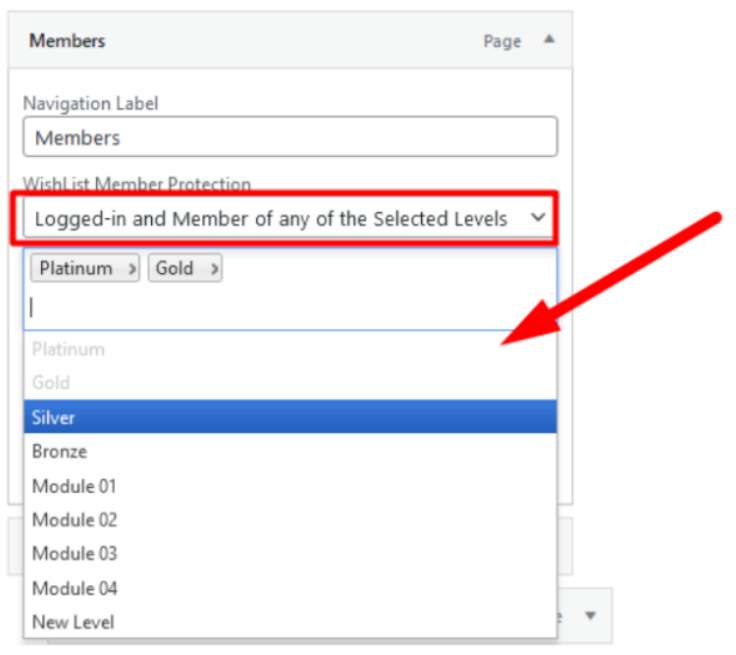
—
You can check out the video below for all the details and more examples.