A User can visually track their progress through a Course by viewing the Module Progress and/or the Course Progress sections.
The percentages in these progress sections are generated by the User when marking Lessons and/or Modules as Complete. Coursecure handles the calculations and display based on the number of Lessons and Modules within the Course.
—
Covered in this Article:
—
Module Progress
If a User marks 1 Lesson as Complete within 1 Module, the Module Progress is shown as 33% (1 of 3 Lessons complete).
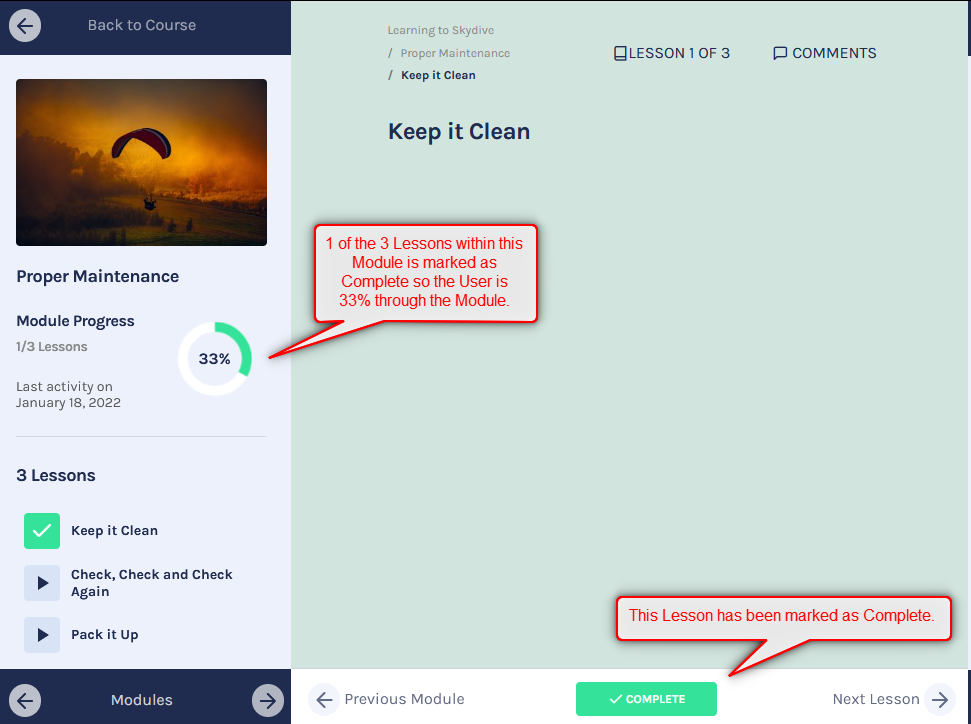
—
Course Progress
In that same example, the Course Progress is shown as 8% (1 of 12 Lessons complete).
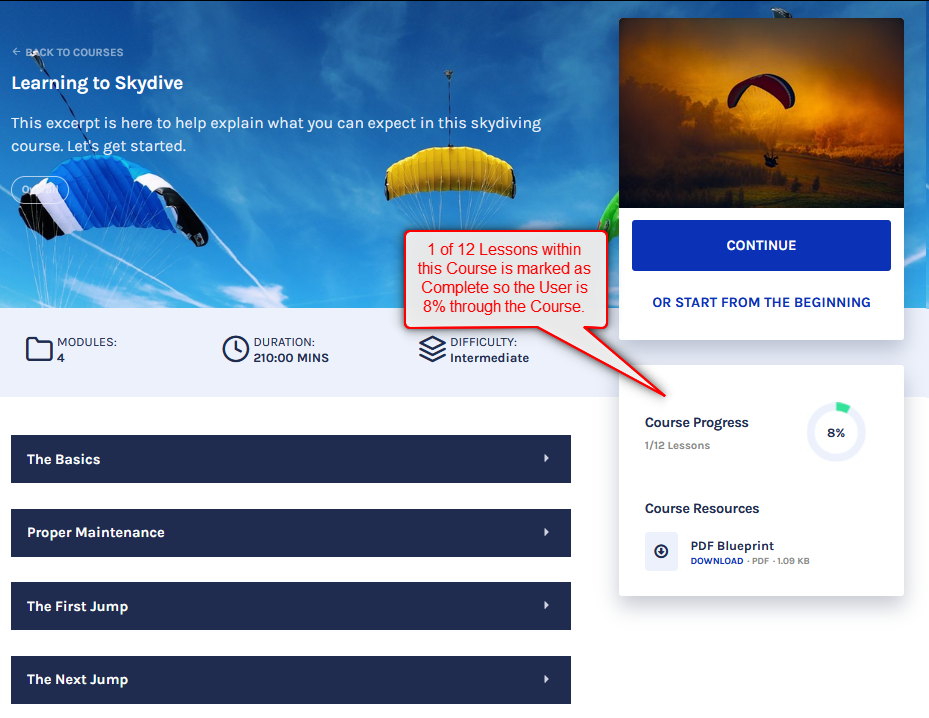
—
