
Adding some healthy and friendly competition amongst members can be an effective way to encourage interaction. The Points Add-on includes a Leaderboard widget you can use to display a variety of standings related to points. This can include daily or monthly points leaders and you can also include an “All Time” list of points leaders.
The Leaderboard widget can be added to your site and your members can watch the standings dynamically update based on the actions of members. Perhaps you have the Points Add-on configured to award a set number of points each time a member login. Or maybe you provide points to members when they leave a comment. Whatever the case may be, if members know they can rise up the leaderboard based on actions they complete within the site, they are often more inclined to engage in those actions.
Enable the Points Leaderboard Widget
You can access your available widgets in the Appearance > Widgets section in WordPress.
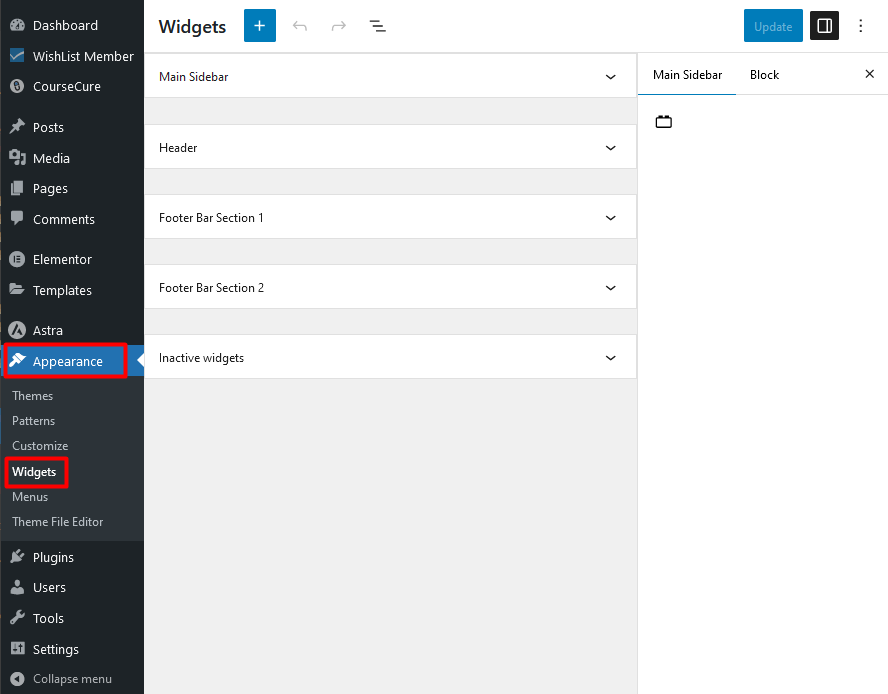
—
In the example screenshot below, the Main Sidebar widget has been selected and searching for the “Points Add on” will display the Leaders in Points widget. Click the widget and it will be added to the selected sidebar.
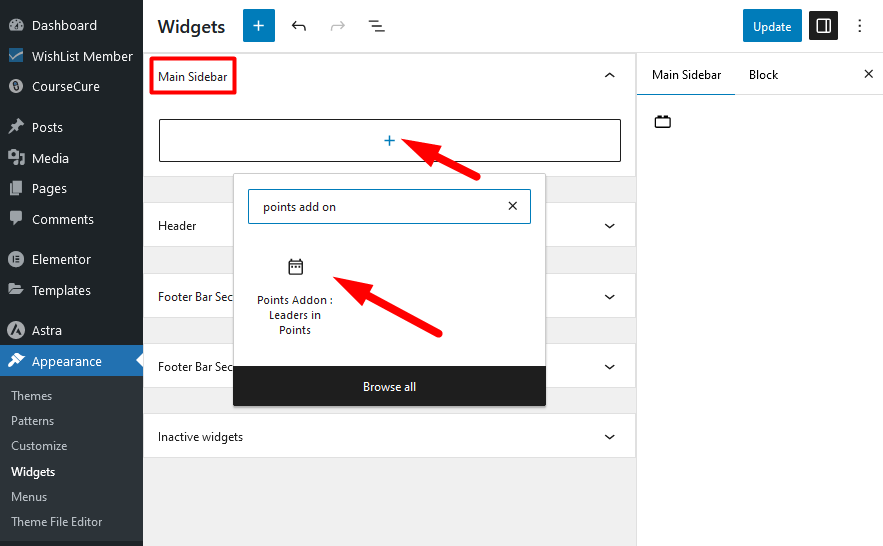
—
The default settings will display three leaderboard sections:
- All Time Leaders. This list will display the users with the highest overall points total.
- Monthly Leaders. This list will display the users with the highest overall points total for the current month.
- Daily Leaders. This list will display the users with the highest overall points total for the current day.
You can also select the number of top users to show for each of those sections. The default number is 3 but you can show more or less users on the lists you display.
Each of the three sections includes an enable/disable feature so you can select which sections you want to be seen.
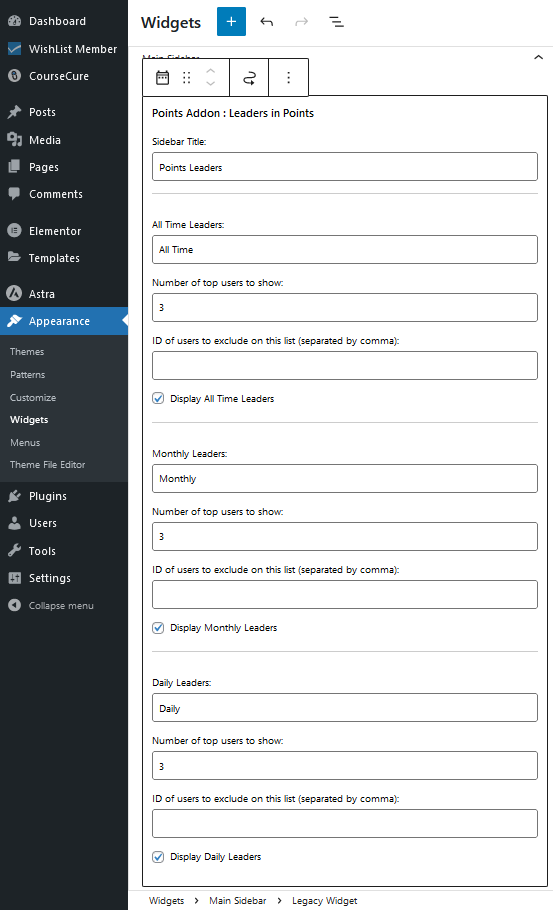
—
The name of the Leaderboard and the names of the three sections can all be edited. This means you can adjust these names to fit your membership site.
The example screenshot below shows the Leaderboard widget set with “Top Member Points” as the title and to only display the All Time Leaders points total. 5 top users will be displayed and no users will be excluded from the list. The Sidebar Title has also been left blank so a title for the overall Leaderboard widget won't appear on the live site.
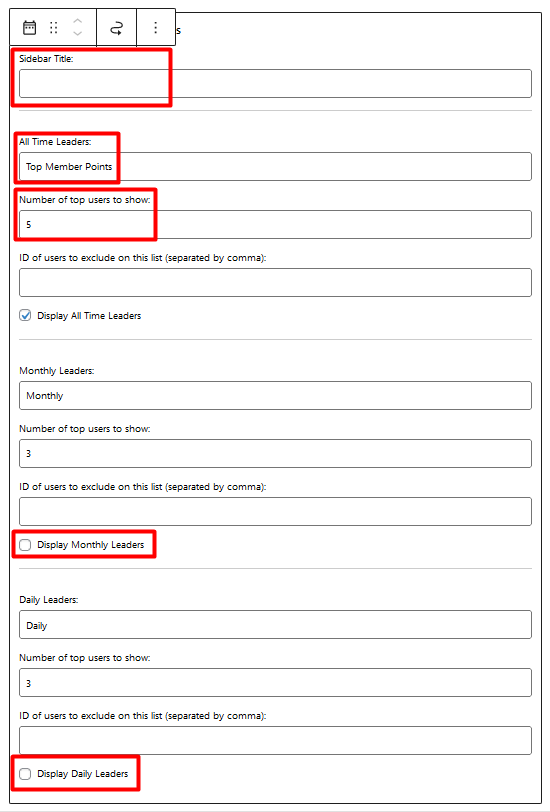
—
View the Points Leaderboard Widget on the Site
Once you've configured the Points Leaderboard widget, you can see how that appears on the live site.
The screenshot example below shows what members will see based on the settings mentioned earlier in this article.In this case, a list of the top 5 users for all time points can be seen.
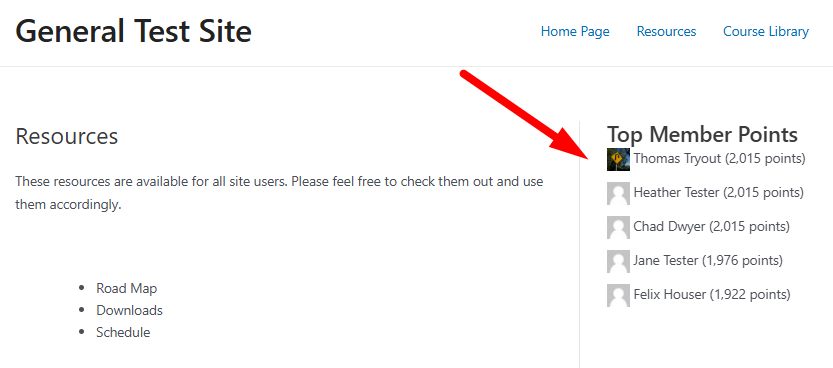
—
You can easily display a list of dynamically driven point totals that your members can see whenever they visit your site. This bit of visual encouragement can help increase member engagement as they strive to make the list and climb it.
