You can integrate WishList Member with a number of different email providers. Each available integration can be found in the Setup > Integrations > Email Providers section.
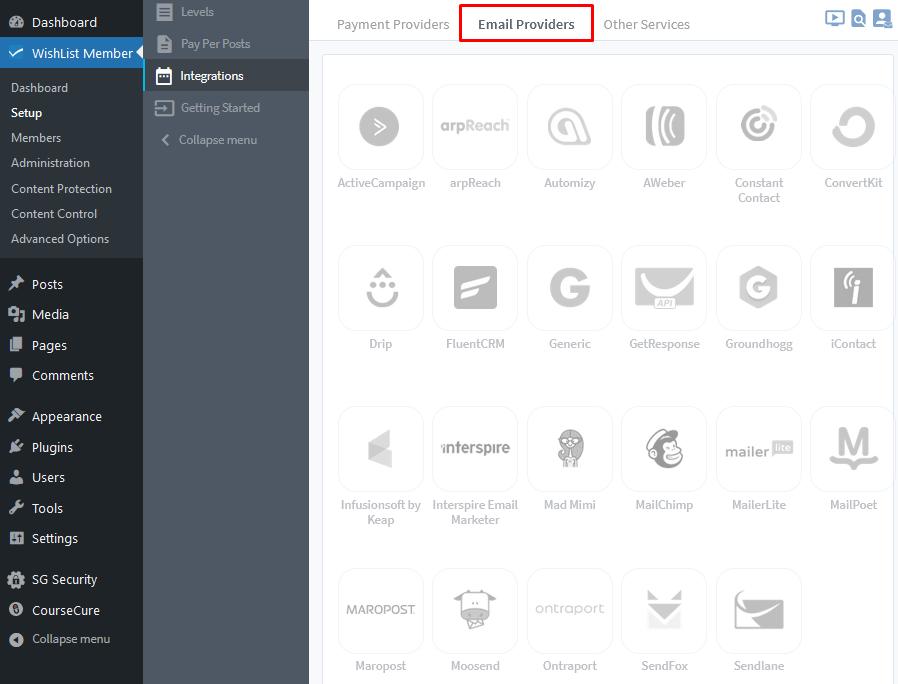
—
If you want to integrate with an email provider that isn't listed in that section, we recommend considering the Generic Integration option. This process provides the option to set up an integration between your WordPress site and an online email provider.
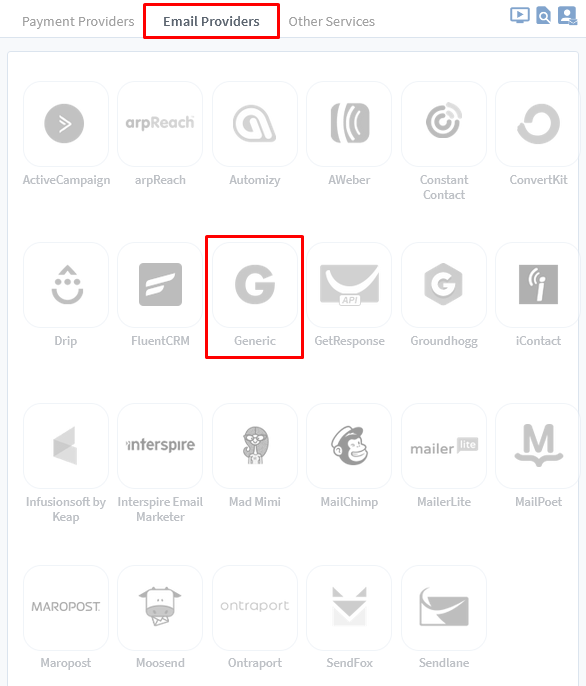
—
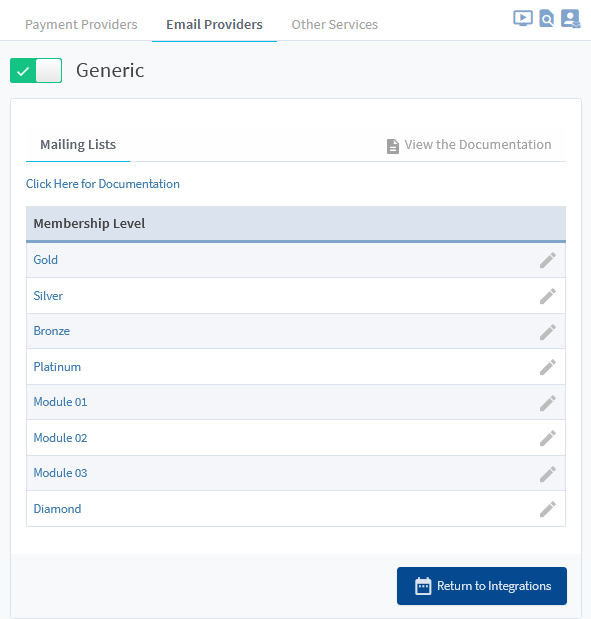
—
When using the generic integration option, you are essentially creating a connection between the two systems using the door WishList Member opens to send information back and forth between your site and the email provider.
The technical documentation for generic email integration is provided below.
You will also see information related to two other options to integrate with an email provider.
Automations is a less technical option that uses an online system to connect the email provider and WishList Member.
Webhooks are another option that uses code to connect the email provider and WishList Member.
Email Providers – Generic Integration Technical Documentation
Sections include:
Subscription Form Post URL
This is where subscription data will be sent via HTTP POST. This is the URL in your handling script or application where you will process the subscription data sent by WishList Member.
You can select a different POST URL for each membership level so this means you can use that to select which level the data (HTTP POST) came from. The screenshot below shows POST URL options for a level named Gold.
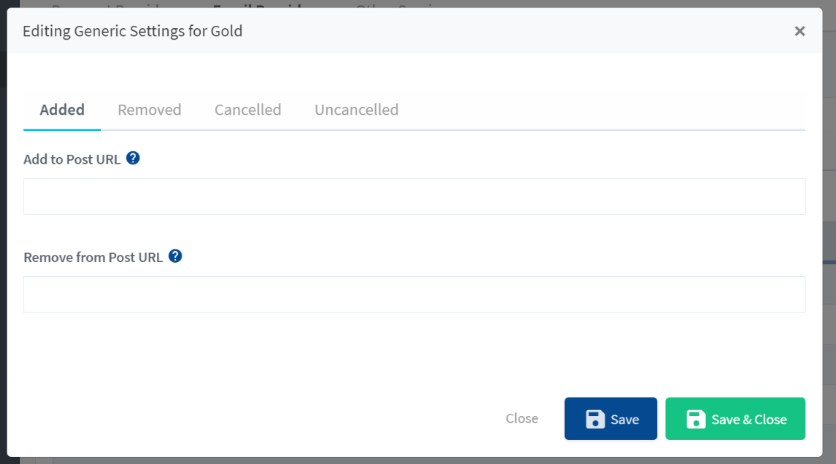
Data Sent
This is the data WishList Member will send to your “Subscription Form Post URL” for you to process in your script or application.
| email_address | the email address to subscribe or unsubscribe |
| first_name | the subscriber's first name |
| last_name | the subscriber's last name |
| unsubscribe | 1 or 0. 1 if email_address is to be unsubscribed |
Example Code
Below is a basic example script for handling the data sent by WishList Member. Your script will depend heavily on your specific system. But the example script below should provide an idea of how your script will appear.
if( $_POST ) {
$email_address = trim( $_POST['email_address'] );
$first_name = trim( $_POST['first_name'] );
$last_name = trim( $_POST['last_name'] );
$unsubscribe = (int) $_POST['unsubscribe'];
if( $unsubscribe ) {
// unsubscribe code
} else {
// subscribe code
}
}
—
Once you have created your script or application you can run it to test the results are as expected. The Email Providers Generic Integration can connect your preferred email provider and WishList Member. If you happen to run into any issues, you can contact our support team.
Automations
Another option you can check into is integrating with a system that can be used to set up automations.
Setting up automations is a way to connect multiple systems that don't have an included integration. Automations can also be used in some cases for creating a more in depth integration for a particular system. As an example, you might want to apply or remove tags when a user joins a membership level.
For instance, you could add a member to a level if they are tagged by a system. Or automatically add or remove a member from a level if they subscribe or unsubscribe from an email list.
Those are just a few examples as there are many different possibilities when it comes to automation. It can be a simple automation or an automation that includes a number of moving parts.
A few of the options available to create automations with WishList Member are listed below. Each option links to their own knowledge base article for more details.
More details on automation options are available in the Automations knowledge base article.
WebHooks
Webhooks are another option to consider to setup a connection between WishList Member and an email provider.
The WebHooks integration can be enabled and used in the Setup > Integrations > Other Services section in WishList Member.
We have created an article that runs through a number of settings, options, etc. available. Topics like configuring incoming and outgoing webhooks, sending HTTP Posts, Adding/Removing Actions and more.
More details are available in the WebHooks knowledge base article.
