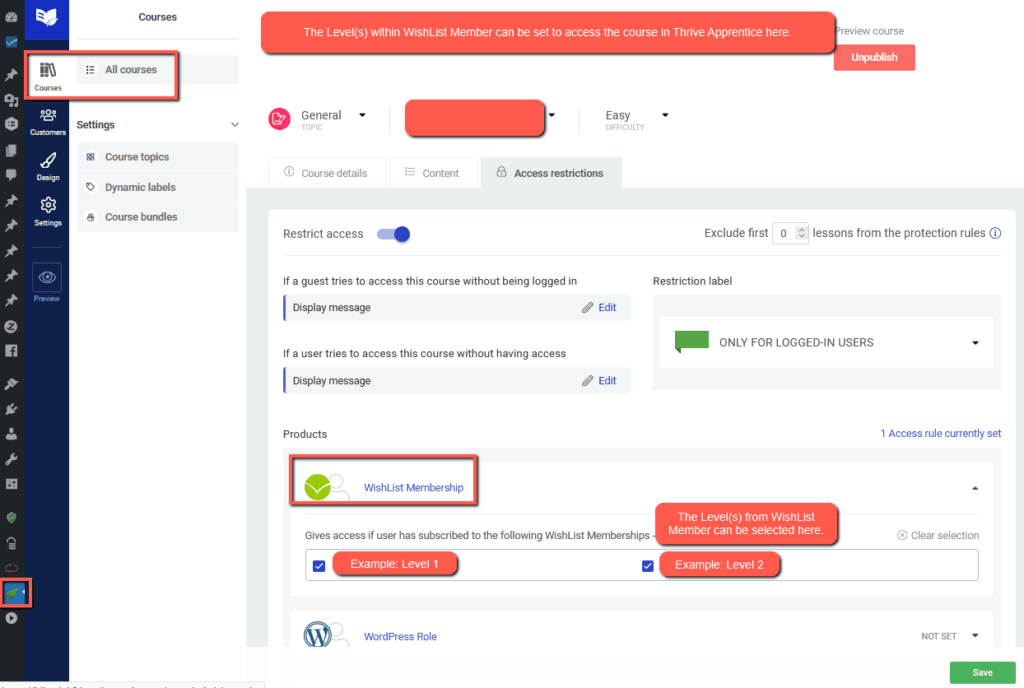In some cases, Thrive Apprentice may override WishList Member functionality when it comes to protecting content that is created on their end (within Thrive Apprentice).
So a protection setting may need to be configured in Thrive Apprentice.
This can be accessed in the Thrive Apprentice > Courses > *Click to edit Course* > Access Restrictions tab.
There is a “WishList Membership” option in the Products section.
You can set if Level(s) should have access to the Thrive Apprentice course.
The Level(s) should be able to access the Thrive Apprentice course once they are set as shown in the screenshot below.