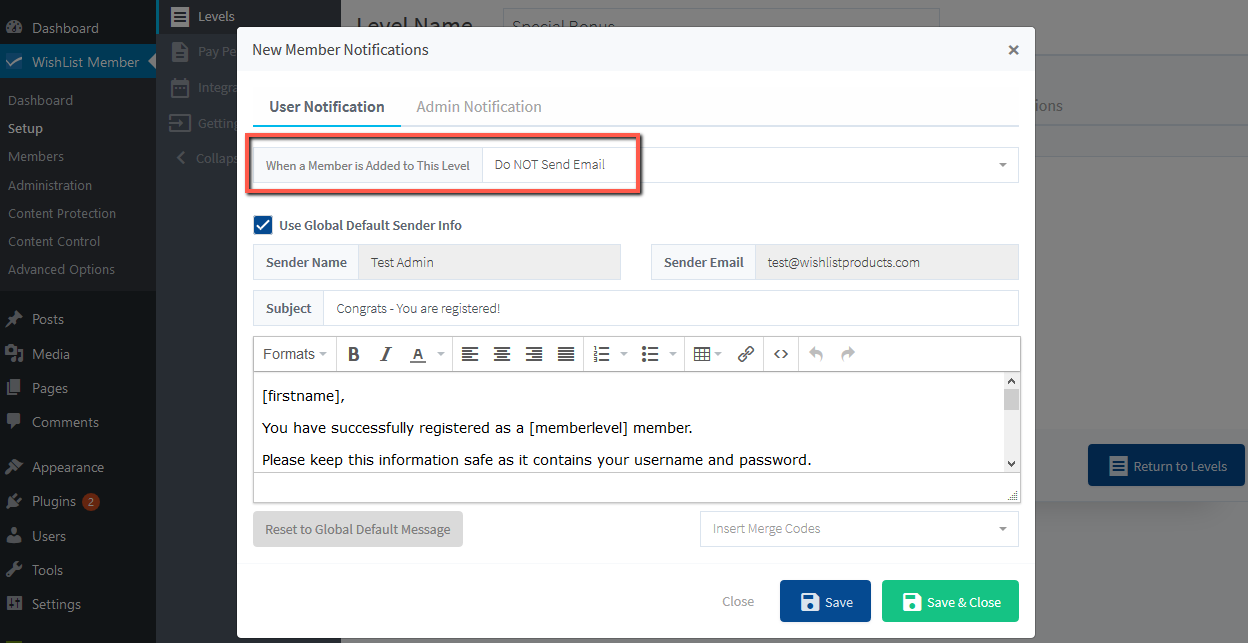The New Member Registration Email is sent either on a Per Level or Global Default basis.
If you want to prevent this email from being sent, you can use one of the available options below.
—
Per Level:
There is an option to send a specific New Member Registration Email for each Level.
You can set if you want a specific email to be or not to be sent for the Level.
You can set the New Member Notification email for a Level as “Do NOT Send Email” and that email will not be sent.
That email can be set for each Level.
This is located in the Setup > Levels > *Click on Level Name* > Email Notifications section.
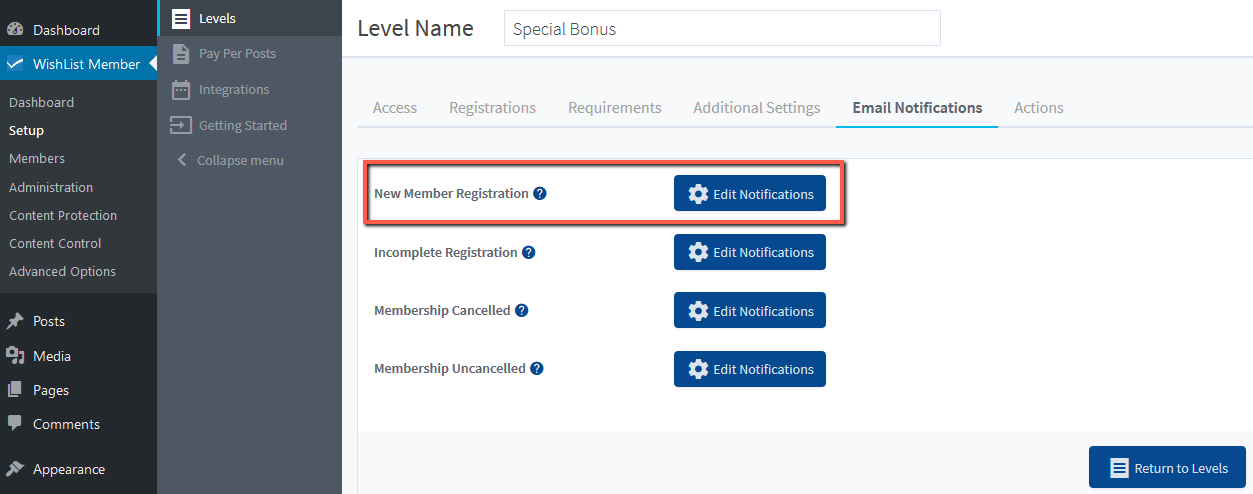
Clicking the blue edit Notifications buttons shows the following:
Global Default:
The global default New Member Registration email WishList Member sends when a member joins a Level can be found in the Advanced Options > Global Defaults > Email section of WishList Member
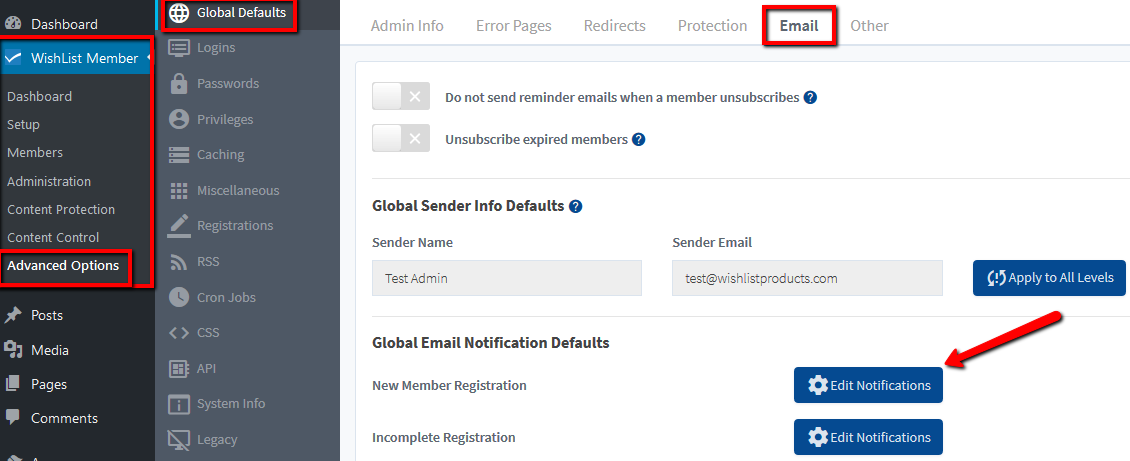
If you want to prevent that email from sending, you can remove the content from the body of that email.
If the body of the email in Global Defaults is empty, then the email will not send. It just needs to be completely empty.
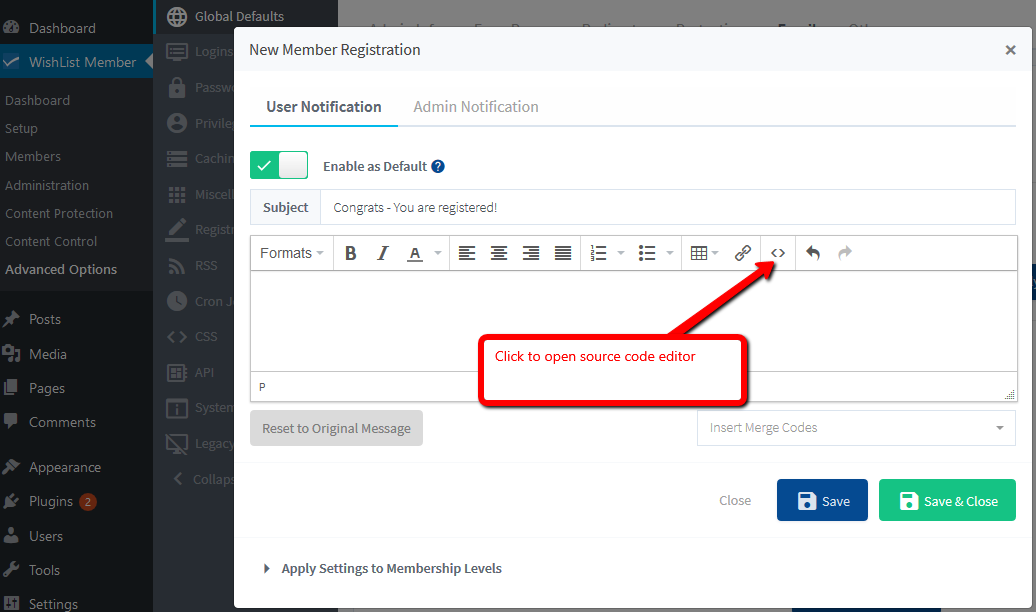
The body of the email can be cleared here:
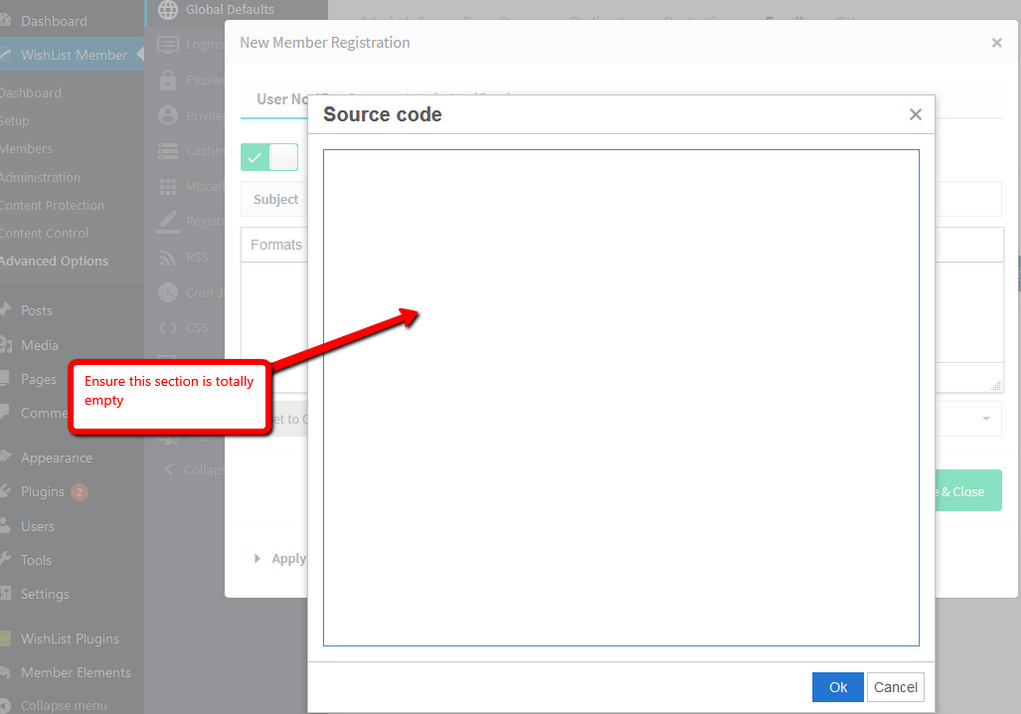
Once that New Member Registration email is empty, it should not be sent.