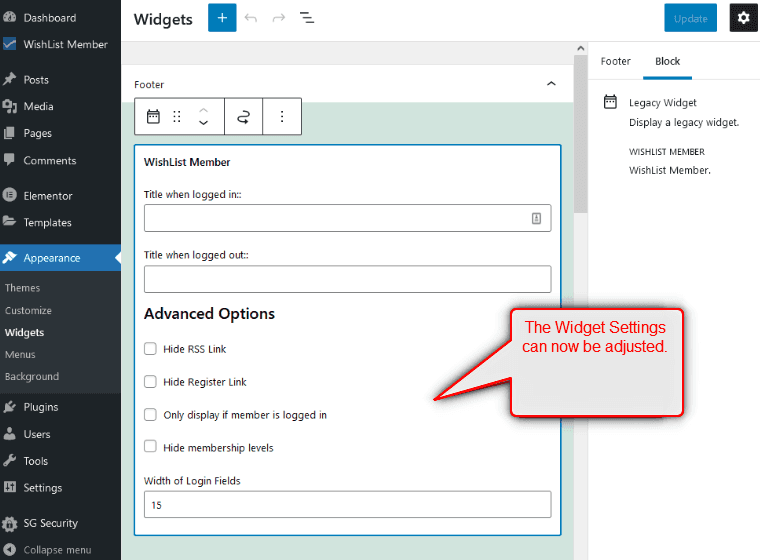The RSS link can be removed from the WishList Member Widget. Please note this will remove the RSS link from the login option on the WishList Member widget and from all WishList Member Login forms on the site (including the [wlm_loginform] shortcode option).
This will also work if you aren't using the WishList Member widget on your site. In that case, you can still add the widget for a moment and adjust the settings and then move the widget to the Inactive Widgets section in WordPress. Those settings would be applied to your forms accordingly.
The WishList Member widget can be access in the Appearance > Widgets section in WordPress.
Please Note: the example screenshots below are from a site running the WordPress Twenty Twenty-One theme. Your site might look different based on the theme you are using.
You will need to navigate to the Appearance > Widgets section in WordPress and click on the WishList Member Widget.
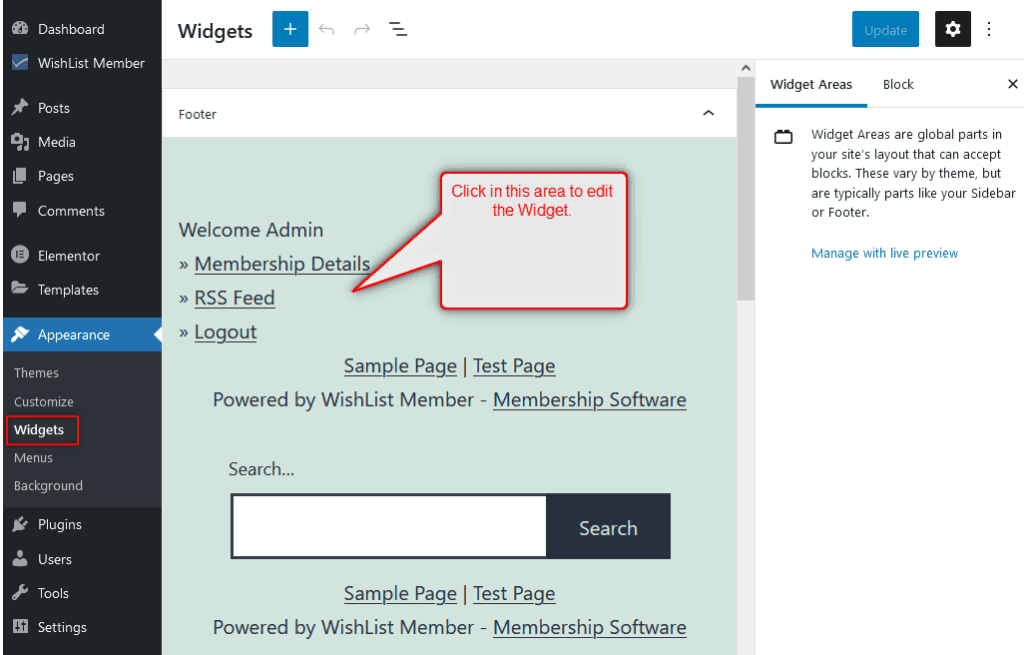
—
You can now edit the settings within the Widget.