Contents
For entrepreneurs, like yourself, you may be contemplating what to focus on next with your online business. You may be wondering how you can sell access to a post?
If you’re already using WordPress you probably have a lot of pages and posts already created.
Here’s an idea… Sell a Few!
There are benefits, not only of writing posts and pages on your WordPress website, but also of selling access to those posts and pages individually.
So, how do you sell access to a post on your WordPress website? You can sell access to a page or a post using a membership plugin like WishList Member.
Get a Membership Plugin that Supports Selling Individual Posts
WishList Member gives you the ability to not only create and sell memberships, but to also sell access to your pages and your posts individually.
You can sell access to all of your posts or just those certain ones. We call this feature “Pay Per Post”.
A Pay Per Post isn’t just to pay a blogger per post nor is it just for writers or freelancers anymore!
You can create your OWN PayPerPost on your site and sell it.
You can reap the benefits from all of your hard work per page and per post without having to pay for an extra plugin or other software.
Use WishList Member to Sell Access to Individual WordPress Posts and Pages
Not quite sure of how to add a payment for your page or post?
WishList Member actually integrates with all of the favorite payment processors which makes it really easy to add a payment to a post or page. You can even sell access to a custom post type.
Connect a Payment Provider in WishList Member
You’ll need to integrate or connect with one of the payment providers we work with.
Every page or post that is set as a Pay Per Post will have a SKU, which is its very own product number.
Setup Your SKU in WishList Member
The SKU is used to integrate it to the payment. The payment will need to be set up before you can connect the two.
This is completed within the page or post itself down in the WishList Member protection settings as shown in the image below.
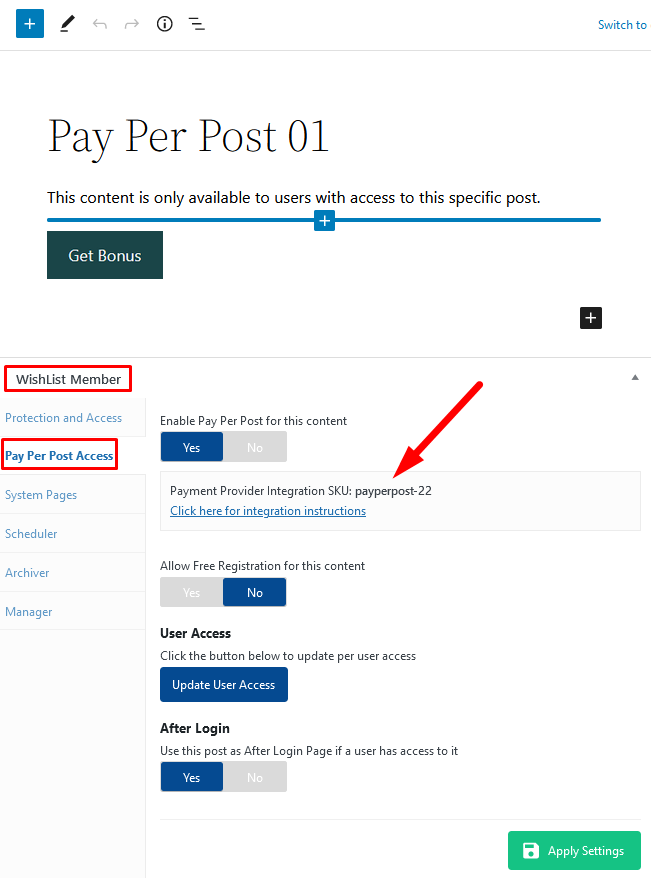
You can learn about the complete setup in the Pay Per Post Training.
Protect Your Post with WishList Member
There are several different ways you can protect your paid for content.
You may also want to think about teasing your audience…
What I mean by that is writing out your page or post and adding the More Tag. That way your readers will be able to view only a portion of your content.
The rest will be hidden… Until they purchase the access.
We’ll go over teasing content in another post.
Use Cases for WishList Member’s Pay-Per-Post Feature
The possibilities are virtually endless with what you can use the pay-per-post feature for.
Here are just some ideas of how you can use a post or page to add extra content and income for your business.
News Sites
- Include pertinent information regarding your local businesses
- Give the neighboring audiences up-to-date happenings
Magazine Sites
- Short Stories per Chapter
- You could even add a video or audio with you telling the story
- Add a slide or picture presentation so they can visualize the story as it’s being told
Sell Individual Recipes
- Recipe of Your World Famous Pie
- Daily recipes
- Seasonal meal planning
Sell Access to Individual Templates or Downloads
- Create a Mini or Micro training
- Makeup Tutorial with images and/or a video
- eBook template
- Mapped business download
Virtually any niche, whether strictly online or local, can and should have content that the public can gain access to. This can be free or paid for content.
How to Get Started with WishList Member
It’s never been easier than it is right now to start your own business online. If you sell per content you are opening up many doors for you and your business.
Getting started with WishList Member has also never been easier.
With our frequently updated documentation, getting started wizard, and dedicated support team – you’ll have your membership site up and running in no time.
Most membership plugins are either EASY or POWERFUL. Not both!
WishList Member actually is both. We’re one of the easiest to use plugins available and we have the features that give you power when you need it.
This is the result of 14 years of implementing customer driven feedback into the product.
Easy + Powerful
You can get started, risk free, with WishList Member here today.
Remember… It’s time to put FUN back into Business.












