
Including a Terms of Service agreement on a membership site is a common occurrence. This helps to ensure members are aware of what is expected behavior within the site and online community. Another typical piece of a membership site is a Privacy Policy to help explain how any personal information is collected on the site and how it will be used. Both the Terms of Service and Privacy Policy are usually easy to locate on a site. In fact, you will often find links to a Terms of Service or a Privacy Policy within a site footer. This can be in the form of links that direct to pages with the full documentation.
WishList Member provides the ability for you to easily add links to your own Terms of Service and/or Privacy Policy pages within the footer of your site. You can simply create a page for either of those options and can add any information you would like to be included. Once you've created your appropriate Terms of Service and Privacy Policy pages, you can configure them to appear within your site footer.
Enable the Terms of Service and/or Privacy Policy Links
These settings are located in the Members > Data Privacy > Settings section of WishList Member.
The screenshot example below shows the Display Terms of Service Link on Site Footer option enabled and a page named “Terms of Service” selected form the corresponding dropdown. This means the Terms of Service page is currently appearing on the site footer.
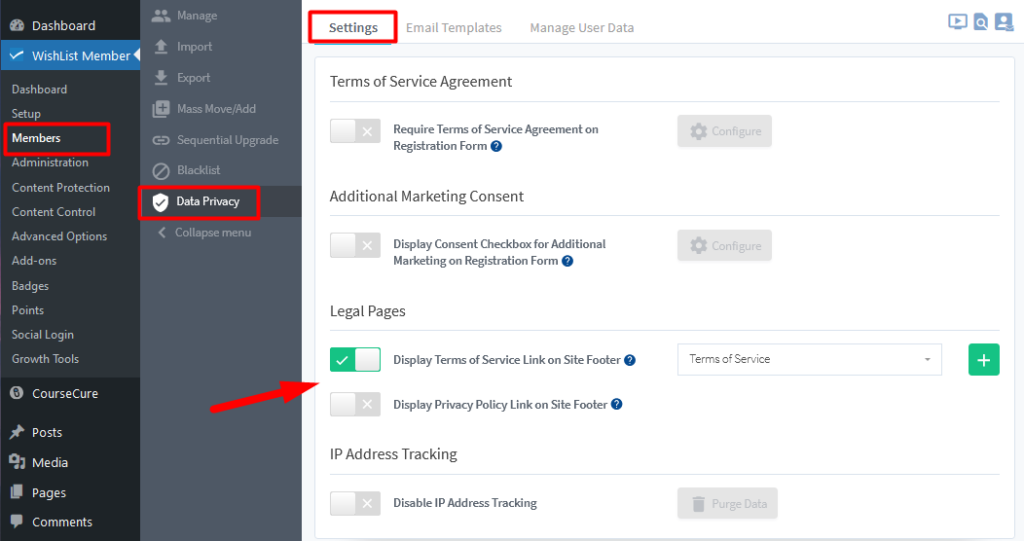
—
In the case shown in the screenshot example below, the Display Privacy Policy Link on Site Footer option has been enabled the the page named “Privacy Policy” has been selected from the corresponding dropdown.
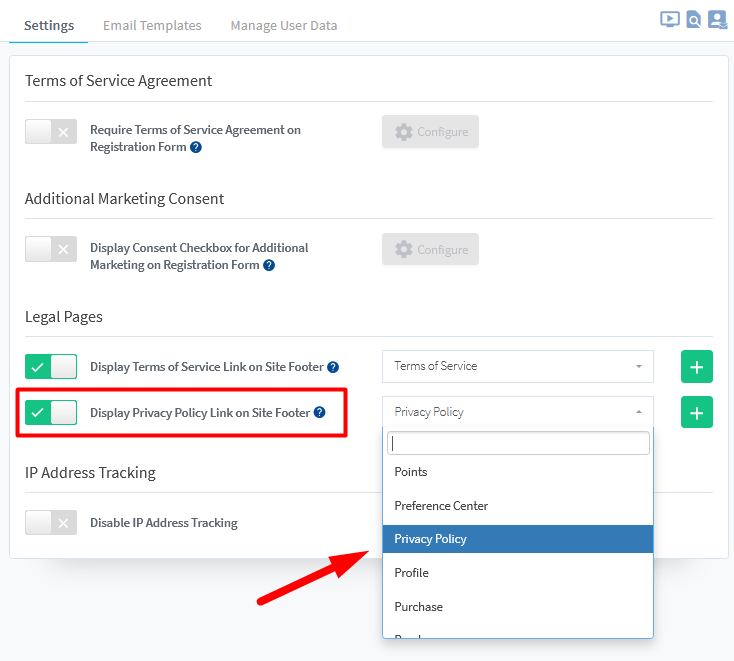
—
This results in the Privacy Page now being selected to be added to the site footer.
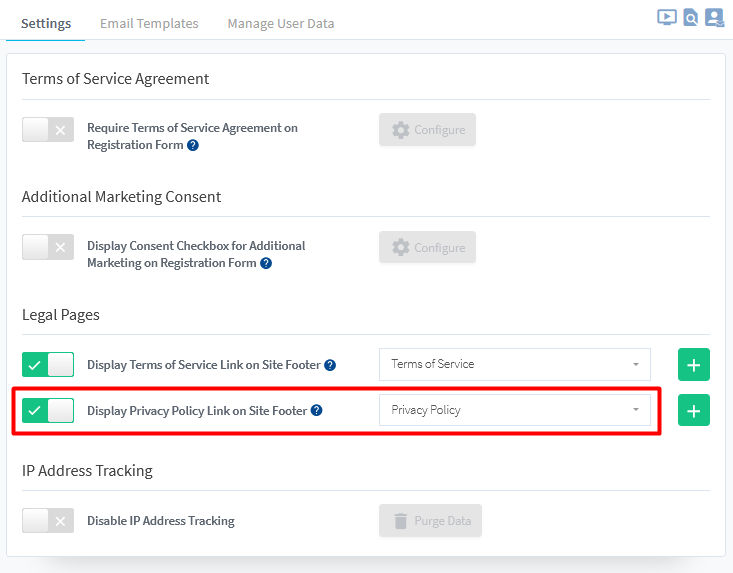
—
View the Terms of Service and Privacy Policy Links on Your Site
The Terms or Service and Privacy Policy links will now be displayed on your site footer. An example screenshot below shows both options enabled and appearing within the footer.
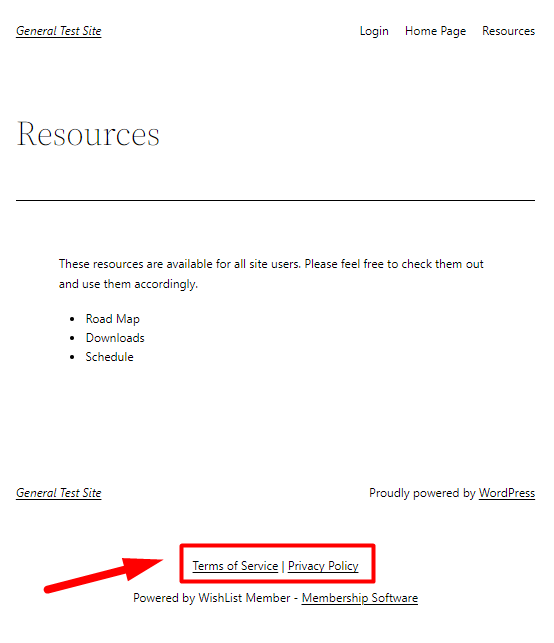
—
Clicking either of those links will open the page you have set as the Terms of Service page or Privacy Policy page.
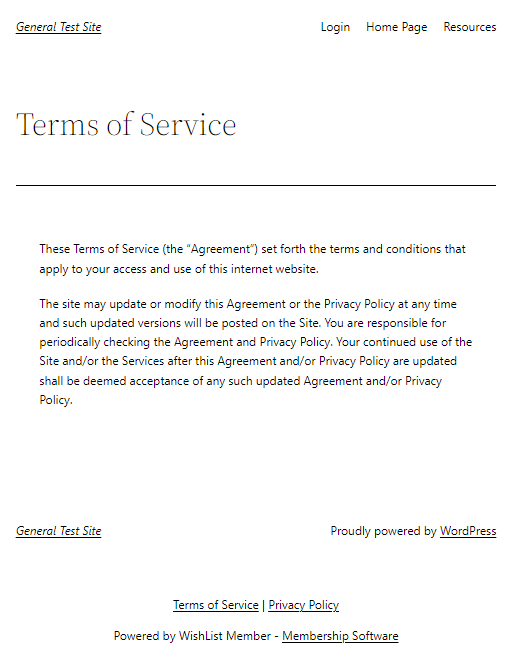
—
More details can be found regarding Terms of Service and Privacy Policy in the Data Privacy Knowledge Base entry.
