The Data Privacy section helps you manage user content and comply with any data privacy regulations you may be subject to. It's broken down into three sections: Settings, Email Templates and Manage User Data.
To edit these settings, navigate to the Members menu and the Data Privacy sub-menu in WishList Member.
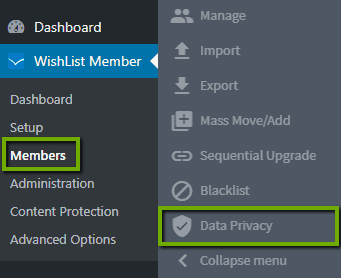
In the Settings tab, you can set the following options:
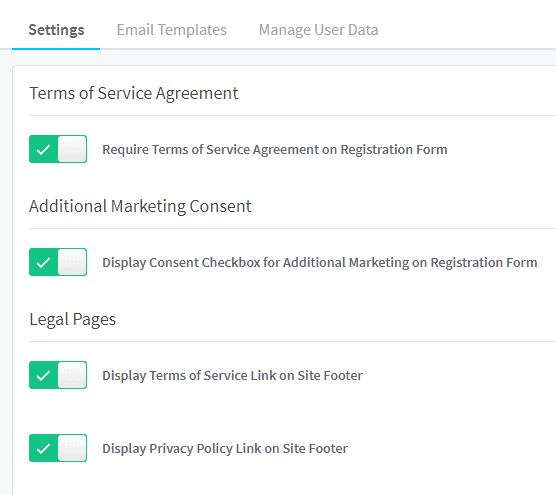
Require Terms of Service Agreement on Registration Form. If enabled, this option will insert a Terms of Service checkbox into site registration forms. When a member registers, they will be required to accept your Terms of Service. They will not be able to register if they don't accept the terms.Click the “Configure” button to edit the Terms of Service and the error message a member sees if they do not accept the Terms of Service:
Display Consent Checkbox For Additional Marketing on Registration Form. If enabled, this option adds a checkbox to allow new members to give consent to receive additional marketing from you. If a member doesn't select this checkbox while registering, they will not be added to any Email Provider integrations and you will not be able to send them Emails Broadcasts from within WishList Member. These options can be edited inside the “Configure” button:
Display Terms of Service Link on Site Footer. If enabled, you can set a link to your Terms of Service to be displayed in the footer of your site. You can select the page that you've placed your Terms of Service on.
Display Privacy Policy Link on Site Footer. If enabled, you can set a link to your Privacy Policy to be displayed in the footer of your site. You can select the page that you've placed your Privacy Policy on.
In the Email Templates tab, you can configure the following email templates:
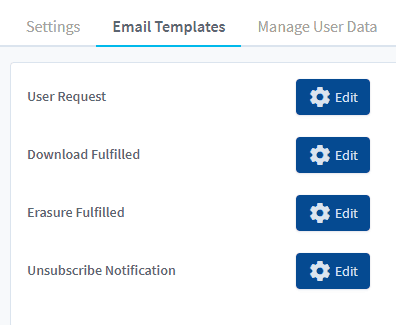
User Request. This is the email a member receives when you've initiated a data privacy request for them. This template is used for BOTH downloads and erasures. They will click the “confirm_url” link in the email to confirm the request.
Download Fulfilled. Template for the email a member receives when their data download request is fulfilled. This email contains the link for them to download their data.
Erasure Fulfilled. Template for the email a member receives when their data erasure request is fulfilled.
Unsubscribe Notification. The email a member receives when their request to no longer receive email broadcasts is fulfilled. Keep in mind, this is for the Email Broadcast feature inside WishList Member only. It does not affect any autoresponder integrations. Unsubscribes will need to be handled there separately.
In the Manage User Data tab, you'll find links to the WordPress Data Privacy functionality.
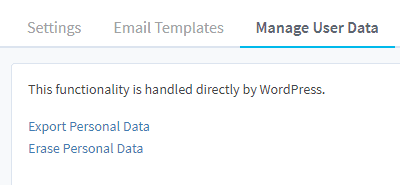
Export Personal Data. This link takes to you to the WordPress screen where you can manage member requests to download their data.
Erase Personal Data. This link takes to you to the WordPress screen where you can manage member requests to delete their data.
—
More details can be found regarding Terms of Service Accepted / Consent for Additional Marketing in the Terms of Service Accepted / Consent for Additional Marketing Knowledge Base article.
—
You can Click Here for further details on WordPress and GDPR compliance.








