
Users forgetting their passwords from time to time is inevitable. It is a relatively common and expected occurrence when users are required to login to access protected content. The ideal scenario when a user needs to reset their password is a quick and easy process that results in the user being able to login without issues.
Something that can prevent that intended process is a reset password email not arriving in their inbox. A user clicks the Lost Password link to receive a password reset email and waits for the email to arrive… and then waits some more. In some cases, that email never arrives and the user is left hanging. The reason that email doesn't reach it's destination can be due to more than one system on the site trying to handle that important task.
Allow WishList Member to Handle Password Reset
You can set WishList Member to handle the password reset functionality and can even customize the email users receive. This can all be done using the Allow WishList Member to Handle Password Reset option found in the Advanced Options > Passwords section in WishList Member.
Enabling this option will result in WishList Member overriding the handling of the WordPress Password Reset process from other plugins and themes. Once enabled, you can click the blue Edit button…
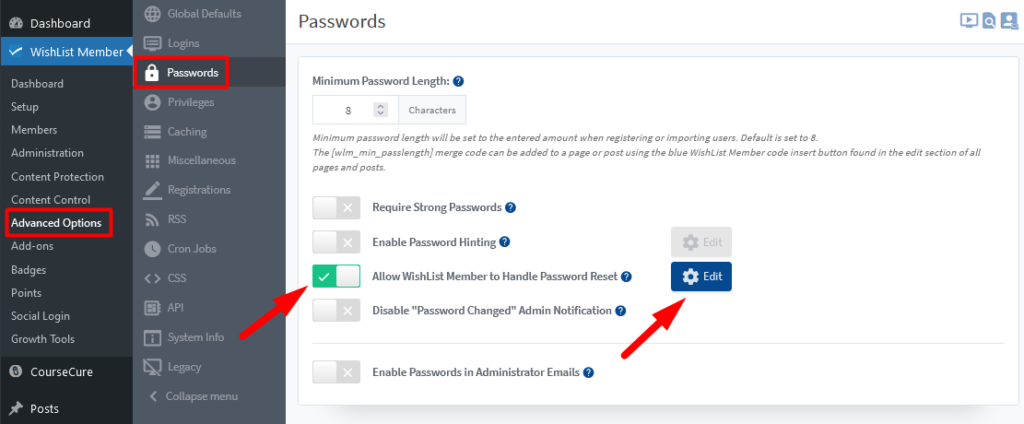
—
…and the Configure: Password Reset Email Notification popup appears.
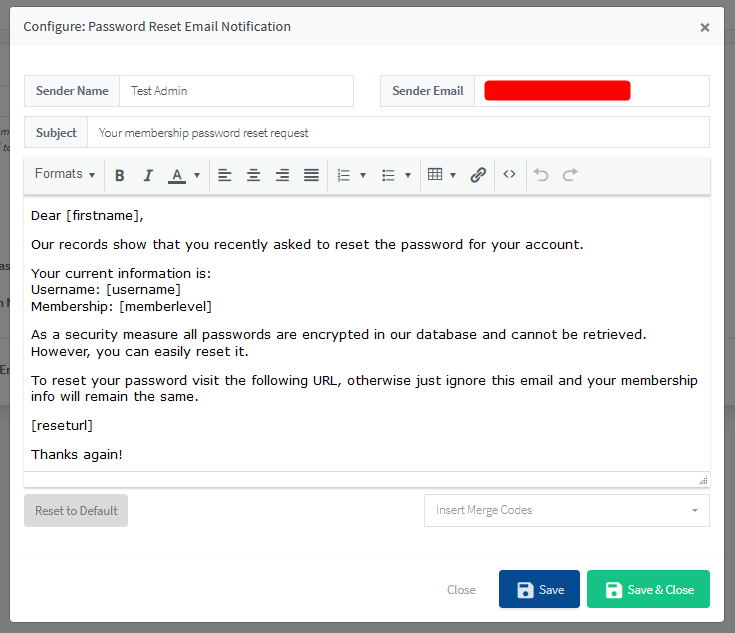
—
The Sender Name, Sender Email, and Subject fields can be edited and you can also customize the email message.
Using the Allow WishList Member to Handle Password Reset option can help ensure those Lost Password emails arrive in the inboxes of your users.
—
Email Still Not Being Received – SMTP Plugin
If you have enabled the Allow WishList Member to Handle Password Reset option within WishList Member and you have users who are still not receiving the email to reset their password, the next step is to use a SMTP option.
WishList Member uses the same PHP mail function WordPress uses to send emails. But this function might not work exactly as expected sometimes due to a number of potential reasons. This is where a SMTP plugin can help with delivering emails. Using a SMTP plugin allows your site to send emails using an external service instead of relying on your website's server. This helps to provide a higher deliverability rate than the default function used to send email on a WordPress site.
There is a variety of SMTP plugins available and you can choose your preferred plugin in the WordPress Plugin directory. A quick search for “SMTP” will show you a number of options.
The WP Mail SMTP plugin is often selected as it can be set up fairly quickly. This is not a plugin we have developed but it is a popular choice among WordPress users.
—
Allowing WishList Member to handle the password reset email provides you with more flexibility over the message being sent. This can also prevent multiple systems from potentially getting in the way of each other when trying to accomplish the same goal. Creating an easy way for users to reset their passwords when they have forgotten them is a key component to an over all positive user experience.
