
What is a Digest Auth Username? How about a Digest Auth Password? WishList Member includes an API and the authentication method has typically been through an API URL and API Key. But another method is also available. That is where a Digest Auth Username and Digest Auth Password come in.
—
The API URL and API Key option works with the older authentication method. The Digest Auth Username and Digest Auth Password option works with both the older method (using just the API Key) and also works with the more standard HTTP Digest Authentication by using the Digest Auth Username and the Digest Auth Password.
This can be found in the Advanced Options > API section of WishList Member.
WishList Member API
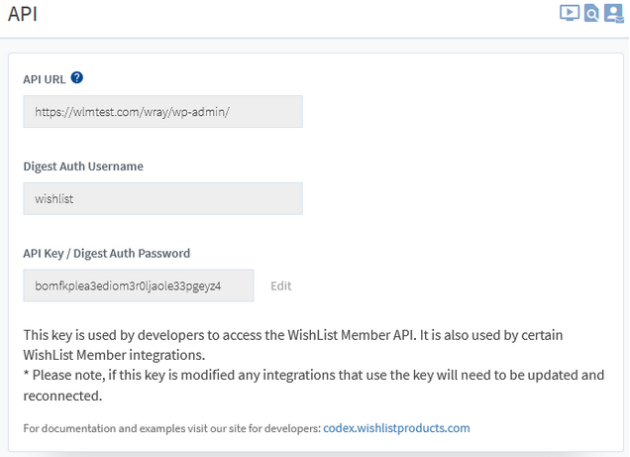
—
API URL: The API URL option cannot be edited but is required for developers to access the WishList Member API when using the API Key method.
Digest Auth Username: The Digest Auth Username option cannot be edited but is required for developers to access the WishList Member API when using the Digest Auth method.
API Key / Digest Auth Password: This key/password is used by developers to access the WishList Member API. It is also used by certain WishList Member integrations. Any integrations that use the API Key/Digest Auth Password would need to be updated and reconnected if this key/password is modified.
You can find more in depth information on the WishList Member API right here.
—
Note: Some of the payment provider integrations that use the WishList Member API (JVZoo, etc.) can use the Digest Auth options.
