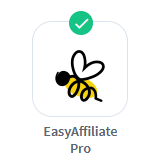
Easy Affiliate has created an integration with WishList Member. This means once WishList Member and Easy Affiliate are both installed and enabled on a site, Easy Affiliate can automatically track sales made through the supported WishList Member Payment Providers and will apply the appropriate commission if the purchase came from a valid affiliate link/click.
—
Install Easy Affiliate
The first step is installing the Easy Affiliate plugin.This can be done in the Plugins > Add New > Upload Plugin section of WordPress.
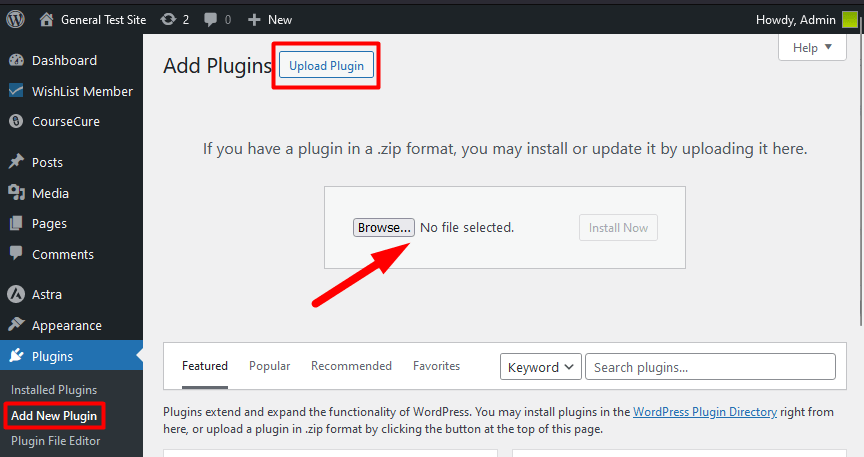
—
Once you have installed and activated the Easy Affiliate plugin, you can proceed to the next steps.
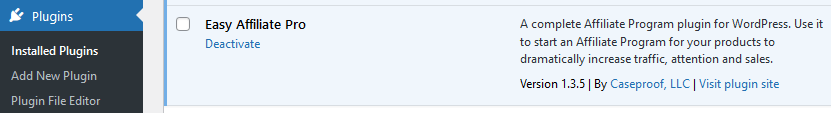
—
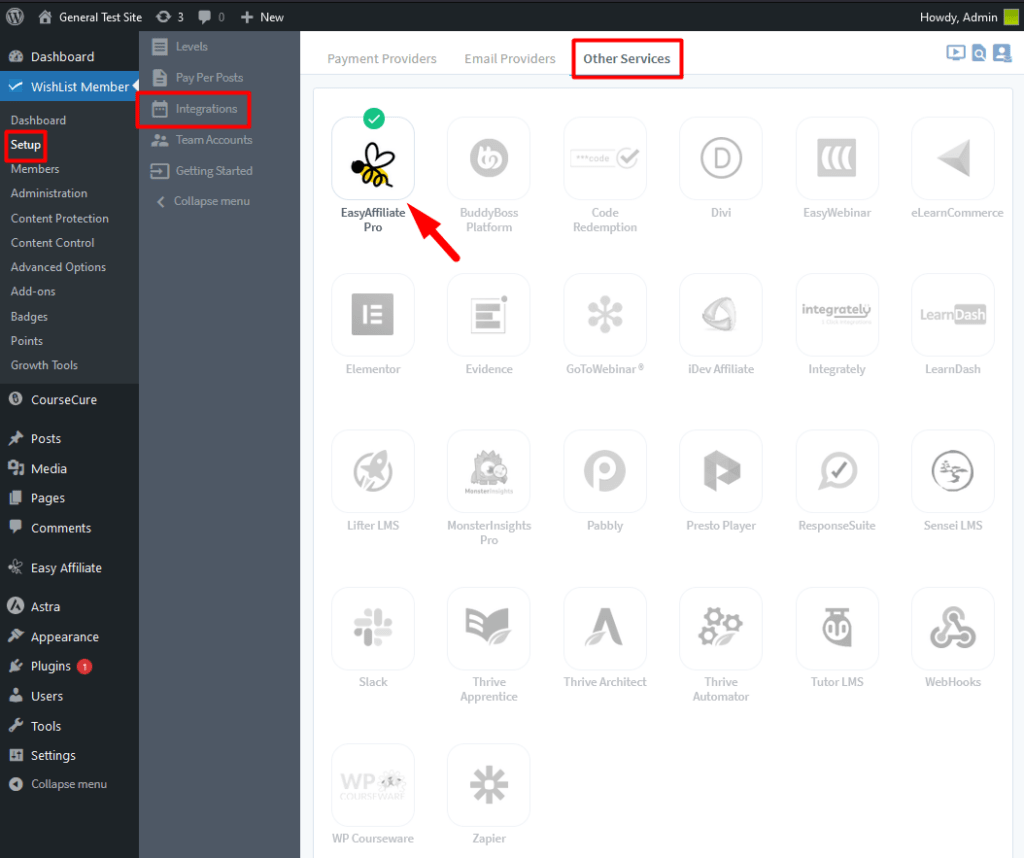
—
Clicking the Easy Affiliate icon referenced above will show the integration is active.
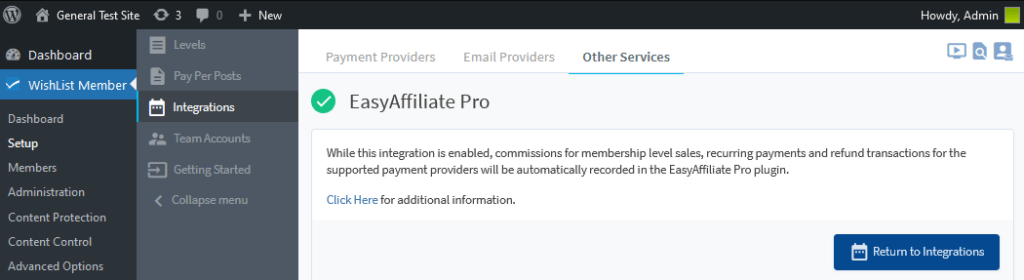
—
Enable the WishList Member Integration within Easy Affiliate
The next step is enabling the WishList Member option within the Easy Affiliate plugin. This will allow you to begin tracking referrals through your WishList Member membership registrations.
This can be done by clicking to enable the “WishList Member has been detected and payment integration is active” option in the Settings > eCommerce section of Easy Affiliate.
You can click the blue Update Options button to save changes.
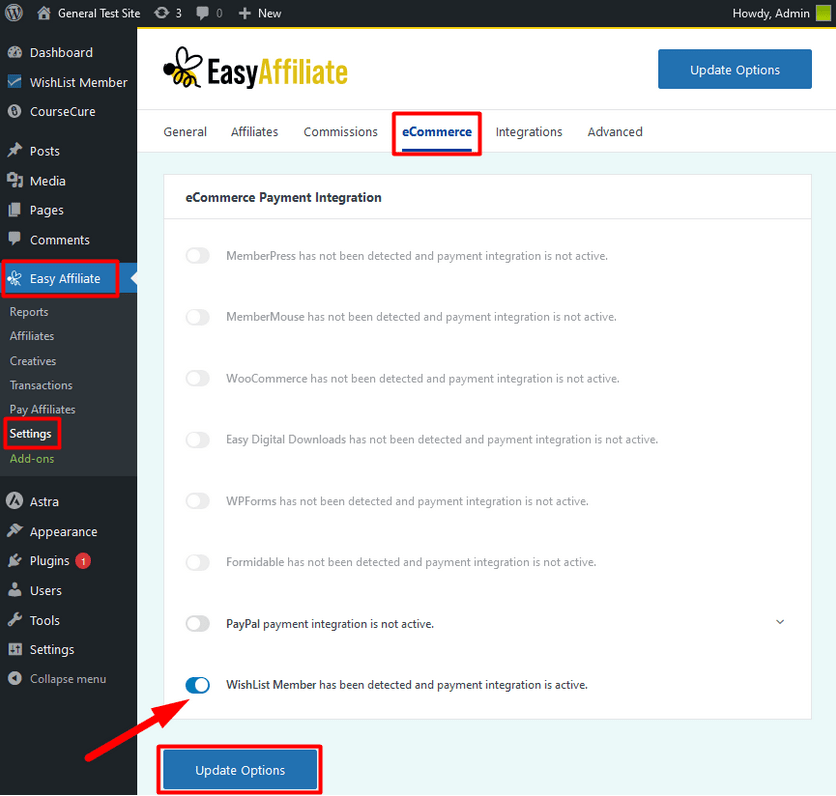
—
Commission Cross-Reference
You have the ability to check the member account in WishList Member that is tied to the affiliate commission in Easy Affiliate. Easy Affiliate uses the Transaction ID from WishList Member as the invoice (sometimes called Unique Order ID) for the commission transaction.
You can locate an order in Easy Affiliate using the following steps.
1. Go to the Transactions section in Easy Affiliate
2. Copy the Invoice number.
The screenshot example below shows a transaction with Invoice number of 1234.
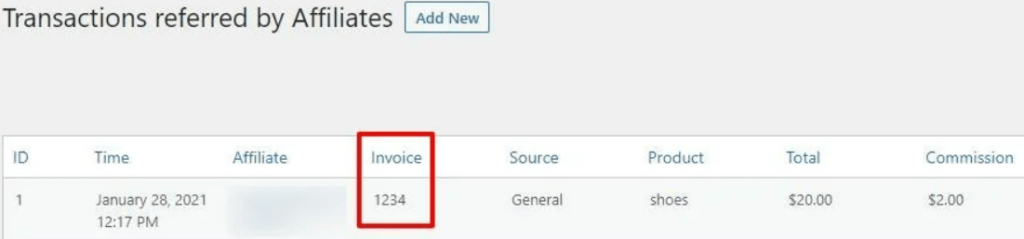
—
3. Next, you can go to the Members > Manage section of WishList Member and click the Advanced Search option.
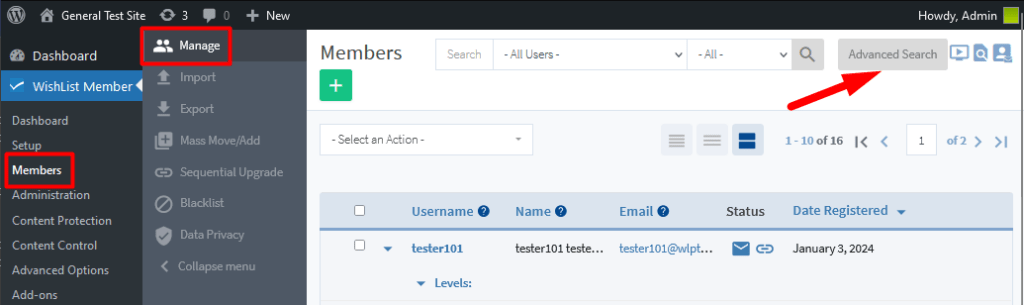
—
The Advanced Search popup appears and the Transaction ID field is one of the available search criteria options.
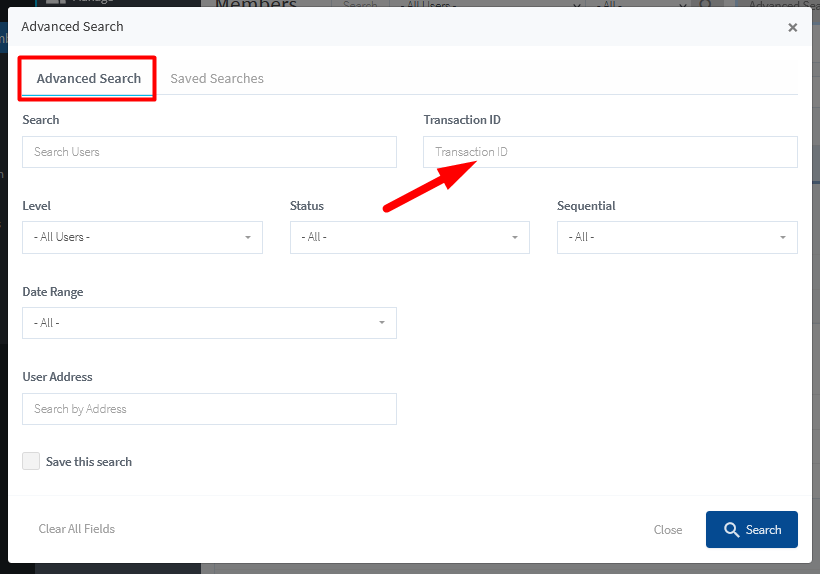
—
4. You can paste the invoice number into the Transaction ID field and click the blue Search button. This will display search results for the member with that Transaction ID.
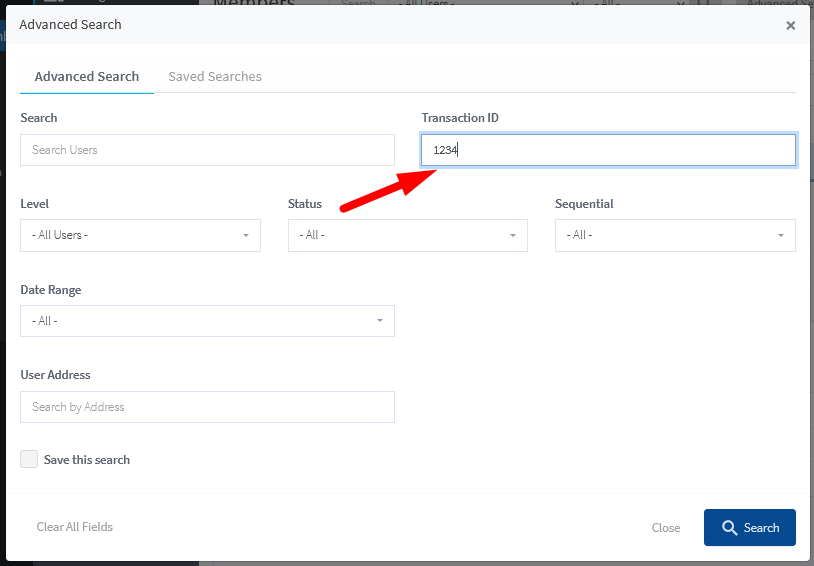
—
The screenshot example below shows search results for a member with an Invoice number/Transaction ID of 1234.
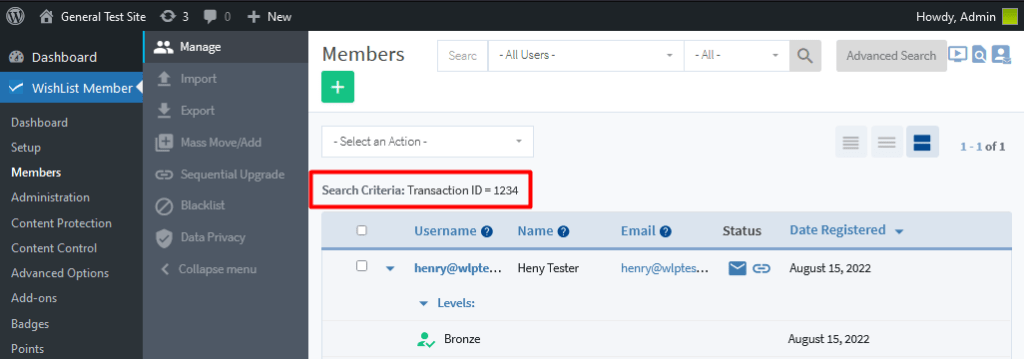
—
The Easy Affiliate integration with WishList Member can be used to automatically track sales and provide credit to your affiliates.
