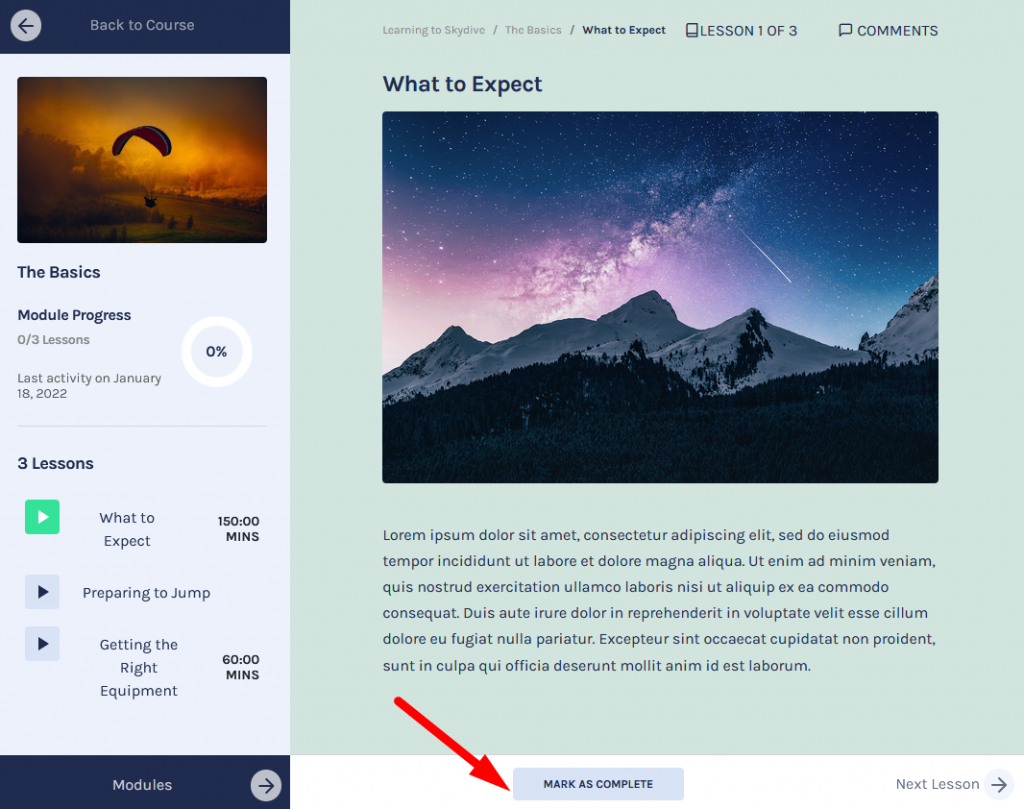A User has the ability to mark a Lesson, Module or Course complete as they progress through them.
This allows the User to visually track their progress.
More details on Users tracking progress can be found in the User Tracks Progress article.
—
An additional feature for Users tracking progress is the Linear Course option.
This is located in the CourseCure > Courses > Course Builder > *Click Course Name* > Access section.
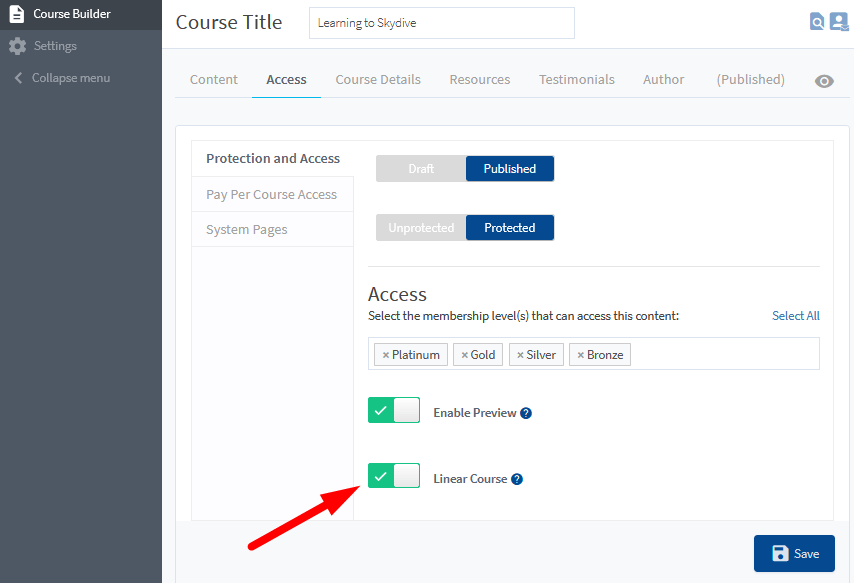
—
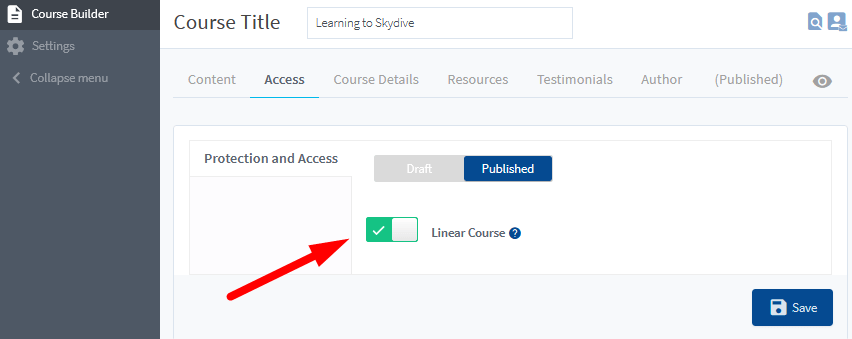
—
Linear Course: If Enabled, Users cannot progress to the next Lesson/Module unless the User has completed the current Lesson/Module. Users will be required to click the “Mark as Complete” button to progress through the Course and finish it.
Once the User clicks the button to “Mark as Complete”, the User can proceed.