A Search Bar can be enabled and displayed on the Course Library page. Users can use the Search Bar to find Courses based on specific search terms.
—
The Search Bar setting is available in the Courses > Settings> Layout > section of CourseCure.
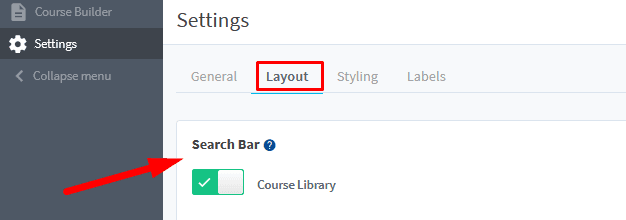
—
If enabled, a Search Bar will be displayed on the Courses Library page with two dropdowns available to narrow the search results.
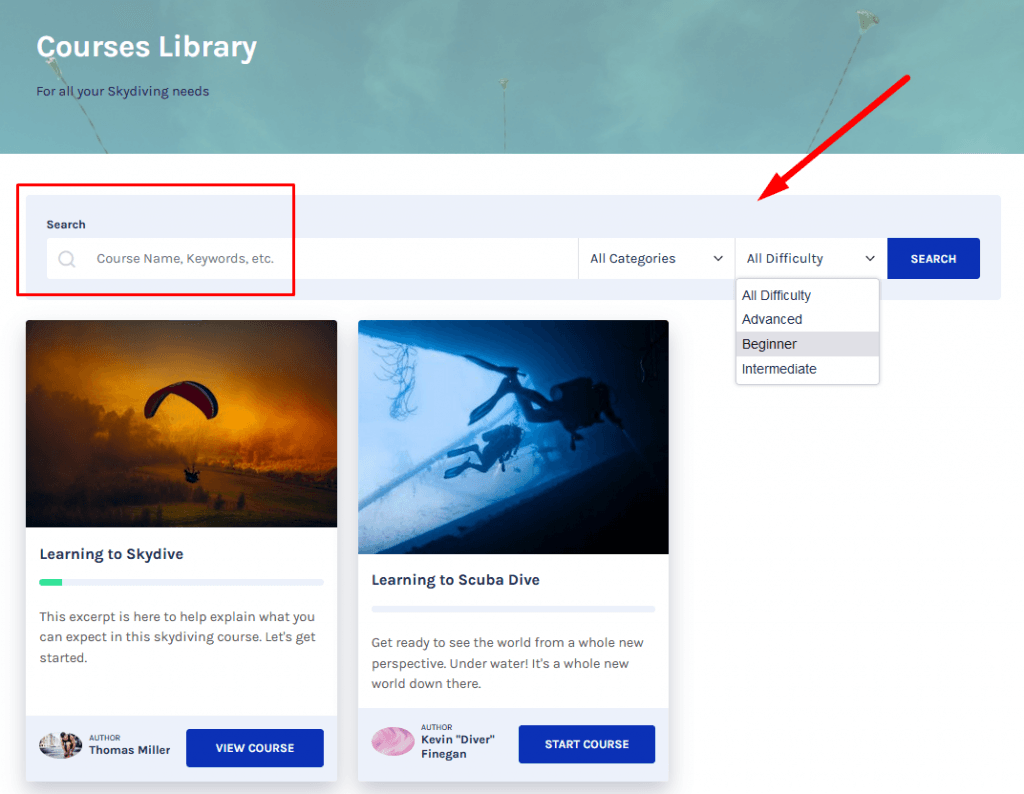
—
The two dropdowns for Users to narrow the search results are Categories and Difficulty.
Categories. Search results can be narrowed by a specific Category or All Categories can be searched. Note: Course Categories can be managed and/or new Categories can be added in the Courses > Course Builder > Click on Course to Edit > Course Details > Course Category > Manage Course Categories section.
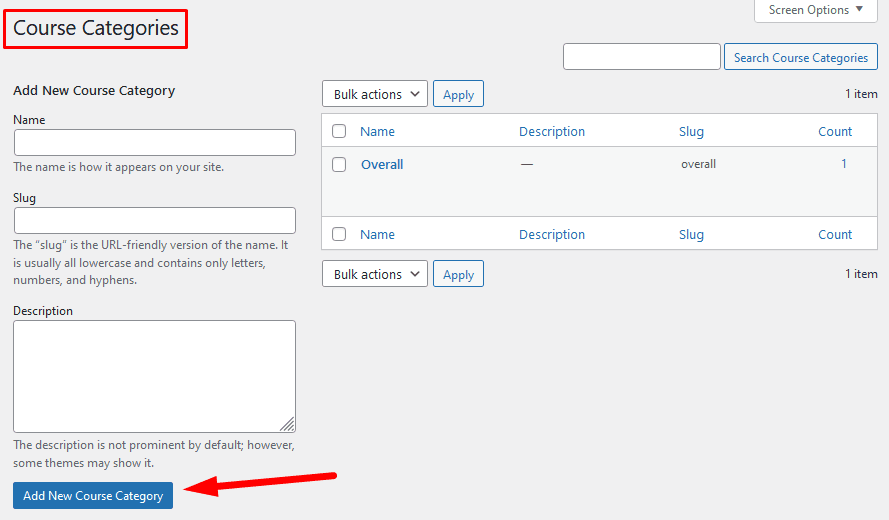
—
Difficulty. Search results can be narrowed by a specific Difficulty or All Difficulties can be searched. Note: Course Difficulties can be managed and/or new Categories can be added in the Courses > Course Builder > Click on Course to Edit > Course Details > Course Difficulty > Manage Course Difficulties section.
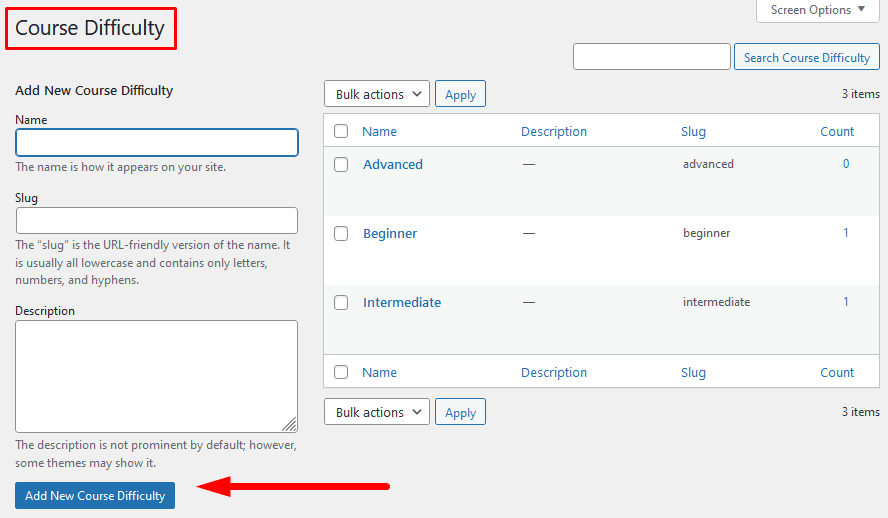
—
