A quick way to create a new Course is by using the Duplicate Course option.
This allows you to make a copy of an existing Course and then simply edit/change the copy to create a new Course.
This is useful if you are creating similar Courses.
Example: You may have an existing Course that just needs some information updated for the new year.
In that case, you could create a duplicate and only edit the content/sections that need to be updated.
—
The Duplicate Course icon appears when you mouse over the Course row in the Courses > Course Builder section.
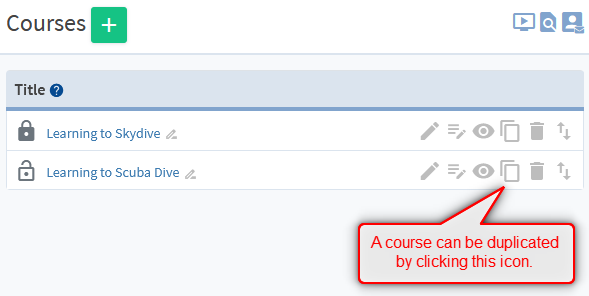
—
Clicking the icon will display a pop up and the Course Title can be set. Note: The default title of the new Course will be prefixed with “Copy of”. The title can be edited and the blue “Duplicate Course” button can be clicked to create the new Course.
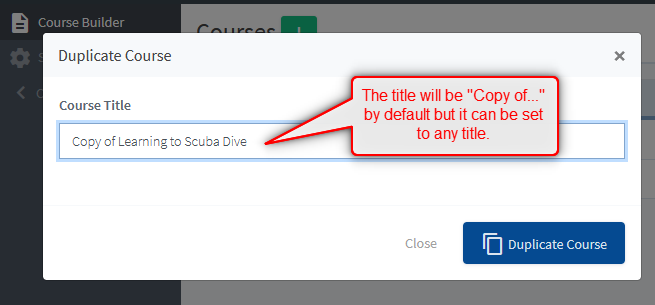
—
The newly created Course can now be edited to fit your needs. Each section can be edited or can remain the same depending on what you want to adjust.
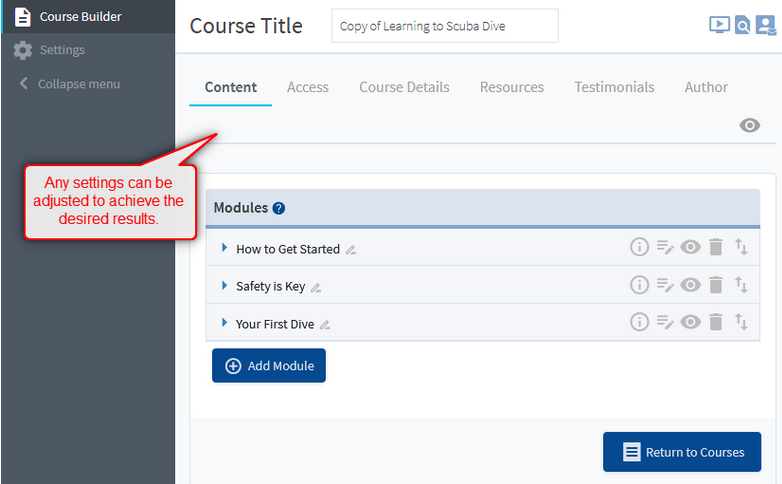
—
A few things to keep in mind when duplicating a course:
– All modules, lessons, access settings, resources, etc. within the course will be duplicated.
– If a course includes testimonials, the duplication process will not include those testimonials in the new course. This is because testimonials are typically specific to each specific course.
– If a course includes quizzes, the duplication process will create a new (duplicate) course and that new course will link to the existing quizzes that were already tied to the original quiz. It creates a new course but doesn't create new quizzes. Any quizzes can be removed from the course or can be edited in the Quizzes section once the course is duplicated.
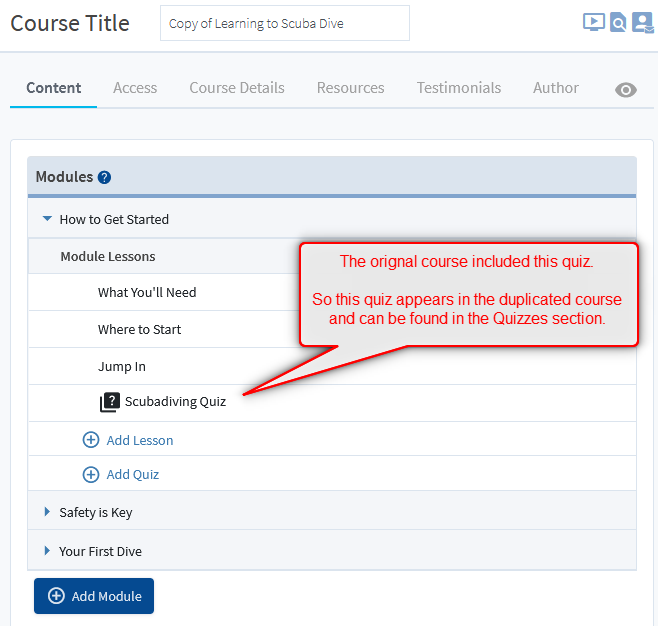
—
Check out the Setup Overview and Course Builder Knowedgebase Articles for additional information about Courses.
—
