Access to a Course can be set to require a purchase by using any of the many payment provider integrations in WishList Member.
This allows you to accept payment for access to a protected Course (or a series of Courses).
—
Accepting Payment through WishList Member
WishList Member protects content and provides access to Members using Levels. This same protection method is applied to Courses. More details can be found in the Protect a Course Using WishList Member documentation.
This also means you can integrate with a payment provider using WishList Member so when someone pays and registers for a Level, they can access any corresponding Course(s) you've added to that same Level.
As an example, let's say you integrated a Level named Gold with PayPal using the WishList Member integration option.

—
This would result in you being able to insert the PayPal purchase button on your site and anyone could use that button to run through the purchase/registration process. Once completed, the Member would be in the Gold Level.
You would just need to protect the Course using WishList Member and only allow access to Members in the Gold Level.
This can be set in the Course Builder > *Click to Edit Course* > Access section of CourseCure.
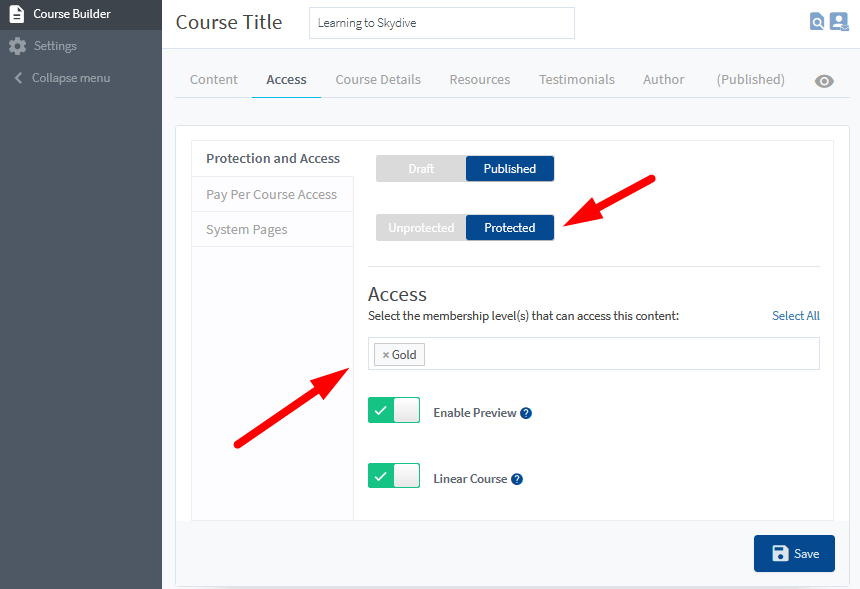
—
Now anyone who purchases and registers for the Gold Level will be able to access the specified Course.
This is because the following has been setup:
- A Level (Gold) in WishList Member requires payment to gain access to that Level.
- A Course in CourseCure requires the Gold Level to access that Course.
