
WishList Member includes an API and a selection of the included integration options create a connection using that API. The API can also be used to create further customization for your membership site.
You will find the API information used to connect to WishList Member in the Advanced Options > API section.
This includes the API URL.
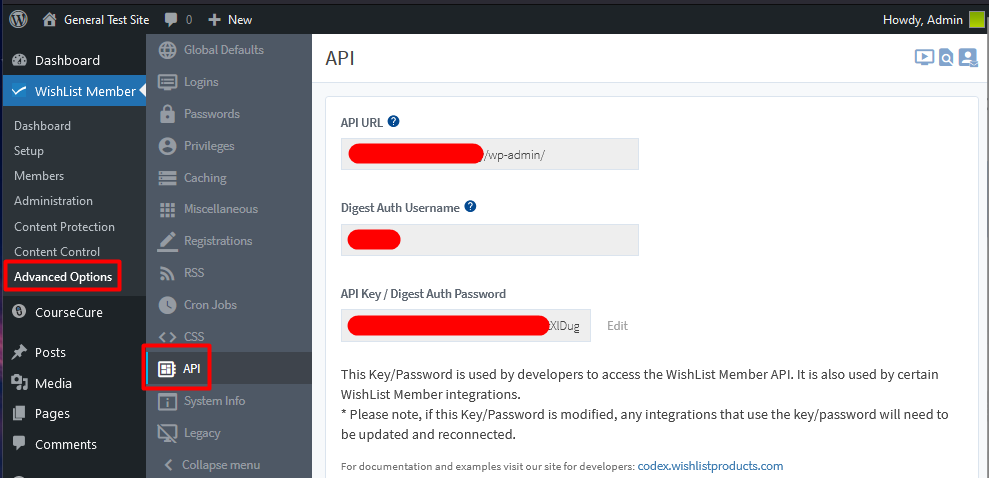
—
If you run into issues like member accounts aren't being created or memberships aren't being cancelled in WishList Member when payments fail at the payment provider, this could be related to the API URL format.
These types of issue are related to some servers that can include a firewall/security feature such as a captcha. This can prevent the data sent to the API URL ending in /wp-admin to be processed. There are also WordPress plugins that can rename the /wp-admin portion of the API URL for security purposes which can potentially cause issues if the data is being sent to /wp-admin.
In these types of cases, you can use one of the two available API URLs to resolve the issue.
The first API option to use is your site URL including /wp-admin on the end.
Example: https://wlmtest.com/wp-admin
If you encounter issues like the ones mentioned above, you can remove /wp-admin from the end of the API URL.
Example: https://wlmtest.com
You can first try the API URL including /wp-admin at the end and if you experience an issue, you can use the API URL without /wp-admin at the end instead.
