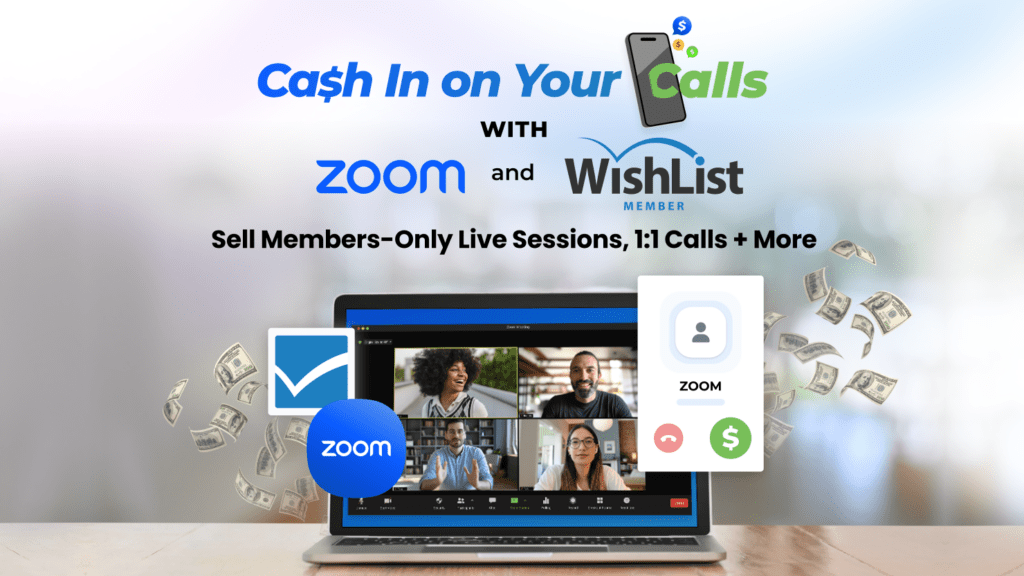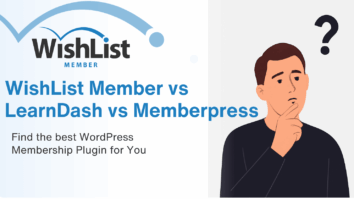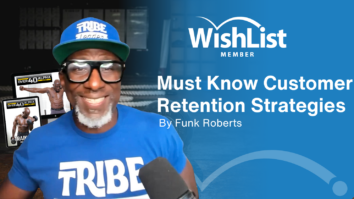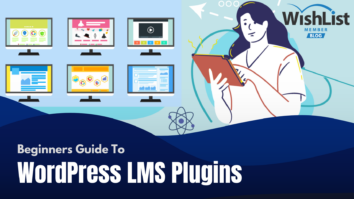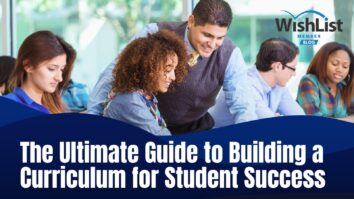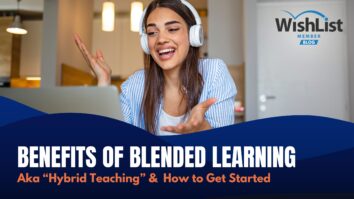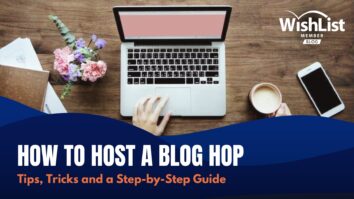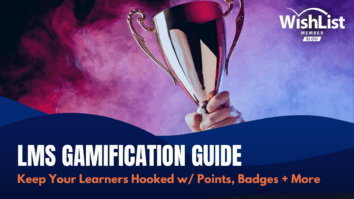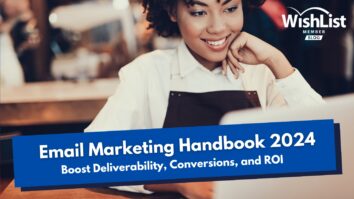Host paid Zoom calls for members, online class attendees, or new visitors to your site with the Zoom x WishList Member integration. Read on for ideas, tips, and how to get started!
Contents
Zoom has become a household name brand ever since a certain global event in 2020. From running online classes and connecting us to our loved ones to international business meetings, Zoom has continued to help us all stay connected in our work and personal lives.
But have you considered how you can leverage Zoom to build your online community and bring in more revenue?
Find out how you can sell exclusive access to your time and expertise with our Zoom integration.
Add value to your online course, create a VIP experience for higher-tiered members, or simply provide another channel to engage with your community directly.
This integration offers up a ton of opportunities for you to expand your online offerings and monetize your time and expertise.
Why Zoom?
Before we go any further, here are a few reasons why Zoom is the best solution for offering paid calls on your site:
- Price: Zoom is free for up to 100 attendees and meetings up to 40 mins long. That's plenty for most users, however if you need a bit more space and time, their pro plan will set you back just $13.32/month and will buy you 300 attendees and 30 hours (?!?!) of meeting time.
- Ubiquity & Familiarity: Chances are most of your members already have Zoom downloaded on at least one of their devices, and they already know how it works. It's just one less friction point for your user experience on your site.
- Availability: Zoom has apps for every operating service and platform including Android and iOS.
- Breakout Rooms: With Zoom's “Breakout Room” feature you can split attendees into smaller, more manageable groups.
Overall, it's an affordable, flexible solution that's easy for every business to incorporate into their tech stack, and easier still for your members to use.
How to Make Money From Zoom Calls: Some Inspo
So how can you offer paid Zoom calls on your site to create value for your business? Here are a few use cases to help inspire you!
1. Host Weekly Q&As
Use Zoom calls to chat directly with your members on a regular basis! Hosting weekly Q&A sessions allows you to connect in real-time, answering their burning questions and sharing your insights.
- Fitness trainers can provide live advice on workout routines.
- Business coaches can troubleshoot specific challenges members are facing.
- Tech gurus can help people master new software.
- Nutritionists can discuss healthy eating habits.
These interactive sessions keep your community engaged and coming back for more.
2. Sell 1:1 Consultations
Go global and offer your expertise to an international audience. 1:1 Zoom consultations are ideal for professionals who typically sell in-person consultations but want to break free from geographical limitations. Remote working just got a whole lot more accessible.
Here are some of the ways professionals can benefit from this set up:
- Business coaches can provide bespoke support that caters to individual needs.
- Architects and engineers can offer detailed consultations and project advice.
- Career advisors can help clients prep for big interviews.
- Beauty consultants can give personalized skincare advice.
Sell subscriptions for a convenient way to provide ongoing access to your expertise, and add a personal touch to your online services that clients will find invaluable.
3. Run Recurring Live Classes
Enhance your online learning experience with live classes on Zoom! Online course creators can significantly add value to their course and improve learning outcomes by offering personalized tuition 1:1 or in small groups online.
- Fitness instructors can conduct live workout sessions, correcting form in real-time.
- Chefs can run live cooking classes, guiding participants step-by-step.
- Language tutors can offer live conversational practice sessions.
- Creative writing instructors can lead interactive workshops.
These classes make learning fun and engaging, keeping members hooked and loyal to your brand.
4. Lead Study Groups
Another way to add value to your online course is to facilitate study groups via members-only Zoom sessions. Perfect for creating a collaborative learning environment.
- Educators can lead study groups for exam preparation.
- Tutors can organize study sessions for difficult subjects.
- Book club organizers can host discussions on the latest reads.
Study groups encourage peer support, build your online community and help learners stay focused and achieve their goals
5. Run a Mastermind Group
If you run an online community of professionals or hobbyists, a mastermind group is a great way to enhance collaboration and add value for your members. These small, focused groups encourage networking and help peers learn from each-others experiences.
- Entrepreneurs can brainstorm business strategies.
- Writers can seek feedback on their latest work.
- Health coaches can exchange client success stories.
- Startup founders can share their latest growth hacks.
Mastermind groups foster a sense of community and collective growth, making your membership site a hub for innovation and support.
This list of use cases for paid Zoom calls is by no means exhaustive. These are just a few ways you can enhance your membership site, offering more value and creating deeper connections with your community.
How to Sell Zoom Calls and Sessions on Your Site
Hopefully your brain is alight with ideas on how you can cash in on paid Zoom calls for your business. Now it's time to show you just how easy it is. Starting with the tools you'll need for the job…
Tools You Need
Here's a short list of the essentials to start charging for Zoom calls on your site.
WordPress
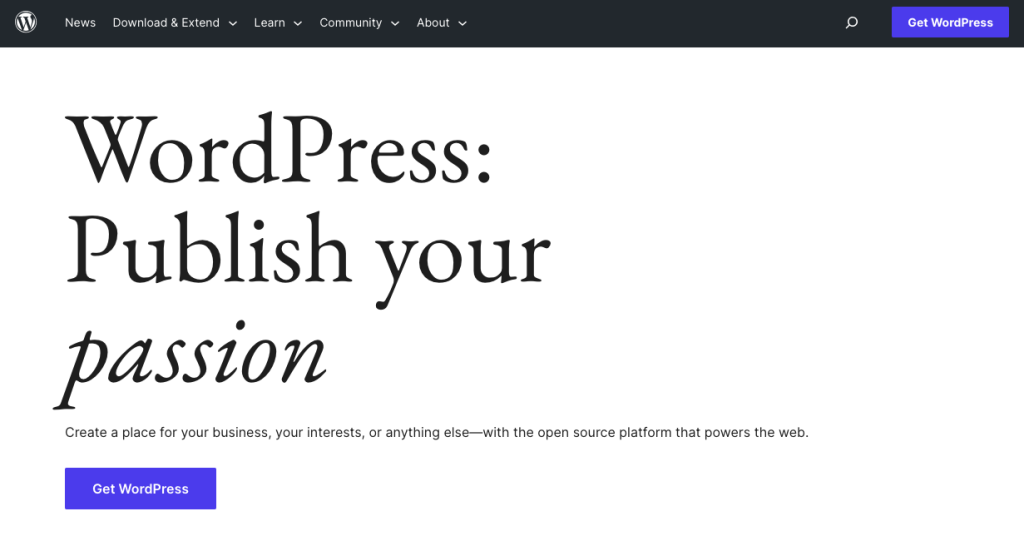
If you haven’t set up a WordPress site yet, consider it your gateway to building an online empire. This intuitive platform offers a strong foundation for your website.
With a vast range of themes and plugins at your disposal, you can easily craft a beautiful and flexible site tailored to your needs, whatever industry you're in!
In fact, WordPress is the engine that powers 43% of all websites on the internet!
WishList Member Pro
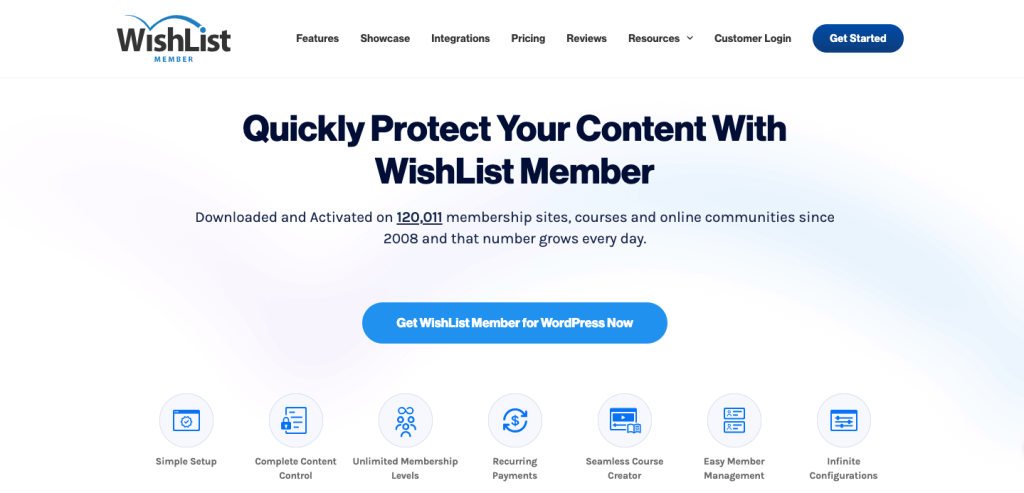
WishList Member is the go-to plugin for intuitively creating and managing memberships and exclusive content on your site.
WishList Member makes it easy to create unlimited membership tiers and manage access to content.
Plus our CourseCure Courses add-on transforms WishList Member into a feature-packed Learning Management System, enabling you to offer engaging online courses on your WordPress site, all packed neatly into one plugin.
But what really makes WishList Member stand out from its competitors is its extensive library of inbuilt integrations. WishList Member supports 80+ integrations with popular apps and services from payment providers to email marketing tools, CRM systems, and, of course, Zoom!
All this means that WishList Member can seamlessly fit into your existing workflow, enhancing your site's functionality and providing a seamless experience for your members.
Sign up for a pro account for access to the Zoom integration.
Zoom Account
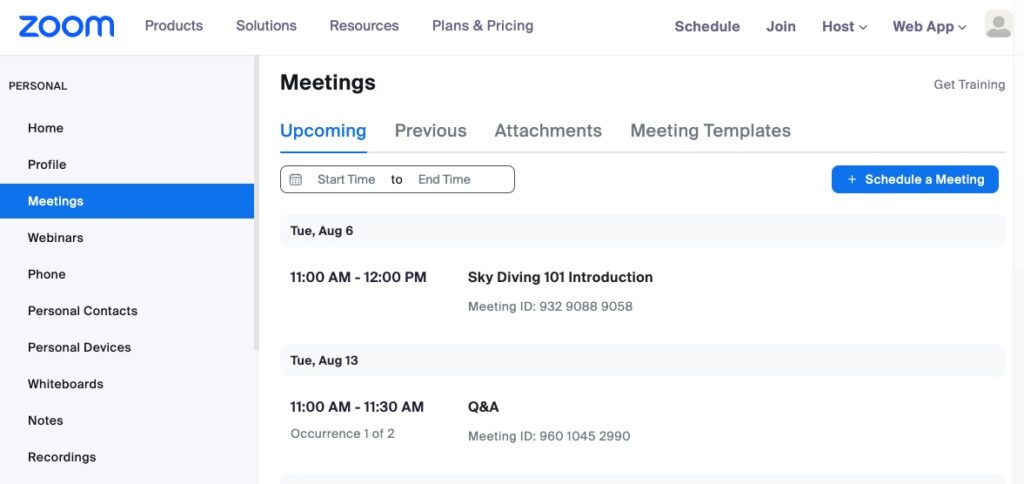
Of course, to use the WishList Member x Zoom integration, you'll need a Zoom account (that is, if you don't already have one.)
We've already covered some of the reasons why Zoom is the go-to platform for online video conferencing, known for its reliability and broad feature set.
To get started, simply sign up and choose the plan that best fits your needs. With options ranging from a free plan suitable for smaller sessions to more robust plans that can handle hundreds of participants and extended meeting durations, Zoom offers flexibility to match your business's needs and stage of growth.
Create a Paid Membership Level On WishList Member
If you don't already have membership levels on your site, it's time to create them! This will be the way that your site's visitors can access Zoom meeting information on your website.
If you're new to WishList Member, navigate to WishList Member > Setup > Getting Started to begin the setup wizard.
There, you'll find steps to create a new membership level and integrate with a payment service provider (e.g., Stripe) to charge for recurring or one-time payments for access to your protected content.
Enable and Configure the Zoom Integration in WishList Member
As with all our integrations, connecting Zoom to WishList Member is straightforward and intuitive. After enabling the integration, the process looks like this:
- Create your meetings in Zoom,
- Assign them to membership levels in WishList Member,
- Display meeting information to your members wherever you like on your site with automatically generated shortcodes.
For a clear, step-by-step guide on enabling the Zoom integration and connecting your Zoom account to your WishList Member account, watch our video tutorial, and for even more information, check out our Zoom Integration with WishList Member knowledge doc >>
And here's what the meeting information will look like to logged in members on your site:
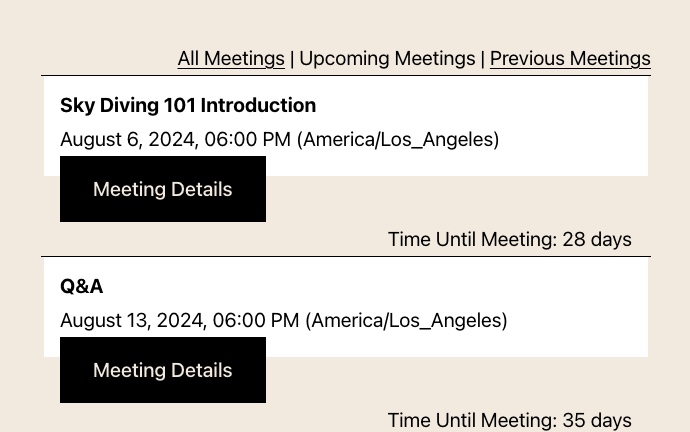
As you can see, your members can filter to view Upcoming Meetings or Previous Meetings. By clicking on Meeting Details they can view the date, time, duration and join URL, and even add the upcoming meeting to their calendar with a click of a button.
Where to Display Your Exclusive Zoom Calls: Get Creative!
WishList Member is a highly flexible membership plugin. There are countless ways to protect access to content on your site. You can get really creative about where you want to place Zoom meeting information on your site!
Think about what kind of meetings you're creating and when it will be useful to display this information to your members.
For example, if your Zoom meetings consist of study groups and live classes to supplement your online course, you can include meeting information within a module.
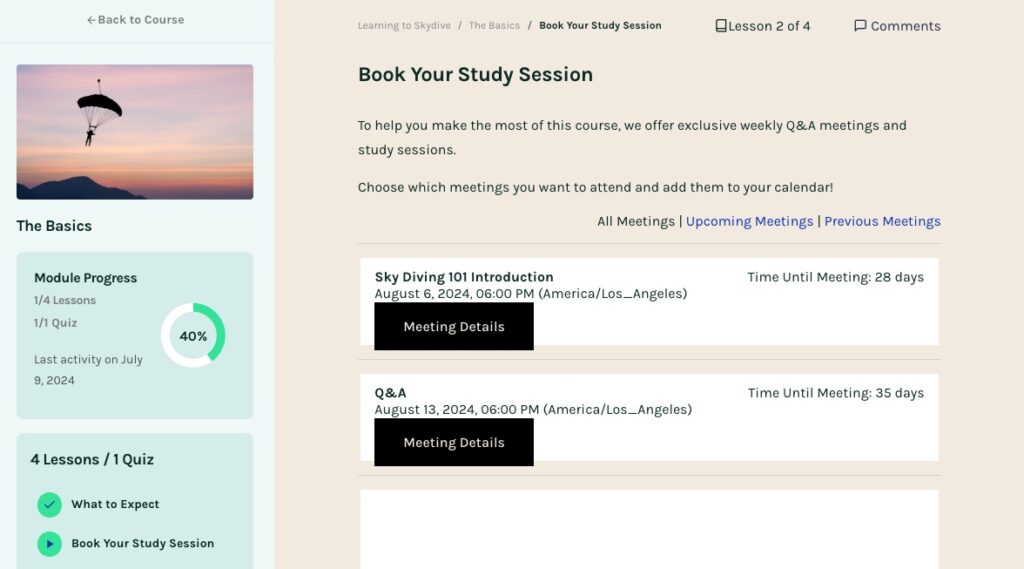
Or if you run a networking event, consider integrating Zoom call links into a dedicated events calendar page so that members can intuitively find upcoming events.
You could also integrate access directly within member profiles. This would be especially useful for consultations or coaching sessions. Members could log in to their profiles and have immediate access to their upcoming scheduled sessions, past session recordings, and quick links to join live events, keeping everything centralized.
By being strategic about where you display your Zoom calls on your site, you make it convenient for your members to access calls while also emphasizing the exclusive benefits of joining your community.
Time for a Price Hike?
We've said it before, but it bears repeating: direct access to your time and expertise is a premium perk that adds real value to your memberships and online courses – and it deserves a premium price tag!
Review your existing pricing structure and make sure you're compensated for the extra labor that goes into hosting live Zoom sessions!
Rather than incorporating Zoom sessions into existing membership tiers, why not introduce a special membership level exclusively for these calls? This new tier can be positioned as a premium add-on, allowing you to upsell to your current members and enhance the perceived value of joining your community.
Of course, you need to decide what makes most sense for your business model, just make sure you take full advantage of this top-tier, high-value offering to maximize your earnings!
Cash In on Your Calls Today with Zoom and WishList Member
The Zoom integration is yet another way you can use WishList Member to create a more dynamic, engaging experience for your online community.
By hosting your Zoom calls through WishList Member, every session is a chance to connect deeply, share valuable insights, and keep everyone coming back for more. From in-depth training sessions to quick check-ins, you’re building a community that looks forward to logging in.
But this setup doesn’t just keep your members happy – it also opens the door to new revenue streams. Whether it’s through exclusive courses or special access events, every interaction is an opportunity to boost your business.
Ready to turn those calls into cash? Let’s get your Zoom and WishList Member integration up and running today!
Enjoyed this article? Follow us on Twitter, Facebook, YouTube, and LinkedIn. Plus, get notified about feature updates, upgrades, and more when you subscribe to our newsletter!